

Articles
How To Fix The Error Code F4 For LG Oven
Modified: December 7, 2023
Get expert advice and step-by-step instructions on how to fix the error code F4 for your LG oven. Read our informative articles to troubleshoot and resolve the issue.
(Many of the links in this article redirect to a specific reviewed product. Your purchase of these products through affiliate links helps to generate commission for Storables.com, at no extra cost. Learn more)
Welcome to the Ultimate Expert Guide on Fixing the F4 Error Code for Your LG Oven!
Is your cooking routine getting interrupted by a stubborn error code on your LG oven? Worry not, for we are here to guide you through resolving the F4 error code, which indicates that the oven temperature sensor is shorted and sending incorrect data to the control board.
Before we delve into the step-by-step solution, let’s understand what the F4 error code actually means. This error occurs when the temperature sensor, responsible for measuring the oven’s internal temperature, malfunctions and provides inaccurate data to the control board.
Now, let’s roll up our sleeves and get your LG oven back in action!
Key Takeaways:
- Don’t let the F4 error code disrupt your cooking – follow our expert steps to replace the temperature sensor and get your LG oven back in action. Safety first, and happy cooking!
- When dealing with the F4 error on your LG oven, prioritize safety and follow our step-by-step guide. If in doubt, seek professional assistance for a seamless fix.
Read more: How To Fix The Error Code F4 For Maytag Oven
Step-by-Step Solution to Fix the F4 Error Code:
- Turn Off the Power: Safety first! Make sure to turn off the power supply to the oven before attempting any repairs. You can do this by unplugging the oven from the electrical outlet or turning off the corresponding circuit breaker.
- Locate the Temperature Sensor: The oven’s temperature sensor is usually found near the upper left corner of the rear wall inside the oven cavity. Look for a small rod-shaped component with wires connected to it.
- Inspect the Sensor: Check the temperature sensor for any signs of damage or wear. Look out for frayed wires, loose connections, or noticeable discoloration. If you spot any issues, the sensor may need to be replaced.
- Replace the Sensor: If you determine that the temperature sensor is faulty, it’s time to replace it. Order a compatible temperature sensor for your LG oven model from a trusted appliance parts supplier. Once you have the replacement sensor, carefully disconnect the old sensor from its wires and connect the new one in its place.
- Test the Oven: After installing the new temperature sensor, it’s time to test your oven. Restore power to the oven by plugging it back in or turning on the circuit breaker. Set the oven to a desired temperature and monitor its performance. If the F4 error code no longer appears and the oven functions properly, you’ve successfully fixed the issue!
- Professional Assistance: If replacing the temperature sensor doesn’t resolve the F4 error code, it might be best to seek professional assistance. Reach out to LG’s customer support or schedule a service call with a certified technician to pinpoint and address any underlying control board or wiring issues.
Remember, safety should always be your top priority when dealing with electrical appliances. If you’re unsure about any step or feel uncomfortable performing the repairs yourself, don’t hesitate to seek professional help.
Now that you know how to fix the F4 error code on your LG oven, it’s time to get back to cooking up a storm in your kitchen! Happy cooking!
Check the oven’s temperature sensor for any damage or loose connections. If everything looks good, the issue may be with the control board, and it may need to be replaced.
Frequently Asked Questions about How To Fix The Error Code F4 For LG Oven
Was this page helpful?
At Storables.com, we guarantee accurate and reliable information. Our content, validated by Expert Board Contributors, is crafted following stringent Editorial Policies. We're committed to providing you with well-researched, expert-backed insights for all your informational needs.







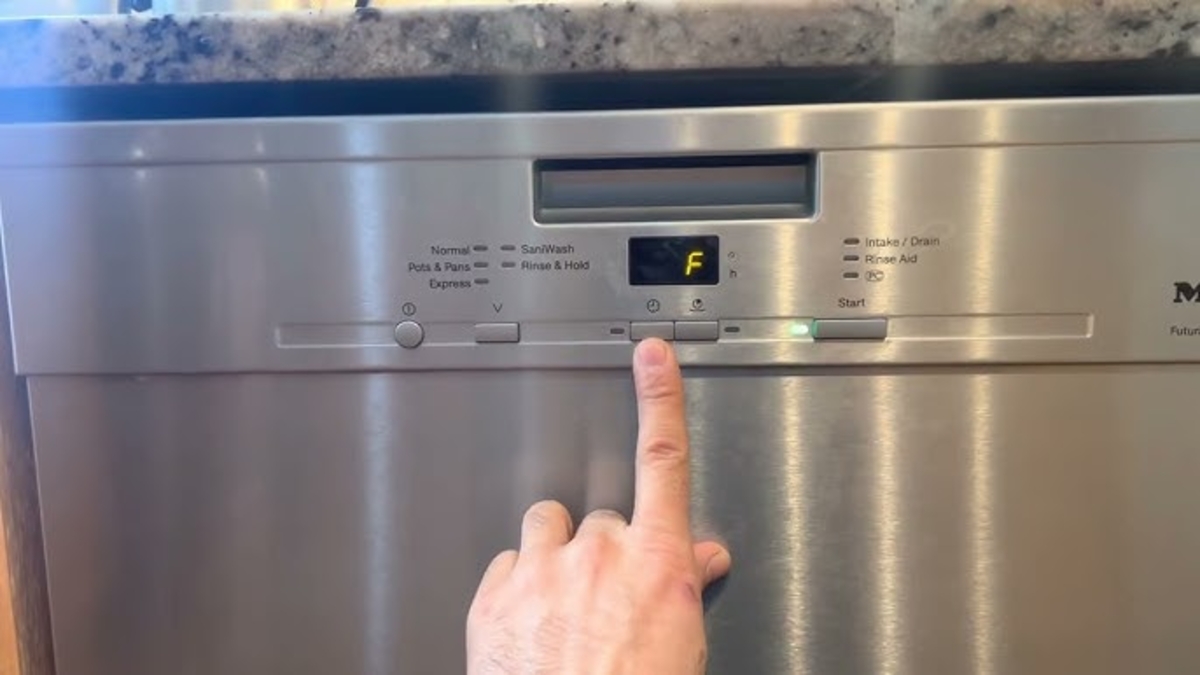








0 thoughts on “How To Fix The Error Code F4 For LG Oven”