Home>Articles>How To Fix The Error Code TE For LG Washing Machine


Articles
How To Fix The Error Code TE For LG Washing Machine
Modified: August 22, 2024
Get step-by-step instructions on how to fix the error code tE for LG washing machines in this informative article. Don't waste time on troubleshooting - read now!
(Many of the links in this article redirect to a specific reviewed product. Your purchase of these products through affiliate links helps to generate commission for Storables.com, at no extra cost. Learn more)
Introduction
Is your LG washing machine displaying the frustrating error code tE? Well, you’ve come to the right place. In this article, we will unravel the mystery behind the tE error code and guide you on how to fix it. So, sit back, relax, and let’s get started on troubleshooting this annoying issue together.
Key Takeaways:
- The tE error code on LG washing machines indicates a thermistor error, affecting water temperature regulation. Follow DIY steps to troubleshoot, but seek professional help if needed to avoid further complications.
- Unplug, inspect, and test the thermistor to fix the tE error code. Replace if necessary and run a test cycle. Safety first, and don’t hesitate to seek professional assistance if the issue persists.
The tE Error Code Explained
The tE error code in an LG washing machine stands for Thermistor Error. But what does that mean, exactly? Simply put, there’s a problem with the temperature sensor inside the machine, known as a thermistor. This component plays a crucial role in regulating the water temperature during different washing cycles. When it malfunctions, the washing machine is unable to accurately detect or adjust the water temperature, triggering the tE error code.
How to Fix the tE Error Code
Now that we understand what the tE error code is all about, it’s time to learn how to fix it. Follow the steps below to troubleshoot and resolve the issue:
- Unplug the machine: Begin by disconnecting the washing machine from the power source. This step is essential to ensure your safety when working on any electrical appliance.
- Check the thermistor: Locate the thermistor, usually found near the heater assembly or the inlet valve. Inspect it for any signs of damage, such as frayed wires or physical cracks. If you identify any issues, you will need to replace the thermistor.
- Test the thermistor: Using a multimeter, test the resistance of the thermistor. A functional thermistor should show a specific resistance value within a given temperature range. Consult your LG washing machine’s manual or customer support for these values, as they may vary depending on the model.
- Replace the thermistor: If the resistance values are not within the expected range, you will need to purchase a new thermistor that matches your washer’s specifications. Replace the faulty thermistor with the new one, making sure to carefully follow the manufacturer’s instructions.
- Reassemble and test: Once you’ve replaced the thermistor, carefully reassemble the machine. Plug it back into the power source and run a test cycle to see if the error code tE has disappeared. If the code no longer appears, congratulations! You have successfully fixed the issue. However, if the error persists, it’s advisable to contact a professional technician for further assistance.
Check the water inlet valve and the water supply to ensure there are no blockages or issues. If the problem persists, it may be a faulty temperature sensor that needs to be replaced.
Conclusion
The tE error code in an LG washing machine is an indication that there’s a problem with the temperature sensor, or thermistor, within the appliance. By following the troubleshooting steps outlined in this article, you can efficiently resolve this issue and get your washing machine back to its optimal functioning state. Remember to take all necessary safety precautions when working with electrical appliances, and if the problem persists, don’t hesitate to seek professional assistance. Happy washing!
Frequently Asked Questions about How To Fix The Error Code TE For LG Washing Machine
1. Unplug the washing machine from the power source.
2. Wait for a few minutes and then plug it back in.
3. Check if the error code disappears. If not, proceed to the next step.
4. Ensure that the water supply valves are fully open and the water pressure is adequate.
5. Inspect the temperature sensor for any signs of damage or loose connections.
6. If the sensor is damaged, you may need to replace it. Refer to the user manual or contact a professional technician for assistance.
1. Turn off the washing machine by pressing the power button.
2. Unplug the machine from the power source.
3. Wait for a few minutes and then plug it back in.
4. Turn on the machine and check if the error code has been reset.
If the error code persists, further troubleshooting or professional assistance may be needed.
1. Check the water inlet hose for any clogs or kinks, and ensure it is securely connected.
2. Inspect the temperature sensor wiring and connections for any signs of damage or loose connections.
3. If you are comfortable with it, you can try replacing the temperature sensor yourself by following the instructions in the user manual.
However, it is recommended to consult a professional technician to avoid any further complications or voiding the warranty.
Was this page helpful?
At Storables.com, we guarantee accurate and reliable information. Our content, validated by Expert Board Contributors, is crafted following stringent Editorial Policies. We're committed to providing you with well-researched, expert-backed insights for all your informational needs.




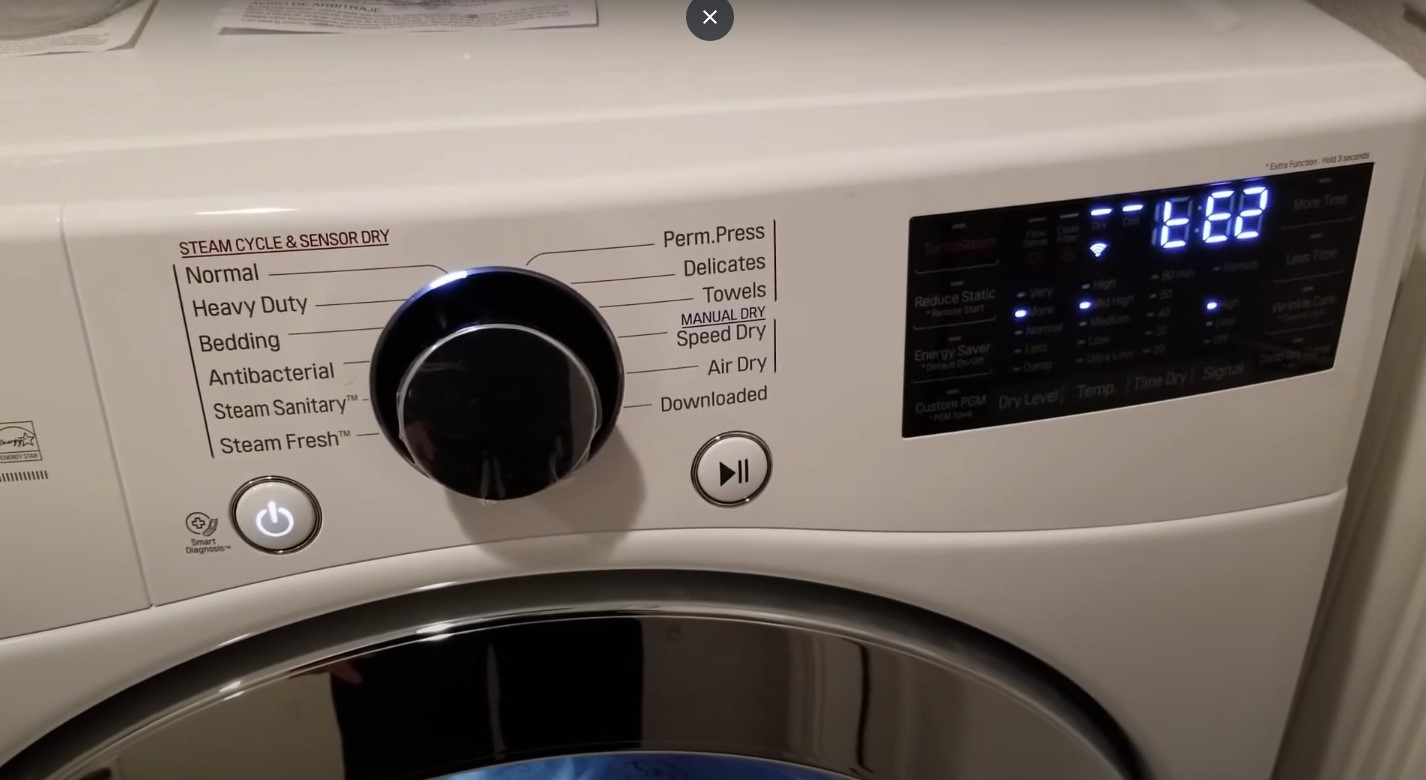











0 thoughts on “How To Fix The Error Code TE For LG Washing Machine”