Home>Gardening & Outdoor>Pool & Spa Care>How To Reset Balboa Hot Tub Control Panel


Pool & Spa Care
How To Reset Balboa Hot Tub Control Panel
Modified: August 23, 2024
Learn how to reset your Balboa hot tub control panel with our expert guide. Keep your pool and spa care hassle-free with our easy-to-follow tips.
(Many of the links in this article redirect to a specific reviewed product. Your purchase of these products through affiliate links helps to generate commission for Storables.com, at no extra cost. Learn more)
Introduction
Owning a hot tub can be a luxurious and relaxing experience, offering a soothing retreat from the hustle and bustle of daily life. However, encountering issues with the hot tub control panel can quickly dampen the enjoyment. If you have a Balboa hot tub control panel and are facing technical glitches or errors, fear not! This comprehensive guide will walk you through the process of resetting the control panel, allowing you to restore functionality and get back to enjoying your rejuvenating soak.
Whether you are a seasoned hot tub enthusiast or a newcomer to the world of hydrotherapy, understanding the intricacies of the Balboa hot tub control panel is essential for maintaining a blissful and trouble-free spa experience. In this article, we will delve into the inner workings of the control panel, providing insights into its functionality and the steps required to perform a reset effectively.
So, sit back, relax, and let's embark on a journey to unravel the mysteries of the Balboa hot tub control panel. By the end of this guide, you will be equipped with the knowledge and confidence to troubleshoot and reset your control panel with ease, ensuring that your hot tub remains a source of uninterrupted tranquility and pleasure.
Key Takeaways:
- Keep your hot tub running smoothly by resetting the Balboa control panel. Just power off, wait, and power on to resolve common issues and enjoy uninterrupted relaxation.
- Troubleshoot control panel problems with simple steps like checking power supply and inspecting connections. Regular maintenance ensures a blissful hot tub experience.
Read more: How To Drain Balboa Hot Tub
Understanding the Balboa Hot Tub Control Panel
The Balboa hot tub control panel serves as the command center for your spa, allowing you to adjust settings, regulate temperature, and control various functions to create the perfect hydrotherapy experience. This sophisticated piece of technology is designed to provide user-friendly access to a range of features, ensuring that you can customize your hot tub experience to suit your preferences.
Typically featuring an intuitive interface with a digital display, the Balboa control panel offers a seamless way to monitor and manage essential parameters such as water temperature, filtration cycles, and jet operations. The panel may also incorporate buttons or touch-sensitive controls for navigating through different menus and making adjustments effortlessly.
One of the key elements of the Balboa control panel is its ability to display error codes and diagnostic messages, alerting users to potential issues within the hot tub system. These messages can provide valuable insights into the nature of the problem, enabling users to identify and address malfunctions effectively.
Moreover, the control panel may offer advanced features such as programmable heating schedules, energy-saving modes, and maintenance reminders to streamline the upkeep of your hot tub. By understanding the capabilities of the Balboa control panel, you can harness its full potential to optimize the performance and efficiency of your spa.
It is important to note that while the Balboa control panel is designed for seamless operation, occasional technical hiccups or malfunctions may occur. These issues can range from unresponsive controls and display errors to more complex system faults. In such instances, performing a reset of the control panel can often rectify the problem and restore normal functionality.
Now that we have gained insight into the essential role of the Balboa hot tub control panel and its features, let’s proceed to explore the step-by-step process of resetting the control panel to address any issues that may arise.
Steps to Reset the Balboa Hot Tub Control Panel
Resetting the Balboa hot tub control panel is a straightforward process that can help resolve a variety of technical issues and restore the smooth operation of your spa. Before initiating the reset, it is advisable to refer to the user manual specific to your hot tub model for any manufacturer-recommended procedures. Additionally, ensure that the hot tub is disconnected from power to prevent any electrical mishaps during the reset process.
Here are the general steps to reset the Balboa hot tub control panel:
- Power Off: Begin by turning off the power supply to the hot tub at the circuit breaker or by unplugging the unit from the power outlet. This precautionary measure is essential to ensure safety during the reset process.
- Wait Period: Allow the hot tub to remain disconnected from power for at least 5 to 10 minutes. This waiting period enables the control panel and the hot tub’s internal systems to fully power down, effectively resetting any temporary electronic glitches or errors.
- Power On: After the waiting period has elapsed, restore power to the hot tub by flipping the circuit breaker back on or plugging the unit into the power outlet. The control panel and the hot tub’s components will initialize as the power is restored.
- Monitor Display: Once the power is restored, observe the control panel display for any error messages or abnormal indicators. If the reset was successful, the display should show the default settings, and the control panel should be responsive to user input.
- Reconfigure Settings: If necessary, reconfigure the settings on the control panel to align with your preferences. This may include adjusting the temperature, activating filtration cycles, or customizing other functions based on your hot tub usage patterns.
It is important to note that while the aforementioned steps provide a general outline for resetting the Balboa hot tub control panel, individual hot tub models and control panel variations may have specific nuances or additional considerations. Therefore, always consult the user manual or seek guidance from a qualified hot tub technician if you encounter any uncertainties or persistent issues.
By following these steps, you can effectively reset the Balboa hot tub control panel, potentially resolving technical glitches and ensuring that your hot tub operates smoothly, allowing you to indulge in the ultimate relaxation experience.
To reset a Balboa hot tub control panel, locate the GFCI breaker and turn it off for 30 seconds, then turn it back on. This will reset the control panel and clear any error codes.
Troubleshooting Tips
While resetting the Balboa hot tub control panel can address many common technical issues, there are additional troubleshooting tips that can help you identify and resolve specific problems that may arise. By familiarizing yourself with these tips, you can effectively troubleshoot the control panel and other components of your hot tub, ensuring a seamless and enjoyable spa experience.
Here are some valuable troubleshooting tips to consider:
- Check Power Supply: Verify that the hot tub is receiving adequate power by ensuring that the circuit breaker is not tripped and that the power outlet is functioning correctly. Inadequate power supply can lead to control panel malfunctions and other operational issues.
- Inspect Connections: Examine the connections between the control panel and the hot tub’s internal components, ensuring that they are secure and free from corrosion or damage. Loose or faulty connections can impede the control panel’s functionality.
- Review Error Messages: Take note of any error messages or diagnostic codes displayed on the control panel. Refer to the user manual or manufacturer’s guidelines to interpret these messages and determine the underlying issues.
- Test Sensors and Probes: Check the sensors and probes responsible for monitoring water temperature and other parameters. Clean or recalibrate these components as per the manufacturer’s recommendations to ensure accurate readings and proper control panel operation.
- Inspect Control Panel Components: If applicable, visually inspect the control panel for signs of physical damage, moisture ingress, or wear and tear. Address any visible issues and consider consulting a professional if extensive repairs are needed.
- Consult Technical Support: If troubleshooting efforts do not yield satisfactory results, consider reaching out to the hot tub manufacturer’s technical support or a certified service technician. They can provide expert guidance and assistance in diagnosing and resolving complex issues with the control panel.
By applying these troubleshooting tips in conjunction with the reset process, you can effectively address a wide range of control panel-related issues and maintain the optimal functionality of your Balboa hot tub. Remember that regular maintenance and attentive troubleshooting can contribute to prolonged hot tub performance and your continued enjoyment of its therapeutic benefits.
Conclusion
As we conclude our exploration of resetting the Balboa hot tub control panel, it is evident that understanding the intricacies of this vital component is essential for maintaining a blissful and trouble-free spa experience. The control panel serves as the gateway to customizing your hot tub settings and ensuring optimal performance, making it crucial to address any technical glitches promptly and effectively.
By familiarizing yourself with the steps to reset the control panel and implementing troubleshooting tips as needed, you can navigate through common issues and restore the seamless operation of your hot tub. Whether it’s rectifying display errors, addressing unresponsive controls, or resolving system malfunctions, the reset process and troubleshooting strategies can empower you to overcome these challenges with confidence.
It is important to emphasize the significance of adhering to safety precautions, consulting user manuals, and seeking professional assistance when encountering persistent or complex issues with the control panel. Additionally, staying proactive with routine maintenance and attentive monitoring of the hot tub’s components can contribute to a prolonged and enjoyable spa ownership experience.
Ultimately, the ability to reset the Balboa hot tub control panel equips you with the knowledge and capability to uphold the tranquility and comfort of your spa oasis. By taking proactive measures to troubleshoot and reset the control panel when necessary, you can ensure that your hot tub remains a reliable source of relaxation and rejuvenation, allowing you to immerse yourself in the therapeutic benefits of hydrotherapy without interruption.
So, as you embark on your hot tub maintenance journey, remember that with the right knowledge and a proactive approach, you can conquer control panel challenges and preserve the serenity of your spa for years to come.
After mastering the reset process for your Balboa hot tub control panel, you might be curious about the latest advancements in control panels. Our detailed overview on hot tub control panels highlights the top picks for 2024, ensuring you're equipped with the best. Also, if you're facing challenges with other models, our comprehensive guide on how to reset your hot tub offers step-by-step instructions to simplify maintenance. Both articles are packed with invaluable tips to enhance your hot tub experience.
Frequently Asked Questions about How To Reset Balboa Hot Tub Control Panel
Was this page helpful?
At Storables.com, we guarantee accurate and reliable information. Our content, validated by Expert Board Contributors, is crafted following stringent Editorial Policies. We're committed to providing you with well-researched, expert-backed insights for all your informational needs.


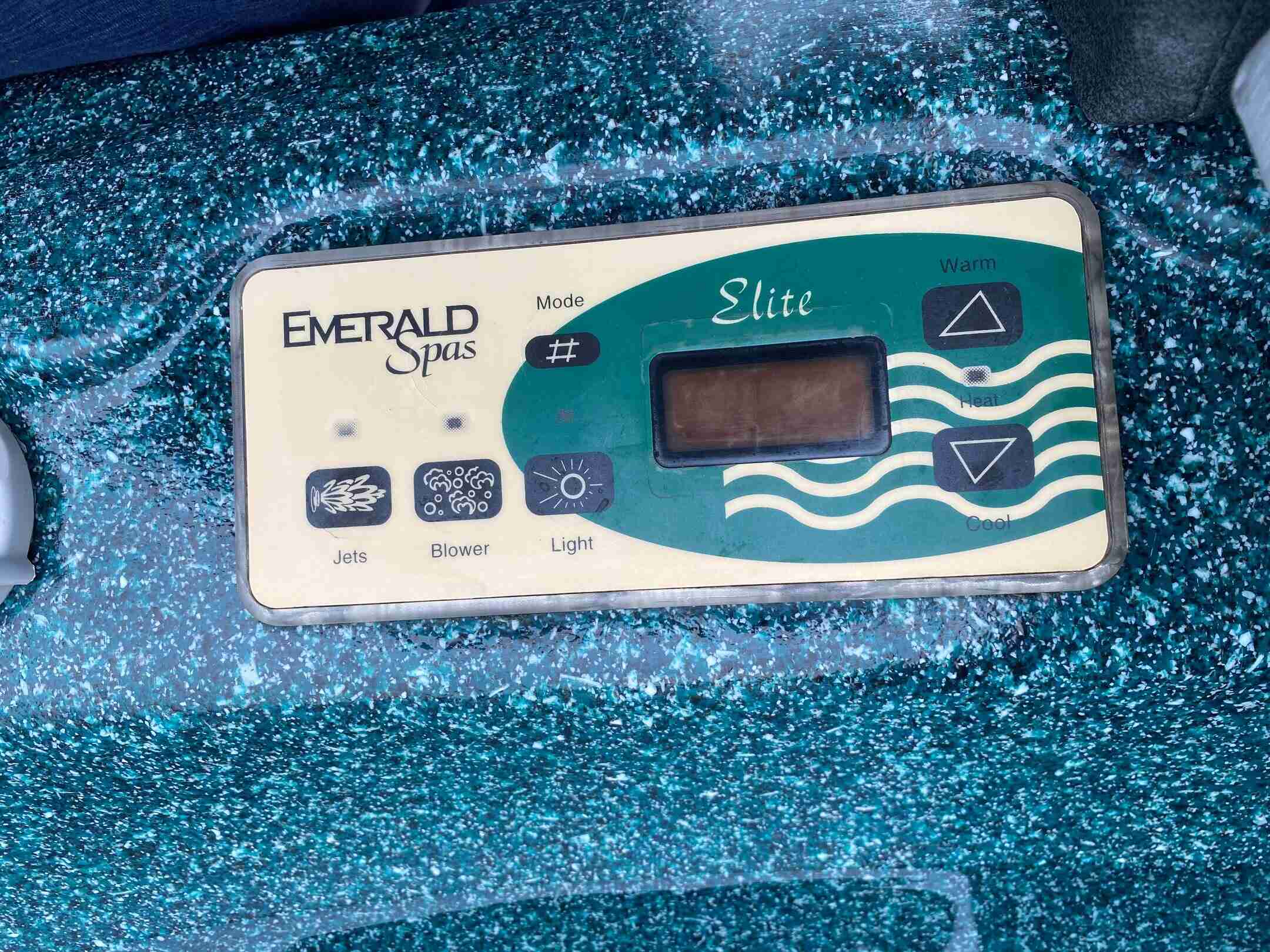













0 thoughts on “How To Reset Balboa Hot Tub Control Panel”