Home>Ideas and Tips>Smart Light Timer Installation for Automated Lighting Control


Ideas and Tips
Smart Light Timer Installation for Automated Lighting Control
Published: September 18, 2024
Learn how to install smart light timers for automated lighting control, enhancing energy efficiency, security, and convenience in your home.
(Many of the links in this article redirect to a specific reviewed product. Your purchase of these products through affiliate links helps to generate commission for Storables.com, at no extra cost. Learn more)
Introduction
Smart light timers are a game-changer for anyone looking to automate their home lighting. They offer a blend of convenience, energy efficiency, and enhanced security. But how exactly do you install and automate your outdoor lights using these smart devices? Let's dive right in and break it down step-by-step.
Understanding Smart Lighting Timers
Smart lighting timers are nifty gadgets designed to control your lights based on schedules or events. Imagine not having to worry about turning your outdoor lights on and off every day. These timers can be set to turn lights on at sunset and off at a specific time, like 11:30 PM. This not only makes your home look lived-in but also saves energy.
Benefits of Smart Lighting Timers
Smart lighting timers come with a boatload of benefits:
-
Energy Efficiency
- These timers ensure lights are only on when needed, cutting down on energy waste. Occupancy sensors and timers adjust lighting based on the time of day or room occupancy.
-
Convenience
- Forget about manually switching lights on and off. Automating your lighting schedule is a lifesaver for busy folks or those away from home for long periods.
-
Security
- Program your lights to turn on and off at specific times to deter intruders. It makes your home appear occupied even when you're not around.
-
Personalization
- Customize lighting levels and colors to suit your mood or activity. This control enhances your home's ambiance and can even help regulate your sleep patterns.
-
Enhanced Tenant Experience (for commercial spaces)
- In commercial settings, smart lighting can mimic natural daylight patterns, creating a more comfortable environment. This can boost productivity and tenant satisfaction.
Setting Up Smart Lighting Timers
Setting up smart lighting timers is easier than you think. Here are some common methods:
Using Smart Bulbs
Smart bulbs are the simplest way to automate your lighting. Control them remotely using a smartphone app and set them to turn on and off at specific times.
Step-by-Step Guide:
- Choose Your Smart Bulbs: Pick a brand like Philips Hue, LIFX, or IKEA Tradfri.
- Install the Bulbs: Follow the instructions to install the bulbs in your outdoor fixtures.
- Download the App: Get the app for your smart bulb brand.
- Set Up the Bulbs: Connect the bulbs to your Wi-Fi using the app.
- Create a Schedule: Use the app to set a schedule. For example, turn them on at sunset and off at 11:30 PM.
Using Smart Light Switches
Replace your traditional switches with smart ones. Control them via a smartphone app, and they often come with built-in timers.
Step-by-Step Guide:
- Choose Your Smart Switch: Pick a smart switch like the Shelly Dimmer 2 or Lutron Aurora.
- Install the Switch: Follow the instructions to replace your traditional switch.
- Download the App: Get the app for your smart switch brand.
- Set Up the Switch: Connect the switch to your Wi-Fi using the app.
- Create a Schedule: Use the app to set a schedule. For example, turn them on at sunset and off at 11:30 PM.
Using Virtual Timers
Don't want to replace your existing setup? Virtual timers are a great alternative.
Step-by-Step Guide:
- Understand Virtual Timers: These are automated rules within smart home systems that control lights based on conditions or events.
- Set Up Virtual Timers: Use your smart home platform (e.g., SmartThings) to create a virtual timer. Set it to turn lights on at sunset and off at 11:30 PM.
- Add Presence Sensors: Add sensors so that when someone arrives home after 11:30 PM, the lights come on for 15 minutes before turning off.
Example Scenario: Automating Outdoor Lights with SmartThings
Let's say you want to automate your outdoor lights using SmartThings:
- Install Smart Bulbs: Put smart bulbs in your outdoor fixtures.
- Download SmartThings App: Get the SmartThings app on your phone.
- Connect Bulbs: Connect the bulbs to your Wi-Fi using the app.
- Create Automation Rule: Make a rule in SmartThings to turn the lights on at sunset and off at 11:30 PM.
- Add Presence Sensor: Add a sensor so that when someone arrives home after 11:30 PM, the lights come on for 15 minutes before turning off.
Here's how to set it up:
- Open the SmartThings app and go to “Automations.”
- Click “Create New Automation.”
- Choose “Lighting” as the trigger and select your outdoor lights.
- Set the condition to “Sunset” and the action to “Turn On.”
- Set another condition for “Time” at 11:30 PM and set the action to “Turn Off.”
- Add a presence sensor as a trigger condition.
- Set up the sensor so that when it detects someone arriving home after 11:30 PM, it turns on the lights for 15 minutes before turning them off.
Integrating with Other Smart Home Devices
Smart lighting timers can work with other smart home devices for extra convenience:
- Voice Assistants: Use voice commands through Amazon Alexa or Google Home.
- Smart Plugs: Control non-smart devices like lamps or fans.
- Security Systems: Integrate with security cameras and doorbells for better home security.
Troubleshooting Common Issues
Sometimes, things don't go as planned. Here are some common issues and fixes:
- Interference from Other Devices: Make sure your smart lighting system isn't interfering with other devices.
- Power Outages: Some systems need a constant power supply. Have backup power options if needed.
- Software Updates: Regularly update your smart home app for compatibility with new devices and features.
Conclusion
Smart lighting timers are a fantastic way to make your home more energy-efficient, convenient, and secure. By understanding how to set up these timers using smart bulbs, switches, or virtual timers, you can create an automated lighting system that enhances your home's security and ambiance. Whether you're looking to create a simple schedule or integrate multiple smart devices, these steps will guide you through the process seamlessly.
Additional Resources
For more tips and tricks:
- SmartThings Community Forum: A great resource for SmartThings users with detailed guides and troubleshooting tips.
- James Ridgway’s Blog: Offers insights into making traditional light switches smart using devices like Shelly Dimmer 2.
- The Verge’s Smart Lighting Guide: An overview of smart lighting options including timers and automation rules.
- ProptechOS’s Smart Lighting System Guide: Focuses on enhancing tenant comfort with automated lighting controls in commercial spaces.
By exploring these resources, you can optimize your smart lighting system for maximum efficiency and convenience.
Was this page helpful?
At Storables.com, we guarantee accurate and reliable information. Our content, validated by Expert Board Contributors, is crafted following stringent Editorial Policies. We're committed to providing you with well-researched, expert-backed insights for all your informational needs.
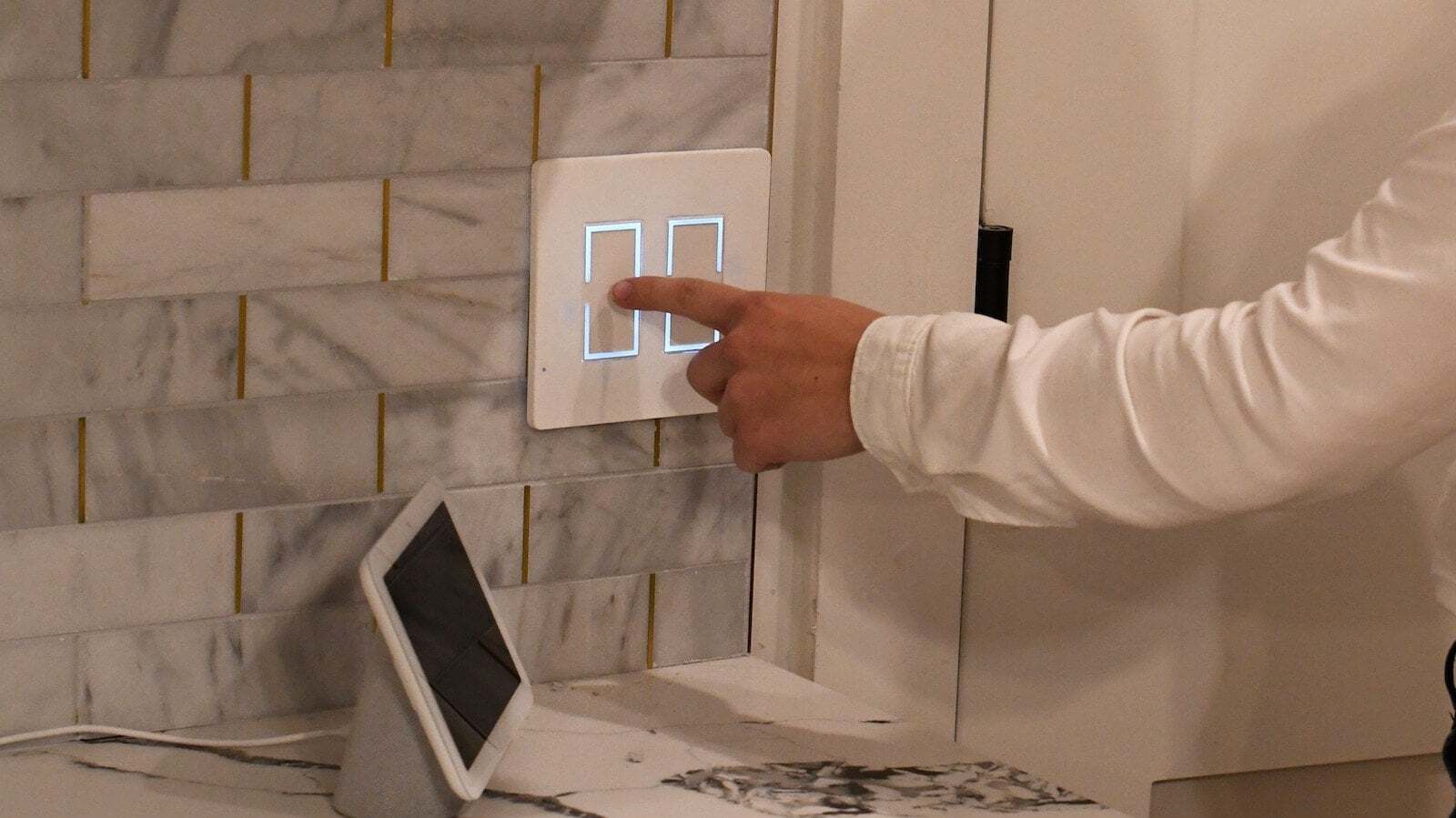



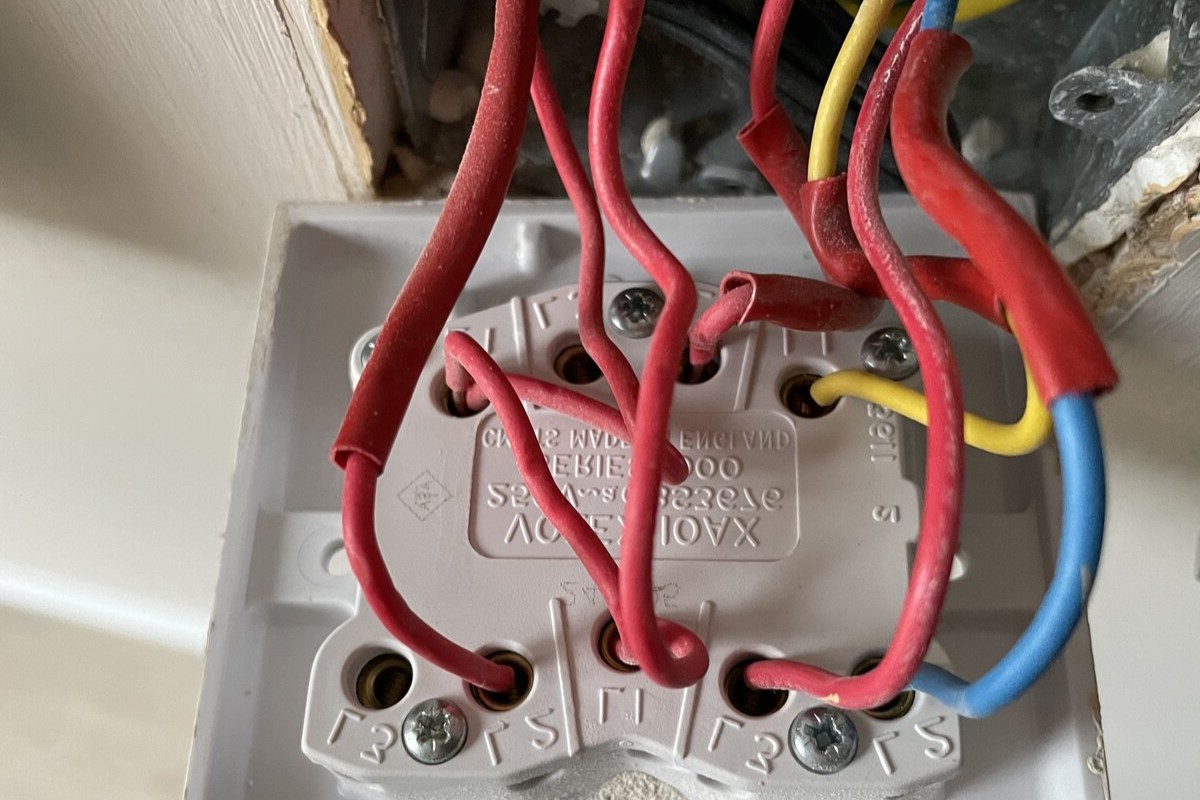

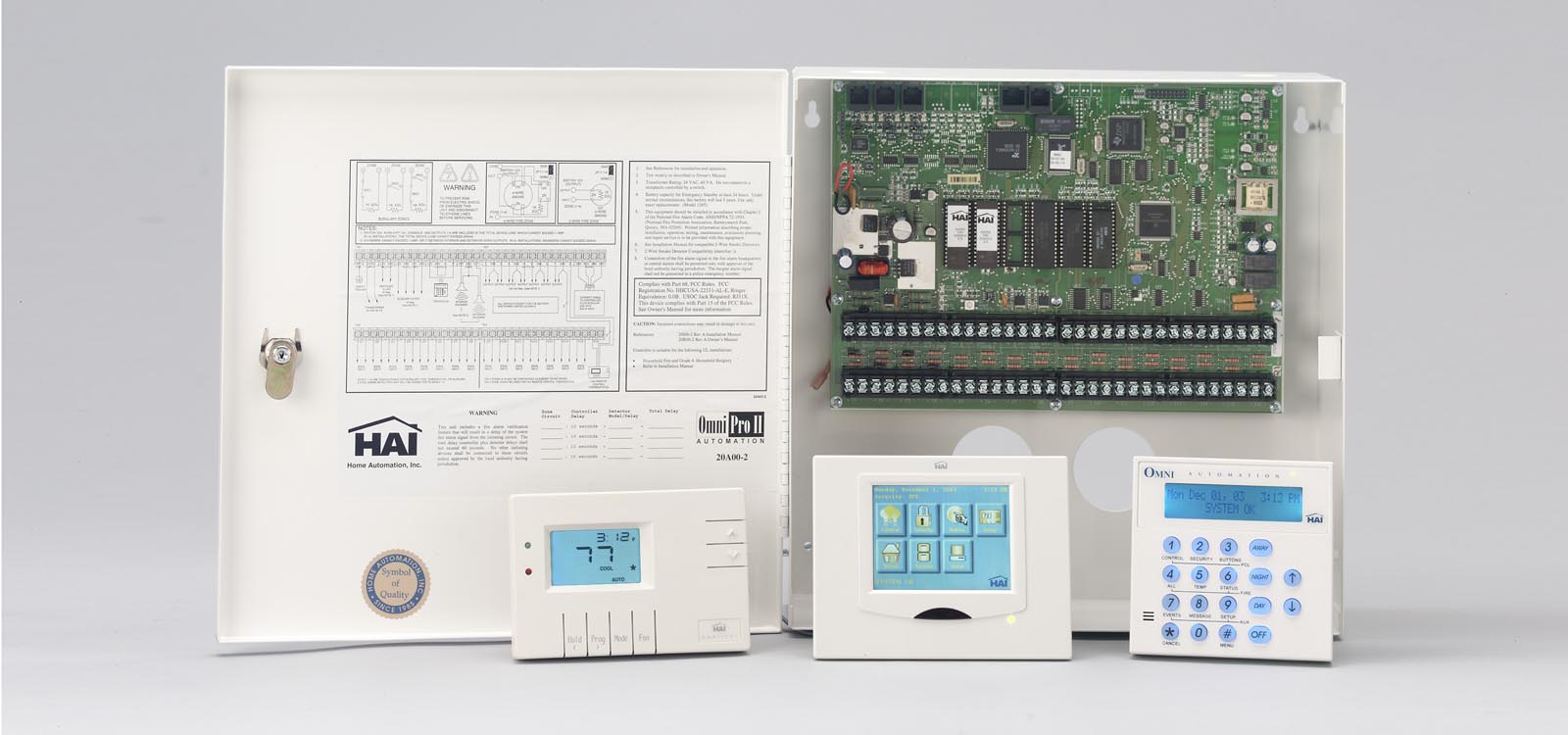








0 thoughts on “Smart Light Timer Installation for Automated Lighting Control”