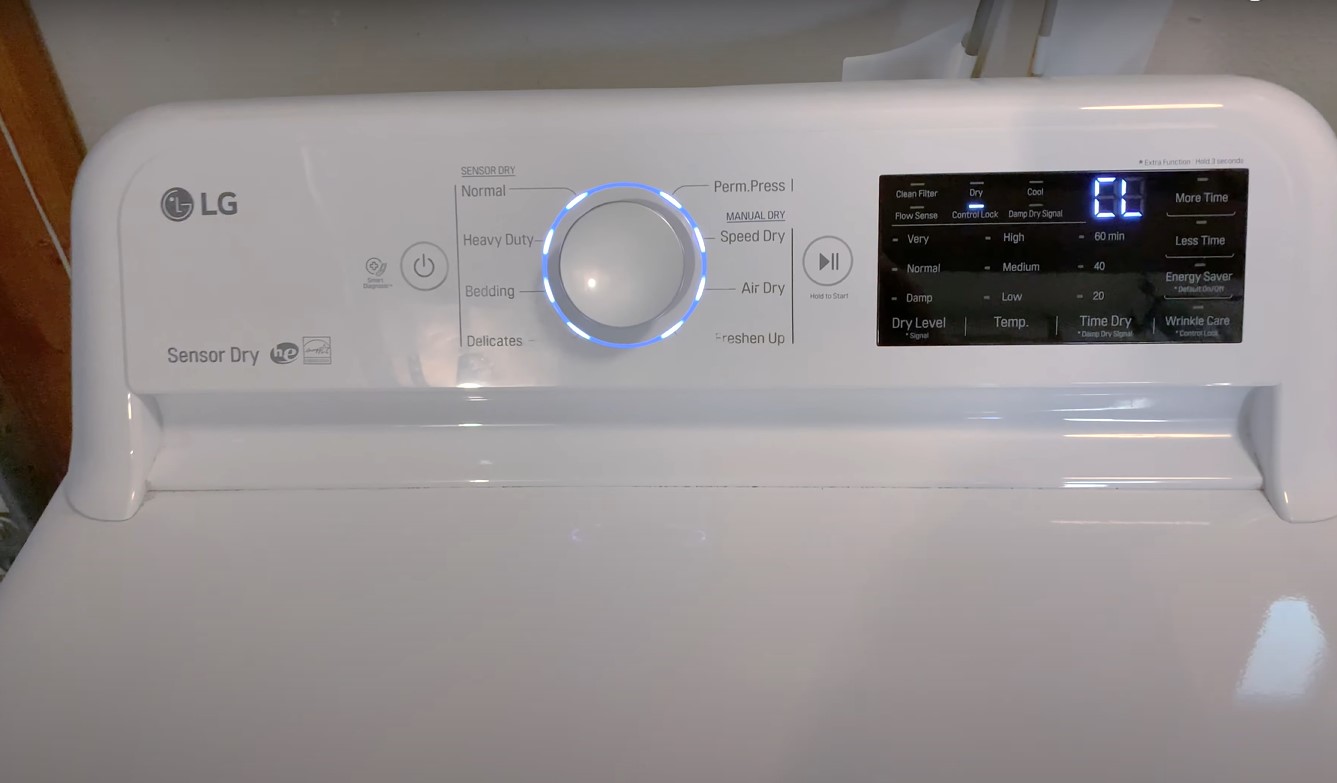
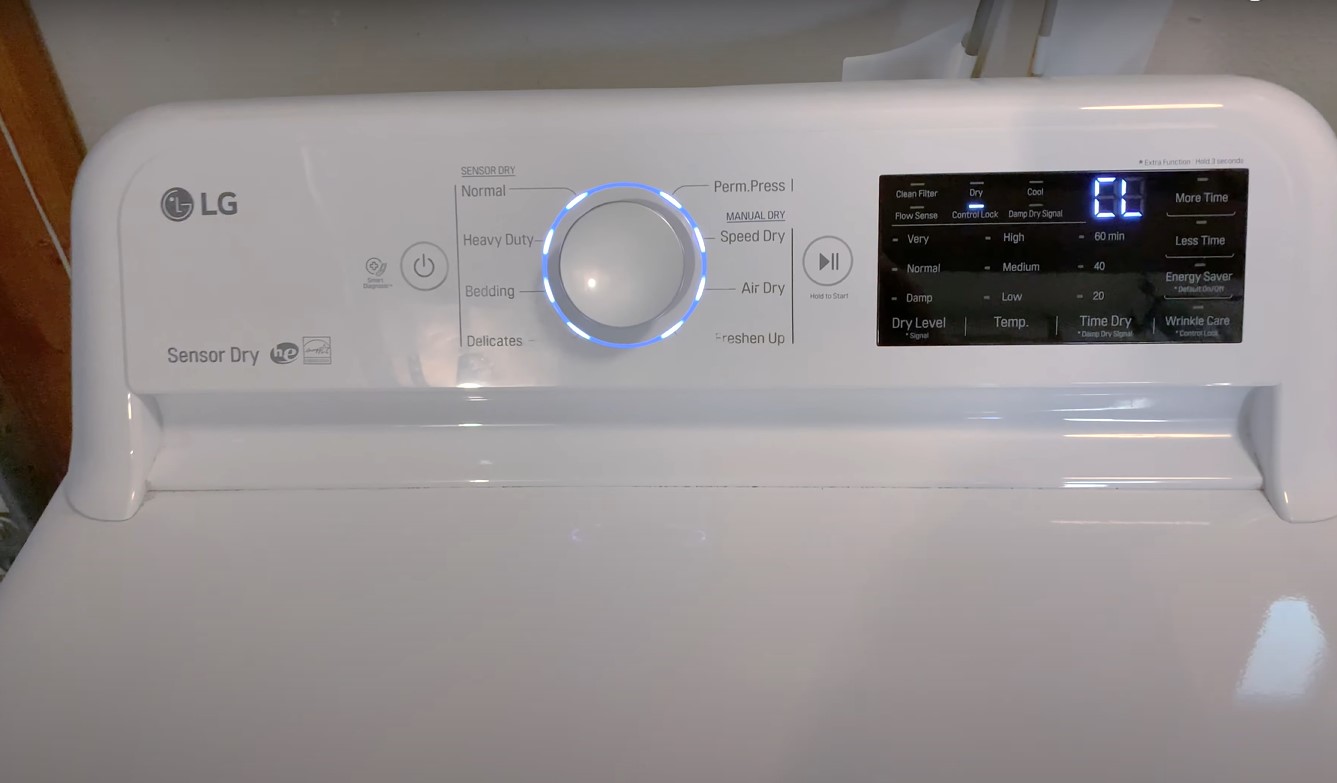
Articles
How To Fix The Error Code CL For LG Dryer
Modified: February 24, 2024
Looking for articles on how to fix the error code CL for your LG dryer? Discover useful tips and solutions in our comprehensive guide.
(Many of the links in this article redirect to a specific reviewed product. Your purchase of these products through affiliate links helps to generate commission for Storables.com, at no extra cost. Learn more)
Are you facing an error code CL on your LG dryer? Here’s how to fix it!
You’re trying to dry your clothes, but suddenly your LG dryer shows an error code CL. Frustrating, right? Well, fear not! As an expert in this subject, I’m here to guide you on how to fix the CL error code on your LG dryer. It’s a relatively common issue that can be resolved with a few simple steps.
Read more: How To Fix The Error Code TO For LG Dryer
What does the CL error code mean?
The CL error code on an LG dryer stands for “Child lock is active.” This means that the child lock feature, designed to prevent children from accidentally operating the appliance, has been enabled. While it may seem like a daunting issue, resolving the CL error code is actually quite straightforward.
How to fix the CL error code on your LG dryer:
- First, locate the control panel on your LG dryer. It is usually found on the front of the appliance.
- Look for the “Child Lock” button or key symbol on the control panel. It is typically located near the other control buttons.
- Press and hold the “Child Lock” button for a few seconds until the CL error code disappears from the display.
- Once the CL error code is removed, your LG dryer will be unlocked, and you can resume using it as usual.
Voila! With these simple steps, you can easily fix the CL error code on your LG dryer and get back to drying your clothes without any hassle.
However, it’s important to note that the Child Lock feature exists for a reason. If you have small children in your home, it’s a valuable safety feature that should be utilized when necessary. Keeping the Child Lock activated can prevent accidental starts and potential dangers.
In conclusion, the CL error code on your LG dryer is easily fixable by disabling the Child Lock feature. By following the steps outlined above, you can quickly resolve the issue and resume using your dryer without any problems. Remember to consider the safety of your little ones by utilizing the Child Lock feature when needed. Happy drying!
Key Takeaways:
- Don’t let the CL error code on your LG dryer ruin your laundry day! Simply disable the Child Lock feature by following a few easy steps to get your dryer back in action.
- Remember to prioritize safety by utilizing the Child Lock feature when needed, and prevent future CL error codes by regularly maintaining and checking your dryer’s control panel.
Frequently Asked Questions about How To Fix The Error Code CL For LG Dryer
1. Locate the child lock button on the control panel of the dryer.
2. Press and hold the child lock button for 3 to 5 seconds.
3. The CL error code should disappear and the child lock feature will be disabled.
4. You can now use your dryer normally.
1. Unplug the dryer from the power outlet.
2. Wait for a few minutes and then plug it back in.
3. Press and hold the child lock button again for 3 to 5 seconds.
4. If the error code persists, you may need to consult the user manual or contact LG customer support for further assistance.
1. Make sure that the child lock feature is not accidentally enabled by checking the control panel before each use.
2. Keep the dryer out of reach of children to avoid them from tampering with the controls.
3. Regularly clean and maintain your dryer according to the manufacturer’s instructions to prevent any technical issues that could trigger error codes.
Was this page helpful?
At Storables.com, we guarantee accurate and reliable information. Our content, validated by Expert Board Contributors, is crafted following stringent Editorial Policies. We're committed to providing you with well-researched, expert-backed insights for all your informational needs.













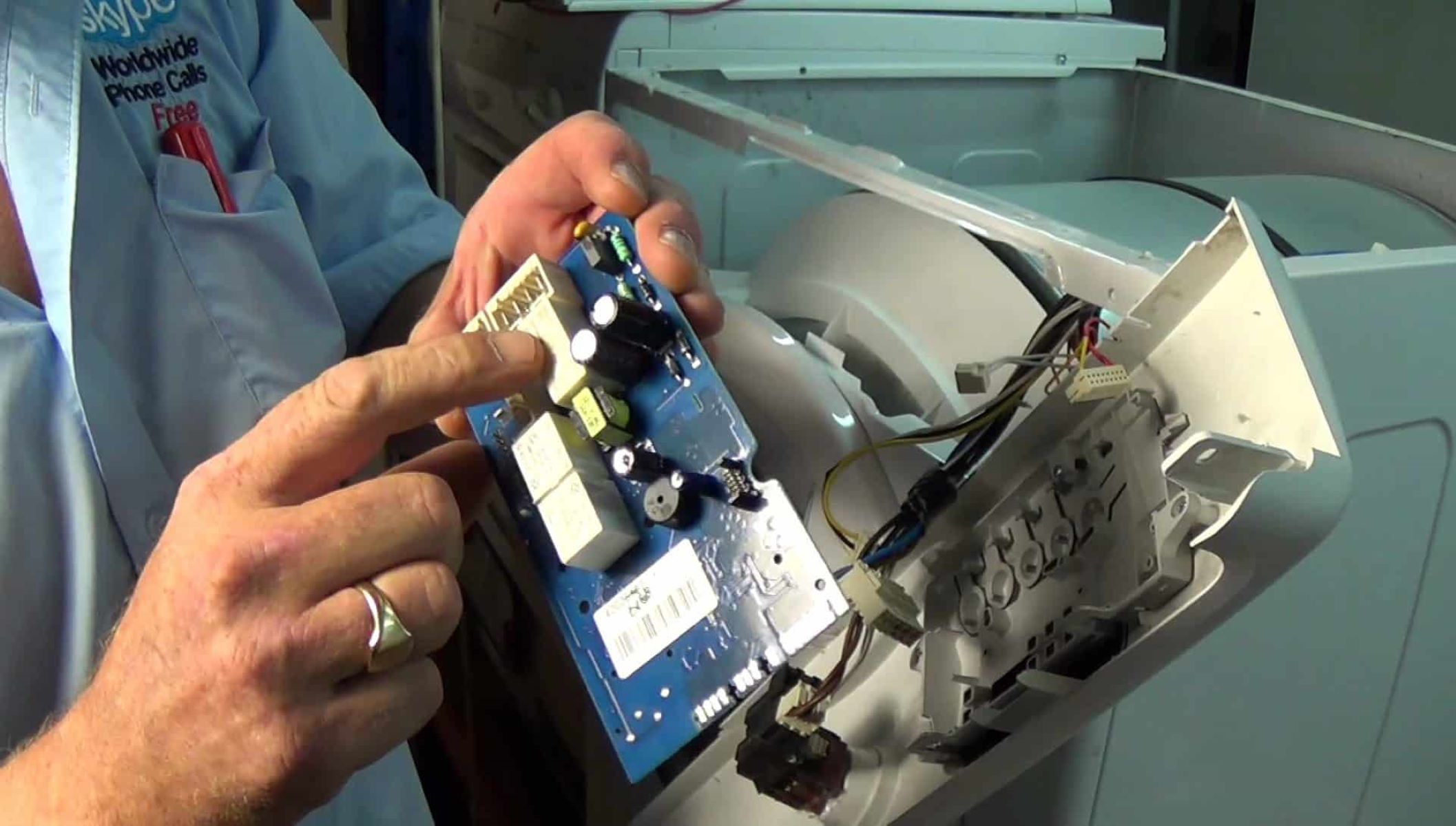


0 thoughts on “How To Fix The Error Code CL For LG Dryer”