Home>Articles>How To Fix The Error Code CL For LG Washing Machine
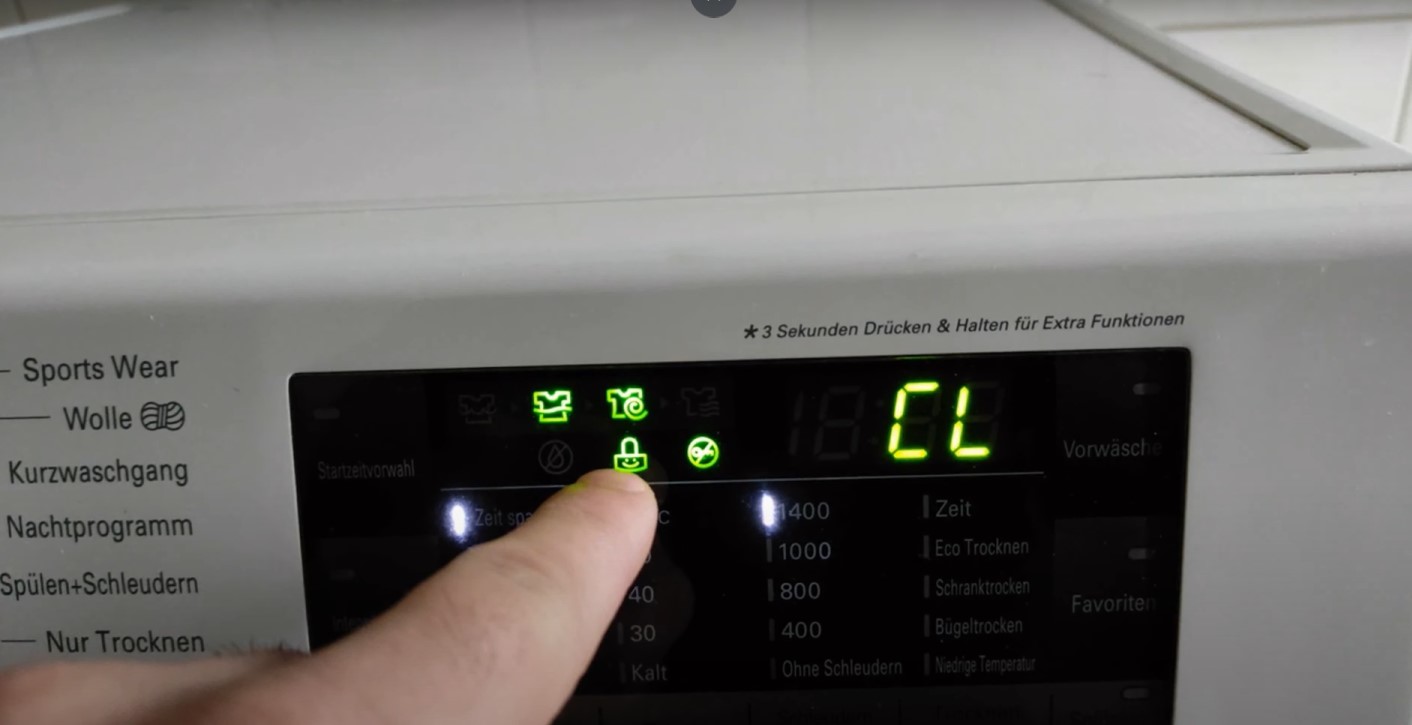
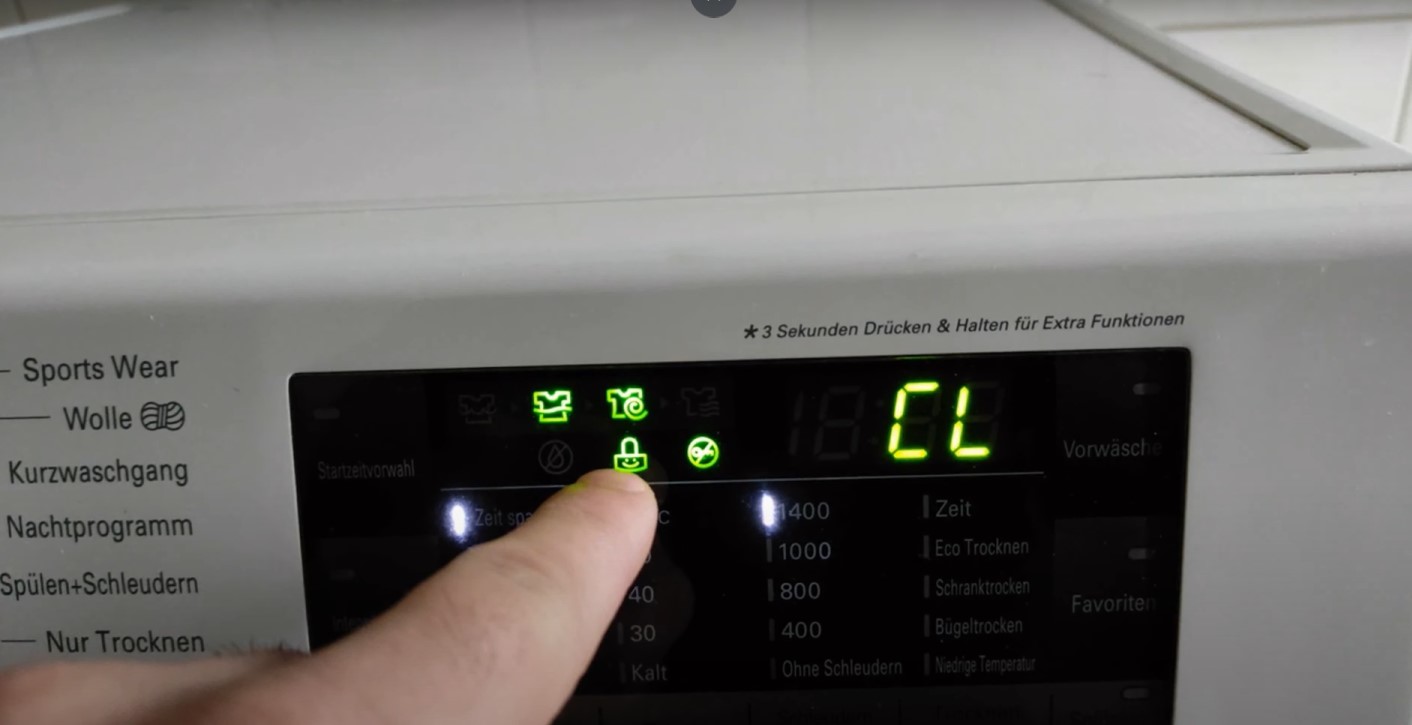
Articles
How To Fix The Error Code CL For LG Washing Machine
Modified: March 2, 2024
Looking for articles on how to fix the CL error code for your LG washing machine? Explore our comprehensive guides and troubleshooting tips to resolve the issue quickly and efficiently.
(Many of the links in this article redirect to a specific reviewed product. Your purchase of these products through affiliate links helps to generate commission for Storables.com, at no extra cost. Learn more)
Is your LG washing machine displaying the error code CL – Child lock active? We’ve got you covered!
When your LG washing machine shows the error code CL, it means that the child lock feature has been activated. While this might not be considered an error in the traditional sense, it can still cause confusion and prevent you from using your washing machine as usual. But fret not! In this article, we will walk you through the steps on how to fix the CL error code and get your LG washing machine back up and running smoothly. So, let’s dive right in!
Key Takeaways:
- Easily deactivate the CL error code on your LG washing machine by locating and holding the child lock button. Keep your laundry routine uninterrupted with this simple fix!
- The child lock feature on LG washing machines provides added safety, but it’s important to know how to deactivate it to avoid interruptions in your laundry routine.
Read more: How To Fix The Error Code CL For LG Dryer
How to Fix the CL Error Code on Your LG Washing Machine
Fixing the CL error code on your LG washing machine is an easy task that can be done in a matter of minutes. Follow these simple steps:
- Locate the child lock button on your LG washing machine. It is usually marked with a small padlock or a symbol resembling a child.
- Press and hold down the child lock button for a few seconds until the CL error code disappears from the display.
- Once the CL error code has disappeared, release the child lock button.
- You should now be able to use your LG washing machine without any issues. Give it a try!
By following these steps, you have successfully deactivated the child lock feature and resolved the CL error code on your LG washing machine. Now, you can resume tackling those piles of laundry with ease!
If for some reason the CL error code persists even after following the above steps, it is recommended to consult the user manual of your LG washing machine or contact LG customer support for further assistance.
To fix the CL error code on your LG washing machine, try holding down the child lock button for 3-5 seconds to deactivate it. If that doesn’t work, try unplugging the machine for a few minutes and then plugging it back in.
Understanding the Child Lock Feature on LG Washing Machines
The child lock feature on LG washing machines is designed to prevent tampering or accidental changes to the machine’s settings while it is in operation. Activating the child lock ensures that children or anyone else cannot pause or change the cycle settings of the washing machine, thus maintaining the integrity of the wash cycle. It provides an added layer of safety and peace of mind for households with curious little ones around.
Now that you know how to fix the CL error code on your LG washing machine, you can continue using it without any interruptions. Remember to always keep the child lock feature in mind, as it can save you from unexpected surprises and mishaps. Happy washing!
Frequently Asked Questions about How To Fix The Error Code CL For LG Washing Machine
1. Locate the Child Lock button on your machine’s control panel. It is usually labeled with a small lock icon or the letters “CL”.
2. Press and hold the Child Lock button for approximately 3 to 5 seconds until the CL code disappears from the display.
3. After the code disappears, the child lock feature will be deactivated, and you can now use your washing machine as usual.
1. Turn off the washing machine and unplug it from the power outlet.
2. Leave the machine unplugged for a few minutes to reset its internal systems.
3. Plug the washing machine back into the power outlet.
4. Turn on the machine and attempt to deactivate the child lock feature again by pressing and holding the Child Lock button.
5. If the CL code persists, there may be an issue with the control panel or electronic controls. In this case, it is recommended to contact an authorized LG service center for further assistance.
Was this page helpful?
At Storables.com, we guarantee accurate and reliable information. Our content, validated by Expert Board Contributors, is crafted following stringent Editorial Policies. We're committed to providing you with well-researched, expert-backed insights for all your informational needs.
















0 thoughts on “How To Fix The Error Code CL For LG Washing Machine”