Home>Articles>How To Fix The Error Code E2 For Whirlpool Dryer


Articles
How To Fix The Error Code E2 For Whirlpool Dryer
Modified: September 1, 2024
Learn effective ways to troubleshoot and resolve the E2 error code on your Whirlpool dryer. Read our informative articles for step-by-step guidance and expert tips.
(Many of the links in this article redirect to a specific reviewed product. Your purchase of these products through affiliate links helps to generate commission for Storables.com, at no extra cost. Learn more)
What is Error Code E2 and How to Fix It for Whirlpool Dryers
Imagine this: you’re doing a load of laundry and suddenly your trusty Whirlpool dryer displays an error code E2. Panic sets in as you wonder what this mysterious code means and how you can get your dryer back up and running. Don’t fret, my friend! As an expert in all things Whirlpool dryers, I’m here to guide you through this hiccup and help you find a solution to Error Code E2.
Key Takeaways:
- Error Code E2 on a Whirlpool dryer indicates a key stuck error, often caused by malfunctioning buttons. Cleaning and testing the buttons can resolve the issue, but professional help may be needed if the problem persists.
- To prevent Error Code E2, keep the control panel clean, handle buttons gently, avoid spills, and perform regular maintenance. Following these tips can minimize the chances of encountering this frustrating error.
Understanding the Error Code E2
Error Code E2 on a Whirlpool dryer typically indicates a key stuck error. This means that one of the buttons on your dryer’s control panel is stuck or malfunctioning, preventing the dryer from functioning properly. It’s a common issue but fortunately, it’s relatively easy to fix!
How to Fix Error Code E2
To fix Error Code E2 on your Whirlpool dryer, follow these simple steps:
- Unplug the dryer: Safety first! Before attempting any troubleshooting, ensure that the dryer is completely disconnected from the power source. This will protect both you and the dryer from any potential harm.
- Inspect the buttons: Take a close look at the buttons on the control panel. Check if any of them appear stuck or are not bouncing back when pressed. It’s possible that a button is trapped or damaged, causing the error code.
- Clean the buttons: If you notice any dirt, debris, or sticky substances around the buttons, gently clean them using a soft cloth or a cotton swab dipped in a mild detergent solution or rubbing alcohol. Be careful not to apply excessive pressure or soak the control panel.
- Test the buttons: After cleaning, press each button individually to ensure that they are all functioning properly. Verify that they respond promptly and do not stick when pressed. If you find a button that is not working correctly, you may need to replace it.
- Plug the dryer back in: Once you have cleaned or replaced any malfunctioning buttons, plug the dryer back into the power source. Start your dryer and check if the Error Code E2 has disappeared.
If these steps do not resolve the issue and the Error Code E2 persists, it may be time to seek professional help. Contact the Whirlpool customer support or schedule a service appointment with a trained technician who can provide further assistance.
Check the exhaust vent for any blockages or obstructions. Clean the vent and ensure it is not kinked or crushed. This can often resolve the E2 error code on a Whirlpool dryer.
Preventing Future Key Stuck Errors
To reduce the likelihood of encountering Error Code E2 in the future, remember these simple tips:
- Keep the control panel clean: Regularly wipe down the control panel with a soft, damp cloth to prevent dirt or debris from interfering with the buttons.
- Be gentle with the buttons: Avoid pressing the buttons too forcefully or using excessive pressure, as this can lead to them getting stuck or damaged.
- Avoid spills and contact with liquids: Accidental spills or moisture on the control panel can cause buttons to stick. Be cautious when using the dryer near liquids and clean up any spills promptly.
- Perform regular maintenance: Follow the manufacturer’s guidelines for general maintenance and cleaning of your Whirlpool dryer. This will help keep all components in good working condition.
By taking these precautions, you can minimize the chances of your Whirlpool dryer displaying the frustrating Error Code E2 and keep your laundry routine running smoothly.
In conclusion, Error Code E2 on a Whirlpool dryer refers to a key stuck error, indicating a problem with one or more buttons on the control panel. By following the troubleshooting steps outlined above, you should be able to fix the issue and get your dryer back to its optimal functionality. Remember, if the problem persists, don’t hesitate to seek professional assistance. Happy drying!
Frequently Asked Questions about How To Fix The Error Code E2 For Whirlpool Dryer
Was this page helpful?
At Storables.com, we guarantee accurate and reliable information. Our content, validated by Expert Board Contributors, is crafted following stringent Editorial Policies. We're committed to providing you with well-researched, expert-backed insights for all your informational needs.








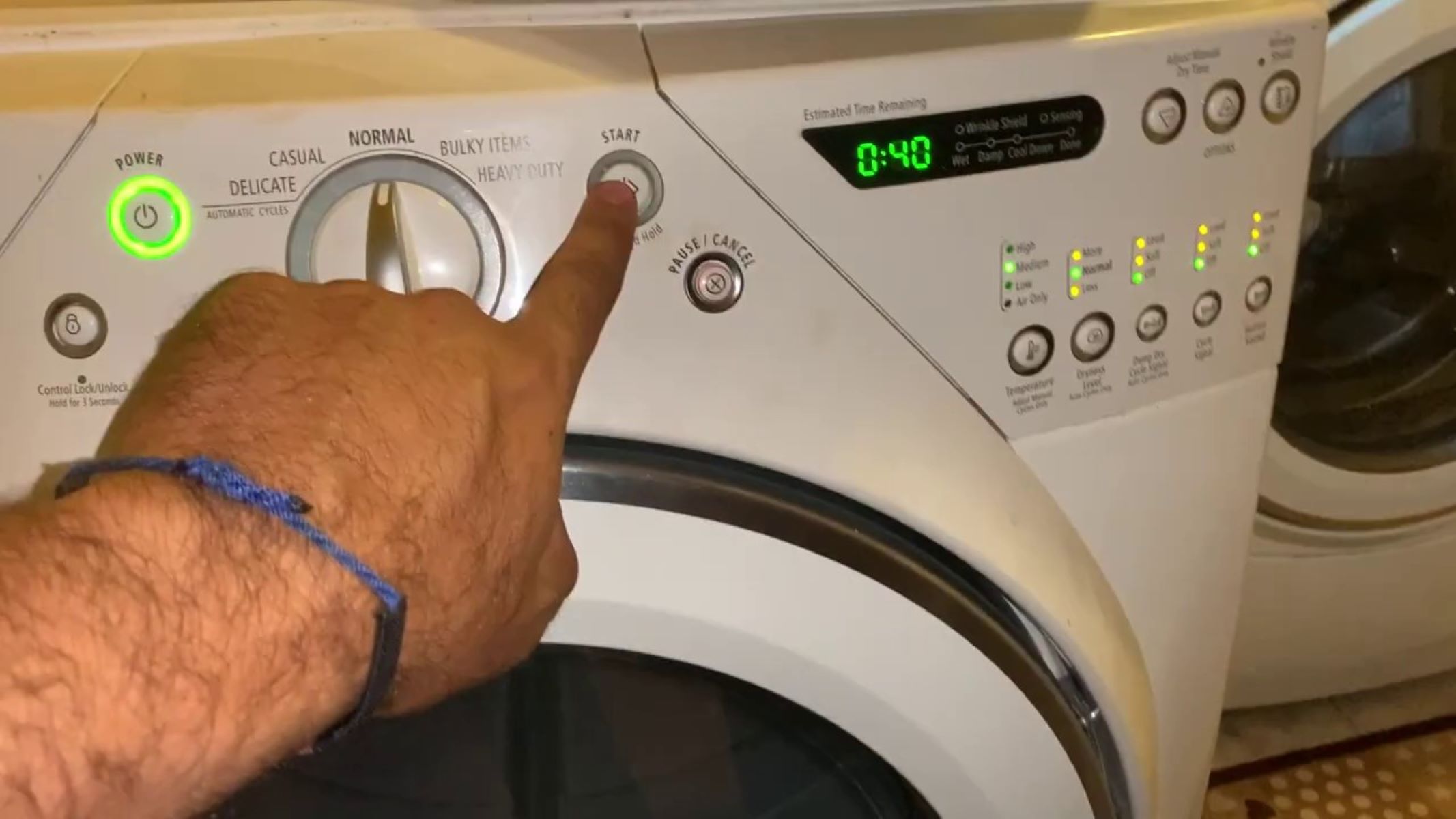


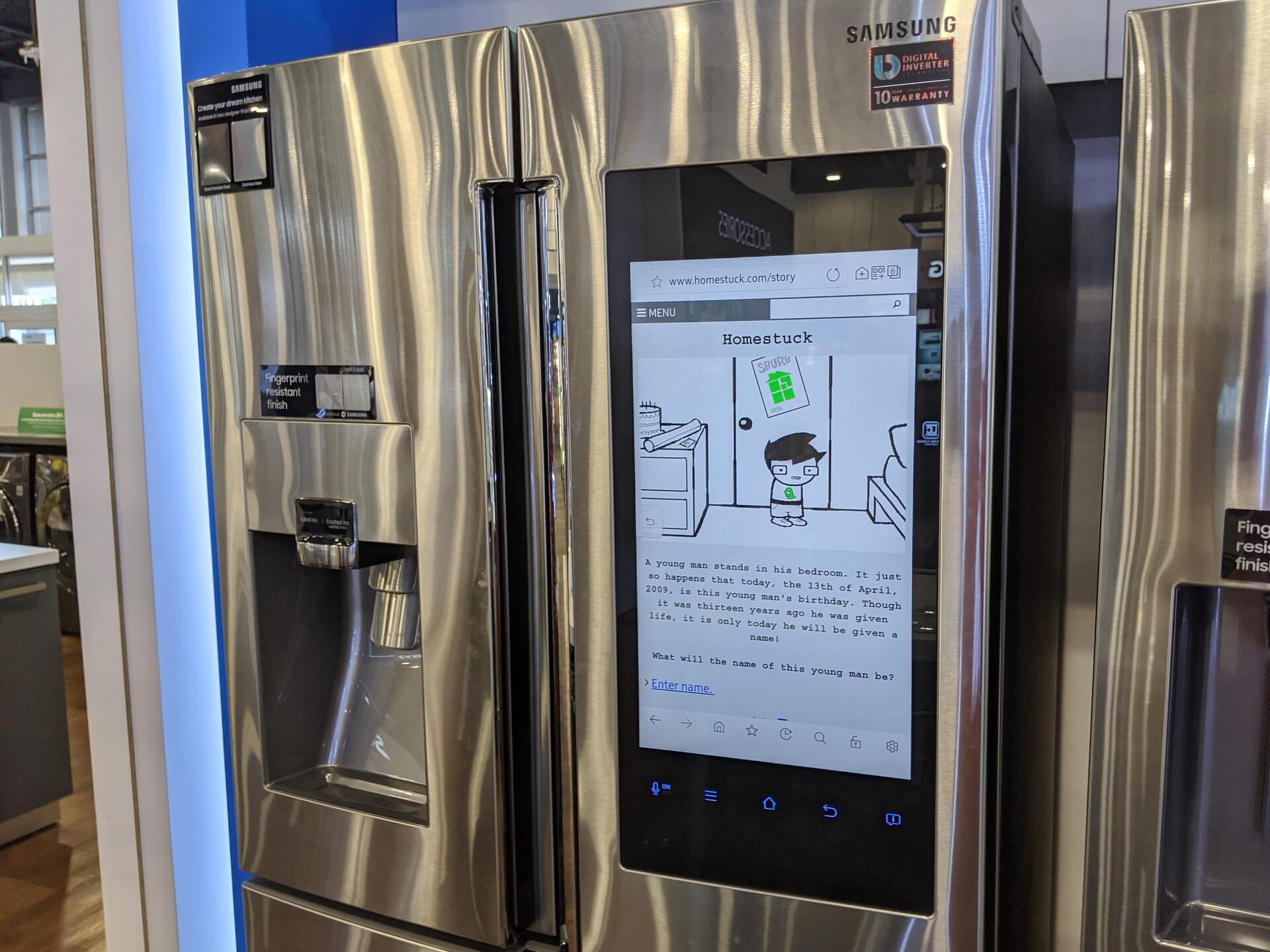




0 thoughts on “How To Fix The Error Code E2 For Whirlpool Dryer”