Home>Articles>How To Fix The Error Code E9 For GE Air Conditioner


Articles
How To Fix The Error Code E9 For GE Air Conditioner
Modified: December 7, 2023
Learn how to fix the E9 error code on your GE air conditioner with our informative articles, providing step-by-step instructions to get your cooling system up and running efficiently.
(Many of the links in this article redirect to a specific reviewed product. Your purchase of these products through affiliate links helps to generate commission for Storables.com, at no extra cost. Learn more)
Troubleshooting Error Code E9 on your GE Air Conditioner
You’re enjoying a cool and comfortable day indoors, when suddenly, your GE air conditioner starts displaying an error code E9. This unexpected interruption can be frustrating, but fear not! In this article, we’ll explore the possible causes for the E9 error code and provide you with a step-by-step guide to fix it.
Key Takeaways:
- The E9 error code on your GE air conditioner indicates a water flow protection issue. Troubleshoot by checking water flow, cleaning the filter, and inspecting the water pump to restore proper functionality.
- If the E9 error persists, seek professional assistance to diagnose and repair the temperature sensor. Avoid using the air conditioner with a faulty sensor to prevent further damage or safety risks.
Understanding the E9 Error Code
The E9 error code is a common issue that can occur in air conditioners equipped with a water flow system, such as certain models from GE. It indicates a problem with the water flow protection feature, which is designed to safeguard the unit from potential damage caused by insufficient water flow or blockages.
When the E9 error code appears on your GE air conditioner’s display panel, it means that the water flow protection feature has been triggered, and the unit has shut down to prevent any potential issues. It’s essential to address this error promptly to restore your air conditioner’s proper functioning.
Fixing the E9 Error Code
Now that we understand the E9 error code, let’s move on to resolving the issue. Follow these steps to fix the E9 error code on your GE air conditioner:
- Power off the unit: Start by powering off your air conditioner and disconnecting it from the electrical outlet. This step is essential for your safety and the integrity of the machine.
- Check water flow: Inspect the water supply to ensure there are no blockages or insufficient water flow. Make sure the water valve supplying the air conditioner is fully open.
- Clean the filter: A clogged or dirty filter can restrict water flow. Remove the filter from your air conditioner and clean it thoroughly. Refer to your unit’s manual for specific instructions on how to clean the filter properly.
- Inspect the water pump: The E9 error code can also occur if there is a problem with the water pump. Check for any signs of damage or malfunction, such as unusual noises or water leakage. If necessary, contact a professional technician to inspect and repair the water pump.
- Reset the unit: After carrying out the necessary checks and repairs, wait for a few minutes before plugging your air conditioner back in. This time allows for any residual charge to dissipate. Then, power on the unit and see if the E9 error code has been resolved.
If none of the above steps resolve the E9 error code, it’s advisable to reach out to a certified technician for assistance. They have the expertise to diagnose and remedy any complex issues that may be causing the error.
To fix the error code E9 on a GE air conditioner, try resetting the unit by unplugging it for 5 minutes and then plugging it back in. If the error persists, contact GE customer support for further assistance.
Conclusion
The E9 error code on your GE air conditioner can be a temporary setback, but with the right troubleshooting steps, you can restore your unit’s functionality quickly. Remember to check the water flow, clean the filter, and inspect the water pump as part of your troubleshooting process. By following these steps, you’ll be able to fix the E9 error code and enjoy the cool comfort provided by your GE air conditioner once again.
Frequently Asked Questions about How To Fix The Error Code E9 For GE Air Conditioner
Was this page helpful?
At Storables.com, we guarantee accurate and reliable information. Our content, validated by Expert Board Contributors, is crafted following stringent Editorial Policies. We're committed to providing you with well-researched, expert-backed insights for all your informational needs.



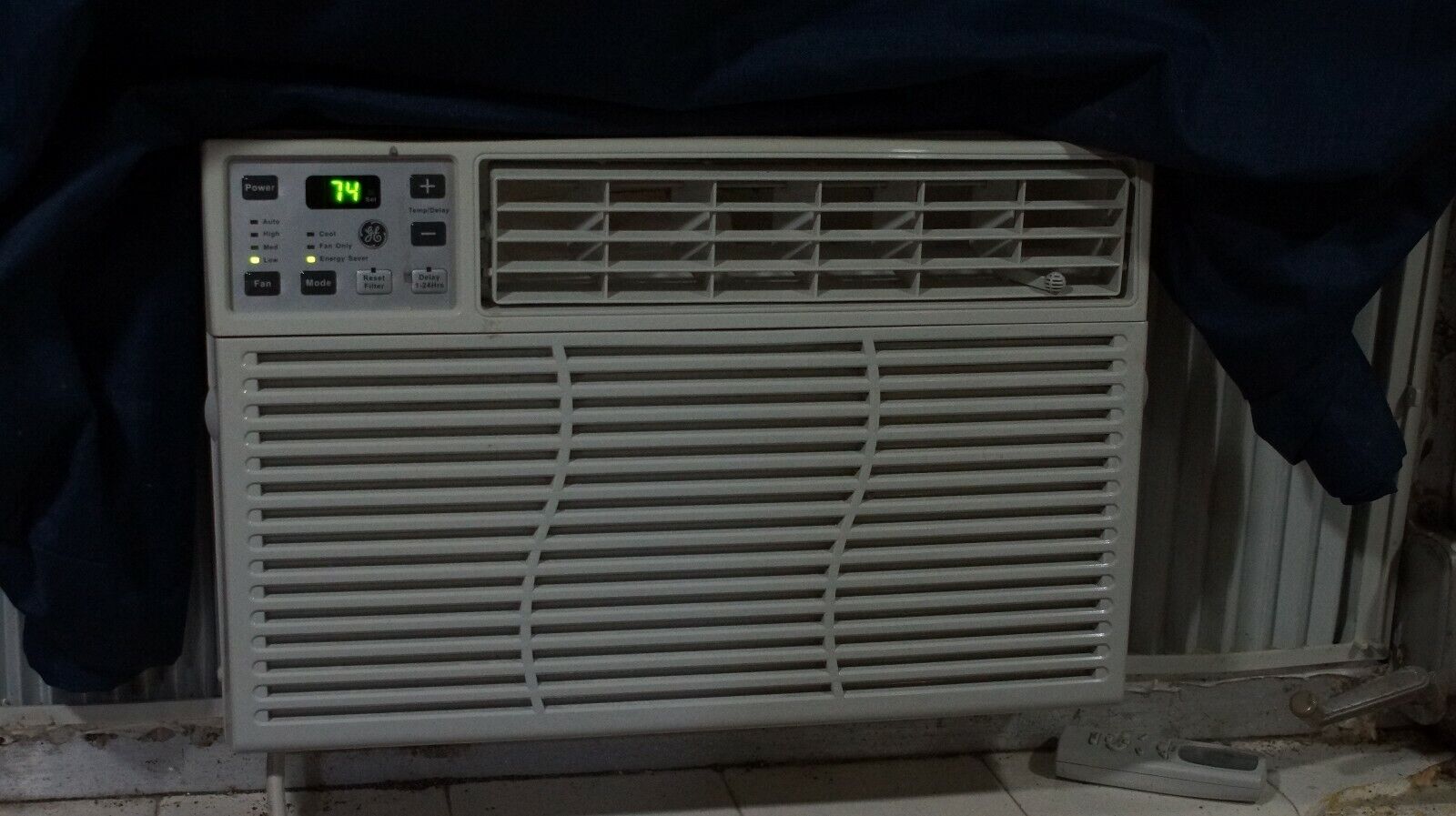





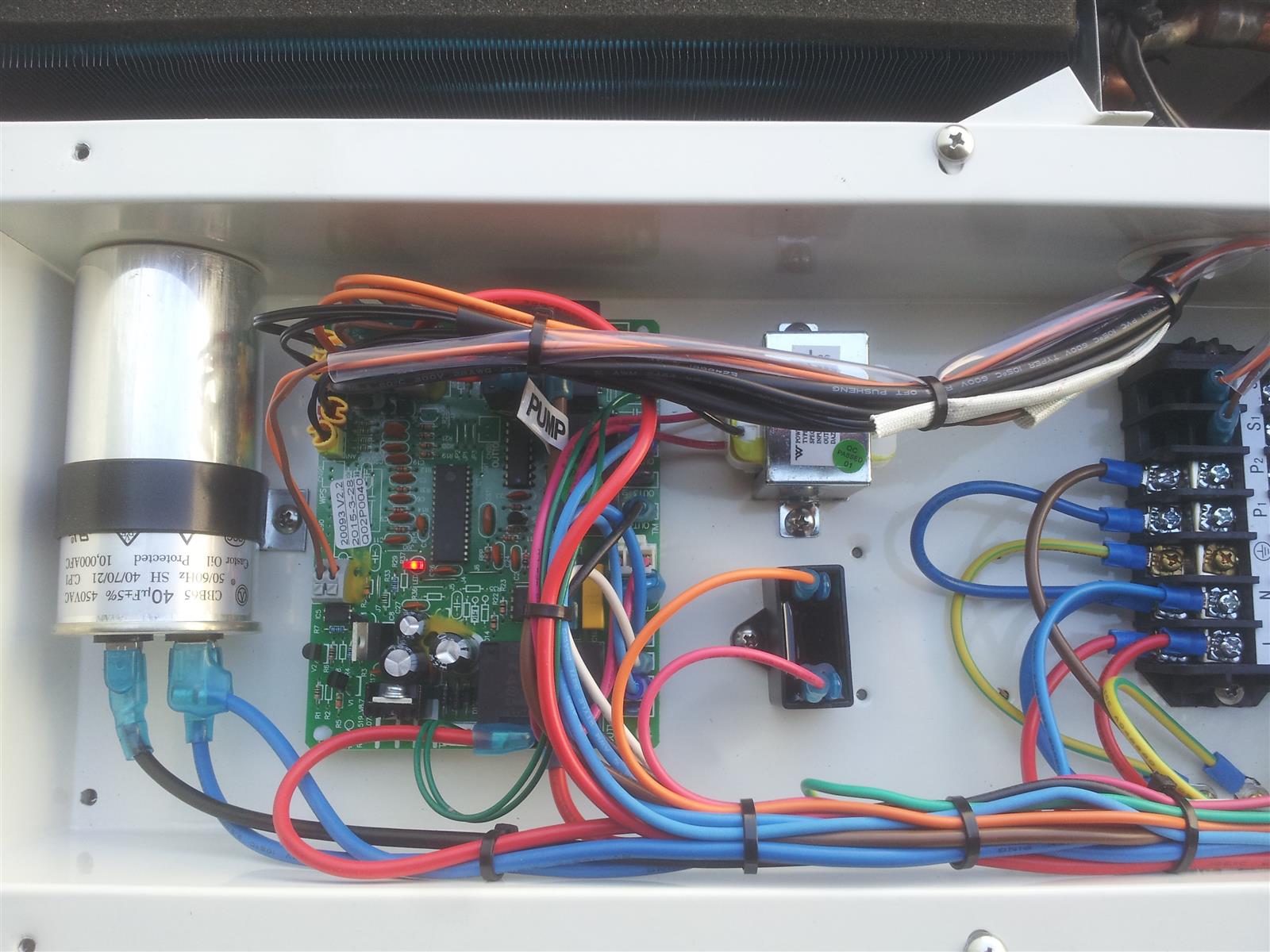






0 thoughts on “How To Fix The Error Code E9 For GE Air Conditioner”