

Articles
How To Fix The Error Code F-28 For LG Oven
Modified: January 5, 2024
Learn how to fix the error code F-28 for your LG oven with our informative articles. Get step-by-step solutions and troubleshoot the issue easily.
(Many of the links in this article redirect to a specific reviewed product. Your purchase of these products through affiliate links helps to generate commission for Storables.com, at no extra cost. Learn more)
Is your LG oven showing the mysterious F-28 error code?
Don’t worry, you’re not alone. Many LG oven owners have encountered the F-28 error code, which is a general hardware issue not classified under other specific codes. But what exactly does it mean, and how can you fix it? Let’s dive in and find out.
The F-28 error code is an indication that your LG oven is experiencing a miscellaneous hardware error. This means that something has gone awry in the hardware components of your oven that is not covered by any other specific error codes. It can be quite frustrating to see this code appear on your oven’s display, but fear not – there are steps you can take to troubleshoot and potentially resolve the issue.
Key Takeaways:
- The F-28 error code on your LG oven indicates a miscellaneous hardware issue, but you can troubleshoot it by power cycling, checking electrical connections, and performing a factory reset. Always prioritize safety and seek professional help if needed.
- Don’t panic if your LG oven displays the F-28 error code. Follow the simple troubleshooting steps outlined in the article to potentially resolve the issue and get back to stress-free cooking and baking. Remember, safety first!
How to fix the F-28 error code:
- Power cycle your oven: The first step in resolving the F-28 error code is to perform a simple power cycle. Start by turning off your LG oven and then unplugging it from the power source. Wait for about one minute before plugging it back in and turning it on again. This process can sometimes reset the hardware and clear any temporary issues causing the error code.
- Check the oven’s electrical connections: Loose or faulty electrical connections can also trigger the F-28 error code. Ensure that the power cord is securely plugged into a working outlet and that there are no visible signs of damage. Additionally, inspect the connections between the oven’s control panel and the wiring harness. If you spot any loose or damaged wires, you may need to replace them or seek professional assistance.
- Perform a factory reset: In some cases, a factory reset can resolve the F-28 error code. Refer to your oven’s user manual or consult LG’s website for instructions on how to perform a factory reset specific to your oven model.
- Contact LG customer support: If all else fails, it’s time to reach out to the experts. LG’s customer support team is well-equipped to assist you with troubleshooting the F-28 error code further. They can provide you with specific guidance based on your oven’s model and the circumstances surrounding the error.
Remember, handling electrical components can be dangerous, so it’s always wise to exercise caution and seek professional help if you are uncomfortable performing any troubleshooting steps yourself.
In conclusion, the F-28 error code on your LG oven indicates a miscellaneous hardware error. By following the steps outlined above, you can potentially resolve the issue and get your oven back up and running. Should you encounter any difficulties or have additional questions, don’t hesitate to contact LG’s customer support for further assistance. Stay cooking and baking stress-free!
Check the power supply and make sure it’s connected properly. If the error persists, try resetting the oven by unplugging it for a few minutes and then plugging it back in. If the issue continues, contact LG customer support for further assistance.
Frequently Asked Questions about How To Fix The Error Code F-28 For LG Oven
1. Power off the oven and unplug it from the electrical outlet.
2. Wait for a few minutes and then plug it back in.
3. Power on the oven and see if the error code persists.
4. If the error code remains, you may need to contact a professional technician for further assistance.
1. Locate the circuit breaker that supplies power to your oven.
2. Turn off the circuit breaker for a few minutes and then turn it back on.
3. Power on the oven and see if the error code has been cleared.
4. If the error code persists, it may be best to seek professional help to diagnose and resolve the issue.
Was this page helpful?
At Storables.com, we guarantee accurate and reliable information. Our content, validated by Expert Board Contributors, is crafted following stringent Editorial Policies. We're committed to providing you with well-researched, expert-backed insights for all your informational needs.














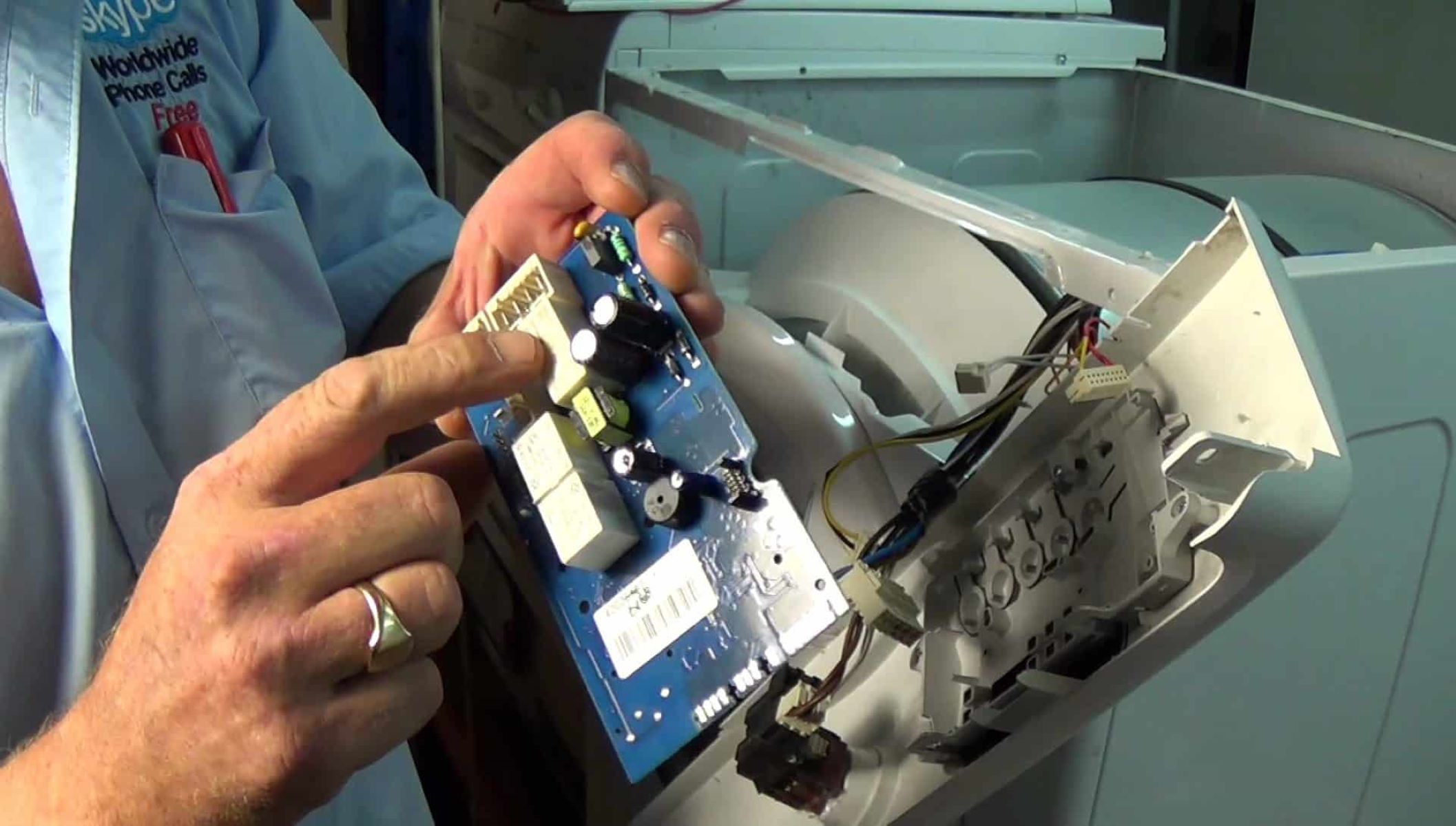

0 thoughts on “How To Fix The Error Code F-28 For LG Oven”