Home>Articles>How To Fix The Error Code F4 For Maytag Microwave


Articles
How To Fix The Error Code F4 For Maytag Microwave
Modified: December 7, 2023
Learn how to fix the error code F4 for Maytag microwave with helpful articles and troubleshooting tips.
(Many of the links in this article redirect to a specific reviewed product. Your purchase of these products through affiliate links helps to generate commission for Storables.com, at no extra cost. Learn more)
Is your Maytag Microwave displaying the F4 error code? Here’s how to fix it!
One of the common error codes that Maytag Microwave users may encounter is F4: Shorted humidity sensor. This error indicates that the humidity sensor might be malfunctioning. But fret not! As an expert in this subject, I’m here to guide you through the process of fixing this error code.
Key Takeaways:
- The F4 error code on your Maytag Microwave signals a potential issue with the humidity sensor, but you can troubleshoot it by cleaning the sensor, checking for damages, and resetting the appliance. If the issue persists, seek professional assistance.
- Prioritize safety and caution when dealing with electrical appliances. If the F4 error code persists, it’s best to consult a professional technician for accurate diagnosis and resolution to ensure a hassle-free cooking experience with your Maytag Microwave.
Read more: How To Fix The Error Code F4 For Maytag Oven
Understanding the F4 Error Code
The F4 error code on your Maytag Microwave indicates a potential issue with the humidity sensor. The humidity sensor plays a crucial role in cooking certain dishes, as it detects and adjusts the level of moisture inside the microwave. When this sensor malfunctions or gets shorted, it can affect the microwave’s performance and cause the F4 error to appear on the display.
Check the power supply and ensure the microwave is properly plugged in. If the error persists, it may indicate a problem with the microwave’s control board or sensor. Consider contacting a professional technician for further assistance.
Fixing the F4 Error Code
To resolve the F4 error code on your Maytag Microwave, follow these steps:
- Unplug the microwave: Before attempting any troubleshooting, ensure the microwave is disconnected from the power source to prevent any electrical mishaps.
- Clean the sensor: The humidity sensor may accumulate dirt, debris, or residue over time, which can interfere with its functionality. Carefully clean the sensor using a soft cloth or sponge and mild detergent. Be sure not to use abrasive materials that could damage the sensor.
- Check for damages: Inspect the sensor for any visible damages, such as loose connections or broken wires. If you notice any, it may be necessary to replace the sensor.
- Reset the microwave: After cleaning and inspecting the sensor, plug the microwave back in and reset it. This step can sometimes resolve minor glitches and clear the error code.
- Seek professional assistance: If the F4 error code persists even after following the above steps, it’s recommended to contact a professional appliance repair technician. They have the expertise and tools required to diagnose the issue accurately and provide a suitable solution.
By following these steps, you should be able to fix the F4 error code on your Maytag Microwave. However, it’s essential to exercise caution and prioritize your safety while performing any troubleshooting or repairs.
Remember, when it comes to electrical appliances, it’s always wise to consult the manufacturer’s manual or reach out to a professional technician if you’re unsure about any aspect of the repair process.
I hope this guide has been helpful in resolving the F4 error code on your Maytag Microwave. Enjoy your hassle-free cooking experience once again!
Frequently Asked Questions about How To Fix The Error Code F4 For Maytag Microwave
Was this page helpful?
At Storables.com, we guarantee accurate and reliable information. Our content, validated by Expert Board Contributors, is crafted following stringent Editorial Policies. We're committed to providing you with well-researched, expert-backed insights for all your informational needs.














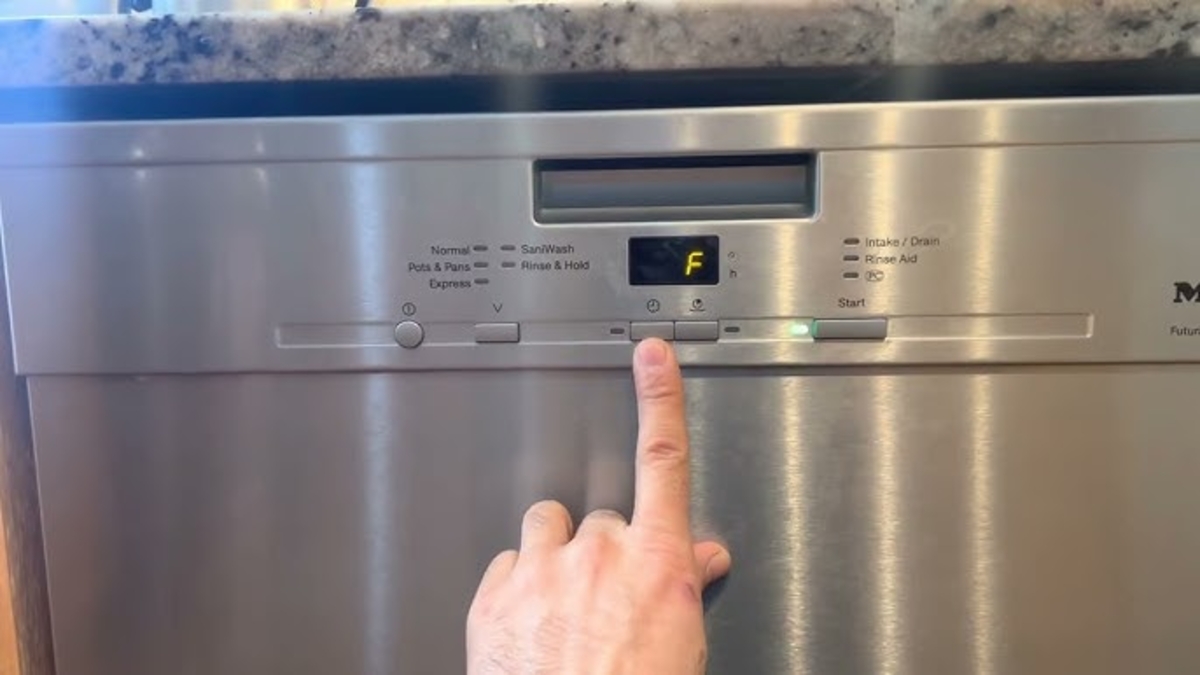

0 thoughts on “How To Fix The Error Code F4 For Maytag Microwave”