Home>Articles>How To Fix The Error Code F6 For LG Washing Machine


Articles
How To Fix The Error Code F6 For LG Washing Machine
Modified: December 7, 2023
Looking for solutions to fix the Error Code F6 on your LG washing machine? Check out our helpful articles for troubleshooting tips and step-by-step guides.
(Many of the links in this article redirect to a specific reviewed product. Your purchase of these products through affiliate links helps to generate commission for Storables.com, at no extra cost. Learn more)
Oh No! The Dreaded F6 Error Code on Your LG Washing Machine
You’re in the middle of doing your laundry when suddenly your trusty LG washing machine flashes an error code on the display panel. Panic sets in as you wonder what could possibly be wrong. Don’t worry, we’ve got you covered!
In this article, we’ll discuss the infamous F6 error code on LG washing machines, its causes, and most importantly, how to fix it. So, let’s dive right in!
Key Takeaways:
- Don’t panic when your LG washing machine flashes the F6 error code! Follow our troubleshooting steps to potentially fix the issue yourself, but always prioritize safety and consider professional assistance if needed.
- The F6 error code on LG washing machines often indicates a motor-related problem. While some DIY troubleshooting may help, complex issues may require professional repair, with costs varying based on the specific issue and parts involved.
Understanding the F6 Error Code
The F6 error code is a common issue that occurs in LG washing machines. It signifies a motor fault or failure, indicating a problem with the machine’s motor or its associated components. This error code can manifest for various reasons, but most commonly, it’s caused by electrical faults, motor overheating, or mechanical issues.
How to Fix the F6 Error Code
Now that you know what the F6 error code means, let’s move on to the most pressing question: how to fix it! Here are some steps you can take to troubleshoot and resolve the issue:
- 1. Check the power supply: Start by ensuring that your washing machine is receiving an adequate power supply. Check the power cord, outlet, and circuit breaker to rule out any electrical faults that could trigger the F6 error.
- 2. Reset the machine: Sometimes, a simple reset can do wonders. Turn off the washing machine, unplug it from the power source, and wait for a few minutes. Reconnect the power and restart the machine to see if the error code persists.
- 3. Inspect for mechanical issues: The F6 error code can also indicate mechanical problems within the motor or associated parts. Open up the back panel of your LG washing machine and inspect the motor, drum, and belt for any signs of damage, blockages, or excessive wear. If you spot any issues, you may need to replace the affected components.
- 4. Check for overheating: Overheating can trigger the F6 error code. Allow your washing machine to cool down if it has been running for an extended period. Also, ensure that the ventilation around the machine is unobstructed. If overheating is a recurrent issue, you might need to consult a professional technician.
- 5. Seek professional assistance: If the above steps don’t resolve the F6 error code, it’s time to call in the professionals. Contact LG customer service or a certified technician who can diagnose and repair the specific issue causing the error. They have the expertise and tools to get your washing machine back in tip-top shape.
Remember, safety is paramount when dealing with electrical appliances. Always unplug your washing machine and take necessary precautions before attempting any troubleshooting or repairs.
By following these steps, you can potentially fix the F6 error code on your LG washing machine and resume your laundry duties without a hitch.
Check the door lock and latch for any obstructions or damage. Clean the latch and ensure it is properly aligned. If the issue persists, consider contacting a professional technician for further assistance.
Conclusion
The F6 error code on LG washing machines can be frustrating, but it’s not the end of the world. Armed with the knowledge provided in this article, you now have the tools to tackle this issue head-on.
Remember, though, that complex mechanical or electrical faults may require professional assistance. Don’t hesitate to reach out to LG customer service or a trusted technician when needed. With their help, you’ll have your washing machine up and running smoothly again in no time!
Frequently Asked Questions about How To Fix The Error Code F6 For LG Washing Machine
1. Firstly, turn off the machine and unplug it from the power source.
2. Check the motor and wiring connections for any loose or damaged parts.
3. Inspect the motor control board for any signs of burnt or damaged components.
4. If everything appears to be in order, you may need to replace either the drive motor or the motor control board.
5. It is recommended to consult a professional technician for a proper diagnosis and repair.
Was this page helpful?
At Storables.com, we guarantee accurate and reliable information. Our content, validated by Expert Board Contributors, is crafted following stringent Editorial Policies. We're committed to providing you with well-researched, expert-backed insights for all your informational needs.


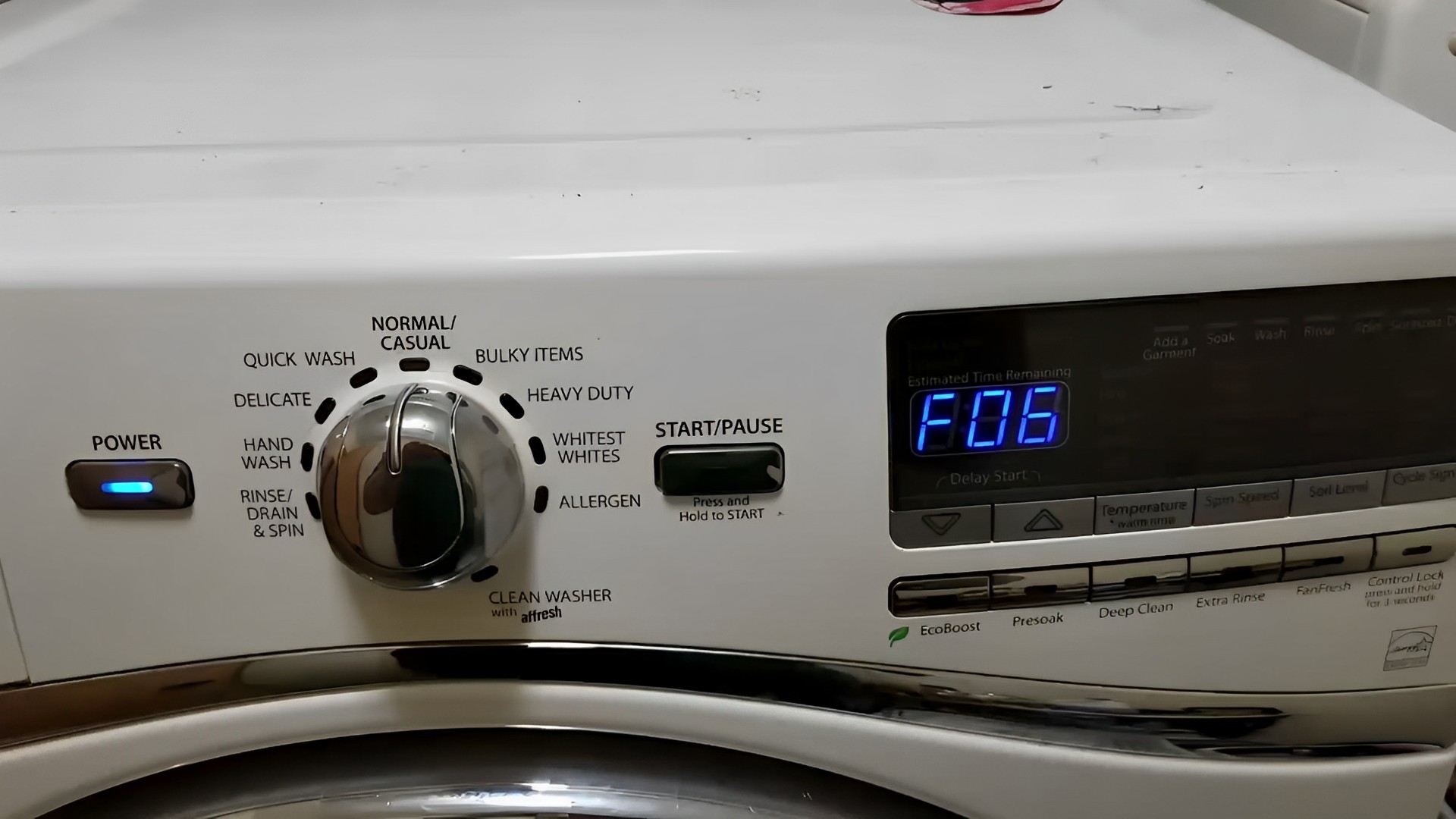






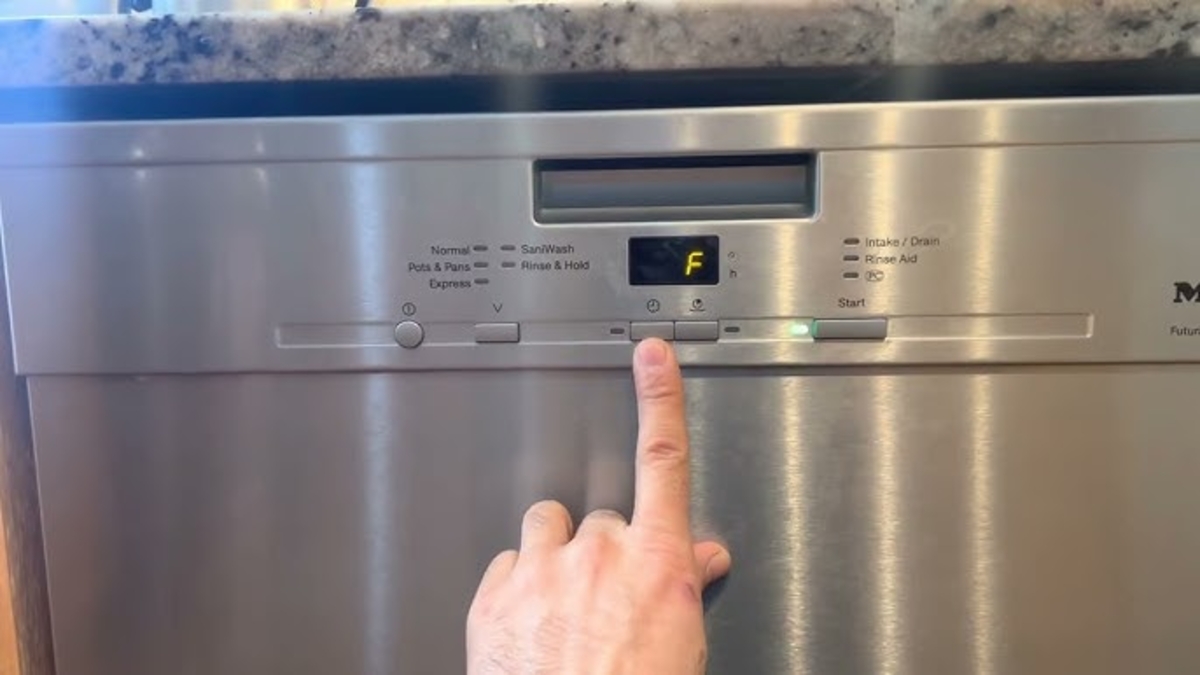
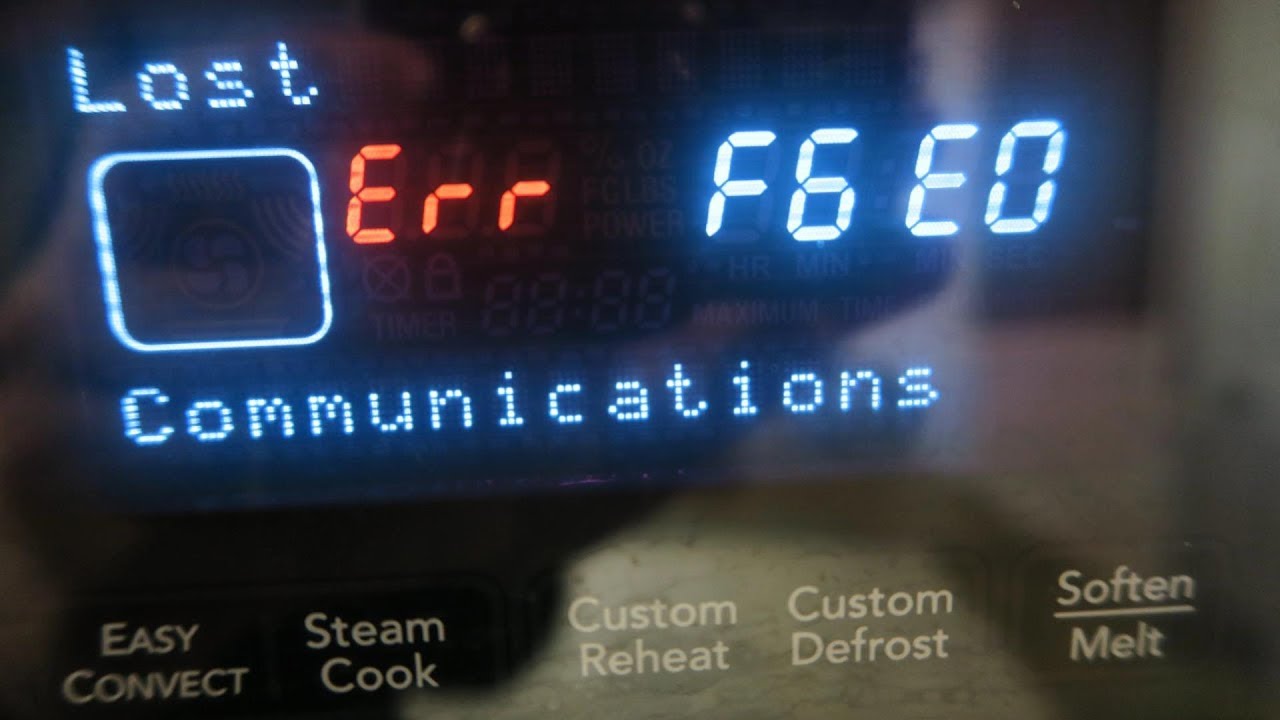





0 thoughts on “How To Fix The Error Code F6 For LG Washing Machine”