Home>Articles>How To Fix The Error Code F8-E4 For Maytag Oven


Articles
How To Fix The Error Code F8-E4 For Maytag Oven
Modified: August 25, 2024
Looking for articles on how to fix the error code F8-E4 for your Maytag oven? Get expert advice and solutions in this comprehensive guide.
(Many of the links in this article redirect to a specific reviewed product. Your purchase of these products through affiliate links helps to generate commission for Storables.com, at no extra cost. Learn more)
Is your Maytag oven displaying the error code F8-E4 while cleaning?
Imagine this scenario: you’re giving your kitchen a deep clean, and you decide to tackle your trusty Maytag oven. However, as you start the self-cleaning cycle, you notice an error code flashing on the display: F8-E4. What does this mean? And how can you fix it? Don’t panic, because we have you covered with all the information you need to address this issue.
Understanding the F8-E4 Error Code
The F8-E4 error code on your Maytag oven indicates an over-temperature condition during the self-cleaning cycle. In simpler terms, it means that the oven has reached a temperature that is higher than what it should be for proper cleaning. This error code serves as a safety measure to protect the oven and prevent any potential damage or hazards.
How to Fix the F8-E4 Error
If you encounter the F8-E4 error code on your Maytag oven, here are some steps you can take to resolve the issue:
- Cancel the self-cleaning cycle: Press the “Cancel” or “Clear” button on your oven’s control panel to halt the self-cleaning process. This will stop the oven from heating up any further and potentially prevent any damage.
- Allow the oven to cool down: Once you cancel the self-cleaning cycle, give the oven some time to cool down. This can take a couple of hours, as the temperature needs to return to a safe level. Opening the oven door or turning on fans can help speed up the cooling process.
- Clean the oven manually: While waiting for the oven to cool down, you can still clean it manually using non-abrasive cleaning agents. Scrub away any grease, stains, or food residue from the interior and racks. Be sure to follow the manufacturer’s instructions for cleaning your specific Maytag oven model.
- Check for any damaged components: Once the oven is cool, inspect the heating element, sensors, and other components for any signs of damage or malfunction. If you notice any issues, it may be necessary to contact a professional technician for further assistance.
- Reset the oven: After cleaning and ensuring there are no damaged components, you can reset your Maytag oven. This can be done by turning off the power to the oven at the circuit breaker or unplugging it for a few minutes. Then, restore power and check if the error code has cleared.
Preventing Future Error Codes
While encountering the F8-E4 error code can be frustrating, there are steps you can take to prevent it from happening again in the future:
- Regular maintenance: Keep your Maytag oven clean and well-maintained to minimize the risk of overheating. Clean up spills and residue promptly and ensure proper airflow around the oven.
- Familiarize yourself with the user manual: Take the time to read and understand the user manual for your specific oven model. This will help you follow the correct cleaning procedures and prevent potential issues.
- Avoid excessive grease and food buildup: Regularly clean your oven to prevent a buildup of grease and food residue, which can contribute to overheating. Pay special attention to the interior, racks, and vents.
By following these preventive measures and promptly addressing any error codes that arise, you can help ensure the optimal performance and longevity of your Maytag oven.
Remember, if you’re unsure about any troubleshooting steps or if the problem persists, it is always recommended to consult a professional technician or contact Maytag’s customer support for further assistance. They will be able to provide you with specific guidance based on your oven model and any warranty coverage you may have.
Now armed with the knowledge to handle the F8-E4 error code, go ahead and tackle that oven cleaning with confidence and peace of mind!
Key Takeaways:
- The F8-E4 error code on your Maytag oven indicates an over-temperature condition during the self-cleaning cycle. Follow simple steps to resolve the issue, including canceling the cycle, allowing the oven to cool, and performing manual cleaning.
- Prevent future error codes by maintaining your Maytag oven regularly, familiarizing yourself with the user manual, and avoiding excessive grease and food buildup. Promptly addressing error codes and seeking professional assistance when needed can ensure optimal oven performance.
Frequently Asked Questions about How To Fix The Error Code F8-E4 For Maytag Oven
1. Turn off the power to the oven by unplugging it or switching off the circuit breaker.
2. Leave the oven disconnected from power for a few minutes.
3. Plug the oven back in or switch the circuit breaker back on.
4. If the error code persists, it is recommended to contact a professional technician for further assistance.
Was this page helpful?
At Storables.com, we guarantee accurate and reliable information. Our content, validated by Expert Board Contributors, is crafted following stringent Editorial Policies. We're committed to providing you with well-researched, expert-backed insights for all your informational needs.











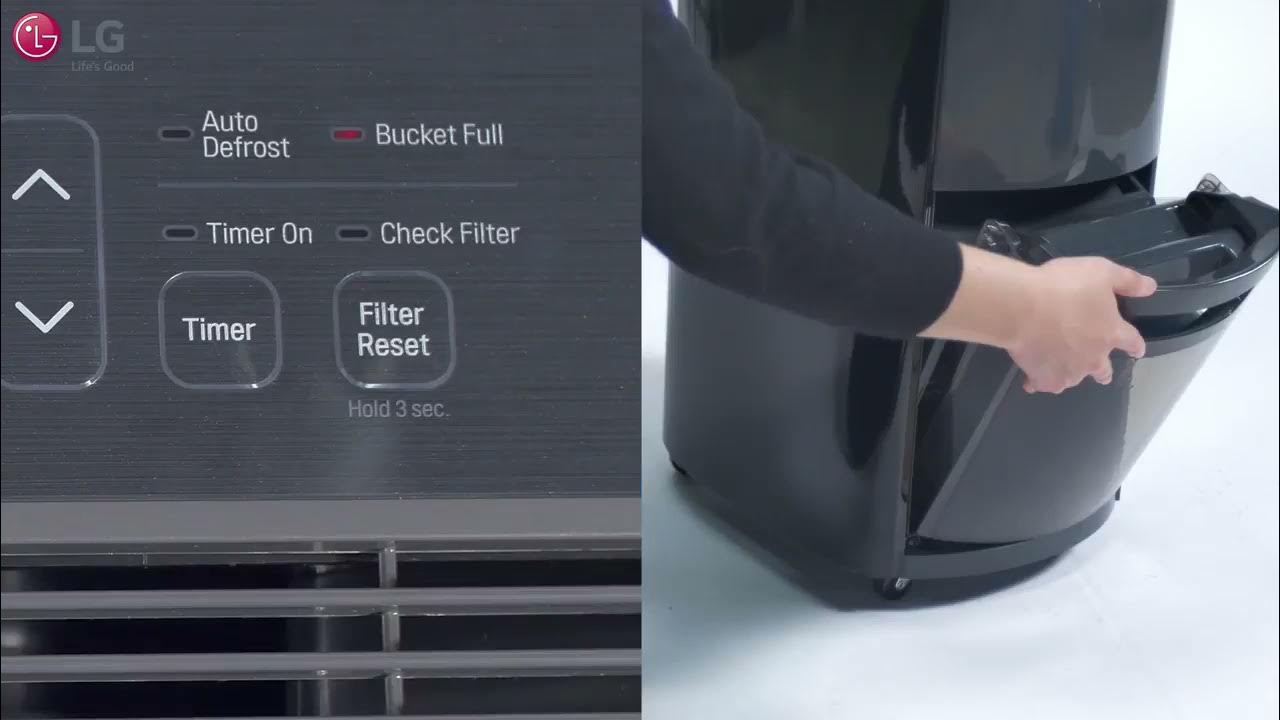

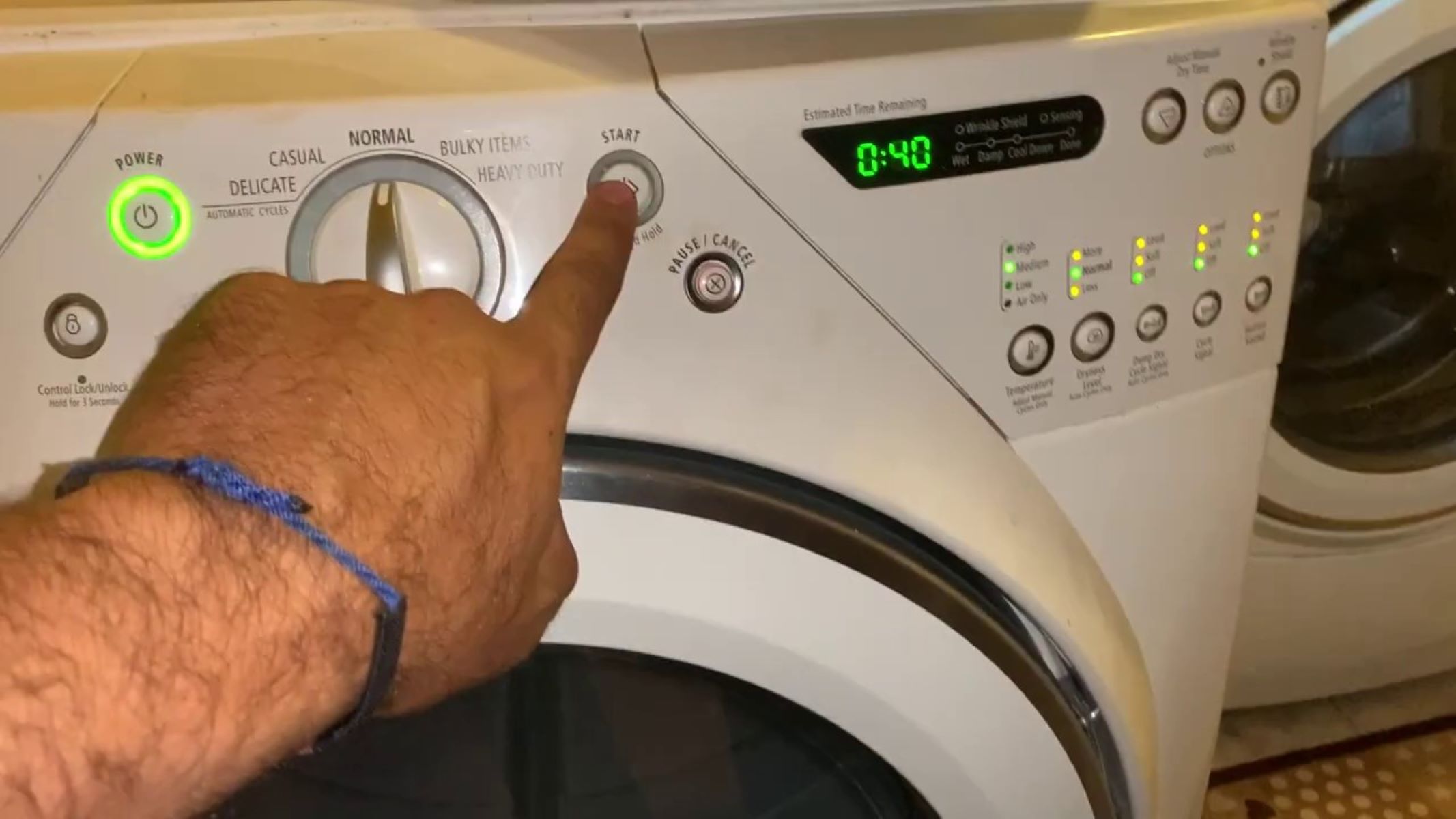


0 thoughts on “How To Fix The Error Code F8-E4 For Maytag Oven”