Home>Articles>How To Fix The Error Code F8 For Whirlpool Oven & Range


Articles
How To Fix The Error Code F8 For Whirlpool Oven & Range
Modified: December 7, 2023
Learn how to fix the F8 error code on your Whirlpool oven and range with our helpful articles. Find step-by-step instructions and troubleshooting tips.
(Many of the links in this article redirect to a specific reviewed product. Your purchase of these products through affiliate links helps to generate commission for Storables.com, at no extra cost. Learn more)
Frustrated with your Whirlpool oven door lock failure? Here’s how to fix it!
Are you in the midst of cooking a delicious meal, only to be met with a stubborn oven door that refuses to unlock? We’ve all been there, and let’s be honest, it’s incredibly frustrating! But fear not, because we’re here to help you fix that pesky error code F8 on your Whirlpool oven and range.
Key Takeaways:
- Don’t let the F8 error code on your Whirlpool oven ruin your cooking experience. Follow simple troubleshooting steps to fix the door lock mechanism and get back to creating culinary delights!
- When faced with the F8 error code, power off your Whirlpool oven, check the door lock switch, and clean the mechanism. If all else fails, seek professional help to ensure a fully functional appliance.
Understanding the F8 Error Code
When you see the F8 error code flashing on your Whirlpool oven’s display, it indicates a problem with the oven door lock mechanism or switch. The oven is essentially telling you that it’s unable to unlock the door, which can be caused by a malfunctioning component.
Fixing the F8 Error Code
Now that you know what’s causing the F8 error code, let’s dive into the steps you can take to fix it:
- Power off the oven: The first thing you should do when encountering the F8 error code is to completely power off your Whirlpool oven. You can do this by unplugging it from the electrical outlet or turning off the circuit breaker that supplies power to the oven. Give it a few minutes to reset and then power it back on.
- Check the door lock switch: Once the oven is powered back on, inspect the door lock switch to ensure it’s not malfunctioning or damaged. If you notice any signs of wear and tear or if the switch feels loose, you may need to replace it. Consult your owner’s manual or contact Whirlpool customer support for guidance on how to properly replace the door lock switch.
- Clean the door lock mechanism: Over time, the oven door lock mechanism can become dirty or clogged, leading to the F8 error code. Use a damp cloth or sponge to clean the mechanism thoroughly. Make sure to remove any debris or buildup that might be preventing the door from unlocking properly. Once cleaned, give it a try and see if the error code persists.
- Call for professional help: If you’ve followed the above steps and the F8 error code continues to haunt you, it may be time to call in the professionals. Reach out to a certified Whirlpool technician who has experience with oven repairs. They will be able to diagnose the issue accurately and provide a solution tailored to your specific model.
It’s important to note that the steps mentioned above are general troubleshooting tips for fixing the F8 error code on a Whirlpool oven. The exact process may vary depending on your specific model, so always consult your owner’s manual or contact Whirlpool customer support for detailed instructions.
Check the oven temperature sensor and the wiring connections. If they are in good condition, then the control board may need to be replaced.
Conclusion
Dealing with an oven door lock failure can be incredibly frustrating, especially when you’re in the midst of preparing a delicious meal. However, armed with the knowledge of what the F8 error code means and the steps to fix it, you can confidently tackle the issue and get back to cooking in no time. Remember, if all else fails, don’t hesitate to seek professional help from a certified Whirlpool technician.
So, the next time your oven greets you with an F8 error code, don’t panic. Put on your troubleshooting hat, follow the steps outlined above, and soon enough, you’ll have a fully functional Whirlpool oven ready to help you create culinary masterpieces.
Frequently Asked Questions about How To Fix The Error Code F8 For Whirlpool Oven & Range
Was this page helpful?
At Storables.com, we guarantee accurate and reliable information. Our content, validated by Expert Board Contributors, is crafted following stringent Editorial Policies. We're committed to providing you with well-researched, expert-backed insights for all your informational needs.



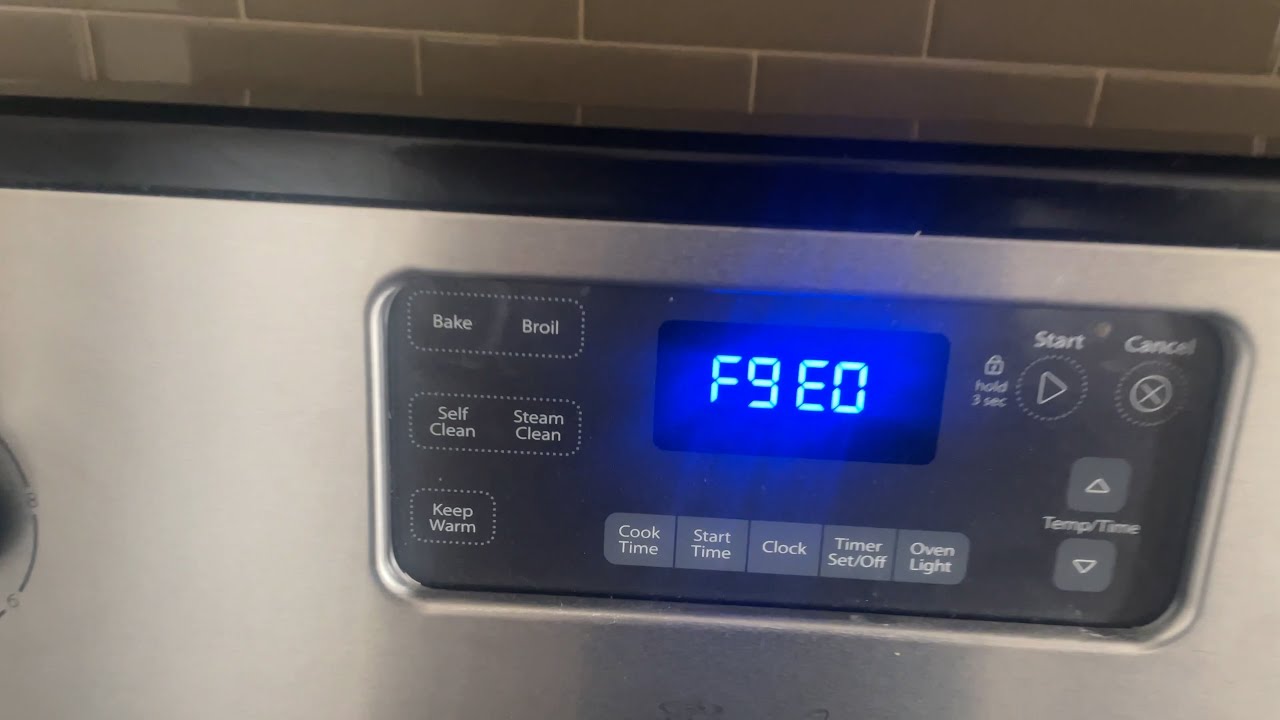
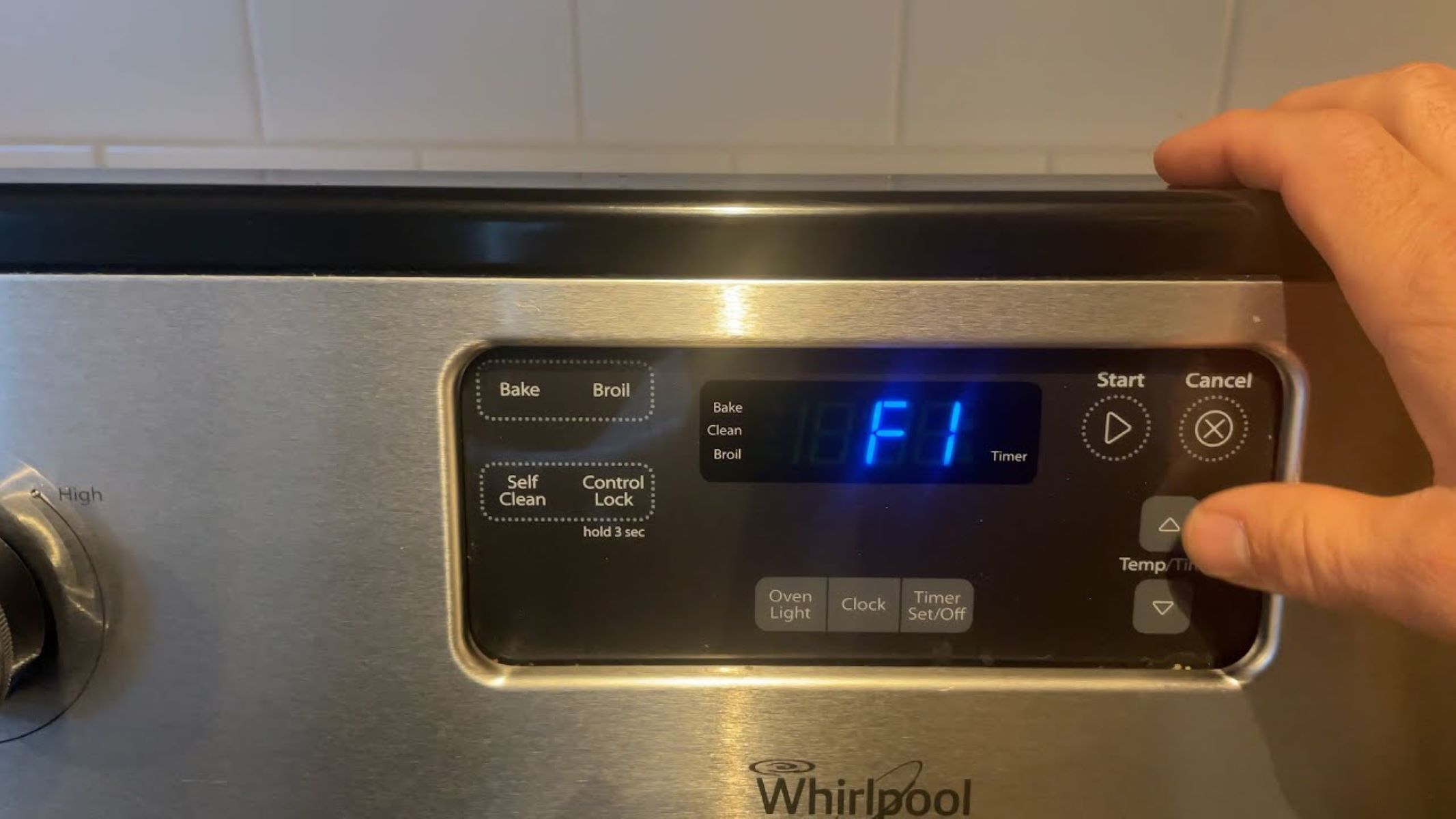











0 thoughts on “How To Fix The Error Code F8 For Whirlpool Oven & Range”