Home>Articles>How To Fix The Error Code NF2 For Samsung Washing Machine


Articles
How To Fix The Error Code NF2 For Samsung Washing Machine
Modified: December 7, 2023
Learn how to fix the error code nF2 on your Samsung washing machine with our helpful articles.
(Many of the links in this article redirect to a specific reviewed product. Your purchase of these products through affiliate links helps to generate commission for Storables.com, at no extra cost. Learn more)
Do you own a Samsung washing machine and are encountering the baffling error code nF2? Don’t worry, we’ve got you covered!
As an expert in appliance repairs, I’m here to unravel the mystery behind this communication error between the main PCB and the MICOM of the sub PCB. Understanding the error code is crucial for troubleshooting, so let’s dive in and find out how you can fix this issue without breaking a sweat.
Key Takeaways:
- Don’t panic if your Samsung washing machine shows the nF2 error code. Follow simple steps like inspecting PCBs, checking wire harness, and resetting the machine to troubleshoot the issue effectively.
- If the nF2 error persists, don’t hesitate to seek professional help. Expert technicians can diagnose and fix the communication error, ensuring your laundry routine runs smoothly.
What is the Error Code nF2?
The error code nF2 on a Samsung washing machine signifies a communication error between the main Printed Circuit Board (PCB) and the Microcomputer (MICOM) of the sub PCB. In simpler terms, it means that there is a breakdown in the communication system between these two components.
How to Fix the Error Code nF2?
Now that we know what the error code nF2 indicates, it’s time to address the fix. Here’s a step-by-step guide to help you troubleshoot this communication error:
- Unplug the Washing Machine: Start by unplugging the power cord from the electrical outlet. This simple step ensures your safety during the troubleshooting process.
- Inspect the Main PCB and Sub PCB: Open the back panel of your washing machine and locate the main PCB and the sub PCB. Check for any visible signs of damage, loose connections, or burnt components. If you find any issues, it might be time to replace the affected PCB.
- Check the Wire Harness: Examine the wire harness that connects the main PCB and the sub PCB. Make sure it is securely attached and free from any damage.
- Reset the Washing Machine: After inspecting the components, give your washing machine a fresh start by performing a reset. Plug the power cord back into the electrical outlet and turn on the machine. Hopefully, this will resolve the communication error.
- Contact a Professional: If you’ve followed the above steps and the error code persists, it’s time to reach out to a professional appliance repair technician. They have the expertise and specialized tools to diagnose and resolve complex issues like the nF2 error code.
One tip for fixing the nF2 error code on a Samsung washing machine is to check the water supply and ensure that the water inlet valve is not clogged or faulty. This error often indicates a problem with water flow, so addressing any issues with the water supply can help resolve the error.
In Conclusion
The error code nF2 on your Samsung washing machine might seem daunting, but with the right approach, you can easily overcome it. By following the troubleshooting steps outlined above, you’ll be well on your way to resolving the communication error between the main PCB and the MICOM of the sub PCB.
Remember, if all else fails, don’t hesitate to seek professional help. They can efficiently diagnose and fix the issue, allowing you to get back to your laundry routine without any glitches.
So take a deep breath, grab your toolkit, and let’s banish the nF2 error code together!
Frequently Asked Questions about How To Fix The Error Code NF2 For Samsung Washing Machine
1. Check if the water supply faucets are fully open and ensure there is enough water pressure.
2. Inspect the water inlet hoses for any kinks, twists, or obstructions.
3. Clean the mesh filters on the inlet hoses to remove any debris or buildup.
4. Verify that the water inlet valve is functioning correctly and replace it if necessary.
5. If the problem persists, consult a professional technician or contact Samsung customer support for further assistance.
Was this page helpful?
At Storables.com, we guarantee accurate and reliable information. Our content, validated by Expert Board Contributors, is crafted following stringent Editorial Policies. We're committed to providing you with well-researched, expert-backed insights for all your informational needs.



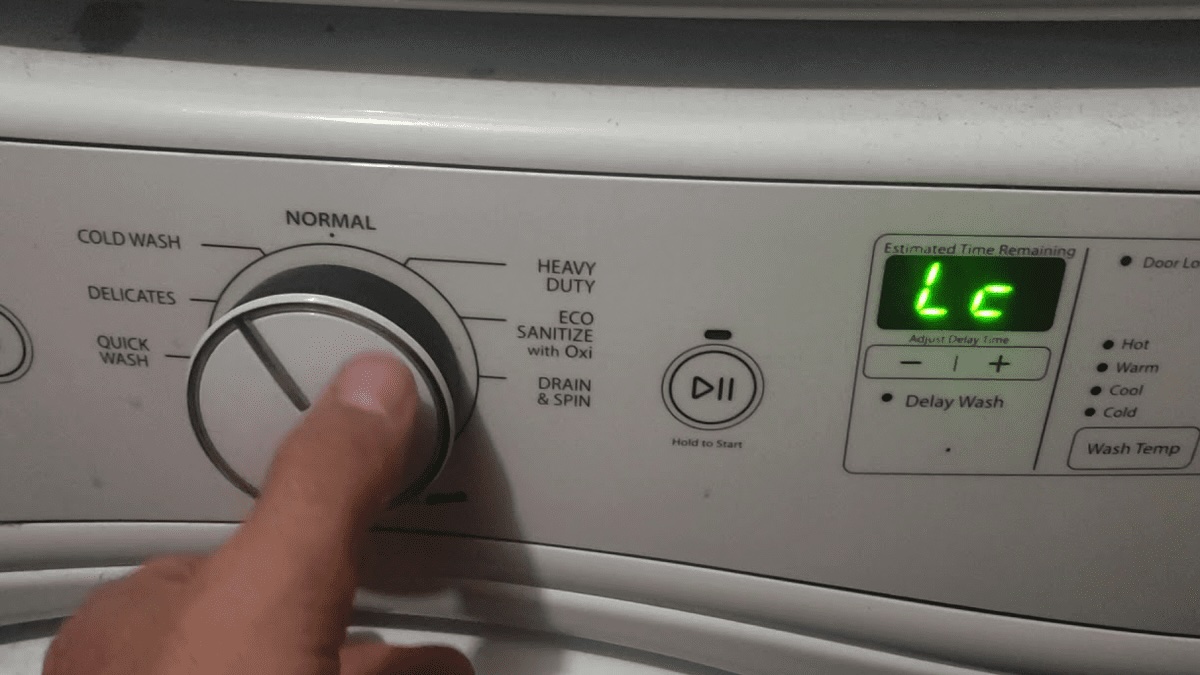












0 thoughts on “How To Fix The Error Code NF2 For Samsung Washing Machine”