Home>Articles>How To Fix The Error Code PF For LG Washing Machine
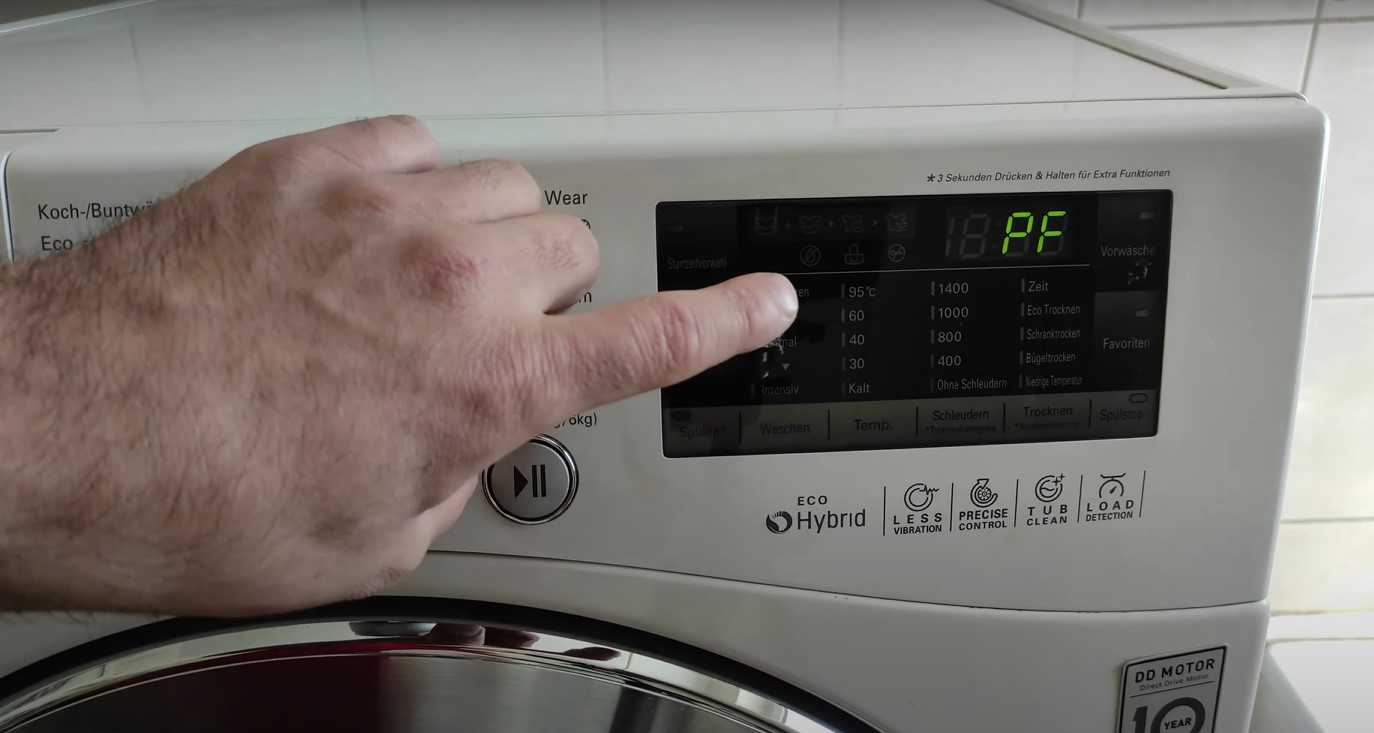
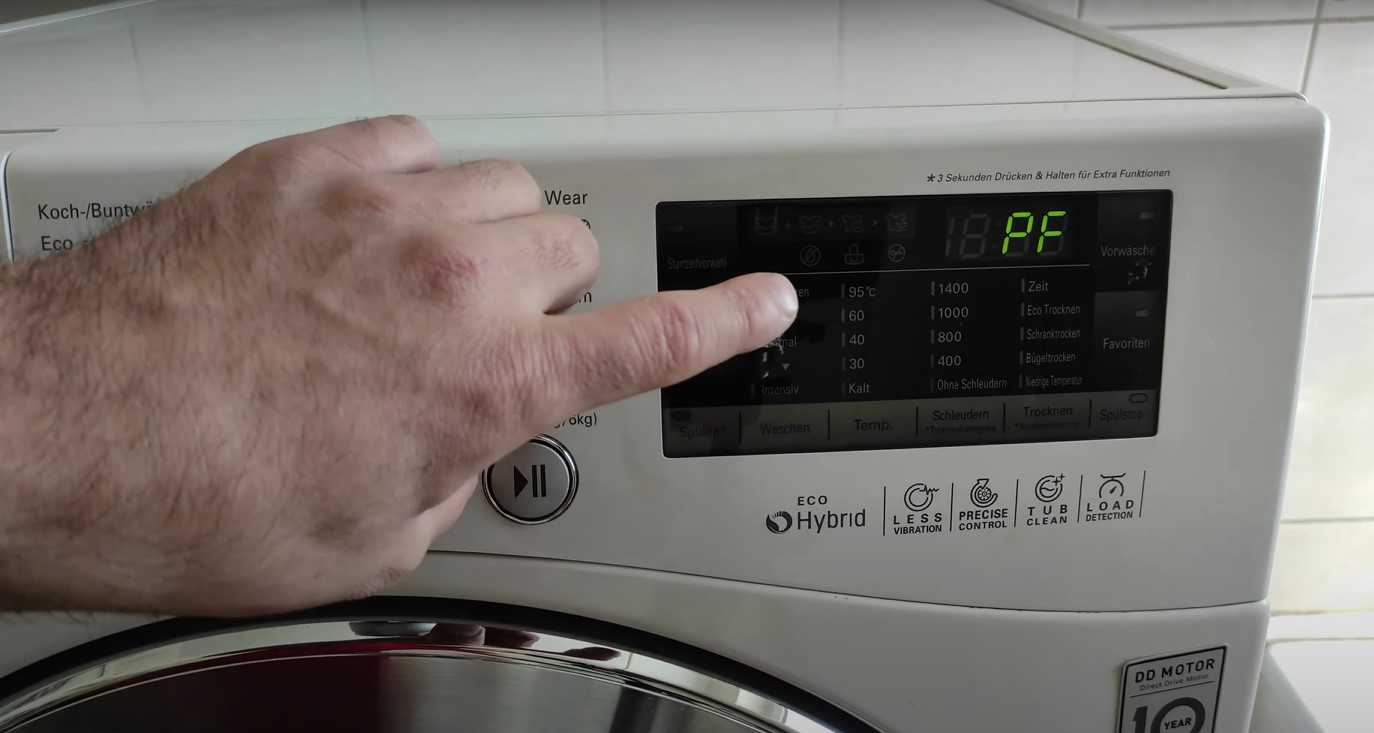
Articles
How To Fix The Error Code PF For LG Washing Machine
Modified: March 2, 2024
Learn how to fix the error code PF on your LG washing machine with these helpful articles. Get your appliance back in working order today!
(Many of the links in this article redirect to a specific reviewed product. Your purchase of these products through affiliate links helps to generate commission for Storables.com, at no extra cost. Learn more)
When the Unexpected Happens: Dealing with the Dreaded PF Error Code on Your LG Washing Machine
We’ve all been there – halfway through a load of laundry, eagerly anticipating fresh, clean clothes, when suddenly, the power goes out. Nothing can be more frustrating than a power failure during a wash cycle. And when your LG washing machine flashes the dreaded PF error code, panic might set in.
But fear not! As an expert on all things washing machines, I am here to guide you through this frustrating situation. In this article, I will explain what the PF error code means, how to fix it, and ensure your clothes are back to their pristine state in no time. So, let’s dive in!
Key Takeaways:
- Don’t panic when your LG washing machine flashes the PF error code – it’s simply indicating a power failure. Follow simple steps to restore power and get back to your laundry routine hassle-free.
- A quick reset can work wonders for clearing the PF error code on your LG washing machine. Unplug, wait, and plug back in to see the error vanish like magic. If issues persist, seek professional assistance for a thorough diagnosis.
The Power Failure Conundrum: Decoding the PF Error Code
We have all experienced a power failure at some point in our lives, right? Well, your LG washing machine is no exception! When it displays the PF error code, it’s telling you that it has experienced a power failure.
So, what caused the power failure? It could be due to a tripped circuit breaker, an overloaded electrical circuit, or even an intermittent power supply. Regardless of the cause, the PF error code serves as a gentle reminder that your washing machine needs a little help getting back on track.
How to Fix the PF Error Code: A Step-by-Step Guide
When faced with the PF error code, follow these simple steps to restore harmony to your laundry routine:
- 1. Check the Power Supply: Make sure that your LG washing machine is properly plugged into a reliable power outlet. Ensure that there is no loose connection or damaged wiring.
- 2. Inspect the Circuit Breaker: Head over to your home’s electrical panel and check if any circuit breakers have tripped. If you find a tripped breaker, switch it off completely, and then turn it back on again. This should reset the circuit and restore power.
- 3. Analyze the Load: If the PF error code appears when your washing machine is overloaded, this could be the culprit. Remove some clothes from the drum to reduce the load, ensuring it’s within the recommended capacity for your specific model.
- 4. Restore Power: After applying the necessary fixes, restore power to your washing machine by pressing the power button. If all goes well, the PF error code should be a distant memory, and you can resume your laundry tasks with ease!
Check the power supply and make sure the machine is plugged in properly. Reset the machine by unplugging it for a few minutes and then plugging it back in. If the issue persists, it may be a problem with the control board and you should contact a professional for further assistance.
A Simple Reset: Clearing the PF Error Code
In certain cases, the PF error code might persist even after addressing the underlying issue. If this happens, don’t worry, there’s an easy fix:
- 1. Unplug the Machine: Disconnect your LG washing machine from the power source by unplugging it.
- 2. Wait for a Minute: Allow the washing machine to rest for approximately one minute. This short duration allows the machine’s internal mechanism to reset itself.
- 3. Plug in and Resume: After the designated interval has passed, plug the washing machine back into the power source. Power it on, and you should notice that the PF error code has vanished like magic.
Note: If the error code persists even after following these steps, it might be a sign of a more significant issue with your washing machine. In such cases, it is recommended to contact a professional technician for further assistance.
Conclusion
Experiencing a power failure mid-laundry can be frustrating, but with a little understanding of the PF error code and some quick troubleshooting, you can easily resolve the issue. Remember to check the power supply, inspect circuit breakers, analyze the load, and reset the machine if needed. By following these steps, you’ll have your LG washing machine up and running in no time.
So, the next time your washing machine flashes the PF error code, remain calm and refer back to this guide. You’ll be back to fresh, clean clothes in no time, and the dreaded PF error code will be well within your capability to conquer!
Frequently Asked Questions about How To Fix The Error Code PF For LG Washing Machine
Was this page helpful?
At Storables.com, we guarantee accurate and reliable information. Our content, validated by Expert Board Contributors, is crafted following stringent Editorial Policies. We're committed to providing you with well-researched, expert-backed insights for all your informational needs.















0 thoughts on “How To Fix The Error Code PF For LG Washing Machine”