Home>Articles>How To Fix The Error Code SE For Samsung Convection Oven


Articles
How To Fix The Error Code SE For Samsung Convection Oven
Modified: December 7, 2023
Learn how to fix the error code SE on your Samsung convection oven with our informative articles. Get troubleshooting tips and solutions to resolve the issue quickly.
(Many of the links in this article redirect to a specific reviewed product. Your purchase of these products through affiliate links helps to generate commission for Storables.com, at no extra cost. Learn more)
Welcome to a Guide on Fixing the SE Error Code for Samsung Convection Ovens
Are you experiencing issues with your Samsung convection oven’s touchpad or control board? Look no further! In this expert guide, we will help you troubleshoot and fix the SE error code that commonly occurs. So, let’s roll up our sleeves and get your oven back up and running in no time!
Key Takeaways:
- Don’t panic when you see the SE error code on your Samsung convection oven! With a few simple steps, you can troubleshoot and resolve the issue, getting your oven back to baking perfection in no time.
- Regular maintenance and careful inspection of your oven’s touchpad and control board can prevent the SE error code from disrupting your cooking adventures. Stay proactive and keep your oven in top-notch condition!
Understanding the SE Error Code
The SE error code on your Samsung convection oven is an indicator of a touchpad or control board malfunction. This code appears when there is a technical glitch or a problem with the communication between the touchpad and the control board. While it can be frustrating, the good news is that it’s usually a fixable issue and doesn’t require you to replace your entire oven.
How to Fix the SE Error Code
Now, let’s dive into the steps to fix the SE error code on your Samsung convection oven:
- Power Off and Reset: Start by turning off the oven at the circuit breaker or by unplugging it from the power source. Leave it in this state for about five minutes to allow for a complete reset of the system.
- Inspect the Touchpad: Carefully examine the touchpad for any visible signs of damage, such as cracks, loose connections, or water damage. If you spot any issues, it’s best to replace the touchpad to resolve the SE error code.
- Clean the Touchpad: Sometimes, dirt, grease, or food particles can interfere with the normal function of the touchpad. Gently clean the touchpad using a soft cloth and a mild cleaning solution. Make sure to dry it thoroughly before reconnecting it to the control board.
- Check the Control Board: Inspect the control board for any signs of burnt components, loose wires, or visible damage. If everything appears fine visually, it is worth checking if the control board is properly connected to the touchpad.
- Replace the Control Board: If all else fails, and you’ve ruled out issues with the touchpad, it may be necessary to replace the control board. If you’re uncomfortable doing this yourself, it’s best to seek professional help to ensure the replacement is done correctly.
Remember, it is always recommended to consult your Samsung convection oven’s user manual or contact customer support for specific instructions related to your model. They may have additional troubleshooting steps or specific recommendations based on your oven’s features.
To fix the error code SE for a Samsung convection oven, try resetting the appliance by unplugging it for a few minutes and then plugging it back in. If the error persists, it may indicate a faulty control board or sensor, and professional repair may be needed.
Conclusion
The SE error code on your Samsung convection oven can be a frustrating obstacle in your culinary journey. However, armed with the knowledge on how to fix it, you can confidently troubleshoot and resolve the issue. By following the steps outlined in this guide, you can quickly get your oven back to working flawlessly, ensuring delightful meals for you and your loved ones.
Remember, should you encounter any difficulties or prefer professional assistance, don’t hesitate to reach out to Samsung’s customer support. Happy cooking!
Frequently Asked Questions about How To Fix The Error Code SE For Samsung Convection Oven
Was this page helpful?
At Storables.com, we guarantee accurate and reliable information. Our content, validated by Expert Board Contributors, is crafted following stringent Editorial Policies. We're committed to providing you with well-researched, expert-backed insights for all your informational needs.










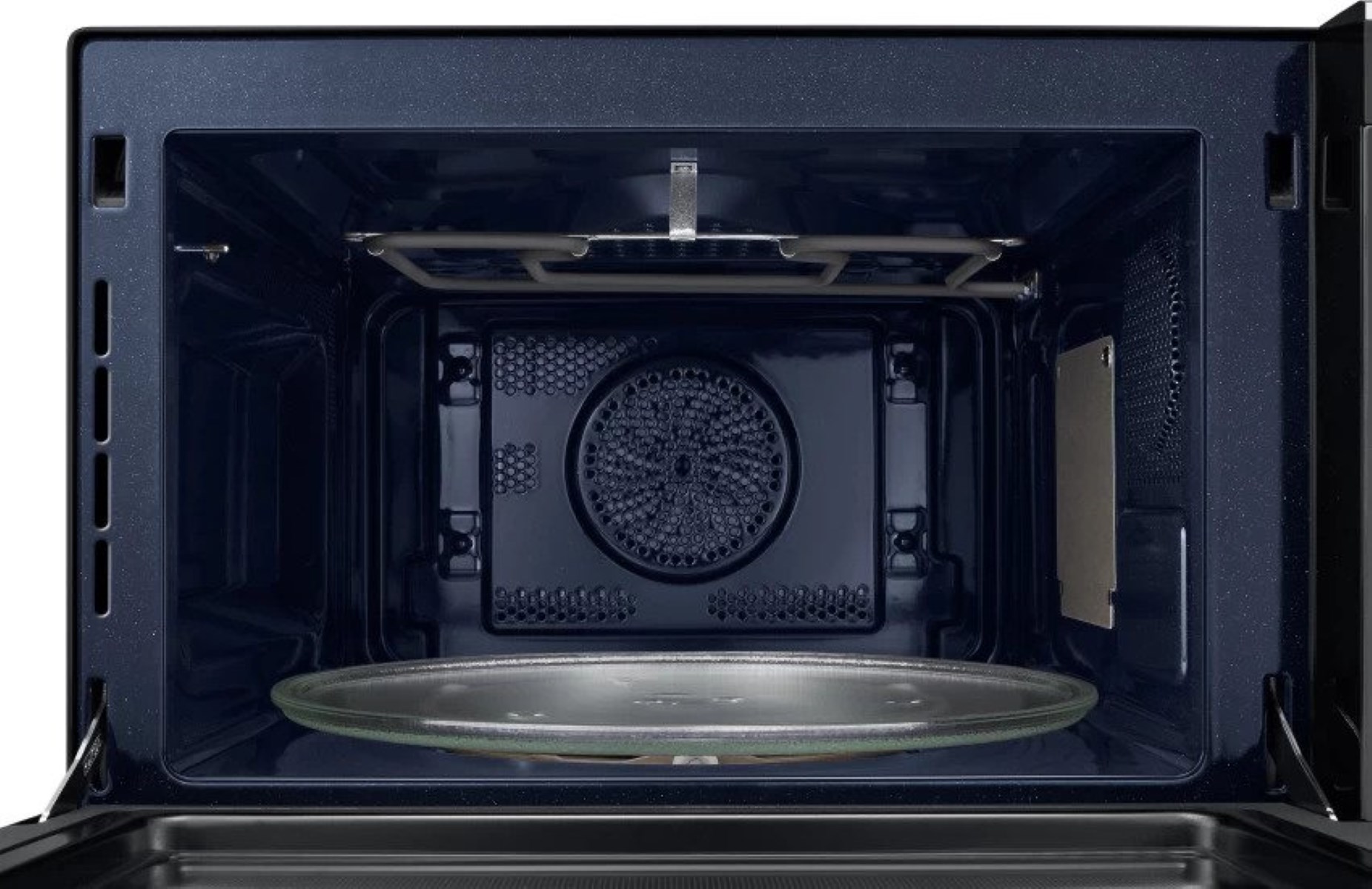





0 thoughts on “How To Fix The Error Code SE For Samsung Convection Oven”