Home>Articles>How To Fix The Error Code E-85 For Samsung Convection Oven


Articles
How To Fix The Error Code E-85 For Samsung Convection Oven
Modified: December 7, 2023
Learn how to fix the error code E-85 in your Samsung convection oven with our informative articles. Discover step-by-step solutions to resolve this issue easily.
(Many of the links in this article redirect to a specific reviewed product. Your purchase of these products through affiliate links helps to generate commission for Storables.com, at no extra cost. Learn more)
Is your Samsung Convection Oven showing the Error Code E-85? Don’t panic – we’re here to help!
As an expert in the field, I understand the frustration that comes with encountering error codes on your home appliances. Today, we’ll be tackling the E-85 error code specifically, which pertains to a communication error between the main and sub printed circuit boards (PCBs) in your Samsung convection oven.
When you see the E-85 code displayed on your oven’s control panel, it signifies that the main PCB and the sub PCB are experiencing difficulties in communicating with each other. However, fear not, as this issue can be resolved with just a few simple steps.
Key Takeaways:
- Don’t panic if your Samsung Convection Oven displays the E-85 error code. Simply power off, check connections, and reset to resolve the issue. If the problem persists, seek professional assistance for a quick fix.
- Keep your Samsung Convection Oven error-free by ensuring stable power, gentle touchpad use, and regular cleaning. Promptly address any issues and follow the manufacturer’s guidelines for optimal oven performance.
How to Fix the E-85 Error Code
The first and most important step in resolving the E-85 error code is to power off your Samsung convection oven. Simply unplug the appliance from the power source and give it a moment to reset.
Once your oven is disconnected from power, ensure that the interconnecting cables between the main PCB and the sub PCB are securely connected. You can locate these cables by referring to your oven’s user manual for guidance.
After confirming that all the connections are secure, plug your oven back into the power source. Turn it on and check if the E-85 error code is still being displayed. In many cases, this simple reset and reconnection of cables should resolve the issue.
When to Seek Professional Assistance
If you have followed the steps above and the E-85 error code persists on your Samsung convection oven, it may be best to seek assistance from a qualified appliance repair technician. They will have the expertise and knowledge to further diagnose and resolve the communication issue between the main and sub PCBs.
Remember, attempting complex repairs on your own could potentially damage your appliance further. Calling a professional will not only save you time but also ensure the safety and longevity of your Samsung convection oven.
Check the power supply and ensure the oven is properly connected. If the error persists, contact Samsung customer support for further assistance.
In Conclusion
The E-85 error code on your Samsung convection oven indicates a communication error between the main and sub PCBs. By following the simple steps outlined above, you can troubleshoot and resolve this issue on your own in most instances.
However, if the error persists, don’t hesitate to reach out to a professional appliance repair technician. They will be able to diagnose and solve the problem, allowing you to enjoy the full functionality of your Samsung convection oven once again.
Remember, a well-maintained and properly functioning oven is the key to creating culinary masterpieces in your kitchen. Don’t let error codes stand in your way; take action and get cooking today!
Frequently Asked Questions about How To Fix The Error Code E-85 For Samsung Convection Oven
1. Turn off the oven and unplug it from the power source.
2. Check the connections between the control board and touchpad. Make sure they are securely attached.
3. If the connections are loose, reconnect them properly.
4. If the connections are intact, consider replacing the control board or touchpad if one of them is faulty.
5. If the error persists, it is recommended to contact a professional technician or Samsung customer support for further assistance.
1. Turn off the oven and unplug it from the power source.
2. Wait for a few minutes to allow the oven to cool down.
3. Plug the oven back into the power source.
4. Turn on the oven and check if the error code has been cleared.
5. If the error code persists, it is advisable to follow the previously mentioned troubleshooting steps or seek professional help.
1. Ensure that the oven is properly plugged into a stable power source.
2. Avoid using excessive force on the control panel or touchpad.
3. Regularly clean the control panel and touchpad to prevent dirt or residue buildup.
4. If you notice any loose connections or faulty components, address them promptly by contacting a professional technician or Samsung customer support.
5. Follow the manufacturer’s guidelines and user manual for proper usage and maintenance of the oven to minimize the chances of encountering error codes like E-85.
Was this page helpful?
At Storables.com, we guarantee accurate and reliable information. Our content, validated by Expert Board Contributors, is crafted following stringent Editorial Policies. We're committed to providing you with well-researched, expert-backed insights for all your informational needs.







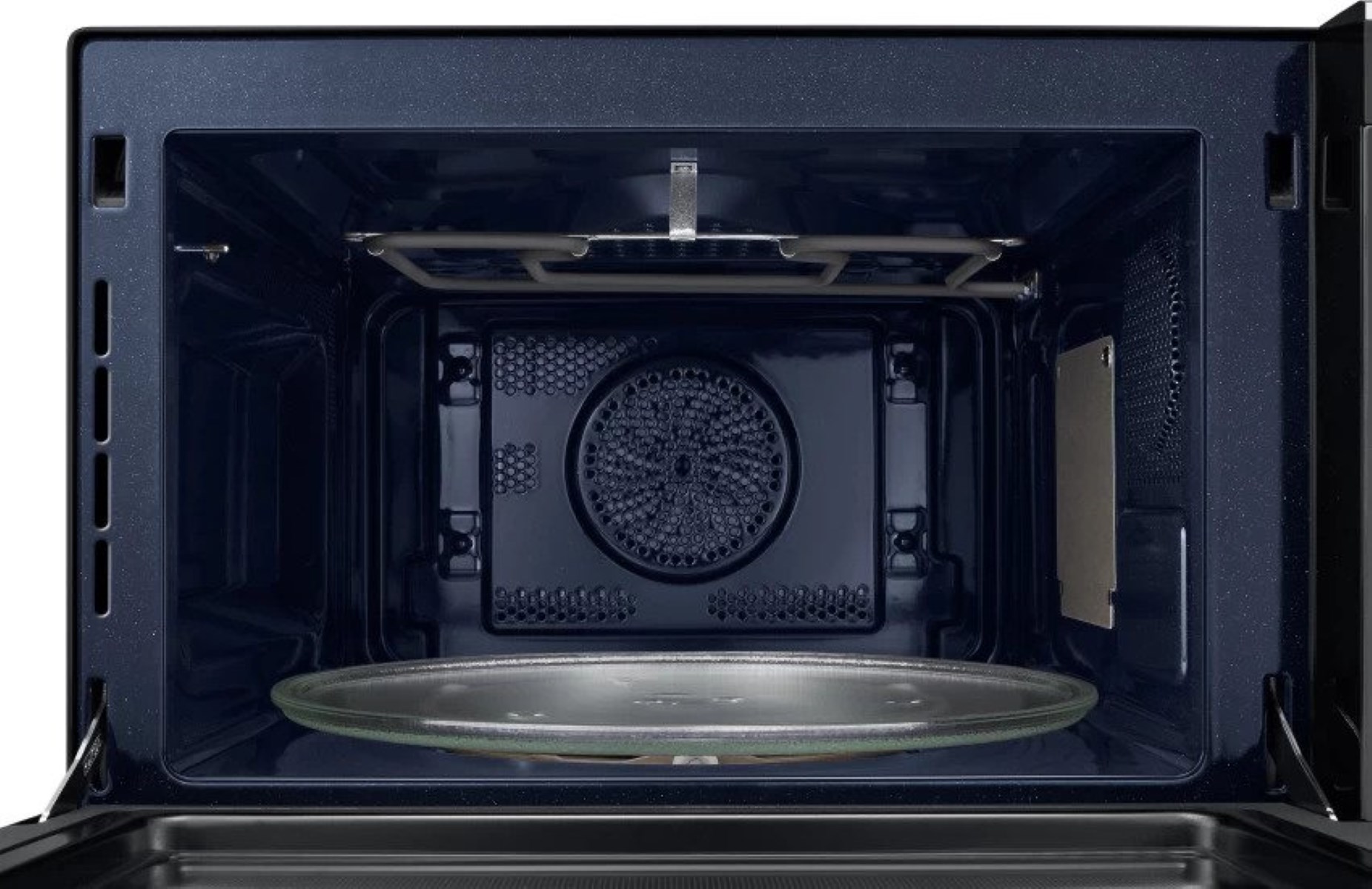








0 thoughts on “How To Fix The Error Code E-85 For Samsung Convection Oven”