Home>Data Storage>10 Best Stylus Pens that Rival Apple’s


Data Storage
10 Best Stylus Pens that Rival Apple’s
Modified: December 6, 2023
In today's digital world, a stylus pen is a must-have for writing, drawing and working in general. Discover the best options to complement your device with.
(Many of the links in this article redirect to a specific reviewed product. Your purchase of these products through affiliate links helps to generate commission for Storables.com, at no extra cost. Learn more)
Remember when Nokia phones were a rave? Back in the day, we’d get our fingers sore from typing out SMSes to our friends. Now, we can easily navigate through apps and send messages with just a tap on the screen— thanks to the development of touchscreen technology. Eventually, electronic stylus pens were invented to make typing and swiping more accurate in touchscreen devices such as smartphones and tablets.
What is a Stylus Pen?
Ever saw someone tapping on their phone with a small rod that appears like a pen? That rod is what you call a stylus pen. It is a type of active stylus that has the capacity to sense pressure, and allows you to draw accurately on-screen. Using it is as if you are sketching on paper. Additionally, you can use a stylus pen as an eraser: you get to easily remove or undo details with just a quick swipe. Because of these convenient features, stylus pens slowly became popular, and now you can find a lot of these electronic pens in online shops and digital stores. Among the popular options are:
- Apple Pencil for iPad Pro
- Microsoft Surface Pen
- Samsung S Pen
- HP Pen
Read more: How To Store Posca Pens
A Quick Guide for Buying a Stylus Pen
It is easy to know where to buy a stylus pen as you can google which shops sell it. But what’s difficult is choosing among the many stylus pens available in the market. To make it easier to decide, here are some things to consider:
-
Purpose
Determine first how you are going to use the stylus pen. Do you need it for drawing or sketching? Or perhaps only for typing and taking notes? If it’s for creating digital sketches, then better look for an art stylus copy brush or a multifunctional stylus. Meanwhile, if it is only for general use, then a stylus with a flat, rounded tip is okay.
-
Comfort
One way you can find out if a stylus pen is comfortable to use is if it has the right amount of friction. This means that you can easily draw lines without having to apply too much pressure on the screen. Also, there should be no apparent lag times every time you try to write or draw on your device. With this, your hands won’t easily get too tired after using the pen.
-
Design
Having a good design does not only mean your stylus pen should look aesthetic. It also means that it should have the right balance and weight. In other words, the stylus pen should fit nicely on your hand. Also, see to it if the pen is retractable or if it has a protective cap. Both of these features will help the nibs last longer.
-
Compatibility
Lastly, you have to know first if the stylus pen is compatible with your device. Remember that some stylus pens are compatible with Apple devices, but not on Android devices. You should also check if you need additional tools to successfully connect the stylus pen to your device.

10 Best Apple Pencil Alternatives
Indeed, the Apple Pencil is among the best stylus pens you can find in the market. Apart from having a precise tip and palm rejection, it also has a tilt recognition feature that is useful in creating digital artworks. However, since the Apple pencil is (obviously) compatible with Apple devices only, you may have to look for other options if you own an Android device. Here, we have listed the best stylus pens you can use as an alternative to the Apple Pencil.
1. [Logitech] Crayon Digital Pencil
If you are a digital artist, you understand the frustration of using a low-end stylus that recognizes unwanted contact on the screen. With the Logitech Crayon Digital Pencil, you don’t have to experience such inconvenience anymore. It features a palm rejection technology that allows you to rest your hands comfortably on your device while you are sketching. You can now create detailed drawings without getting distracted by the unnecessary marks on the screen.
Plus, you can easily connect this stylus pen to any Apple device. Just click the power button on the pen top, and you can start writing or drawing already— it’s as simple as that! No need to do some mumbo-jumbo on the device’s settings.
Key Features
- Palm-rejection technology
- Tip-tilt feature
- Zero lag time
Specifications
- Needs 1 lithium polymer battery
- Compatible with Apple iPad
- Product Dimensions: 0.3” L x 0.4” W x 6.4” H
Pros
- Seamless writing experience
- Easy to draw dynamic lines, thanks to its smart tip
- No complicated pairing process
Cons
- It is only compatible with iPad and other Apple devices
2. [AWAVO] Stylus Pen
Scratches on the screen are not only annoying to look at but are also distracting. You can’t read the text well and it’s difficult to draw with all the scratch marks on the screen. To prevent such inconveniences, choose AWAVO Stylus Pen. Made of POM material, it has low surface friction, so even if you frequently use it, it won’t leave unsightly cuts and scratches. Moreover, it is a battery-saving pen stylus. Use this stylus pen for iPads all day without worrying that the battery might soon run out of power.
Key Features
- Power-saving
- Streamlined pen-clip
- Lightweight aluminum body
Specifications
- 1.6 mm fine point stylus
- Made of stainless steel and POM material
- Requires 1 lithium polymer battery
Pros
- Easy to carry; lightweight pen stylus
- Automatically turns off after 5 mins to save power
- Prevents scratches, thanks to its POM plastic tip
Cons
- The LED light appears a bit too bright
Just like thumb drives, (for some reason) we easily lose our stylus pens. It’s like they magically disappear after putting them down and leaving them on the table. Avoid this from happening again by buying the EasyPencil Pro. It features a magnetic design that lets you attach the stylus pen on the frame of your tablet. Now, you don’t always have to guess where you last left it. What’s more, it is fast charging. Just wait for 30 minutes, and your stylus pen is already fully charged.
Key Features
- Palm rejection technology
- Magnetic attraction design
- High-precision nib
Specifications
- Requires 1 AAA battery
- Compatible with Apple iPad devices
- Product Dimensions: 15.99” L x 8.99” W x 1” H
Pros
- Keeps your stylus within hand’s reach
- Power-saving; auto sleeps after a minute
- No lags; smooth flow
Cons
- Pen tends to easily roll off on tables and desktops
Although it would be great to own a fancy stylus pen, unfortunately, we don’t always have the budget to splurge on lavish things. It is a good thing that there are now more affordable options such as the Adonit Mark Stylus Pen. Despite the lack of advanced features, it’s a high-quality stylus that has a smudge-proof mesh tip. In addition to that, it’s a triangular-shaped pen that has a smooth, anodized finish, thus holding the pen feels light and comfortable.
Key Features
- Anti-roll design
- Dependable mesh tip
- Precise touch
Specifications
- Made of aluminum
- No batteries needed
- Product Dimensions: 5.5” L x 0.38” W x 0.38” H
Pros
- Compatible with all touchscreen devices
- Affordable alternative to the Apple Pencil
- No need to connect or pair with a device
Cons
- Lacks advanced features
For artists, the tiniest details matter the most because these details create a huge impact on the overall output of their artwork. Luckily, the Yoyomax Stylus Pen is designed for such meticulous digital art projects. It has a 1.5mm fine tip that allows you to easily add intricate details to a drawing, so you get to create more stunning artworks. Indeed, this is a must-have tool for all professional and aspiring artists out there.
Key Features
- Innovative, accurate tip
- Ergonomic design
- Built-in indicating light at the power button
Specifications
- Requires 1 lithium battery
- USB cable charger
- Product Dimensions: 8.2” x 2.4” x 1.3”
Pros
- No hassle Bluetooth pairing
- Compatible with all touchscreen devices
- Get to use a more accurate tip
Cons
- Slippery metal tip; quite difficult to use for writing notes
6. [Zspeed] Stylus Pen
Isn’t it annoying every time your stylus pen runs out of power in the middle of sketching? With the Zspeed Stylus Pen, you do not have to go through the trouble of stopping your work just to wait for it to charge. It features a smart 2-in-1 design with a copper metal nib and a mesh tip at the opposite end of the pen. So, if your stylus pen loses power, just flip it to use the mesh tip. Now, you can work on your project without losing your momentum. This helps you finish projects much faster than ever before!
Key Features
- 2-in1 design
- Universal compatibility
- Super fine tip
Specifications
- 1.45 mm metal tip
- Requires 1 lithium polymer battery
- Made of stainless copper
Pros
- Fine tip makes it easier to add small details
- Includes an extra rubber tip
- Magnetic cap helps protect the mesh/rubber tip
Cons
- Lagging refresh rate
Sometimes, clients request for rushed commissions, so you have to work non-stop for days. Since you have to work fast, not only do you have to upgrade your PC’s RAM to speed up the drawing apps, but you should also look for a stylus pen that feels light and comfortable to use. Luckily, the Adonit Dash 3 has a thin, aluminum body that lets you draw and write with ease. Furthermore, you can attach the stylus pen to your shirt because it has a carrying clip. Now, you’ll less likely lose your stylus pen.
Key Features
- Fine point tip
- Convenient carrying clip
- Click-on power button
Specifications
- Requires 1 lithium battery
- Made of Aluminum
- Average battery life is 14 hrs.
Pros
- It is a stylus pen for Android, iPad, and other touchscreen devices
- Pixelpoint 1.9mm tip; ideal for creating detailed artworks
- Long battery life
Cons
- It’s quite difficult to charge it
8. [MEKO] 2-in-1 Universal Stylus
Sometimes, even though a stylus pen has a slim body, it is still difficult to see where the tip is exactly pointing at the screen. With the MEKO Universal stylus, you don’t always have to wonder if you’ve marked or drawn at the right spot. The clear disc around the pen tip helps you write and draw accurately on the screen. And the best part is that it comes with extra fiber tips and disc tips. Use these extra accessories as a replacement in case the pen’s tip starts wearing out.
Key Features
- Replaceable tips
- 2-in-1 design; fiber tip & disc tip
- Accurate point
Specifications
- No batteries needed
- Made of stainless steel, aluminum
- Product Dimensions: 5.5“ L x 0.35” W x 0.35” H
Pros
- Money-saving stylus pen because of the replaceable tips
- Precise and accurate stylus pen
- Holding it feels like a real pen
Cons
- The mesh tip makes a squeaking sound
9. [Digiroot] Universal Stylus
If you need an affordable stylus pen, then choose the Digiroot Universal Stylus. Even though it is a capacitive stylus with no palm rejection and other fancy stylus settings, it has high sensitivity. Your device can easily recognize your stylus once you start writing on the screen. Just like the MEKO Universal Stylus, it has a clear, transparent disc to increase accuracy. Not only is it a stylus pen for Android devices, but for Apple products too.
Key Features
- Clear, transparent disc
- 2-in-1 design; fiber tip & disc tip
- Highly responsive passive stylus
Specifications
- No batteries required
- Made from Stainless Steel, Aluminum
- Product Dimensions: 5.7” L x 2.5” W x 0.4” H
Pros
- No need to charge it
- Compatible with almost all touchscreen devices
- Easy to carry because of the rubber grip
Cons
- No protective cap
10. [Mixoo] Retractable Stylus
Do you wish to own a stylish stylus pen? If yes, then you will love the Mixoo Retractable Stylus. Not only does it come in different colors (black, blue, white, and rose gold), but it also has an exquisite metal clip. What’s more, it has a retractable design. It works like a click pen as you only have to press the end cap to reveal the hidden disc tip.
Key Features
- Precise contact point tip
- Replaceable disc tip
- Easy carry clip design
Specifications
- Made of stainless steel
- No batteries required
- Product Dimensions: 7.2” x 2.7” x 0.7”
Pros
- Exquisite stylus pen
- Retractable design helps protect the disc tip
- Compatible with almost all touchscreen devices
Cons
- Some touchscreen lag
Even though we can use our fingers to navigate through a touchscreen device, it is still more convenient to use a stylus pen. With its precise tip, you can easily type, draw, and swipe on the screen. This is especially useful if you want to select or highlight a specific text, or if you want to add intricate details to your drawing. Moreover, using a stylus pen helps keep your tablet or phone clean. There will be no unsightly and dirty smudge marks on the screen.
Plus, a high-quality stylus pen has zero lag times, so it slides smoothly on your tablet’s screen. Bear in mind though that you may still experience lagging even if you are using a brand-new stylus pen. Usually, if this happens, it only means there’s something wrong with your device’s data storage. Take some time to read some of these informative data storage blogs to get to know what the solutions are in fixing this issue.
Was this page helpful?
At Storables.com, we guarantee accurate and reliable information. Our content, validated by Expert Board Contributors, is crafted following stringent Editorial Policies. We're committed to providing you with well-researched, expert-backed insights for all your informational needs.
![[Logitech] Crayon Digital Pencil](https://storables.com/wp-content/uploads/2021/07/1.-Logitech-Crayon-Digital-Pencil-1024x1018.jpg)
![[AWAVO] Stylus Pen](https://storables.com/wp-content/uploads/2021/07/2.-AWAVO-Stylus-Pen-1024x1018.jpg)
![[SwitchEasy] EasyPencil Pro](https://storables.com/wp-content/uploads/2021/07/3.-SwitchEasy-EasyPencil-Pro-500x1024.jpg)
![[Adonit Mark] Aluminum Stylus Pen](https://storables.com/wp-content/uploads/2021/07/4.-Adonit-Mark-Aluminum-Stylus-Pen-326x1024.jpg)
![[Yoyomax] Stylus Pen](https://storables.com/wp-content/uploads/2021/07/5.-Yoyomax-Stylus-Pen.jpg)
![[Zspeed] Stylus Pen](https://storables.com/wp-content/uploads/2021/07/6.-Zspeed-Stylus-Pen-784x1024.jpg)

![[MEKO] 2-in-1 Universal Stylus](https://storables.com/wp-content/uploads/2021/07/8.-MEKO-2-in-1-Universal-Stylus-1024x929.jpg)
![[Digiroot] Universal Stylus](https://storables.com/wp-content/uploads/2021/07/9.-Digiroot-Universal-Stylus-1024x1024.jpg)
![[Mixoo] Retractable Stylus](https://storables.com/wp-content/uploads/2021/07/10.-Mixoo-Retractable-Stylus-914x1024.jpg)






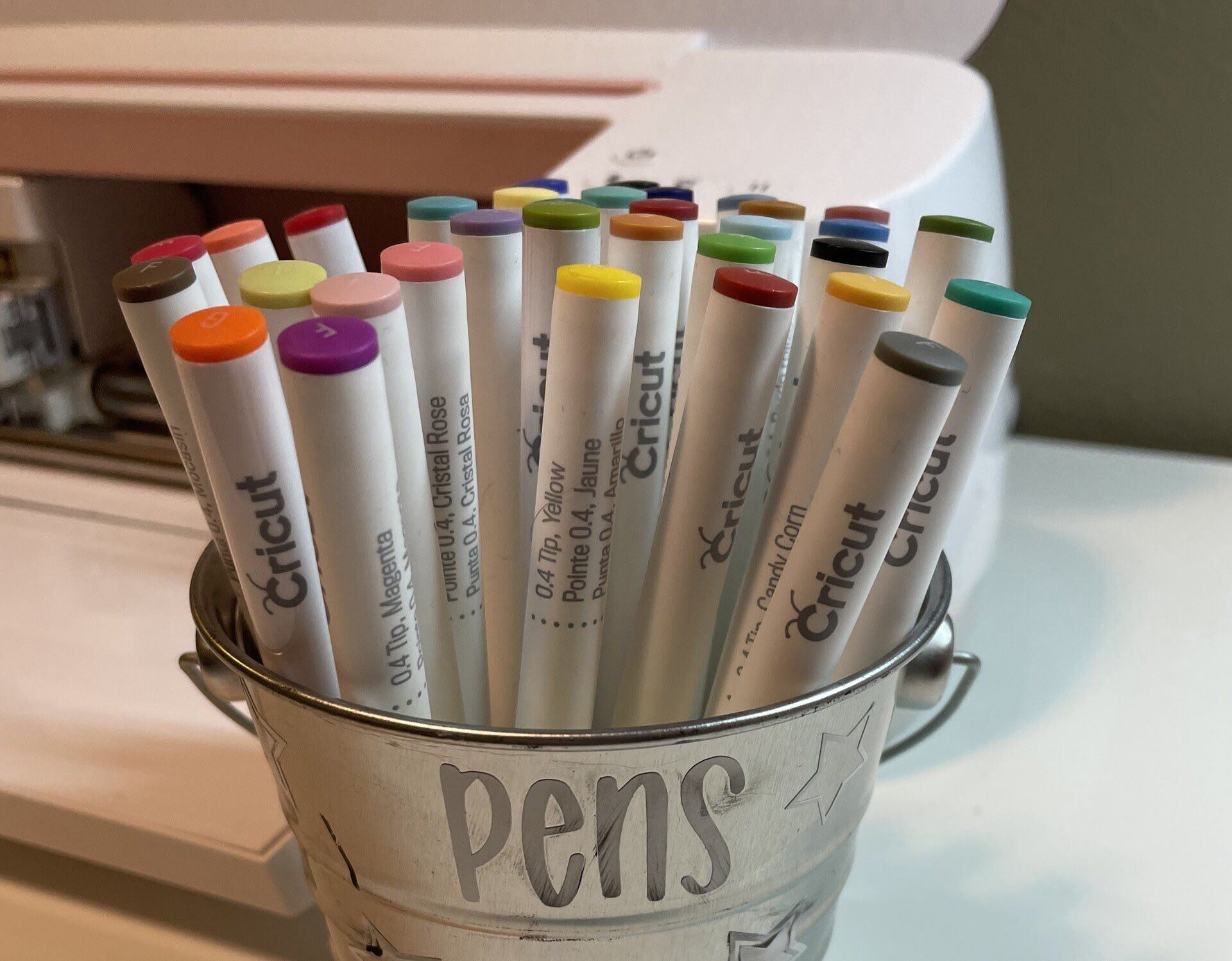

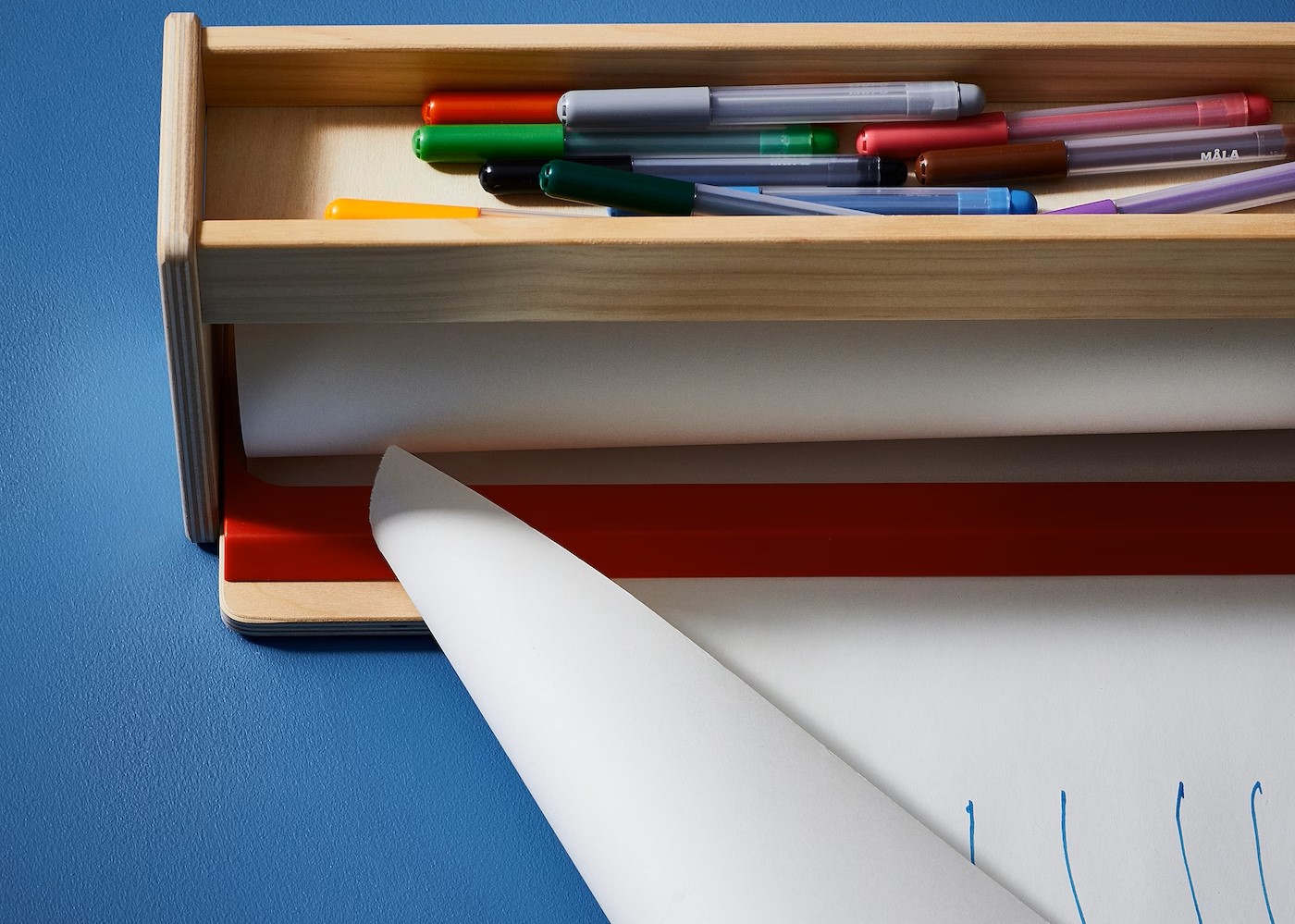




0 thoughts on “10 Best Stylus Pens that Rival Apple’s”