Home>Home Appliances>Home Automation Appliances>How To Play Specific Songs On Alexa


Home Automation Appliances
How To Play Specific Songs On Alexa
Published: December 31, 2023
Learn how to play specific songs on Alexa with our step-by-step guide. Enhance your home automation appliances and enjoy your favorite music effortlessly. Discover the easiest way to control your smart home devices.
(Many of the links in this article redirect to a specific reviewed product. Your purchase of these products through affiliate links helps to generate commission for Storables.com, at no extra cost. Learn more)
Introduction
Welcome to the world of smart home automation, where your voice can summon music at your command. With the advent of smart speakers like Amazon Alexa, playing specific songs has never been easier. Imagine the convenience of simply uttering the name of your favorite song, and it instantly fills the room with melodious tunes. In this article, we will explore the seamless process of playing specific songs on your Alexa device, providing you with the key steps to set up your device, play individual songs using voice commands, create personalized playlists, and troubleshoot any issues that may arise.
The integration of voice-controlled technology has revolutionized the way we interact with our home appliances, and music enthusiasts have found a new level of convenience and enjoyment through devices like Alexa. Whether you're hosting a party, unwinding after a long day, or simply want to infuse your living space with your preferred musical ambiance, Alexa's ability to play specific songs on demand offers an unparalleled level of convenience and entertainment.
By following the guidelines in this article, you will be able to harness the full potential of your Alexa device, unlocking a world of musical possibilities with just a few simple voice commands. Let's embark on this journey to discover the effortless joy of playing your favorite songs on Alexa, creating an immersive and personalized audio experience that enhances your daily life.
Key Takeaways:
- With Alexa, you can easily play your favorite songs by simply speaking their names. Just set up your device, link it to a music service, and enjoy personalized playlists with intuitive voice commands.
- Troubleshooting tips for Alexa include clear voice commands, checking Wi-Fi, and updating software. With these insights, you can optimize your music experience and enjoy seamless song playback.
Read more: How To Play A Song On Repeat On Alexa
Setting Up Your Alexa Device
Before you can start playing specific songs on your Alexa device, it is essential to ensure that your device is set up and connected to your preferred music streaming service. Here are the key steps to get your Alexa device ready for playing your favorite tunes:
- Unboxing and Powering Up: When you first unbox your Alexa device, you’ll typically find the device itself, a power adapter, and any necessary cables. Connect the device to a power source and wait for it to power up. Once powered on, your Alexa device will guide you through the setup process with clear voice prompts and light indicators.
- Downloading the Alexa App: To manage your Alexa device, you’ll need to download the Amazon Alexa app on your smartphone or tablet. This app serves as the central hub for configuring and customizing your Alexa experience, including music preferences and device settings.
- Connecting to Wi-Fi: During the setup process, you’ll be prompted to connect your Alexa device to your Wi-Fi network. This is crucial for enabling seamless access to your favorite songs and playlists from various music streaming services.
- Linking Music Services: Once your Alexa device is connected to Wi-Fi, you can link it to popular music streaming services such as Amazon Music, Spotify, Apple Music, or others, depending on your subscription preferences. This allows Alexa to access a vast library of songs and play them on demand.
After completing these setup steps, your Alexa device will be ready to fulfill your musical requests. With a stable internet connection and the necessary music service linked to your device, you can seamlessly proceed to play specific songs using voice commands, creating a personalized playlist, and troubleshooting any potential issues that may arise.
Playing Specific Songs with Voice Commands
Once your Alexa device is set up and connected to your preferred music streaming service, you can effortlessly play specific songs using intuitive voice commands. Here’s how you can summon your favorite tunes with just a few words:
- Wake Word Activation: To initiate a voice command, start by addressing your Alexa device with the wake word, typically “Alexa.” Once the device detects the wake word, it will indicate its readiness to receive your command with a visual or audible cue.
- Requesting a Specific Song: With the device activated, simply state the name of the song you want to play. For example, you can say, “Alexa, play ‘Bohemian Rhapsody’ by Queen,” and Alexa will promptly begin playing the requested song from your linked music service.
- Exploring Song Options: If you’re unsure about the exact song title, you can ask Alexa to play songs by a specific artist or from a particular genre. For instance, you can say, “Alexa, play songs by The Beatles,” or “Alexa, play classic rock music,” and Alexa will curate a playlist based on your request.
- Controlling Playback: Once the song starts playing, you can use voice commands to control playback, such as asking Alexa to pause, resume, skip to the next track, or adjust the volume to suit your preferences.
By leveraging these voice commands, you can seamlessly orchestrate your desired musical experience without needing to lift a finger. Whether you’re in the mood for a specific song, an artist’s entire discography, or a curated playlist based on your favorite genre, Alexa’s intuitive voice recognition capabilities make it a breeze to access and enjoy your preferred music at any time.
With the ability to play specific songs on demand, Alexa empowers you to tailor your home environment to suit your mood and preferences, creating a personalized auditory backdrop for every moment of your day.
To play specific songs on Alexa, simply say “Alexa, play [song title] by [artist]” and Alexa will start playing the requested song from your linked music service.
Creating a Playlist for Alexa
One of the delightful features of Alexa is its ability to curate personalized playlists, allowing you to compile a collection of your favorite songs and easily access them with a simple voice command. Here’s how you can create and manage playlists for Alexa:
- Using the Alexa App: Begin by opening the Amazon Alexa app on your smartphone or tablet. Navigate to the “Music” section, where you’ll find the option to create and manage playlists associated with your Alexa device.
- Adding Songs to Your Playlist: Within the app, you can browse your music library and select individual songs to add to your playlist. Simply tap on the song you want to include, and then choose the “Add to Playlist” option, assigning it to the desired playlist name.
- Organizing Your Playlist: Once you’ve added multiple songs to your playlist, you can arrange them in the preferred playback order. This allows you to tailor the sequence of songs to create a cohesive and enjoyable listening experience.
- Assigning Playlist Names: Give your playlist a distinctive name that reflects its theme or the mood it evokes. For example, you could create playlists named “Relaxation Mix,” “Workout Jams,” or “Dinner Party Classics,” making it easier to request specific playlists using voice commands.
- Voice Commands for Playlists: With your playlist created and organized, you can instruct Alexa to play it by simply stating the playlist name. For instance, you can say, “Alexa, play my ‘Relaxation Mix’ playlist,” and Alexa will seamlessly begin playing the songs you’ve compiled.
By leveraging the playlist feature, you can tailor your music listening experience to suit various occasions and moods, effortlessly accessing a carefully curated selection of songs without the need to manually select each track. Whether you’re unwinding after a long day, hosting a gathering, or engaging in a focused activity, your personalized playlists can enhance the ambiance and elevate your overall experience.
Creating playlists for Alexa not only streamlines your access to specific songs but also empowers you to infuse your living spaces with the perfect musical backdrop for every moment.
Troubleshooting and Tips for Playing Specific Songs on Alexa
While playing specific songs on Alexa is a seamless and enjoyable experience, occasional hiccups may arise. Here are some troubleshooting tips and valuable insights to enhance your interaction with Alexa for playing your favorite tunes:
- Clear Voice Commands: When requesting a specific song, artist, or playlist, enunciate clearly and ensure that your voice carries across the room to the Alexa device. This helps Alexa accurately interpret your command and fulfill your request without ambiguity.
- Check Wi-Fi Connectivity: Alexa relies on a stable Wi-Fi connection to access music streaming services and play specific songs. If you encounter playback issues, verify that your Alexa device is connected to a reliable Wi-Fi network, and consider rebooting your router if needed.
- Music Service Subscription: Ensure that your preferred music streaming service is active and linked to your Alexa device. If you encounter difficulties playing specific songs, verify your subscription status and re-link the music service within the Alexa app if necessary.
- Update Alexa Software: Periodically check for updates to the Alexa software to ensure that your device is running the latest version. Software updates often include enhancements to voice recognition and music playback capabilities, addressing potential issues and improving overall performance.
- Explore Music Skills: Alexa offers a wide range of music-related skills and capabilities that can enrich your music listening experience. Explore the available music skills within the Alexa app to discover new features, personalized recommendations, and additional ways to interact with your favorite songs and artists.
By adhering to these troubleshooting tips and leveraging the suggested insights, you can optimize your interaction with Alexa and elevate your ability to play specific songs with ease. Whether it’s refining your voice commands, ensuring seamless connectivity, or exploring advanced music-related features, these strategies can enhance your overall experience with Alexa as a versatile and intuitive music companion.
With these troubleshooting tips and valuable insights at your disposal, you can confidently navigate any potential challenges and make the most of Alexa’s capabilities for playing specific songs, creating playlists, and immersing yourself in a tailored musical journey.
Frequently Asked Questions about How To Play Specific Songs On Alexa
Was this page helpful?
At Storables.com, we guarantee accurate and reliable information. Our content, validated by Expert Board Contributors, is crafted following stringent Editorial Policies. We're committed to providing you with well-researched, expert-backed insights for all your informational needs.


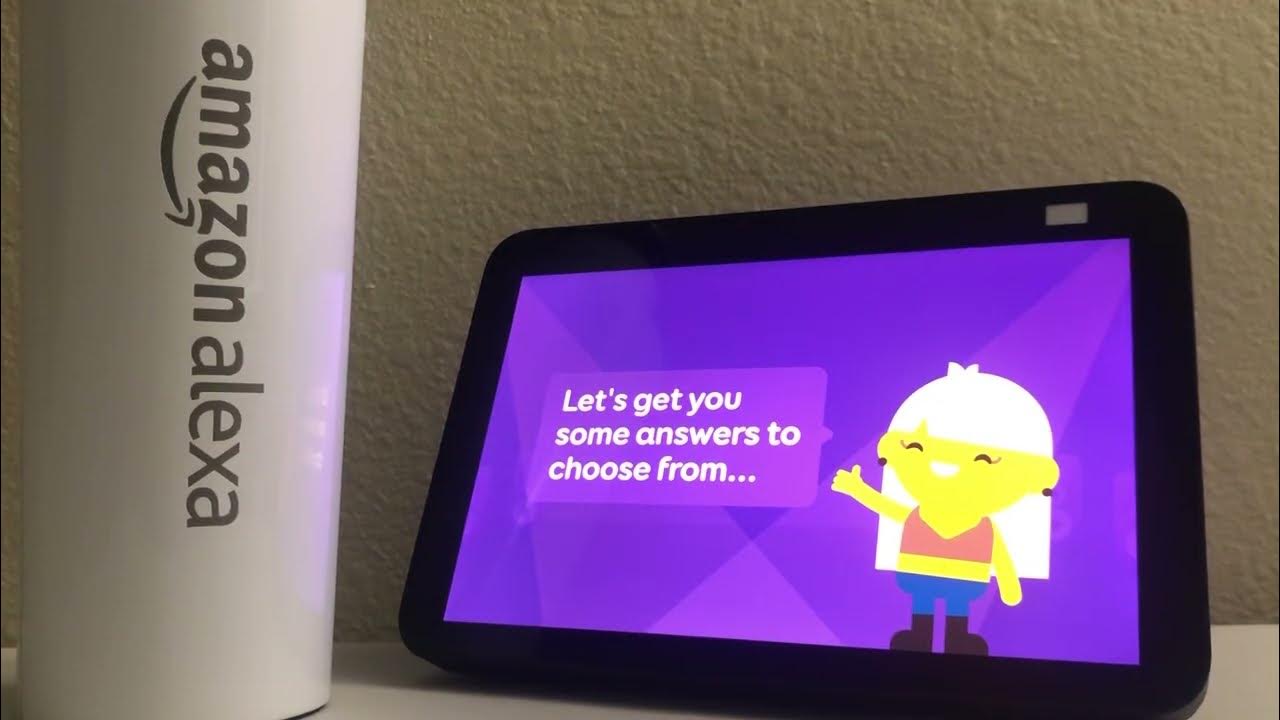



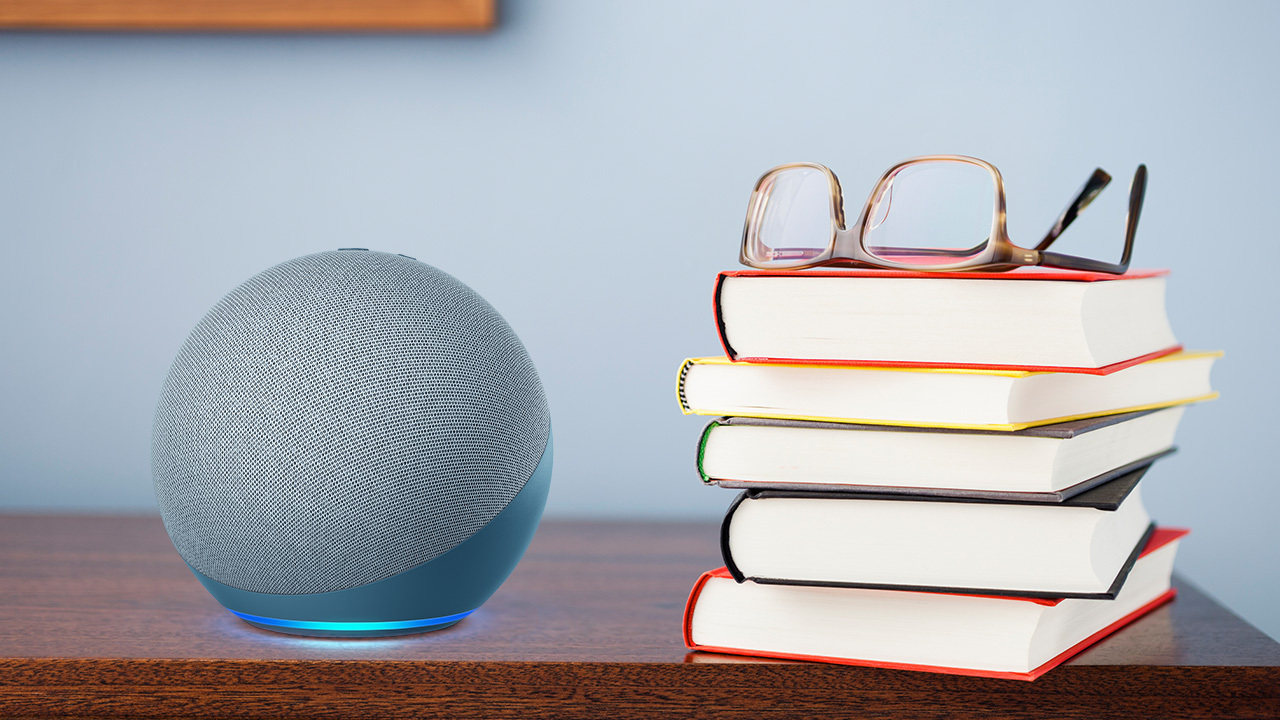
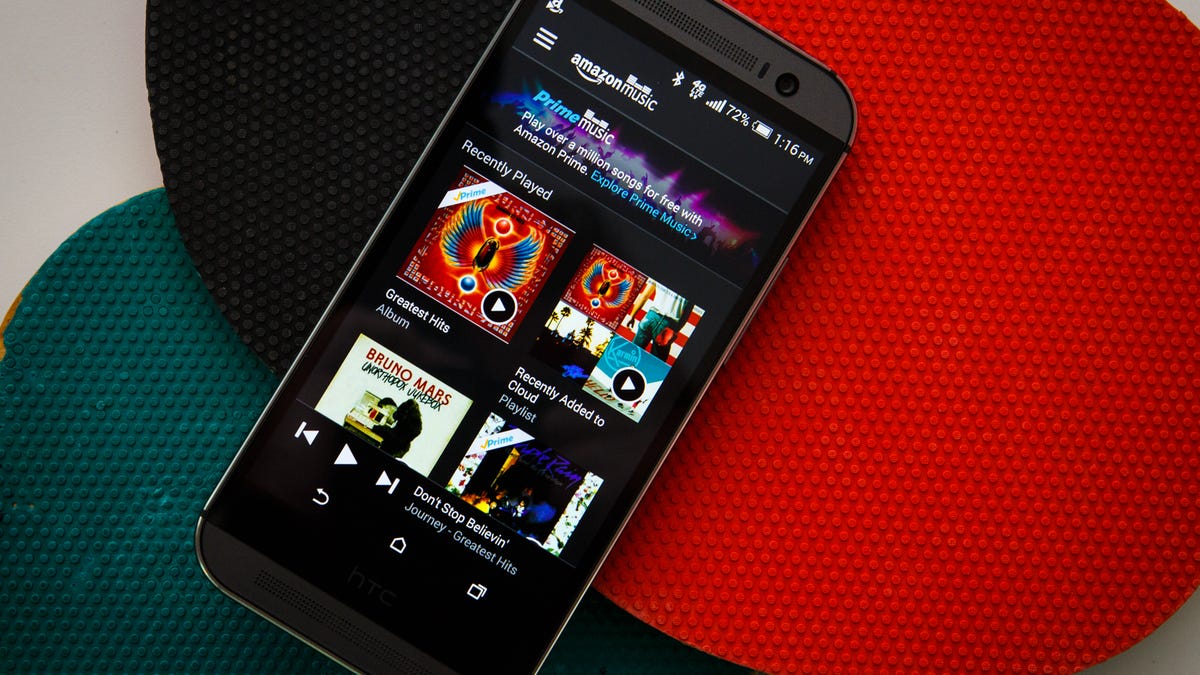
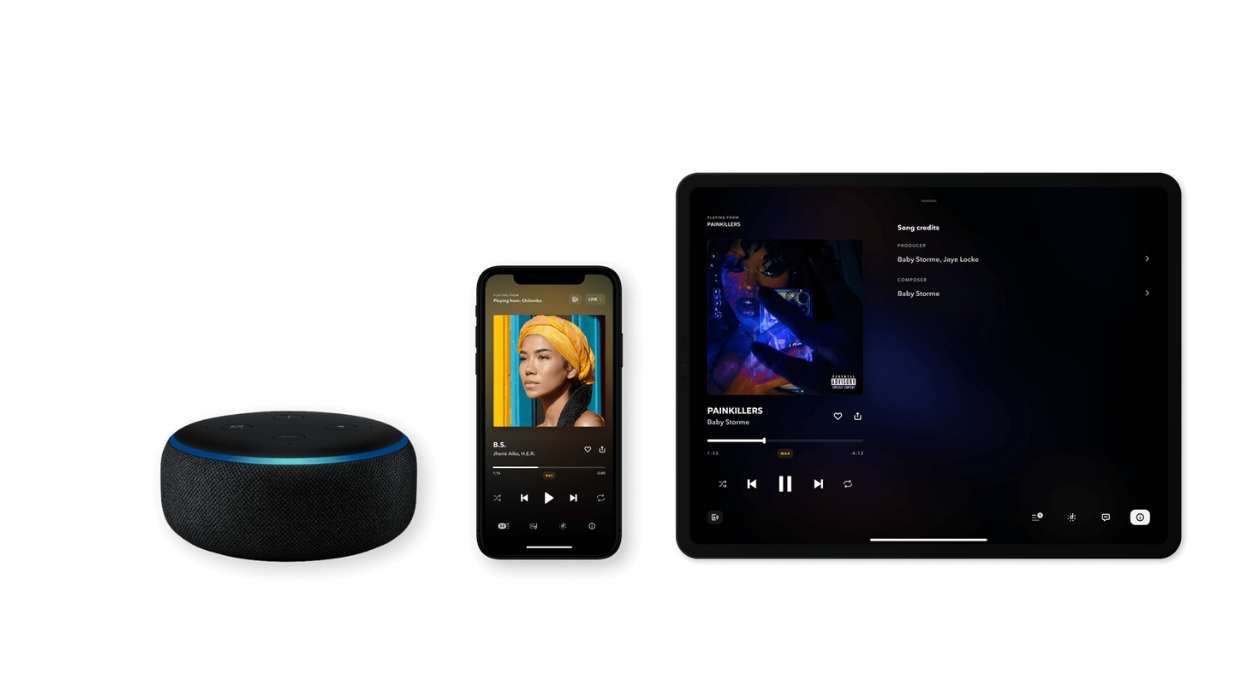





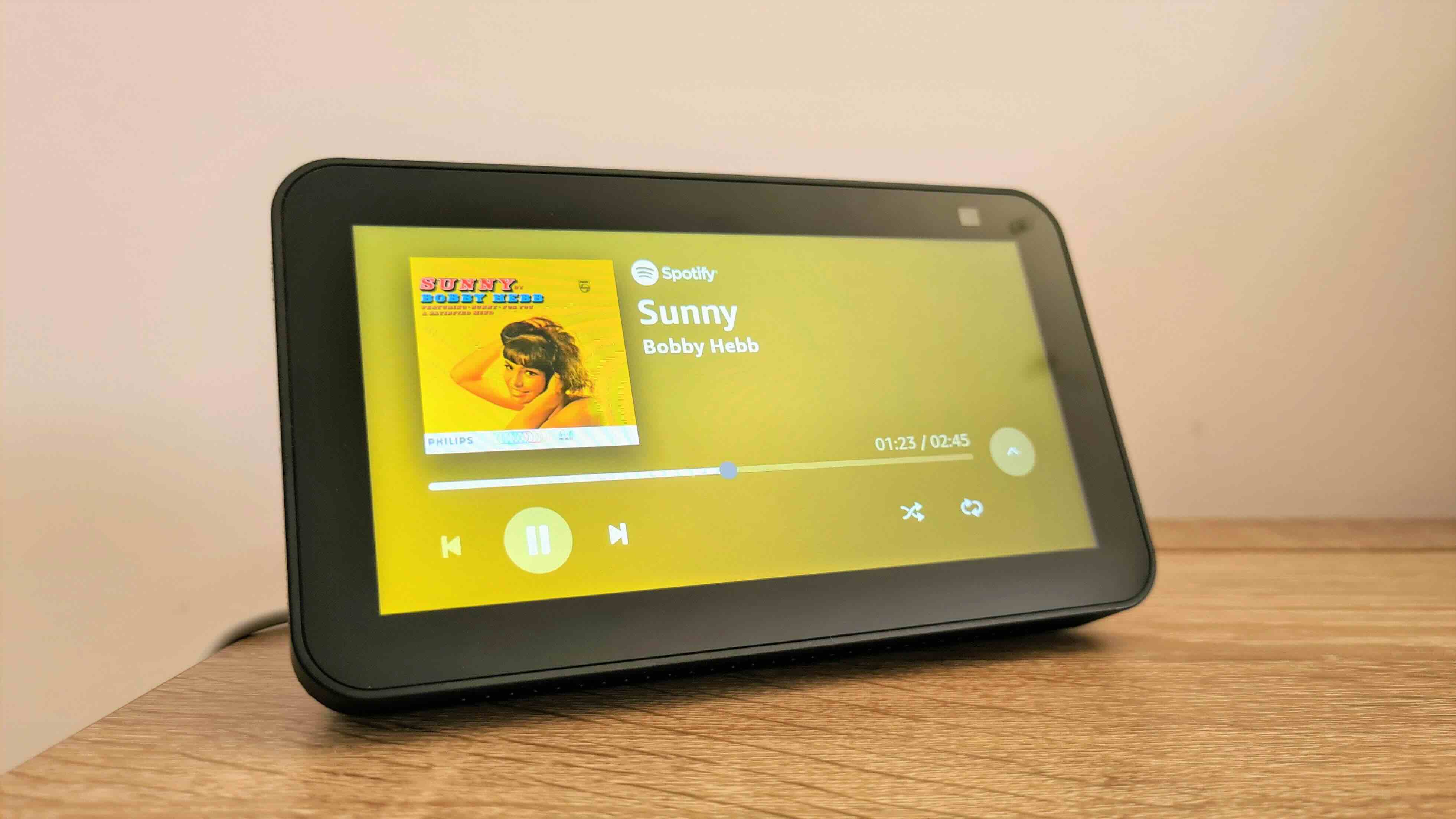

0 thoughts on “How To Play Specific Songs On Alexa”