Home>Home Appliances>Home Automation Appliances>How To Play Audible Books On Alexa


Home Automation Appliances
How To Play Audible Books On Alexa
Published: January 5, 2024
Learn how to easily play Audible books on your Alexa with our simple guide. Enjoy your favorite books on your home automation appliances hassle-free!
(Many of the links in this article redirect to a specific reviewed product. Your purchase of these products through affiliate links helps to generate commission for Storables.com, at no extra cost. Learn more)
Introduction
Read more: How To Play Audible On Google Home
Introduction
Welcome to the future of reading! In this digital age, the way we consume books has evolved, and now, with the help of technology, we can seamlessly integrate literature into our daily lives. One such innovation is the ability to play Audible books on Alexa, Amazon’s voice-controlled virtual assistant. By harnessing the power of Audible, an audiobook and spoken-word entertainment service, in conjunction with Alexa, you can enjoy your favorite books in a whole new way.
Whether you’re cooking in the kitchen, working out in the garage, or simply relaxing on the couch, Alexa can effortlessly bring your Audible library to life with just a few simple voice commands. In this comprehensive guide, we’ll explore the step-by-step process of setting up your Audible account, linking it to Alexa, and immersing yourself in the world of audiobooks through seamless playback control. Get ready to embark on a literary journey like never before as we delve into the exciting realm of playing Audible books on Alexa!
Setting Up Audible Account
Key Takeaways:
- Dive into a world of hands-free storytelling by linking your Audible account to Alexa. Enjoy seamless playback control and transition between devices for an immersive literary experience.
- With Alexa, effortlessly play, pause, skip, and adjust the volume of your Audible books. Seamlessly integrate literature into your daily routine and explore captivating narratives with just your voice.
Setting Up Audible Account
Before you can start enjoying Audible books on your Alexa device, you’ll need to set up an Audible account. If you’re new to Audible, fear not – the process is straightforward and user-friendly. Simply head to the Audible website or download the Audible app on your smartphone or tablet. Once there, you can sign up for an account and explore the vast selection of audiobooks available at your fingertips.
Upon creating your Audible account, you’ll have the opportunity to browse through a diverse range of genres, from captivating thrillers and heartwarming romance novels to insightful self-help books and enthralling biographies. Audible offers a plethora of options to cater to every literary preference, ensuring that there’s something for everyone.
Additionally, Audible provides a seamless user experience, allowing you to easily navigate through its extensive library, discover new releases, and even sample audiobooks before making a selection. Once you’ve chosen your desired audiobooks, they will be readily accessible for playback on your Alexa device, making the process of setting up your Audible account the first step toward unlocking a world of literary exploration and enjoyment.
Linking Audible Account to Alexa
Read more: How To Connect Alexa To Audible
Linking Audible Account to Alexa
Once you’ve set up your Audible account and amassed a collection of enthralling audiobooks, the next step is to seamlessly link your Audible account to your Alexa device. This integration allows you to access and play your Audible titles using simple voice commands, adding a new dimension to your reading experience.
To begin, ensure that your Alexa device is set up and connected to the internet. Next, open the Alexa app on your smartphone or tablet and navigate to the “Settings” menu. From there, select “Music & Podcasts” and then “Link New Service.” Here, you’ll find the option to link your Audible account to Alexa.
Upon selecting Audible, you’ll be prompted to log in using your Audible account credentials. Once logged in, your Audible library will be seamlessly integrated with your Alexa device, allowing you to access your audiobooks with ease. This streamlined connection empowers you to enjoy hands-free listening, giving you the freedom to immerse yourself in captivating stories and enriching content without lifting a finger.
By linking your Audible account to Alexa, you’re not only enhancing the functionality of your voice-controlled assistant but also expanding the ways in which you can incorporate literature into your daily routine. Whether you’re unwinding at home or engaged in various activities, Alexa becomes your gateway to a world of literary exploration, all at your command.
Playing Audible Books on Alexa
Playing Audible Books on Alexa
With your Audible account seamlessly linked to your Alexa device, diving into the captivating world of audiobooks becomes effortless. To play your favorite Audible titles, simply invoke Alexa with the wake word, followed by a straightforward command to begin your literary adventure. For example, you can say, “Alexa, play [title of the book] from Audible.”
Alexa will promptly locate the audiobook in your Audible library and start playing it, allowing you to immerse yourself in the narration without needing to lift a finger. This hands-free approach is particularly convenient when you’re occupied with other tasks or simply prefer a seamless listening experience.
Furthermore, Alexa offers a range of playback controls that enable you to tailor your audiobook experience to your preferences. You can effortlessly pause, resume, skip forward or backward, and adjust the volume, all through intuitive voice commands. For instance, you can say, “Alexa, pause,” “Alexa, go back 30 seconds,” or “Alexa, set volume to 7.”
Moreover, if you have multiple Alexa devices in your home, you can seamlessly transition your audiobook playback from one device to another. Whether you’re moving from the kitchen to the living room or simply changing rooms, Alexa ensures a seamless listening experience by allowing you to pick up right where you left off on a different device.
By leveraging the power of Alexa, playing Audible books becomes a hands-free, voice-activated experience, seamlessly integrating literature into your daily routine. Whether you’re an avid reader, a multitasker, or someone who simply enjoys the convenience of voice-controlled technology, Alexa empowers you to explore the world of audiobooks in a whole new way.
Controlling Playback
Read more: How To Play Music With Alexa
Controlling Playback
When it comes to enjoying Audible books on Alexa, having control over the playback is essential for tailoring your listening experience to your preferences. Alexa offers a range of intuitive voice commands that allow you to seamlessly manage the playback of your audiobooks, giving you the freedom to navigate through the narration with ease.
One of the fundamental playback commands is the ability to pause and resume your audiobook at your convenience. By simply saying, “Alexa, pause,” or “Alexa, resume,” you can effortlessly halt the narration when needed and seamlessly pick up where you left off, ensuring a smooth and uninterrupted listening experience.
Additionally, Alexa enables you to skip forward or backward within the audiobook, providing flexibility in navigating through chapters or revisiting specific segments. With commands such as “Alexa, go forward 2 minutes,” or “Alexa, go back 30 seconds,” you can effortlessly fine-tune your listening experience, ensuring that you never miss a beat of the story.
Volume control is another essential aspect of managing playback, and Alexa simplifies this process with intuitive voice commands. Whether you want to increase, decrease, or set the volume to a specific level, Alexa responds to commands such as “Alexa, set volume to 8,” or “Alexa, turn the volume down,” allowing you to adjust the audio output to your liking.
Furthermore, if you’re using multiple Alexa devices, you can seamlessly transition your audiobook playback from one device to another. Whether you’re moving from the kitchen to the living room or simply changing rooms, Alexa ensures a seamless listening experience by allowing you to pick up right where you left off on a different device, all through simple voice commands.
By offering a range of intuitive playback controls, Alexa empowers you to tailor your audiobook experience, providing a seamless and immersive journey through the captivating narratives in your Audible library.
Conclusion
Conclusion
As we conclude our exploration of playing Audible books on Alexa, we’ve uncovered the seamless integration of literature and technology, offering a new dimension to the way we experience audiobooks. By setting up your Audible account, linking it to Alexa, and leveraging intuitive voice commands, you can effortlessly immerse yourself in captivating stories and enriching content, all through the power of your voice.
With the ability to seamlessly play, pause, skip, and adjust the volume of your audiobooks, Alexa provides a hands-free and intuitive listening experience, allowing you to tailor your literary journey to your preferences. Whether you’re cooking, exercising, or simply relaxing at home, Alexa becomes your gateway to a world of literary exploration, seamlessly incorporating the joy of reading into your daily routine.
Moreover, the convenience of transitioning your audiobook playback between multiple Alexa devices ensures that you can seamlessly continue your literary adventure, regardless of where you are in your home. This flexibility adds a new layer of convenience and accessibility to your reading experience, allowing you to enjoy uninterrupted storytelling as you move throughout your living space.
In essence, the fusion of Audible and Alexa represents a harmonious marriage of literature and technology, enabling you to embark on literary journeys with unparalleled ease and convenience. Whether you’re a dedicated bookworm or someone seeking a new way to enjoy stories, the combination of Audible and Alexa opens the door to a world of captivating narratives, insightful knowledge, and boundless imagination, all at your command.
So, as you embark on your next audiobook adventure, remember that Alexa stands ready to bring your favorite stories to life, offering a seamless and immersive listening experience that redefines the way we engage with literature in the digital age.
Frequently Asked Questions about How To Play Audible Books On Alexa
Was this page helpful?
At Storables.com, we guarantee accurate and reliable information. Our content, validated by Expert Board Contributors, is crafted following stringent Editorial Policies. We're committed to providing you with well-researched, expert-backed insights for all your informational needs.


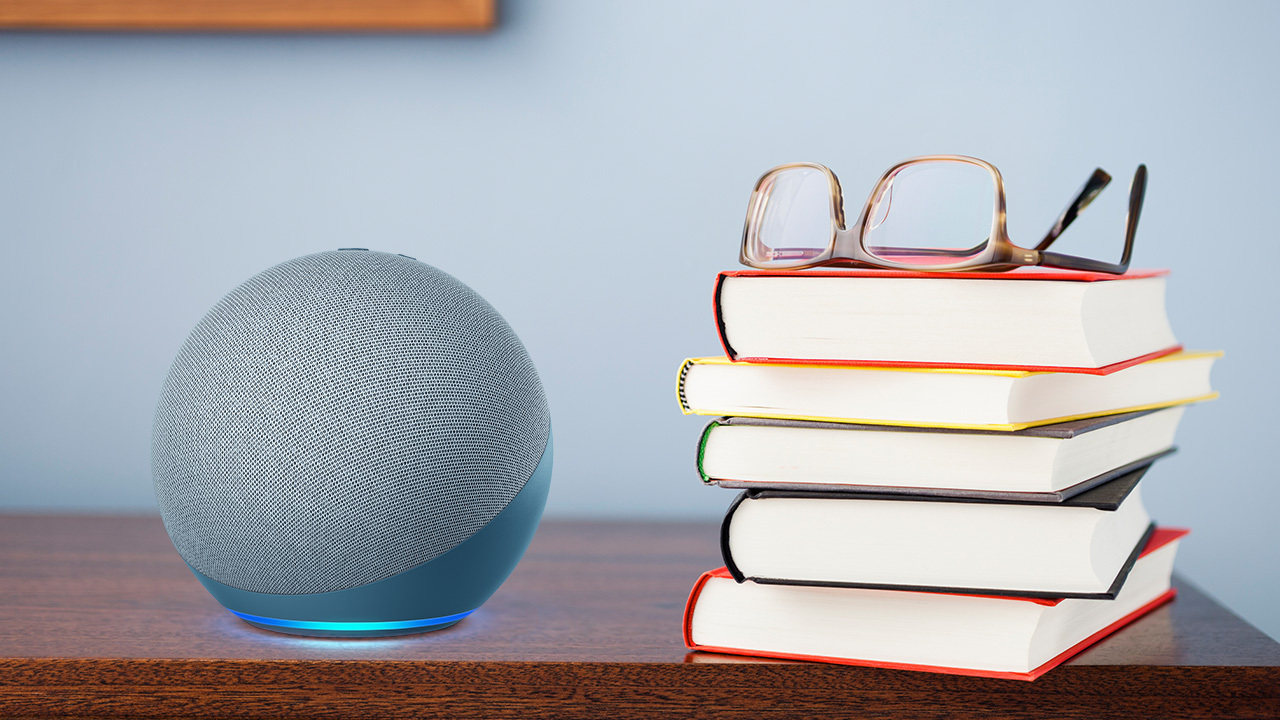

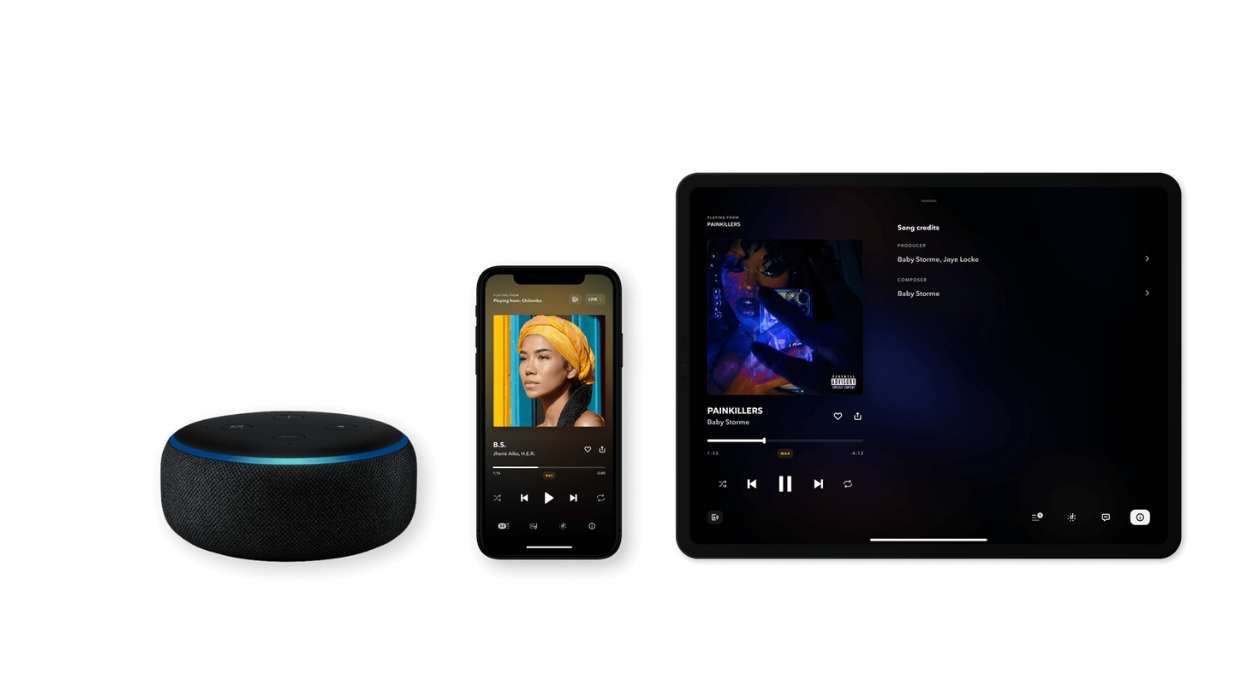
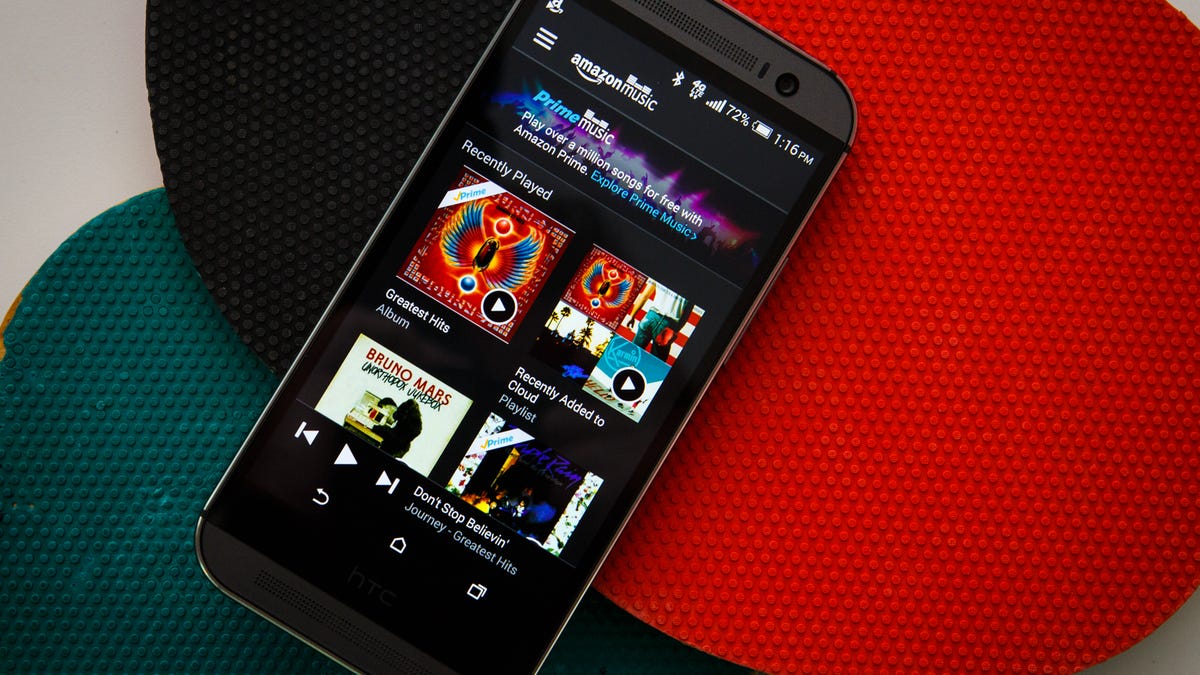



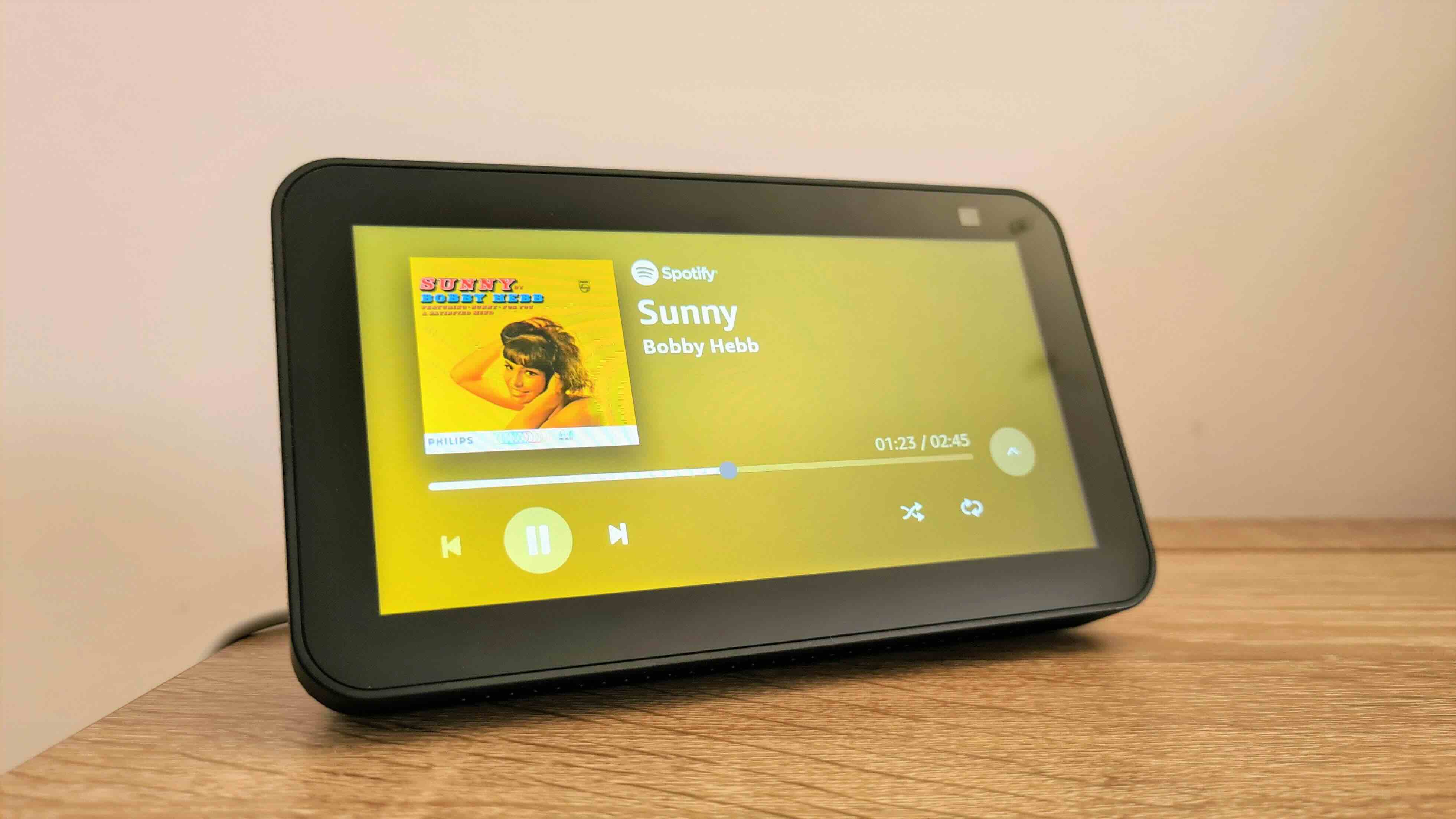

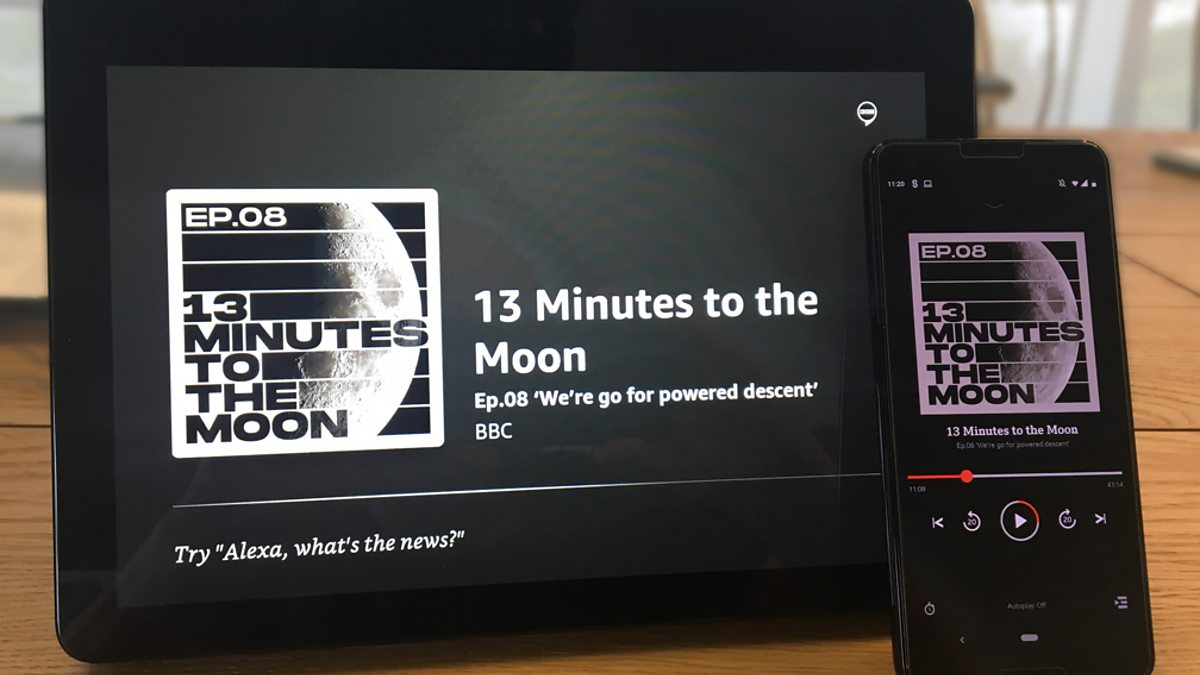


0 thoughts on “How To Play Audible Books On Alexa”