Home>Home Appliances>Home Automation Appliances>How To Set A Schedule On Alexa Plug


Home Automation Appliances
How To Set A Schedule On Alexa Plug
Modified: August 28, 2024
Learn how to easily set a schedule on your Alexa Plug for home automation appliances. Simplify your daily routine with convenient scheduling.
(Many of the links in this article redirect to a specific reviewed product. Your purchase of these products through affiliate links helps to generate commission for Storables.com, at no extra cost. Learn more)
Introduction
In today's fast-paced world, convenience is key. Home automation appliances, such as Alexa Plug, have revolutionized the way we interact with our living spaces, offering seamless control and management of various devices. One of the most useful features of Alexa Plug is the ability to set schedules, allowing users to automate their appliances and simplify their daily routines.
Whether you want your coffee maker to start brewing before you wake up or your lights to turn on as the sun sets, setting a schedule on Alexa Plug can make your life more efficient and enjoyable. In this comprehensive guide, we will walk you through the step-by-step process of setting up a schedule on your Alexa Plug, empowering you to harness the full potential of this innovative home automation device.
By the end of this tutorial, you will have the knowledge and confidence to seamlessly integrate your Alexa Plug into your daily routine, adding a new level of convenience and control to your home environment. So, let's dive in and explore the simple yet powerful process of setting a schedule on Alexa Plug.
Key Takeaways:
- You can easily set up a schedule for your Alexa Plug by following simple steps in the Alexa app. This allows you to automate your appliances and make your daily routine more efficient.
- Customizing your schedule with advanced options empowers you to tailor the operation of your Alexa Plug to fit your unique lifestyle, providing enhanced control and convenience.
Read more: How To Schedule Smart Plug With Alexa
Step 1: Set up your Alexa Plug
Before you can begin setting a schedule on your Alexa Plug, you need to ensure that the device is properly set up and connected to your Alexa app. Start by plugging your Alexa Plug into a power outlet within the range of your Wi-Fi network. Once the plug is connected to a power source, the indicator light should start blinking, indicating that it is ready to be configured.
Next, open the Alexa app on your smartphone or tablet. If you don’t have the app installed, you can download it from the App Store or Google Play Store. Sign in to your Amazon account or create one if you don’t already have one. Make sure that your mobile device is connected to the same Wi-Fi network that you want to use for the Alexa Plug.
Once you’re signed in, navigate to the Devices tab in the lower right corner of the app. Tap on the “+” icon in the top right corner to add a new device. Select “Add Device” and choose “Plug” from the list of available devices. Follow the on-screen instructions to complete the setup process, which may include connecting the plug to your Wi-Fi network and giving it a unique name for easy identification.
After the setup process is complete, your Alexa Plug will be connected to your Alexa app and ready to be used. With the device set up and connected, you can proceed to the next step of setting a schedule to automate its operation. This seamless setup process ensures that you can quickly and easily integrate your Alexa Plug into your smart home ecosystem, paving the way for effortless scheduling and control of your appliances.
Step 2: Open the Alexa app
With your Alexa Plug set up and ready to go, the next step is to open the Alexa app on your mobile device. The app serves as the central hub for managing your Alexa-enabled devices, including setting schedules for your Alexa Plug. Ensure that you have the latest version of the Alexa app installed on your smartphone or tablet to access all the latest features and functionalities.
Once you’ve located the Alexa app on your device, tap to open it. Upon launching the app, you will be greeted by the home screen, which provides easy access to various features, including voice commands, smart home controls, and device settings. The intuitive layout of the app makes it simple to navigate and find the specific settings you need to manage your Alexa Plug and customize its schedule.
As you open the Alexa app, take a moment to familiarize yourself with the different sections and options available. The app’s user-friendly interface ensures that you can effortlessly access the scheduling feature for your Alexa Plug, allowing you to tailor its operation to suit your daily routine and preferences. With the app open and ready for action, you’re just a few taps away from creating a personalized schedule for your Alexa Plug.
By opening the Alexa app, you gain access to a world of possibilities for enhancing the functionality of your Alexa Plug. Whether you want to schedule specific times for your plug to activate or create recurring routines, the app provides the tools you need to customize your smart home experience. With the app at your fingertips, you’re well on your way to seamlessly integrating your Alexa Plug into your daily life.
Step 3: Access the Devices menu
Once you’ve opened the Alexa app, the next step is to access the Devices menu, where you can manage and customize the settings for your Alexa Plug. To do this, look for the “Devices” icon or tab within the app’s interface. The location of the Devices menu may vary depending on the version of the app, but it is typically found in the lower navigation bar or within a dedicated section of the app.
Tap on the Devices icon to enter the Devices menu, which serves as the control center for all your Alexa-compatible devices, including your Alexa Plug. Within this section, you can view a list of all connected devices, organize them into groups, and access individual device settings and features. The Devices menu provides a convenient and centralized platform for managing the functionality of your smart home devices.
As you navigate to the Devices menu, take note of the various options and controls available for each device, including the ability to set schedules, create routines, and adjust specific device settings. This comprehensive suite of features empowers you to tailor the behavior of your Alexa Plug to suit your unique preferences and lifestyle.
By accessing the Devices menu, you gain the ability to seamlessly integrate your Alexa Plug into your smart home ecosystem, allowing for effortless control and automation. Whether you want to create a schedule for your plug to turn on and off at specific times or coordinate its operation with other smart devices, the Devices menu is where you can unlock the full potential of your Alexa Plug.
To set a schedule on Alexa Plug, open the Alexa app, go to Devices, select the plug, and tap Schedule. Choose the time and days you want the plug to turn on or off.
Step 4: Select your Alexa Plug
After accessing the Devices menu in the Alexa app, the next step is to locate and select your Alexa Plug from the list of connected devices. Within the Devices menu, you will find a comprehensive inventory of all the smart devices linked to your Alexa account, including your Alexa Plug. Take a moment to review the list and identify the specific plug that you want to set a schedule for.
Once you’ve located your Alexa Plug in the list of devices, tap on its name or icon to access its individual settings and customization options. This action will direct you to the dedicated control panel for your Alexa Plug, where you can fine-tune its behavior, configure schedules, and explore additional features tailored to the plug’s functionality.
Upon selecting your Alexa Plug, you will be presented with a range of controls and settings that allow you to personalize its operation according to your preferences. From adjusting power schedules to setting up routines and triggers, the dedicated control panel serves as the gateway to customizing the behavior of your plug to align with your daily routine and lifestyle.
By selecting your Alexa Plug within the Devices menu, you gain direct access to its settings and scheduling capabilities, enabling you to create a personalized and automated experience. Whether you want to schedule the activation of specific appliances or coordinate multiple plugs for a synchronized routine, the ability to select and customize your Alexa Plug sets the stage for seamless integration into your smart home environment.
Read more: How To Schedule Lights With Alexa
Step 5: Set a schedule
With your Alexa Plug selected and its control panel open within the Alexa app, you are now ready to set a schedule for the plug’s operation. The scheduling feature empowers you to define specific times and days for the plug to turn on or off, allowing you to automate the functionality of connected appliances and devices.
To begin setting a schedule, look for the “Schedule” or “Set Schedule” option within the control panel for your Alexa Plug. This feature is designed to provide a streamlined and intuitive interface for creating customized schedules tailored to your individual needs and preferences.
Upon selecting the scheduling option, you will be prompted to specify the desired activation and deactivation times for your Alexa Plug. You can set different schedules for various days of the week, enabling you to create a versatile and adaptable routine that aligns with your lifestyle and daily activities.
As you configure the schedule, take advantage of the user-friendly interface to input the specific times and recurrence patterns that best suit your needs. Whether you want to schedule your coffee maker to start brewing every morning or set the lights to turn on in the evening, the scheduling feature offers the flexibility to accommodate a wide range of scenarios.
By setting a schedule for your Alexa Plug, you are harnessing the power of automation to streamline your daily routine and enhance the functionality of your smart home. The ability to define personalized schedules empowers you to optimize energy usage, improve convenience, and create a more seamless and efficient living environment.
Step 6: Customize your schedule
Once you’ve set a basic schedule for your Alexa Plug, the next step is to explore the customization options available to tailor the schedule to your specific preferences and requirements. The customization features enable you to fine-tune the schedule, add exceptions, and create recurring patterns that align with your unique lifestyle and daily routine.
Within the scheduling interface, look for advanced customization options that allow you to refine the details of your schedule. This may include the ability to add or remove specific days from the schedule, adjust the activation and deactivation times with precision, and incorporate conditional triggers based on external factors such as sunrise or sunset times.
Take advantage of the customization capabilities to create a dynamic and adaptive schedule that can accommodate changes in your daily routine. Whether you need to modify the schedule for a particular day or integrate it with other smart home routines, the customization options provide the flexibility to ensure that your Alexa Plug operates in sync with your evolving needs.
Furthermore, consider exploring additional features such as randomization, which can introduce variability into your schedule to enhance security and energy efficiency. By customizing the schedule with these advanced settings, you can optimize the operation of your Alexa Plug to deliver maximum convenience and utility while minimizing unnecessary energy consumption.
By customizing your schedule, you are leveraging the full capabilities of the scheduling feature to create a tailored and responsive automation framework for your smart home. The ability to fine-tune the schedule according to your preferences and adapt it to changing circumstances ensures that your Alexa Plug seamlessly integrates into your daily life, offering enhanced control and convenience.
Conclusion
Setting a schedule on your Alexa Plug opens up a world of possibilities for streamlining your daily routines and enhancing the functionality of your smart home appliances. By following the step-by-step process outlined in this guide, you have gained the knowledge and confidence to seamlessly integrate your Alexa Plug into your lifestyle, allowing for effortless control and automation of your connected devices.
With the ability to define personalized schedules, you can optimize energy usage, improve convenience, and create a more seamless and efficient living environment. Whether you’re scheduling the operation of lights, fans, coffee makers, or other appliances, the scheduling feature empowers you to tailor the behavior of your Alexa Plug to suit your unique preferences and daily activities.
Furthermore, the customization options available within the scheduling interface enable you to refine the details of your schedule, add exceptions, and create recurring patterns that align with your lifestyle. This level of flexibility ensures that your Alexa Plug operates in sync with your evolving needs, providing a dynamic and adaptive automation framework for your smart home.
By leveraging the full capabilities of the scheduling feature and customizing the schedule according to your preferences, you can create a tailored and responsive automation framework that seamlessly integrates into your daily life, offering enhanced control and convenience. The ability to fine-tune the schedule and adapt it to changing circumstances ensures that your Alexa Plug becomes an indispensable tool for simplifying and enhancing your living space.
In conclusion, the process of setting a schedule on your Alexa Plug empowers you to harness the full potential of this innovative home automation device, adding a new level of convenience and control to your home environment. Embrace the possibilities that scheduling offers, and enjoy the seamless integration of your Alexa Plug into your daily routine, transforming the way you interact with your smart home appliances.
Frequently Asked Questions about How To Set A Schedule On Alexa Plug
Was this page helpful?
At Storables.com, we guarantee accurate and reliable information. Our content, validated by Expert Board Contributors, is crafted following stringent Editorial Policies. We're committed to providing you with well-researched, expert-backed insights for all your informational needs.

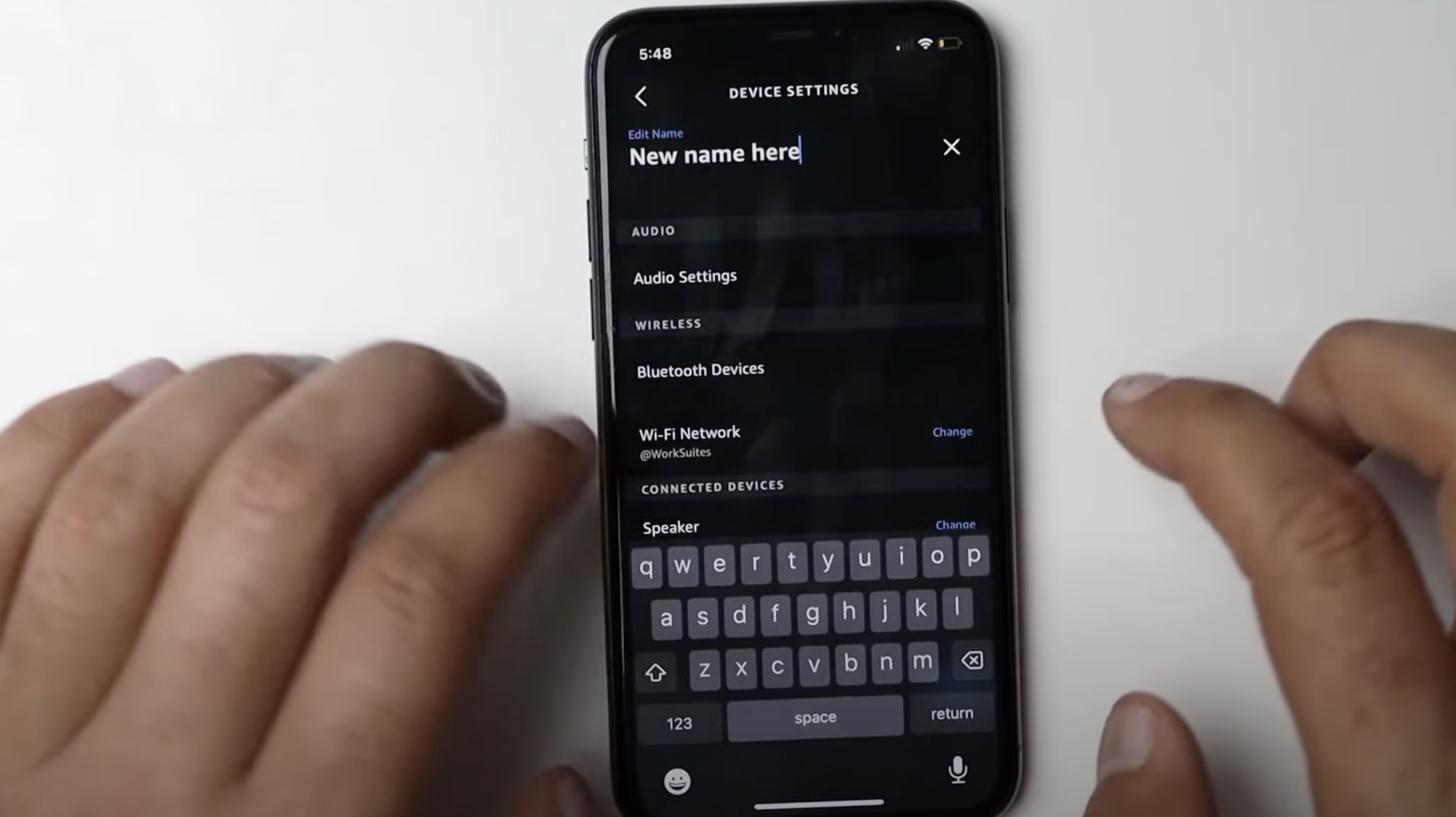










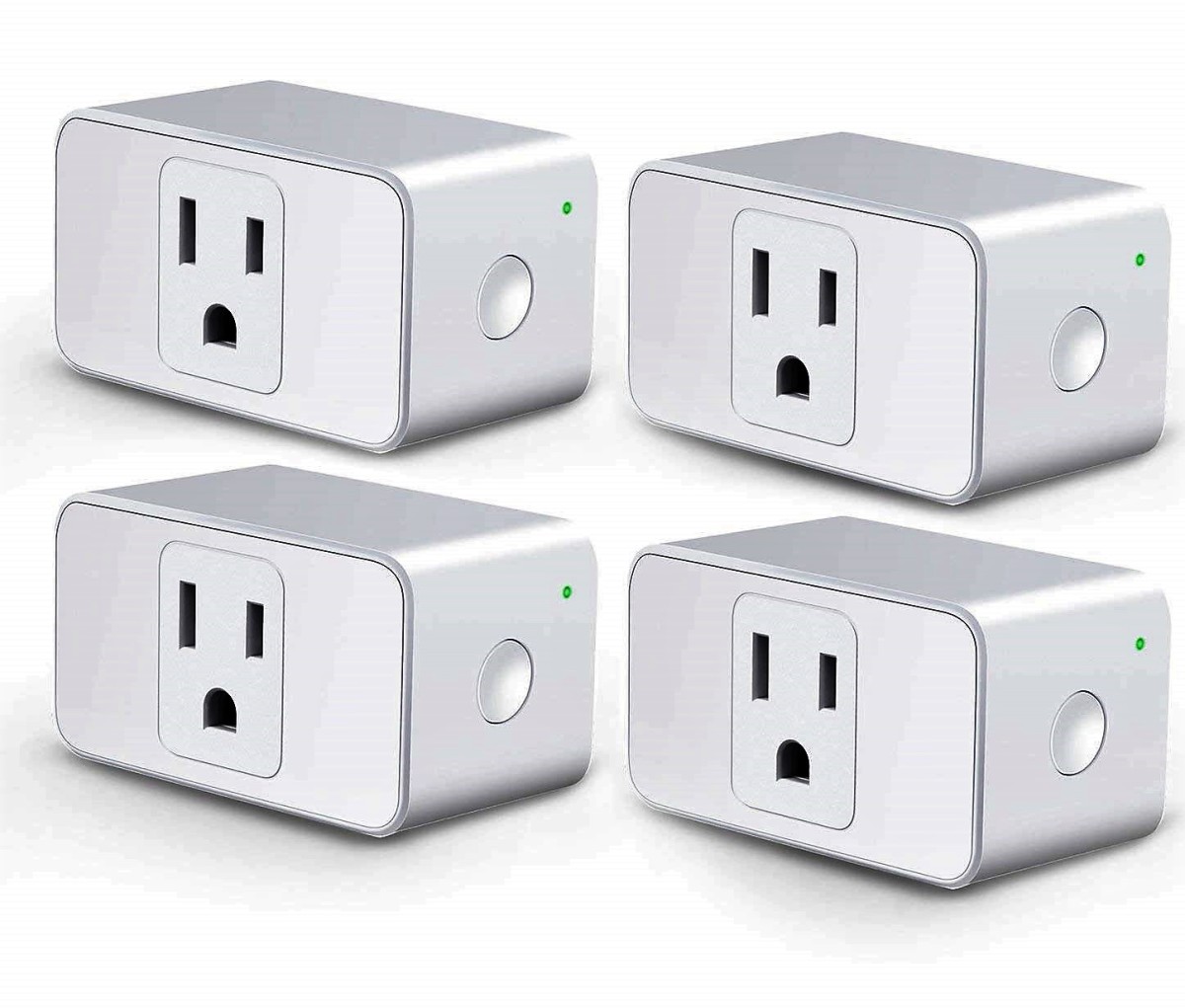


0 thoughts on “How To Set A Schedule On Alexa Plug”