Home>Home Appliances>Home Automation Appliances>How To Set Up Feit Smart Bulbs With Alexa


Home Automation Appliances
How To Set Up Feit Smart Bulbs With Alexa
Modified: January 19, 2024
Learn how to set up Feit smart bulbs with Alexa for seamless control of your home automation appliances. Follow our step-by-step guide for easy installation and integration. Elevate your smart home experience today!
(Many of the links in this article redirect to a specific reviewed product. Your purchase of these products through affiliate links helps to generate commission for Storables.com, at no extra cost. Learn more)
Introduction
Welcome to the future of home lighting! With the rapid advancement of smart technology, setting up and controlling your home lighting has never been more convenient. In this guide, we will walk you through the seamless process of integrating Feit smart bulbs with Alexa, the popular virtual assistant developed by Amazon. By following these simple steps, you can transform your living space into a smart, connected environment that responds to your voice commands.
Gone are the days of fumbling for the light switch or dealing with complicated setups. Feit Electric has designed their smart bulbs to be user-friendly and compatible with various smart home platforms, including Amazon Alexa. With just a few easy steps, you can enjoy the convenience of controlling your lighting with simple voice commands or through the Alexa app on your smartphone.
Whether you're a tech enthusiast or simply seeking to streamline your daily routines, integrating Feit smart bulbs with Alexa offers a practical and innovative solution. Say goodbye to traditional lighting controls and embrace the future of smart home automation. Let's dive into the step-by-step process of setting up and controlling Feit smart bulbs with Alexa, and discover the endless possibilities of smart home lighting.
Key Takeaways:
- Transform your home into a smart, connected environment by integrating Feit smart bulbs with Alexa. Enjoy hands-free control and personalized lighting experiences with just a few simple steps.
- With Feit smart bulbs and Alexa, you can effortlessly manage your lighting using intuitive voice commands, automated routines, and the Alexa app. Embrace the future of smart home automation for a more connected, efficient, and enjoyable living experience.
Read more: How To Set Up Feit Smart Plug
Step 1: Download the Feit Electric App
The first step in setting up your Feit smart bulbs is to download the Feit Electric App, which serves as the central hub for managing and controlling your smart lighting devices. The app is available for both iOS and Android devices, making it accessible to a wide range of users.
To begin, open the app store on your smartphone or tablet and search for “Feit Electric.” Once you locate the app, download and install it onto your device. After the installation is complete, launch the app to begin the setup process.
Upon opening the Feit Electric App, you will be prompted to create an account or sign in if you already have one. Creating an account allows you to personalize your smart lighting experience and access additional features offered by the app. Follow the on-screen instructions to complete the account setup, ensuring that you use a secure password to protect your account information.
Once you have successfully created an account and logged in, the Feit Electric App will guide you through the process of connecting your smart bulbs to your home network. This typically involves selecting the specific smart bulb model you are setting up and following the app’s instructions to establish a connection with the bulbs.
By downloading the Feit Electric App and creating an account, you are taking the crucial first step toward integrating your Feit smart bulbs with Alexa. The app serves as the control center for your smart lighting system, allowing you to customize settings, create schedules, and manage your bulbs with ease. With the app installed and your account set up, you are ready to proceed to the next step of setting up your Feit smart bulbs.
Step 2: Set Up Feit Smart Bulbs
Now that you have the Feit Electric App installed and your account created, it’s time to set up your Feit smart bulbs within the app. This process involves connecting the bulbs to your home network and configuring their settings to ensure seamless integration with Alexa and other smart home devices.
To begin, ensure that your Feit smart bulbs are properly installed in the desired light fixtures and powered on. With the bulbs in place, open the Feit Electric App on your smartphone or tablet. The app will guide you through the process of adding new devices to your smart lighting system.
Within the app, locate the option to add a new device or set up a new smart bulb. This typically involves selecting the specific model of your Feit smart bulbs and initiating the pairing process. Follow the on-screen instructions provided by the app to put the bulbs into pairing mode and establish a connection with them.
During the setup process, you may be prompted to connect the Feit smart bulbs to your home Wi-Fi network. Ensure that you have your Wi-Fi credentials readily available to complete this step. The app will facilitate the connection between the bulbs and your home network, enabling them to communicate with other smart devices and platforms.
Once the Feit smart bulbs are successfully connected to your home network, you can customize their settings within the Feit Electric App. This includes assigning specific names to the bulbs, organizing them into groups, and configuring their brightness and color settings if applicable. Take the time to personalize the settings according to your preferences, as these configurations will carry over when you integrate the bulbs with Alexa.
With your Feit smart bulbs set up and configured within the Feit Electric App, you are now ready to proceed to the next step of connecting them with Alexa. The seamless setup process ensures that your smart bulbs are primed for effortless integration with Amazon’s virtual assistant, allowing you to control your lighting with simple voice commands and automated routines.
Make sure your Feit smart bulbs are connected to the same Wi-Fi network as your Alexa device. Then, use the Alexa app to discover and add the bulbs to your smart home devices.
Step 3: Connect Feit Smart Bulbs with Alexa
With your Feit smart bulbs set up within the Feit Electric App, the next step is to connect them with Alexa, enabling voice control and seamless integration with Amazon’s virtual assistant. By establishing this connection, you can effortlessly control your smart lighting using voice commands, routines, and the Alexa app on your smartphone or tablet.
To begin the integration process, open the Alexa app on your mobile device. If you do not have the app installed, you can download it from the app store for both iOS and Android platforms. Once the app is installed, log in to your Amazon account or create one if you do not have one already.
After logging in to the Alexa app, navigate to the “Devices” tab, where you can manage and add new smart devices to your Alexa ecosystem. Look for the option to add a new device or discover new devices within the app. Alexa will scan for compatible smart devices, including your Feit smart bulbs, and present them for setup.
When the Feit smart bulbs are detected by the Alexa app, you will be prompted to add them to your list of Alexa-compatible devices. Follow the on-screen instructions to complete the pairing process, ensuring that the bulbs are connected to the same Wi-Fi network as your Alexa-enabled device.
During the setup, you may have the opportunity to assign specific names to your Feit smart bulbs within the Alexa app. This step is crucial for seamless voice control, as it allows you to address each bulb individually or as part of a group using intuitive voice commands.
Once the Feit smart bulbs are successfully connected to Alexa, you can begin exploring the various voice commands and routines available for controlling your smart lighting. Whether you want to adjust the brightness, change the color (if applicable), or turn the bulbs on and off, Alexa provides a convenient and intuitive interface for managing your smart home lighting.
By connecting your Feit smart bulbs with Alexa, you are unlocking a new level of convenience and control over your home lighting environment. The seamless integration between Feit Electric’s smart technology and Amazon’s virtual assistant empowers you to manage your lighting with ease, whether you’re at home or on the go.
Step 4: Control Feit Smart Bulbs with Alexa
Now that your Feit smart bulbs are successfully connected to Alexa, you can take advantage of the intuitive voice control and convenient features offered by Amazon’s virtual assistant. Alexa provides a seamless interface for managing your smart lighting, allowing you to adjust settings, create routines, and integrate your lighting with other smart home devices.
To begin controlling your Feit smart bulbs with Alexa, simply use voice commands to initiate specific actions. For example, you can say, “Alexa, turn on the living room lights,” to activate your Feit smart bulbs in the designated area. Similarly, you can instruct Alexa to adjust the brightness by saying, “Alexa, dim the bedroom lights to 50%.”
One of the key advantages of using Alexa to control your smart bulbs is the ability to create customized routines and scenes. With routines, you can automate your lighting based on specific triggers or schedules. For instance, you can set up a routine that turns on the lights at sunset or gradually dims them at bedtime. By leveraging Alexa’s routine capabilities, you can enhance the ambiance of your home and streamline your daily routines.
Additionally, Alexa allows you to group your Feit smart bulbs together, enabling simultaneous control of multiple bulbs with a single voice command. This feature is particularly useful for managing lighting in larger spaces or creating cohesive lighting experiences across different areas of your home. You can create groups such as “kitchen lights” or “upstairs lights” and control them collectively using intuitive voice commands.
Through the Alexa app on your smartphone or tablet, you can also access a visual interface for managing your Feit smart bulbs. The app provides a user-friendly dashboard where you can view and control individual bulbs, adjust their settings, and create custom scenes to set the perfect lighting ambiance for any occasion.
By integrating your Feit smart bulbs with Alexa, you are tapping into a world of possibilities for smart home lighting control. Whether you prefer hands-free voice commands, automated routines, or manual adjustments through the Alexa app, the seamless integration between Feit Electric’s smart technology and Amazon’s virtual assistant offers unparalleled convenience and flexibility.
With the ability to effortlessly control your lighting environment using simple voice commands and intuitive routines, you can elevate the comfort and functionality of your living space while embracing the future of smart home automation.
Read more: How To Connect Feit Light Bulbs To Alexa
Conclusion
Congratulations on successfully setting up and integrating your Feit smart bulbs with Alexa! By following the straightforward steps outlined in this guide, you have unlocked a new level of convenience and control over your home lighting environment. The seamless synergy between Feit Electric’s smart technology and Amazon’s virtual assistant empowers you to manage your lighting with ease, whether you’re at home or on the go.
With the Feit Electric App serving as the central hub for controlling your smart bulbs, you have personalized your lighting settings and organized your bulbs to suit your preferences. The intuitive interface of the app allows you to create schedules, adjust brightness, and customize the color settings of compatible bulbs, providing a tailored lighting experience that aligns with your lifestyle.
Integrating your Feit smart bulbs with Alexa has opened up a world of possibilities for effortless control and automation. Whether you prefer using voice commands to adjust the lighting, creating customized routines based on specific triggers, or grouping your bulbs for simultaneous control, Alexa offers a seamless and intuitive interface for managing your smart home lighting.
As you continue to explore the capabilities of your connected lighting system, consider leveraging Alexa’s features to create dynamic lighting scenes, automate daily routines, and enhance the ambiance of your living space. With the ability to control your lighting with simple voice commands and the flexibility to customize settings through the Alexa app, you have the power to transform your home into a smart, connected environment that responds to your unique needs and preferences.
Embrace the future of home automation and enjoy the convenience of controlling your lighting with just a few words. With Feit smart bulbs and Alexa working seamlessly together, you have embarked on a journey toward a more connected, efficient, and enjoyable living experience. Whether you’re enhancing your daily routines, setting the mood for special occasions, or simply enjoying the comfort of hands-free lighting control, your integrated smart lighting system is designed to elevate your lifestyle and simplify the way you interact with your home environment.
With the foundation in place for a smart, connected lighting ecosystem, the possibilities are endless. Continue to explore the capabilities of your Feit smart bulbs and Alexa integration, and embrace the innovative solutions that enhance your everyday life. The future of smart home lighting is at your fingertips, and you have taken the first steps toward a brighter, more connected living space.
Frequently Asked Questions about How To Set Up Feit Smart Bulbs With Alexa
Was this page helpful?
At Storables.com, we guarantee accurate and reliable information. Our content, validated by Expert Board Contributors, is crafted following stringent Editorial Policies. We're committed to providing you with well-researched, expert-backed insights for all your informational needs.







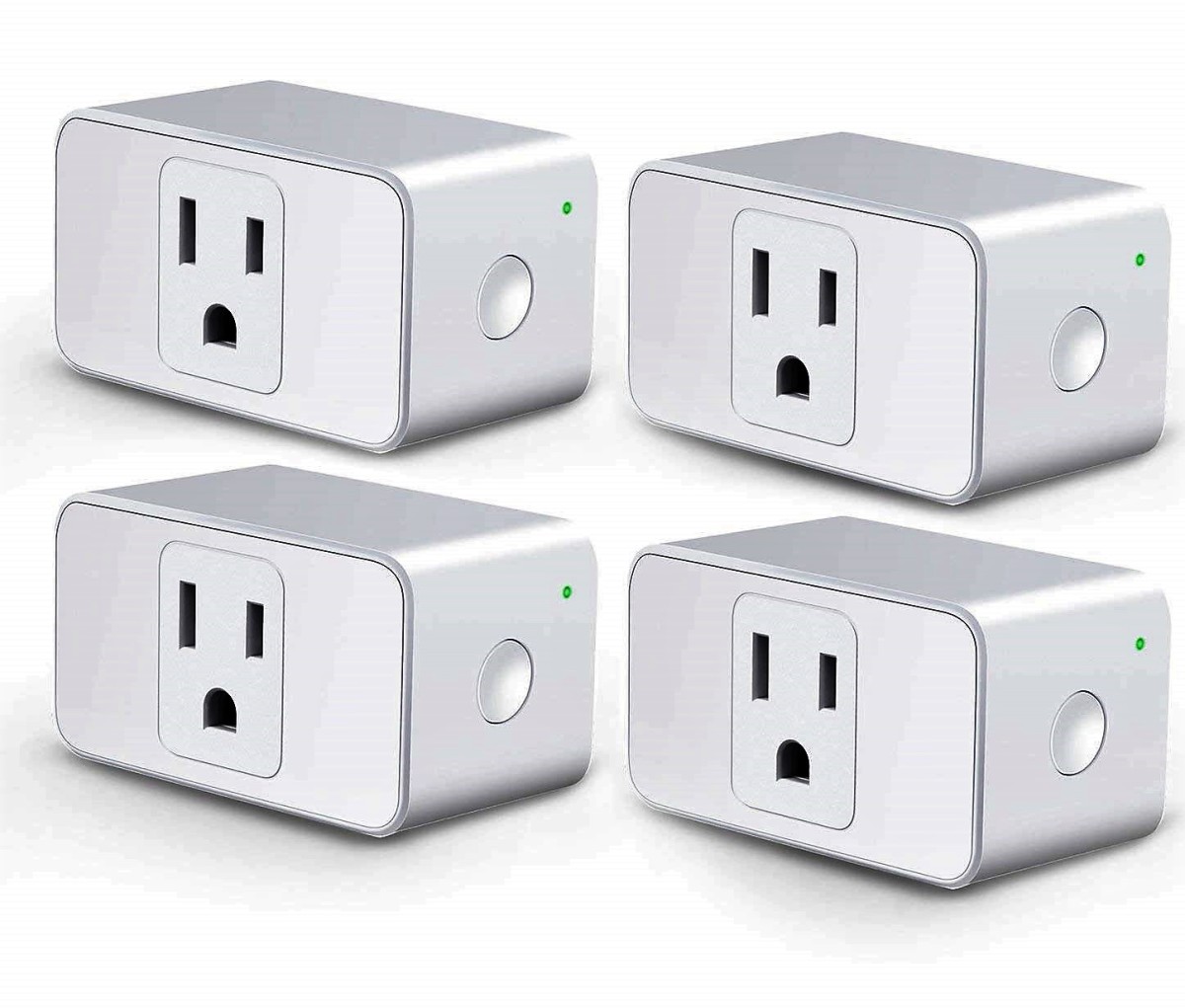







0 thoughts on “How To Set Up Feit Smart Bulbs With Alexa”