Home>Home Appliances>Home Automation Appliances>How To Turn On Alexa Guard Mode
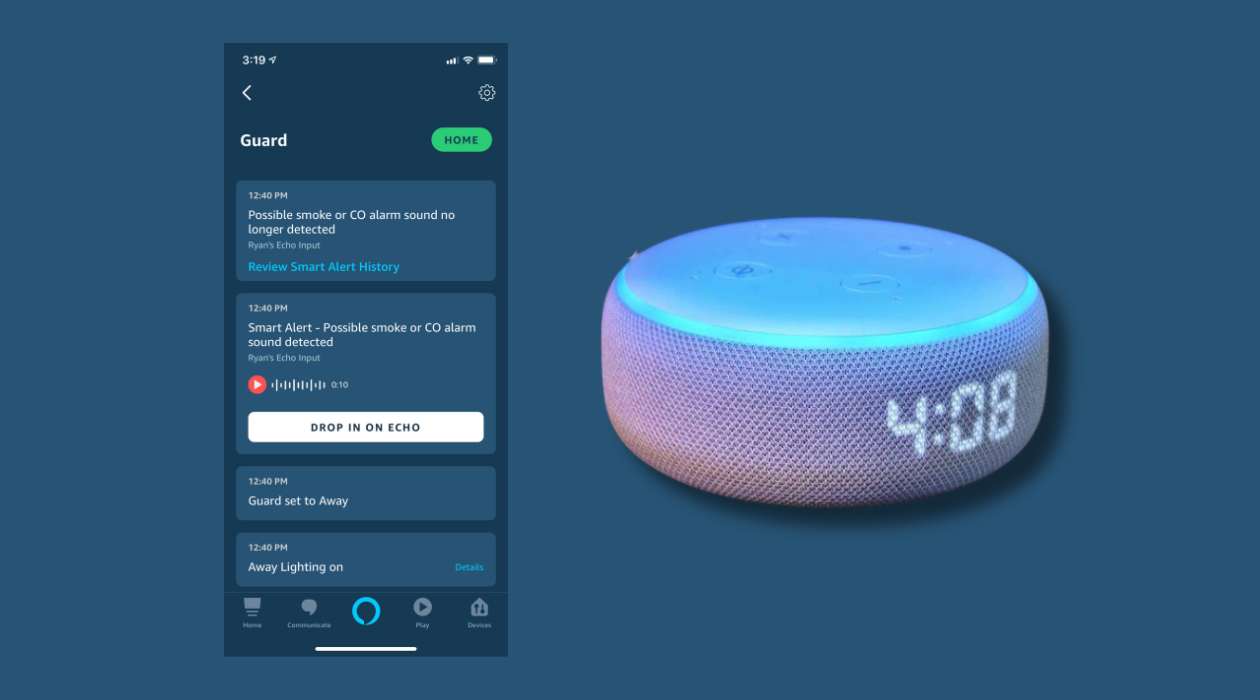
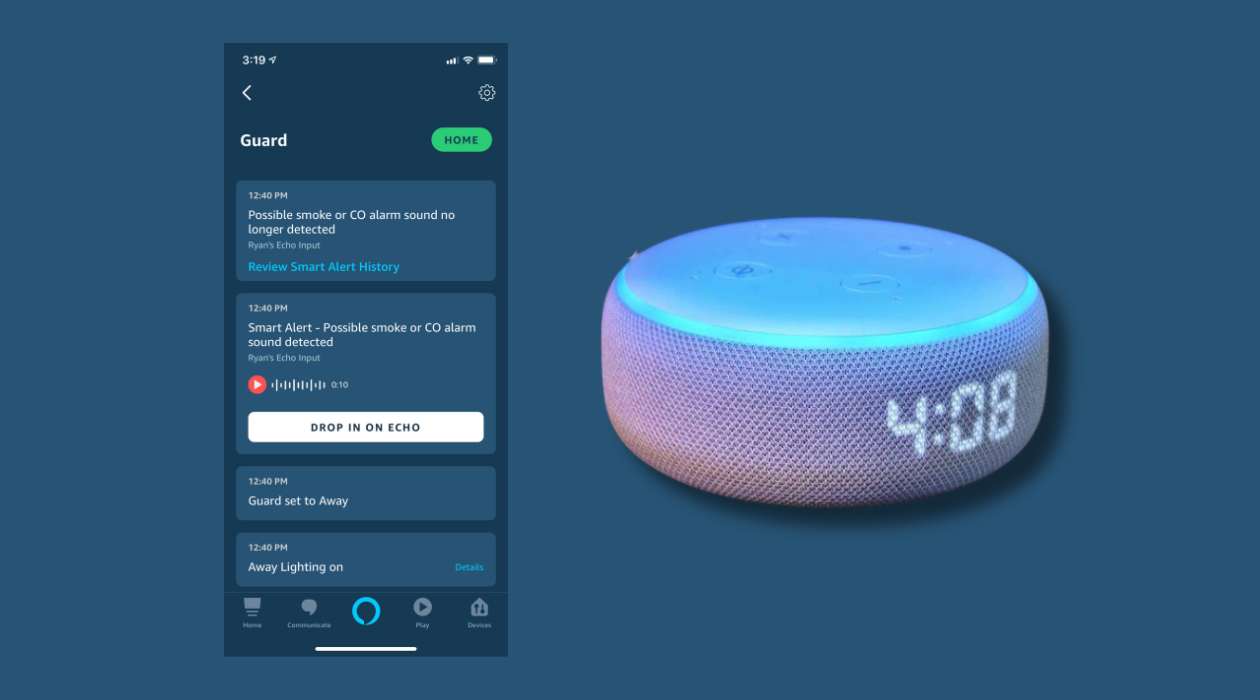
Home Automation Appliances
How To Turn On Alexa Guard Mode
Modified: January 9, 2024
Learn how to activate Alexa Guard mode to enhance the security of your home automation appliances. Follow our step-by-step guide for a safer smart home.
(Many of the links in this article redirect to a specific reviewed product. Your purchase of these products through affiliate links helps to generate commission for Storables.com, at no extra cost. Learn more)
Introduction
In the realm of home automation and smart technology, the integration of voice-controlled virtual assistants has revolutionized the way we interact with our living spaces. With the advent of devices like Amazon Echo and its intelligent virtual assistant, Alexa, homeowners can now enjoy a new level of convenience, efficiency, and security.
One of the standout features of Alexa is the Guard Mode, a powerful tool designed to enhance the security of your home. By leveraging the capabilities of Alexa and compatible smart devices, Guard Mode provides an added layer of protection, giving you peace of mind whether you are at home or away. In this comprehensive guide, we will delve into the intricacies of Alexa Guard Mode, exploring its functionality, setup process, and practical applications.
Join us as we embark on a journey to unlock the potential of Alexa Guard Mode, empowering you to safeguard your home with cutting-edge technology and seamless automation. Whether you are a tech enthusiast, a security-conscious homeowner, or simply curious about the possibilities of smart home integration, this guide is tailored to equip you with the knowledge and insights to make the most of Alexa Guard Mode. Let's dive into the world of home security and automation, guided by the intelligence and versatility of Alexa.
Key Takeaways:
- Alexa Guard Mode transforms your devices into a smart security system, detecting sounds like breaking glass or smoke alarms to keep your home safe.
- You can easily set up Alexa Guard Mode and pair it with smart devices for enhanced security, including simulating occupancy with smart lights when you’re away.
Read more: How To Turn Off Setup Mode On Alexa
What is Alexa Guard Mode?
Alexa Guard Mode is a feature that transforms your Alexa-enabled devices into sophisticated home security systems. By leveraging the advanced capabilities of Alexa, this mode enhances the protection of your home by detecting potential threats, such as the sound of breaking glass or smoke alarms, and sending alerts to your mobile device. This proactive approach to home security empowers you to respond swiftly to potential emergencies, whether you are at home or away.
When activated, Alexa Guard Mode utilizes the microphones in your Alexa devices to listen for specific sounds associated with security risks. These include the sound of glass breaking, the beeping of smoke or carbon monoxide alarms, and other suspicious noises. Upon detecting such sounds, Alexa Guard Mode triggers a series of responses designed to mitigate potential threats and keep you informed about the situation.
Furthermore, Alexa Guard Mode integrates seamlessly with smart home devices, allowing you to enhance your home security ecosystem with a comprehensive network of interconnected technologies. By syncing with compatible smart devices such as smart lights and security cameras, Alexa Guard Mode can simulate occupancy, turn on lights, and even initiate video recordings in response to detected security risks. This level of integration and automation elevates the effectiveness of Alexa Guard Mode, creating a robust defense system for your home.
Overall, Alexa Guard Mode represents a significant advancement in the realm of smart home security, offering a proactive and intelligent approach to safeguarding your living space. By harnessing the power of artificial intelligence and smart device integration, Alexa Guard Mode empowers homeowners to fortify their homes with an innovative and responsive security solution.
How to Enable Alexa Guard Mode
Enabling Alexa Guard Mode is a straightforward process that begins with accessing the Alexa app on your mobile device. Follow these simple steps to activate Alexa Guard Mode and fortify your home’s security:
- Open the Alexa App: Launch the Alexa app on your smartphone or tablet. Ensure that you are logged in to your Amazon account associated with your Alexa-enabled devices.
- Access Settings: Navigate to the “Settings” menu within the Alexa app. This can typically be found in the upper-left corner of the screen.
- Select Guard: Within the Settings menu, locate and select “Guard” to access the Guard settings and configuration options.
- Enable Alexa Guard: Tap on the “Set Up Guard” button to initiate the setup process. Follow the on-screen prompts to enable Alexa Guard Mode for your Alexa devices.
- Choose Detection Options: Customize your Alexa Guard settings by choosing the specific detection options that align with your security preferences. This includes selecting the types of sounds (e.g., glass breaking, smoke alarms) that Alexa Guard Mode will monitor for.
- Complete Setup: Once you have configured the detection options, proceed to complete the setup process by following the remaining prompts. This may involve granting necessary permissions and confirming the activation of Alexa Guard Mode.
- Verification and Testing: After enabling Alexa Guard Mode, it is advisable to perform a test to ensure that the feature is functioning as intended. This can involve simulating the detection of glass breaking or activating a smoke alarm to verify the responsiveness of Alexa Guard Mode.
By following these steps, you can activate Alexa Guard Mode and harness its capabilities to bolster the security of your home. The intuitive setup process ensures that you can swiftly deploy this advanced security feature, providing you with greater peace of mind and confidence in your home’s protection.
Setting up Alexa Guard Mode with Smart Devices
Integrating Alexa Guard Mode with smart devices amplifies the effectiveness of your home security system, creating a network of interconnected technologies that work in unison to protect your living space. By linking Alexa Guard Mode with compatible smart devices, you can enhance its capabilities and extend its reach throughout your home. Here’s how to set up Alexa Guard Mode with smart devices:
- Smart Device Compatibility: Ensure that your smart devices, such as smart lights, security cameras, and smart plugs, are compatible with Alexa Guard Mode. Check the manufacturer’s specifications and compatibility lists to verify seamless integration.
- Device Pairing: Using the Alexa app, navigate to the “Devices” section and select the type of smart device you wish to pair with Alexa Guard Mode. Follow the specific pairing instructions provided by the device manufacturer to establish a connection with your Alexa-enabled ecosystem.
- Guard Mode Automation: Once the smart devices are successfully paired with your Alexa system, explore the automation options available within the Alexa app. Configure routines and automation sequences that leverage Alexa Guard Mode to activate specific smart devices in response to security alerts or detected risks.
- Customized Responses: Tailor the responses of your smart devices to align with the security parameters established by Alexa Guard Mode. For example, you can program smart lights to simulate occupancy when Guard Mode detects suspicious sounds, or set security cameras to initiate recordings and send alerts to your mobile device.
- Testing and Calibration: After setting up Alexa Guard Mode with smart devices, conduct thorough testing to ensure seamless integration and optimal functionality. Verify that the smart devices respond appropriately to the triggers and alerts generated by Alexa Guard Mode, refining the settings as needed to achieve a cohesive security ecosystem.
By integrating Alexa Guard Mode with a diverse range of smart devices, you can create a dynamic and responsive security infrastructure that adapts to potential threats and safeguards your home with precision and efficiency. The synergy between Alexa Guard Mode and smart devices elevates your home security to new heights, offering a comprehensive defense system that is both proactive and intelligent.
To turn on Alexa Guard Mode, simply say “Alexa, I’m leaving” to activate the feature. This will enable Alexa to listen for sounds of trouble, like breaking glass or smoke alarms, and send you an alert.
Using Alexa Guard Mode Away Lighting
A key feature of Alexa Guard Mode is its ability to leverage smart lighting solutions to simulate occupancy and enhance the security of your home, particularly when you are away. The implementation of “Away Lighting” through Alexa Guard Mode introduces a layer of deterrence against potential intruders by creating the illusion of activity within your home. Here’s how to utilize Alexa Guard Mode for Away Lighting:
- Smart Light Configuration: Ensure that your smart lights are integrated with your Alexa ecosystem and are compatible with Alexa Guard Mode. If not already paired, follow the manufacturer’s instructions to connect your smart lights to your Alexa devices.
- Away Lighting Setup: Access the Alexa app and navigate to the “Guard” settings. Within the Guard settings, locate the option for “Away Lighting” and proceed to configure the specific smart lights and lighting routines that will be activated when Alexa Guard Mode is engaged in Away mode.
- Customized Lighting Routines: Tailor the lighting routines to mimic natural patterns of activity within your home. This can include adjusting the timing and intensity of the lights to simulate the ebb and flow of occupancy, creating the impression that someone is present even when the home is unattended.
- Activation and Deactivation: When preparing to leave your home, activate Alexa Guard Mode in Away mode using voice commands or the Alexa app. Upon activation, the designated smart lights will commence the programmed routines, establishing a dynamic and convincing display of activity throughout your living space.
- Remote Monitoring and Control: While away from home, utilize the remote monitoring capabilities of the Alexa app to oversee the performance of the Away Lighting routines. This allows you to ensure that the smart lights are functioning as intended, providing a sense of assurance and control over your home’s security measures.
By harnessing the power of Alexa Guard Mode for Away Lighting, you can create a compelling illusion of occupancy that deters potential intruders and enhances the security of your home during your absence. The seamless integration of smart lighting with Alexa Guard Mode empowers you to proactively safeguard your living space, instilling confidence and peace of mind as you go about your daily activities.
Read more: What Is Alexa Auto Mode
How to Test Alexa Guard Mode
Testing Alexa Guard Mode is a crucial step in ensuring that your home security system is functioning optimally and capable of responding effectively to potential threats. By conducting thorough tests, you can verify the responsiveness of Alexa Guard Mode and fine-tune its settings to align with your security preferences. Here’s how to test Alexa Guard Mode:
- Simulate Security Risks: To assess the detection capabilities of Alexa Guard Mode, simulate various security risks such as the sound of breaking glass or the activation of smoke alarms. This can be achieved by using safe and controlled methods to generate the specific sounds that Alexa Guard Mode is designed to monitor for.
- Monitor Alert Notifications: Upon simulating security risks, closely monitor the alert notifications sent by Alexa Guard Mode to your mobile device. Verify that you receive timely and accurate alerts regarding the detected risks, ensuring that you are promptly informed about potential security threats within your home.
- Smart Device Responses: Assess the responses of any paired smart devices, such as smart lights or security cameras, to the simulated security risks. Confirm that the designated smart devices activate and respond according to the predefined settings established within Alexa Guard Mode, enhancing the overall effectiveness of your home security system.
- Evaluate Away Lighting: If utilizing the Away Lighting feature of Alexa Guard Mode, test the functionality of the programmed lighting routines by activating Alexa Guard Mode in Away mode. Observe the performance of the smart lights in simulating occupancy, creating a convincing illusion of activity within your home to deter potential intruders.
- Refinement and Calibration: Based on the outcomes of the tests, refine and calibrate the settings of Alexa Guard Mode to optimize its responsiveness and alignment with your security requirements. This may involve adjusting detection sensitivities, fine-tuning smart device responses, and enhancing the realism of Away Lighting routines.
By systematically testing Alexa Guard Mode, you can ensure that your home security system is primed to detect, respond to, and mitigate potential security risks with precision and efficiency. This proactive approach to testing and refinement empowers you to fortify your home with a robust and reliable defense system, underpinned by the intelligence and automation capabilities of Alexa Guard Mode.
Conclusion
In the ever-evolving landscape of smart home technology, Alexa Guard Mode stands as a testament to the power of innovation and integration in enhancing home security. By harnessing the capabilities of Alexa and seamlessly integrating with smart devices, Alexa Guard Mode empowers homeowners to proactively safeguard their living spaces with intelligence and precision.
Through this comprehensive guide, we have explored the multifaceted features and functionalities of Alexa Guard Mode, from its ability to detect security risks to its seamless integration with smart devices. We have delved into the setup process, the utilization of Away Lighting, and the importance of thorough testing to ensure the optimal performance of this advanced security solution.
As you embark on your journey to leverage Alexa Guard Mode for the protection of your home, remember that the true power of this technology lies in its ability to adapt to your unique security needs. Whether you are seeking to create a convincing illusion of occupancy while away or fortify your home with a responsive defense system, Alexa Guard Mode offers a versatile and intelligent solution to elevate your home security.
By embracing the potential of Alexa Guard Mode, you are not merely adopting a security feature; you are integrating a proactive and dynamic defense mechanism that aligns with the modern demands of home protection. With Alexa Guard Mode, your home becomes fortified with the convergence of artificial intelligence, smart devices, and seamless automation, ensuring that your security needs are met with sophistication and reliability.
As you continue to explore the possibilities of smart home integration and security enhancement, let Alexa Guard Mode serve as a beacon of innovation and reassurance, guiding you toward a future where home security is synonymous with intelligence, responsiveness, and peace of mind.
Embrace the potential of Alexa Guard Mode, and embark on a journey to fortify your home with the intelligence and versatility of Alexa.
Frequently Asked Questions about How To Turn On Alexa Guard Mode
Was this page helpful?
At Storables.com, we guarantee accurate and reliable information. Our content, validated by Expert Board Contributors, is crafted following stringent Editorial Policies. We're committed to providing you with well-researched, expert-backed insights for all your informational needs.















0 thoughts on “How To Turn On Alexa Guard Mode”