Home>Ideas and Tips>How To Organize Your Home Office For Productivity


Ideas and Tips
How To Organize Your Home Office For Productivity
Published: November 1, 2024
Learn how to organize your home office for maximum productivity with tips on decluttering, furniture setup, lighting, and minimizing distractions.
(Many of the links in this article redirect to a specific reviewed product. Your purchase of these products through affiliate links helps to generate commission for Storables.com, at no extra cost. Learn more)
In today's digital age, working from home has become a norm for many professionals. With the rise of remote work, having a well-organized home office is crucial for maintaining productivity and ensuring a healthy work-life balance. A cluttered and disorganized workspace can lead to distractions, stress, and decreased efficiency. In this article, we will delve into the essential steps and tips to help you create a productive and organized home office.
Assess Your Space
Before you start organizing your home office, it's important to assess the space you have available. Consider the size of your room, the natural light it receives, and any existing furniture or fixtures. This initial assessment will help you determine what changes need to be made and what items you can keep or discard.
Identify Your Needs
Think about how you plan to use your home office. Do you need a dedicated desk for work? Do you require storage for office supplies? Are there specific tools or equipment that you need to have readily available? Identifying your needs will guide your organizational strategy.
Measure Your Space
Take precise measurements of your room, including the dimensions of any windows, doors, and existing furniture. This will help you visualize how different pieces of furniture will fit into the space and ensure that everything is proportionate.
Declutter and Purge
Decluttering is a crucial step in organizing any space, including your home office. Clutter can be overwhelming and distracting, making it difficult to focus on work.
Sort Items into Categories
Start by sorting items into categories such as:
- Keep: Essential items that you use regularly.
- Donate/Sell: Items that are still in good condition but no longer needed.
- Recycle: Papers, cardboard, and other recyclable materials.
- Toss: Items that are broken or no longer useful.
Get Rid of Unnecessary Items
Be ruthless when deciding what to keep and what to discard. If an item hasn't been used in the past year, it's likely safe to get rid of it. Consider donating gently used office supplies or furniture to local charities or thrift stores.
Set Up Your Workspace
Once you've decluttered and purged your space, it's time to set up your workspace.
Choose the Right Furniture
Select furniture that is both functional and comfortable. A good desk should provide ample space for your computer monitor, keyboard, and any other essential items. Consider ergonomic chairs and standing desks if they suit your work style.
Optimize Your Desk Layout
Arrange your desk in a way that promotes efficiency:
- Place your computer monitor directly in front of you at eye level.
- Position your keyboard and mouse within easy reach.
- Keep frequently used items like paper clips or stapler within arm's length.
Read more: How To Plan Your Ideal Staycation At Home
Add Storage Solutions
Storage solutions are essential for keeping your workspace organized:
- Use file cabinets or drawers for storing important documents.
- Install shelves or bookcases for books, binders, or other reference materials.
- Consider vertical storage units like wall-mounted shelves or pegboards to maximize space.
Implement Organizational Systems
Organizational systems help maintain order in your home office by providing a structured way of managing tasks and materials.
Create a Filing System
Develop a filing system that categorizes documents by type (e.g., invoices, receipts, contracts). Use color-coded folders or labels to differentiate between categories.
Use Desk Organizers
Desk organizers can keep frequently used items like pens, paper clips, and sticky notes within easy reach:
- Invest in a desk organizer tray or container.
- Utilize desk drawers for storing smaller items.
Read more: How To Organize Your Weekly To-Do List
Implement Task Management Tools
Task management tools help keep track of deadlines and responsibilities:
- Use a planner or calendar specifically designed for work tasks.
- Consider digital tools like Trello or Asana for project management.
Enhance Lighting and Comfort
A well-lit and comfortable workspace can significantly boost productivity.
Natural Light
If possible, position your workspace near a window to take advantage of natural light:
- Use sheer curtains or blinds to control the amount of light entering the room.
Artificial Lighting
If natural light isn't an option, invest in good quality artificial lighting:
- Table lamps or floor lamps can provide focused lighting where needed.
Read more: How To Keep Your Home Clutter-Free
Comfortable Seating
Invest in an ergonomic chair that supports good posture:
- Look for chairs with adjustable height settings and lumbar support.
Temperature Control
Maintain a comfortable temperature in your workspace:
- Use a space heater or fan depending on the season.
Minimize Distractions
Minimizing distractions is crucial for maintaining focus throughout the day.
Quiet Space
If possible, create a quiet space away from family members or pets:
- Use noise-cancelling headphones if necessary.
Visual Distractions
Remove visual distractions by keeping walls clear of clutter:
- Hang inspirational quotes or motivational posters instead of family photos.
Technology Integration
Integrate technology seamlessly into your workspace for enhanced productivity.
High-Speed Internet
Ensure you have high-speed internet access:
- Invest in a reliable internet service provider if necessary.
Smart Devices
Utilize smart devices like smart speakers or smart thermostats:
- Set reminders using voice commands if you prefer hands-free operation.
Read more: Organizing Your Laundry Room For Efficiency
Maintenance Routine
Establishing a maintenance routine helps maintain the organization over time.
Daily Routine
Set aside time each day to tidy up your workspace:
- Spend 10-15 minutes organizing your desk and files before leaving for the day.
Weekly Review
Conduct a weekly review of your workspace:
- Check if there are any items that need to be filed away or disposed of.
Conclusion
Creating an organized home office is not just about setting up furniture; it's about creating an environment that fosters productivity and efficiency. By following these steps—assessing your space, decluttering and purging, setting up your workspace, implementing organizational systems, enhancing lighting and comfort, minimizing distractions, integrating technology, and establishing a maintenance routine—you can transform your home office into a productive haven where you can thrive in your remote work environment.
Remember that organization is an ongoing process; it requires regular maintenance to keep your space clutter-free and efficient. By staying committed to these principles, you'll find yourself working more effectively while enjoying a healthier work-life balance at home.
Was this page helpful?
At Storables.com, we guarantee accurate and reliable information. Our content, validated by Expert Board Contributors, is crafted following stringent Editorial Policies. We're committed to providing you with well-researched, expert-backed insights for all your informational needs.


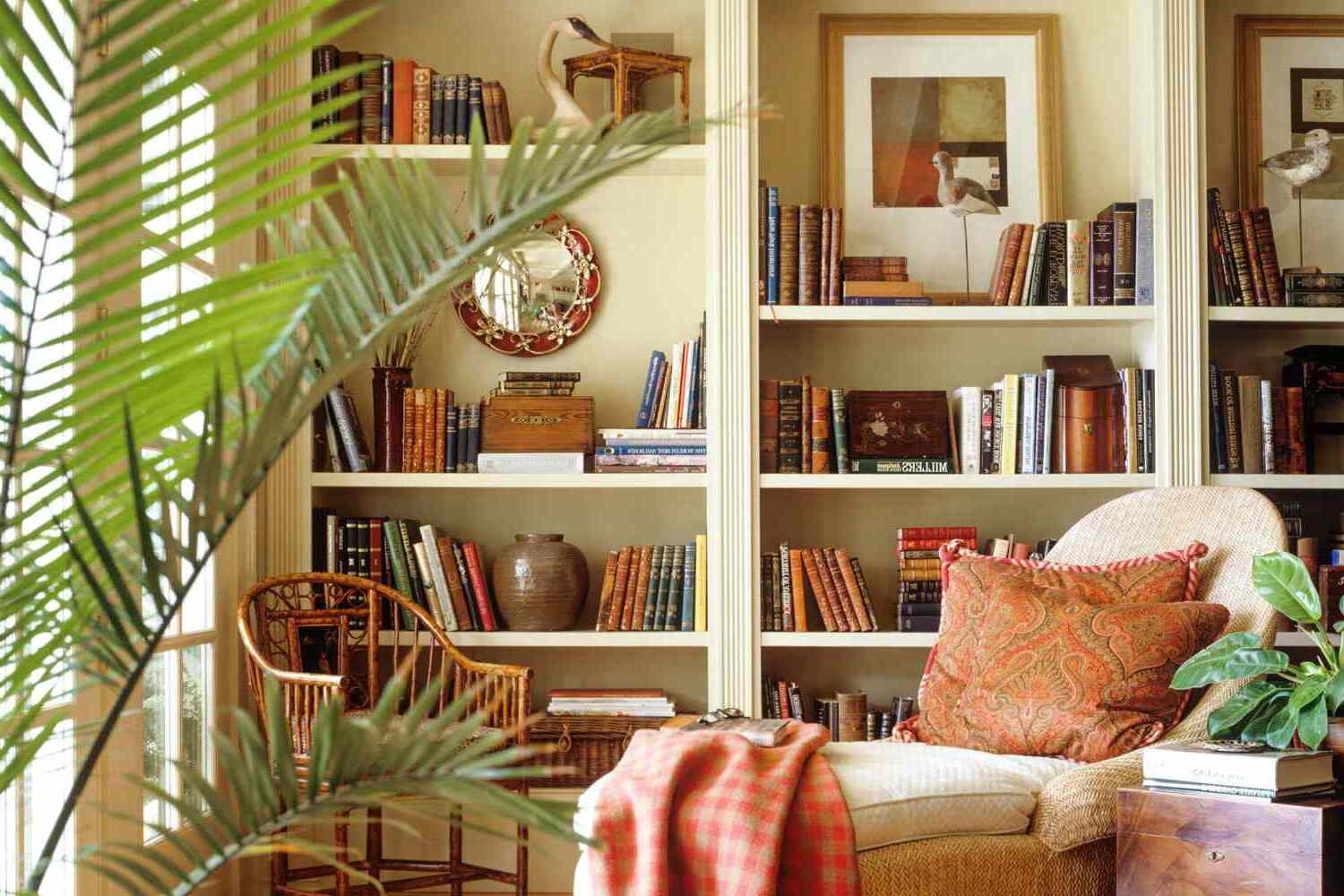

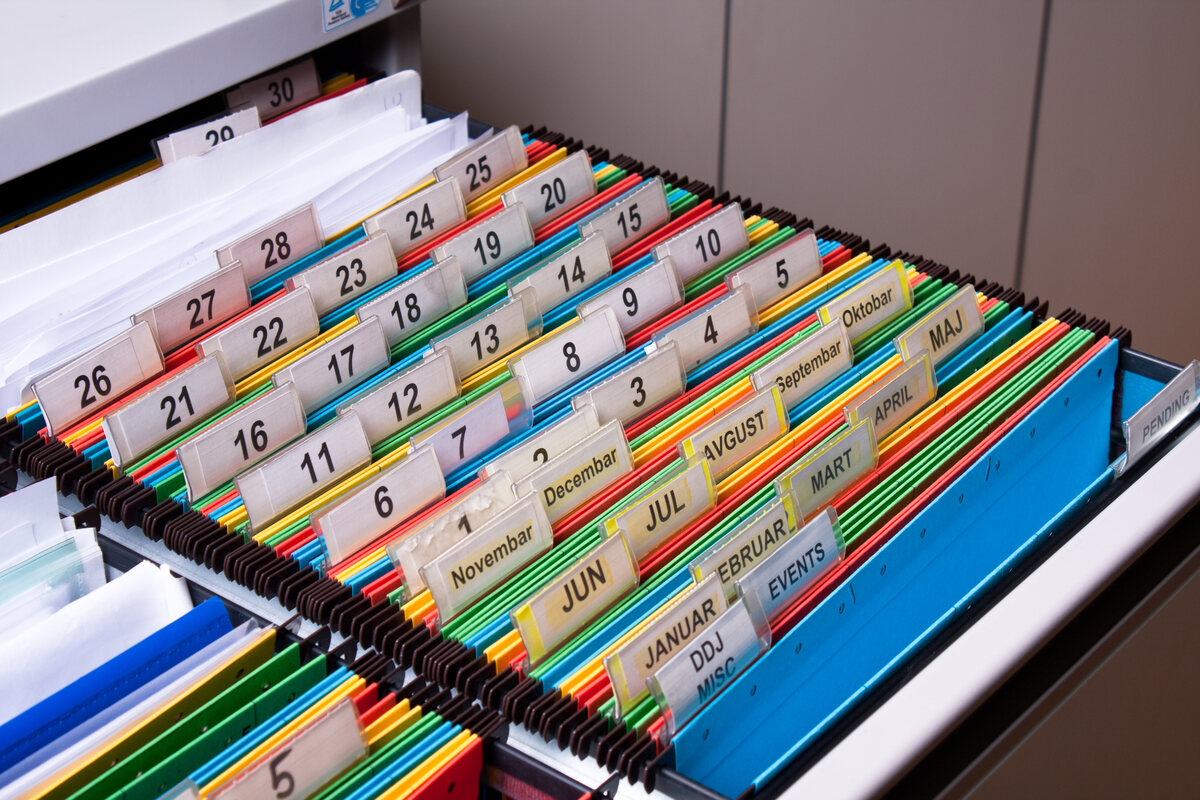





0 thoughts on “How To Organize Your Home Office For Productivity”