Home>Ideas and Tips>Smart Light Switch Timer Programming to Automate Your Home Lighting
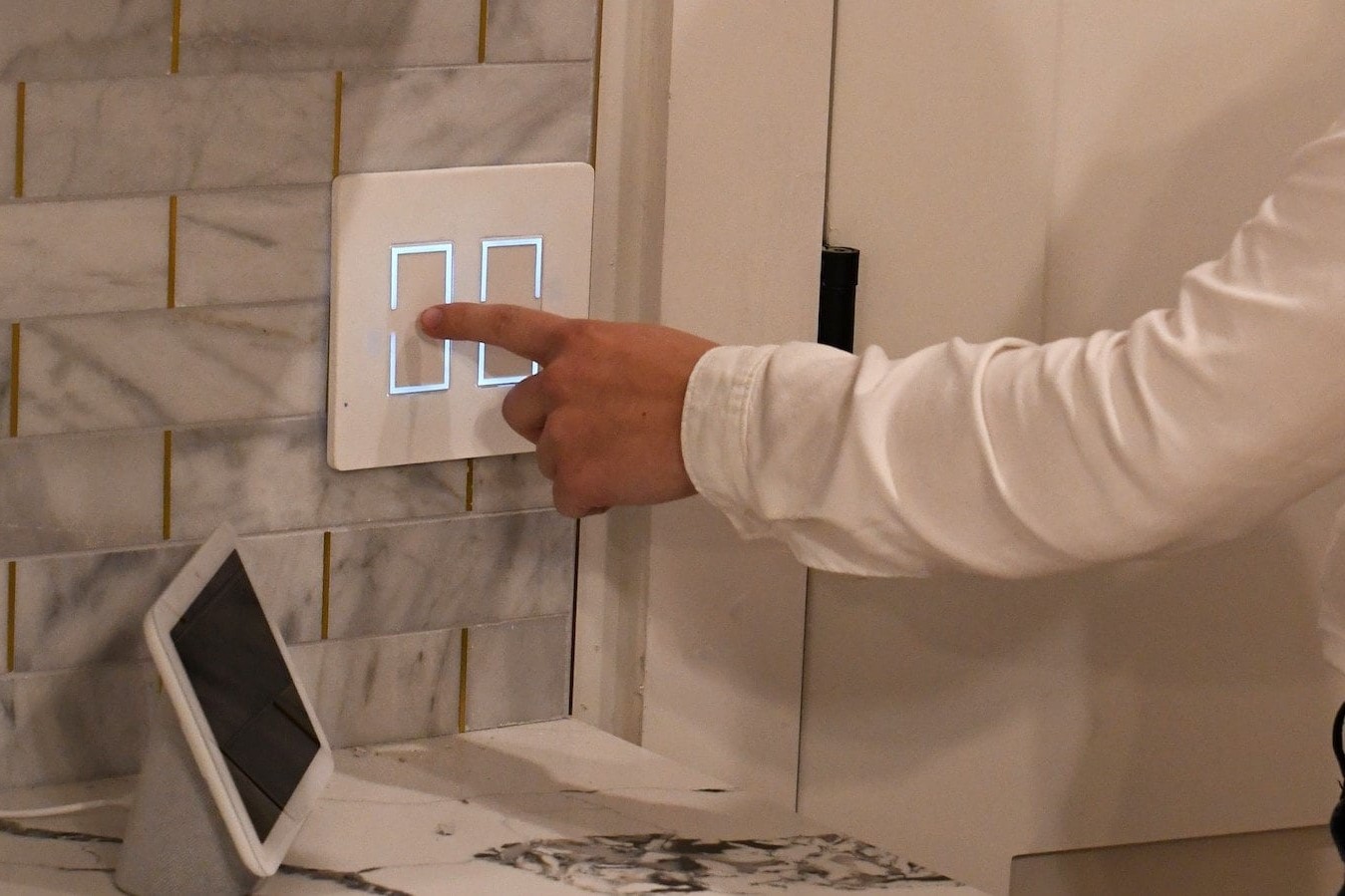
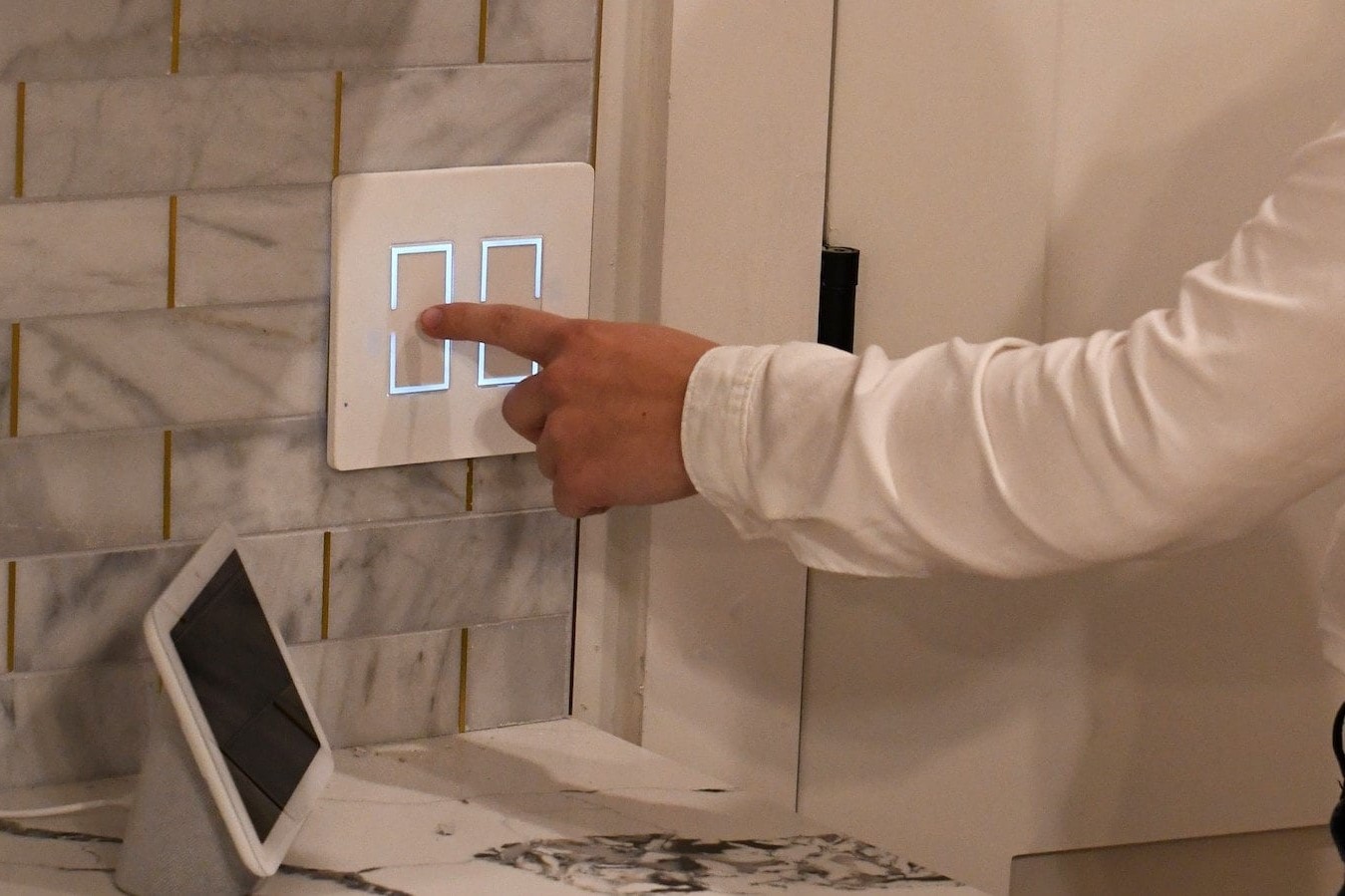
Ideas and Tips
Smart Light Switch Timer Programming to Automate Your Home Lighting
Published: September 23, 2024
Discover how to automate your home lighting with smart light switch timers. Enhance energy efficiency, security, and convenience effortlessly.
(Many of the links in this article redirect to a specific reviewed product. Your purchase of these products through affiliate links helps to generate commission for Storables.com, at no extra cost. Learn more)
Introduction
In the realm of home automation, one of the most exciting and practical applications is the ability to program smart light switches. These devices not only provide energy efficiency but also enhance the overall comfort and security of your home. With the advancement of technology, smart light switches have become increasingly sophisticated, offering features like timer programming, geofencing, and integration with various smart home systems. In this article, we will delve into the world of smart light switch timer programming, exploring the benefits, different types of switches, and step-by-step guides on how to automate your home lighting.
Benefits of Smart Light Switches
Smart light switches offer a multitude of benefits that make them an essential component in any home automation setup. Here are some of the key advantages:
-
Energy Efficiency: Smart light switches can be programmed to turn off lights when not in use, significantly reducing energy consumption. This feature not only saves you money on your electricity bill but also contributes to a more sustainable environment.
-
Convenience: With the ability to control lights remotely using smartphones or tablets, you can adjust the lighting in your home from anywhere. This is particularly useful for people who have busy schedules or are away from home for extended periods.
-
Security: Smart light switches can be programmed to turn lights on and off at specific times, making it appear as though someone is home even when you're not. This can deter potential intruders and enhance the security of your property.
-
Customization: Smart light switches often come with apps that allow you to customize lighting scenes based on your preferences. For example, you can set up a "goodnight" scene that gradually dims the lights to a comfortable level for sleep.
-
Integration: Many smart light switches integrate seamlessly with other smart home devices, such as thermostats and security systems. This integration enables you to create complex automation routines that enhance the overall functionality of your home.
Types of Smart Light Switches
When it comes to smart light switches, there are several types available in the market, each with its unique features and price points. Here’s a brief overview:
-
Smart Plugs:
- Description: Smart plugs are small devices that plug into a wall outlet and can be controlled using an app. They are often used for devices like lamps, TVs, and coffee makers.
- Features: Smart plugs can be programmed to turn devices on and off at specific times, monitor energy usage, and work with other home automation products.
- Pros: Easy to install, kills vampire energy costs, and works with other home automation products.
- Cons: Limited customization options, only works with table lamps unless you use a wire, and uses up a socket in the wall outlet.
-
Smart Bulbs:
- Description: Smart bulbs are LED bulbs that can be controlled wirelessly using an app. They often come with features like color changing and dimming.
- Features: Smart bulbs can be programmed to turn on and off at specific times, change colors, and work with other smart home devices.
- Pros: Easy to install, connects easily with other devices, and has cool features like changing light colors.
- Cons: Need to replace them when they burn out, can be expensive to change all bulbs into smart bulbs, and can be hard to group them together for easier access.
-
Smart Switches:
- Description: Smart switches are devices that replace traditional light switches and can be controlled using an app. They often come with features like geofencing and timer programming.
- Features: Smart switches can be programmed to turn lights on and off at specific times, detect when you are nearby using geofencing, and group multiple bulbs together for easier control.
- Pros: Gives your lighting full connectivity, some use geofencing features to detect when you are nearby, lower upfront cost, grouping together of light bulbs is easier, and lasts for a long time without frequent replacement.
- Cons: Harder to reset settings, requires professional installation.
How to Choose the Right Smart Light Switch
Choosing the right smart light switch depends on several factors including your budget, the number of lights you want to control, and the level of customization you need. Here are some tips to help you make an informed decision:
-
Budget:
- Smart plugs are generally the cheapest option, ranging from $25 to $150.
- Smart bulbs cost between $15 to $150.
- Smart switches typically cost between $40 to $70.
-
Number of Lights:
- If you have a small number of lights, smart plugs or bulbs might be sufficient.
- For larger homes with multiple rooms, smart switches are more practical as they can control multiple bulbs at once.
-
Customization Needs:
- If you need advanced features like geofencing and timer programming, smart switches are a better option.
- For simpler needs like turning devices on and off at specific times, smart plugs might suffice.
-
Installation Complexity:
- Smart plugs are easy to install and do not require professional help.
- Smart bulbs are also relatively easy to install but may require a ladder or chair for ceiling fixtures.
- Smart switches are harder-wired and usually require professional installation.
Step-by-Step Guide to Setting Up a Smart Light Switch
Setting up a smart light switch is relatively straightforward once you have chosen the right device. Here’s a step-by-step guide:
1. Choose Your Device
Select a smart light switch that fits your needs based on the factors mentioned above. Some popular brands include Leviton, Lutron, and Schluter.
2. Install the Device
For smart switches, you will need to hire an electrician unless you are comfortable with DIY electrical work. For smart plugs and bulbs, simply plug them into a wall outlet or screw them into a fixture.
3. Download the App
Download the app associated with your smart light switch. Most apps are available for both iOS and Android devices.
4. Connect to Wi-Fi
Connect your smart light switch to your home Wi-Fi network using the app. This will allow you to control the device remotely.
5. Set Up Automation
Use the app to set up automation routines. For example, you can program the lights to turn on at sunset and off at sunrise or set a timer for specific times of the day.
6. Integrate with Other Devices
If your smart light switch integrates with other smart home devices, set up these integrations through the app. This could include linking it with your thermostat or security system.
Advanced Features: Timer Programming
One of the most useful features of smart light switches is timer programming. This allows you to set specific times for your lights to turn on and off, enhancing both energy efficiency and home security.
Using Geofencing
Geofencing is a feature that detects when you are nearby and automatically turns on your lights. This feature is particularly useful for people who have busy schedules or are away from home for extended periods.
Creating Custom Scenes
Smart light switches often come with apps that allow you to create custom scenes based on your preferences. For example, you can set up a "goodnight" scene that gradually dims the lights to a comfortable level for sleep.
Integrating with HomeKit
If you use Apple’s HomeKit ecosystem, you can integrate your smart light switch with other HomeKit-enabled devices. This allows you to create complex automation routines that enhance the overall functionality of your home.
Real-Life Examples
To illustrate how smart light switches can be used in real-life scenarios, let’s look at a few examples:
-
Automating Exterior Lights:
- If you have exterior lights, you can program them to turn on at sunset and off at sunrise using a smart light switch. This not only saves energy but also enhances home security by making it appear as though someone is home even when you're not.
-
Creating Custom Lighting Scenes:
- Imagine setting up a custom lighting scene for dinner time where all the lights in your dining area gradually brighten up to create a warm ambiance. This can be achieved using a smart light switch with an app that allows you to customize lighting scenes.
-
Using Smart Light Switches for Security:
- Smart light switches can be programmed to turn lights on and off at specific times, making it appear as though someone is home even when you're not. This can deter potential intruders and enhance the security of your property.
Troubleshooting Common Issues
While setting up a smart light switch is generally straightforward, there may be some common issues you encounter along the way. Here are some troubleshooting tips:
-
Connection Issues:
- If you encounter connection issues, ensure that your device is properly connected to your home Wi-Fi network. Restarting the device or router may resolve the issue.
-
App Problems:
- If you experience problems with the app, check for updates and ensure that all software is up-to-date. Sometimes, simply closing and reopening the app can resolve issues.
-
Installation Problems:
- If you encounter issues during installation, consult the user manual or contact customer support for assistance. For smart switches, it's often best to hire an electrician if you're not comfortable with DIY electrical work.
Conclusion
Smart light switches offer a wide range of benefits that make them an essential component in any home automation setup. From energy efficiency and convenience to security and customization, these devices provide a comprehensive solution for managing your home lighting. By choosing the right device based on your needs, setting it up correctly, and leveraging advanced features like timer programming and geofencing, you can automate your home lighting to create a more comfortable, secure, and sustainable living environment.
Whether you're looking to enhance the ambiance of your dining area or ensure that your exterior lights are always on when you're away, smart light switches provide a versatile solution that integrates seamlessly with other smart home devices. With their ease of use and advanced features, it's no wonder why smart light switches have become a staple in modern home automation systems.
Was this page helpful?
At Storables.com, we guarantee accurate and reliable information. Our content, validated by Expert Board Contributors, is crafted following stringent Editorial Policies. We're committed to providing you with well-researched, expert-backed insights for all your informational needs.
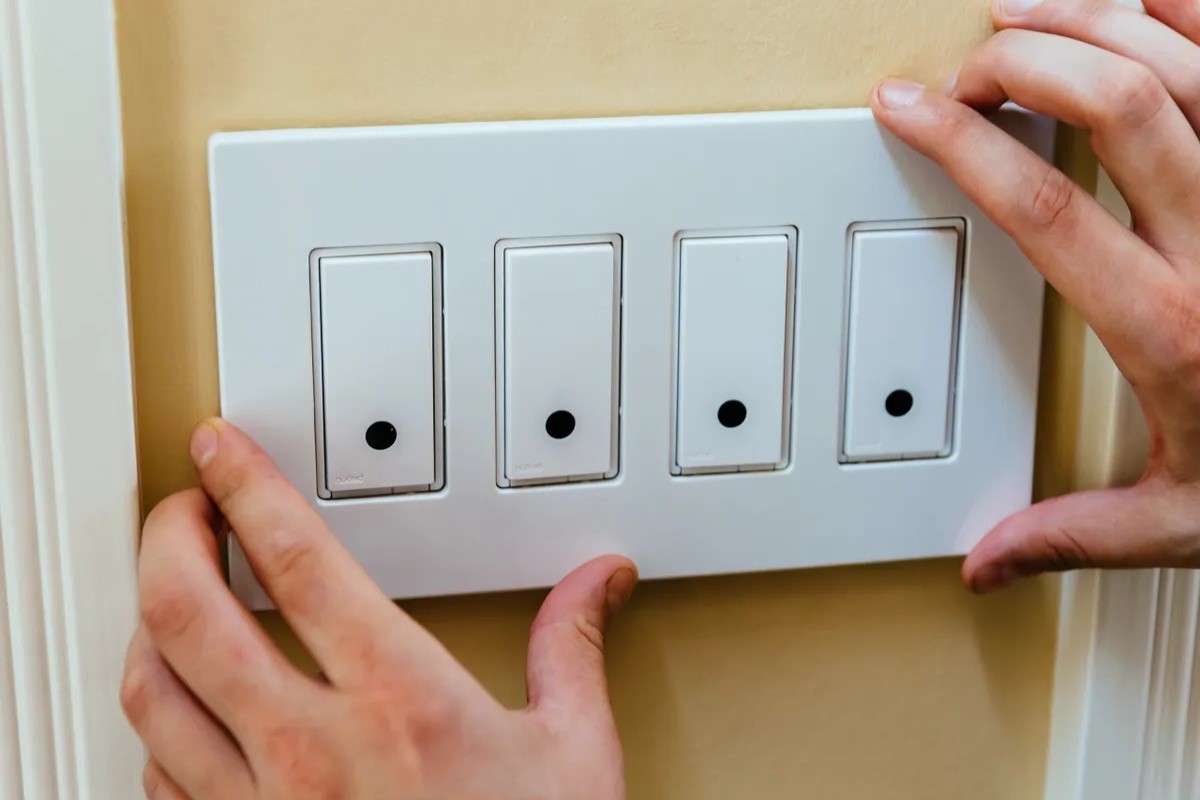




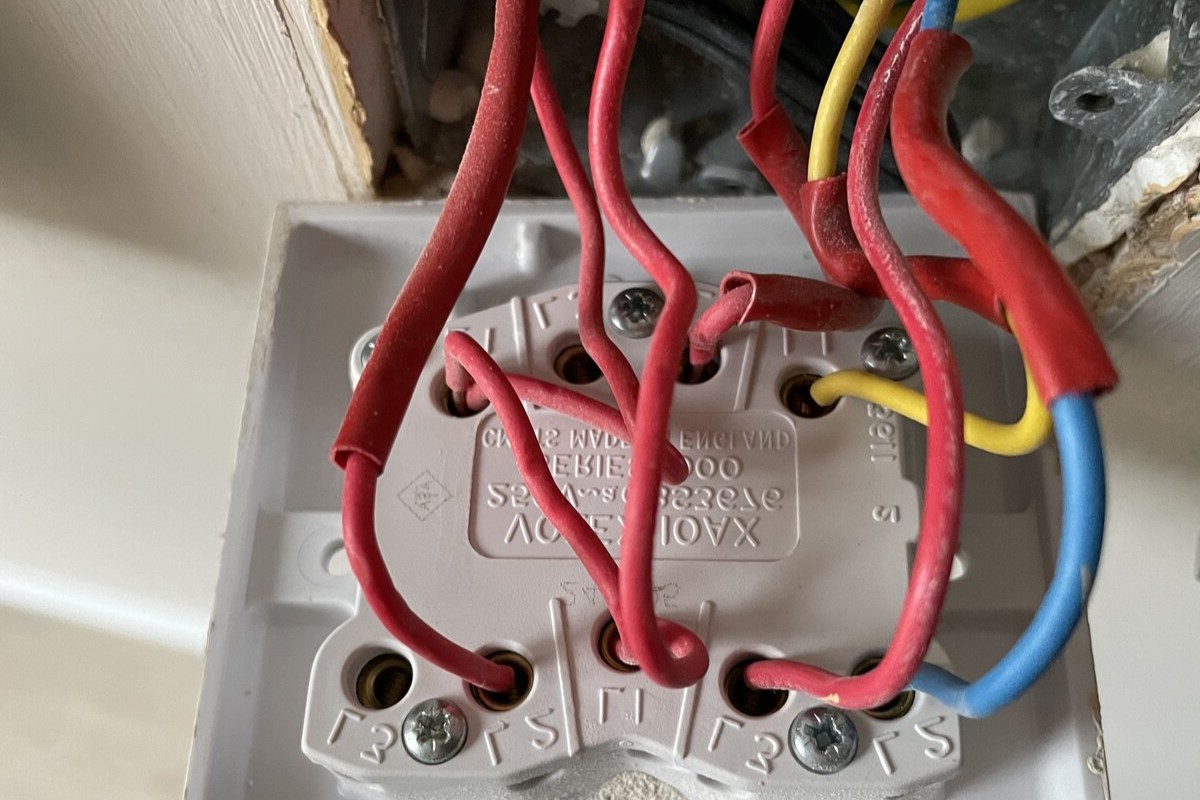






0 thoughts on “Smart Light Switch Timer Programming to Automate Your Home Lighting”