Home>Ideas and Tips>Smart Light Switch Sunset/Sunrise Timing for Automatic Lighting


Ideas and Tips
Smart Light Switch Sunset/Sunrise Timing for Automatic Lighting
Published: September 3, 2024
Automate your home's lighting with smart light switches that sync with sunset and sunrise times, enhancing energy efficiency, security, and convenience.
(Many of the links in this article redirect to a specific reviewed product. Your purchase of these products through affiliate links helps to generate commission for Storables.com, at no extra cost. Learn more)
In today's world of smart home technology, automating lighting systems has become increasingly popular. One of the most convenient and energy-efficient ways to manage your home's lighting is by using smart light switches that can be programmed to turn on and off based on sunrise and sunset times. This feature not only enhances the aesthetic appeal of your home but also helps in reducing energy consumption by ensuring that lights are only on when needed.
Introduction to Smart Light Switches
Smart light switches are electronic devices that can be controlled remotely using smartphones, tablets, or voice assistants. They often come with advanced features such as scheduling, dimming, and color changing. One of the most useful features of smart light switches is their ability to automate lighting based on natural light cycles, which means they can turn on at sunset and off at sunrise.
Benefits of Sunset/Sunrise Timing
Using smart light switches with sunset/sunrise timing offers several benefits:
-
Energy Efficiency: By turning lights on only when it gets dark, you can significantly reduce your energy consumption. This is particularly beneficial for outdoor lighting, which is often used for extended periods.
-
Enhanced Security: Automatic lighting can deter intruders by making it appear as though someone is home, even when you're away.
-
Convenience: No more worrying about turning lights on and off manually. With a smart switch, you can set it once and forget about it.
-
Aesthetic Appeal: Smart lighting can enhance the ambiance of your home, making it look more inviting and welcoming.
Types of Smart Light Switches
There are several types of smart light switches available in the market, each with its own set of features and compatibility:
-
Wi-Fi Smart Switches:
- These switches connect directly to your Wi-Fi network and can be controlled using a smartphone app.
- Examples include devices from brands like Philips Hue, Lutron Caseta, and Belkin WeMo.
-
Z-Wave Smart Switches:
- These switches use Z-Wave technology for communication and often require a hub to function.
- Brands like SmartThings and Schlage offer Z-Wave smart switches.
-
Bluetooth Smart Switches:
- These switches use Bluetooth for connectivity and are often simpler in design compared to Wi-Fi or Z-Wave switches.
- Brands like IKEA Tradfri offer Bluetooth-enabled smart lighting solutions.
-
Voice Assistant Compatible Switches:
- Many smart light switches are compatible with popular voice assistants like Amazon Alexa and Google Assistant.
- This allows for voice control of your lighting system, adding another layer of convenience.
Setting Up Sunset/Sunrise Timing
Setting up your smart light switch to turn on at sunset and off at sunrise is relatively straightforward:
-
Choose Your Device:
- Select a smart light switch that supports sunrise/sunset timing. Most modern smart switches have this feature.
-
Download the App:
- Download the app associated with your smart light switch. This app will allow you to configure the timing settings.
-
Configure the Settings:
- Open the app and navigate to the settings or automation section.
- Look for options related to sunrise/sunset timing. Some devices may require you to set up a specific scene or routine.
-
Set the Location:
- Ensure that your device's location is set correctly. This is crucial for accurate timing based on local sunrise and sunset times.
-
Create a Routine:
- Create a routine that turns your lights on at sunset and off at sunrise. Some devices allow you to set offsets or fixed times if needed.
-
Test the Routine:
- Test your routine to ensure it works as expected. You may need to adjust the timing slightly based on your specific location.
Workarounds for Inconsistent Features
While many smart light switches offer seamless sunrise/sunset timing, some users may encounter issues with inconsistent features:
-
Using Virtual Switches:
- If your device doesn't support negative offsets (e.g., turning on before sunset), you can use a virtual switch that turns on/off based on sunrise/sunset via routines. This workaround allows you to set positive offsets for turning on before sunset and negative offsets for turning off after sunrise.
-
Smart Lighting Routines:
- Some users have reported issues with SmartThings' public Rules API not working consistently with sunrise/sunset triggers. Using a local virtual switch that turns on/off with sunrise/sunset via routines can resolve these issues.
Alternative Solutions: Dusk Till Dawn Bulbs
For those who prefer a simpler solution without the need for smart switches, dusk till dawn bulbs are an excellent alternative:
-
Dusk Till Dawn Bulbs:
- These bulbs have built-in sensors that turn on when it gets dark and turn off when it gets light. They are inexpensive and work well for basic lighting needs.
-
Photocells (Electric Eyes):
- Photocells are another type of sensor that can be used in fixtures to turn lights on/off based on daylight levels. They are inexpensive and work well for outdoor lighting.
Example Setup: Lutron Caseta Hub
One example setup that works well is using a Lutron Caseta hub:
-
Lutron Caseta Hub:
- The Lutron Caseta hub is a popular choice for smart home automation. It allows you to control lights using a programmable phone app and physical switches.
-
Programming the Hub:
- Program your lights to turn on at dusk and off at 1 AM using the app. This setup ensures that your lights are only on when needed, enhancing both security and energy efficiency.
Conclusion
Smart light switches with sunset/sunrise timing offer numerous benefits, including energy efficiency, enhanced security, and convenience. While some users may encounter issues with inconsistent features, workarounds like using virtual switches or dusk till dawn bulbs can resolve these problems. By choosing the right device and setting it up correctly, you can enjoy the benefits of automated lighting without any hassle.
In conclusion, smart light switches are an excellent addition to any smart home setup, providing a seamless way to manage your lighting based on natural light cycles. Whether you prefer the advanced features of Wi-Fi or Z-Wave switches or opt for simpler dusk till dawn bulbs, there's a solution out there that fits your needs and enhances your home's ambiance and functionality.
Was this page helpful?
At Storables.com, we guarantee accurate and reliable information. Our content, validated by Expert Board Contributors, is crafted following stringent Editorial Policies. We're committed to providing you with well-researched, expert-backed insights for all your informational needs.


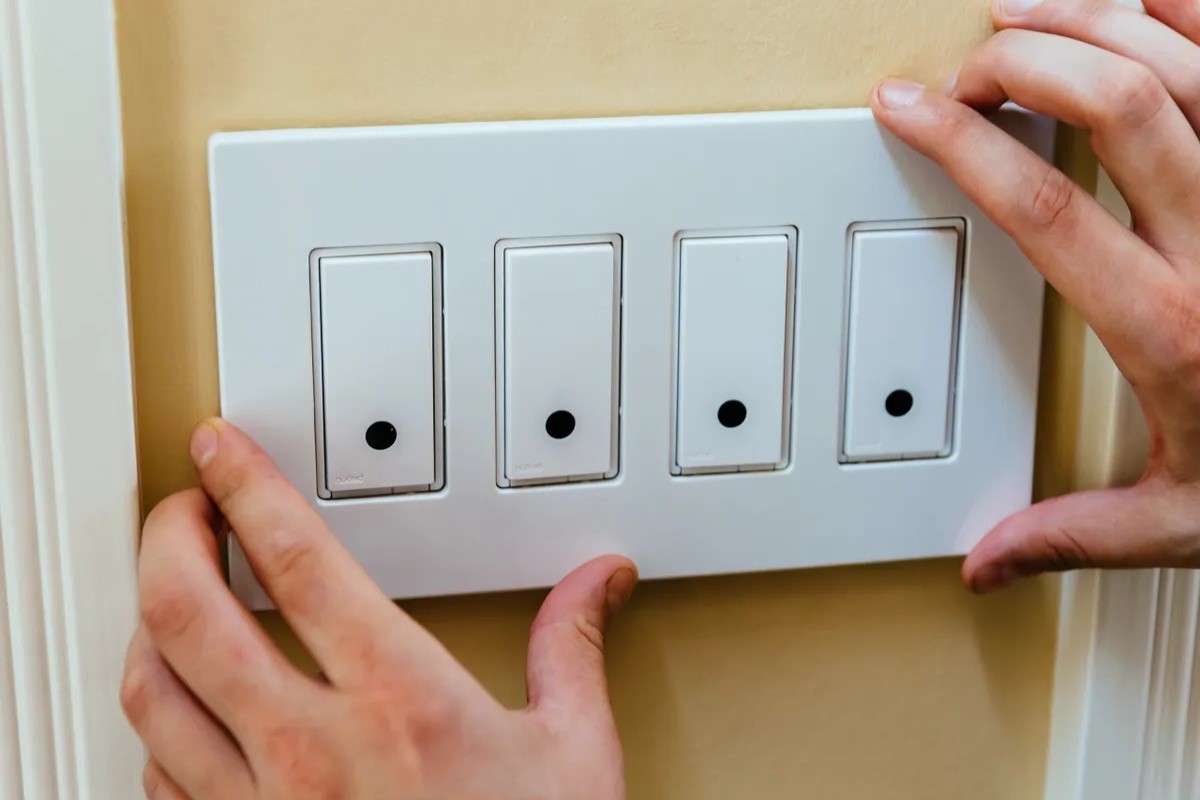
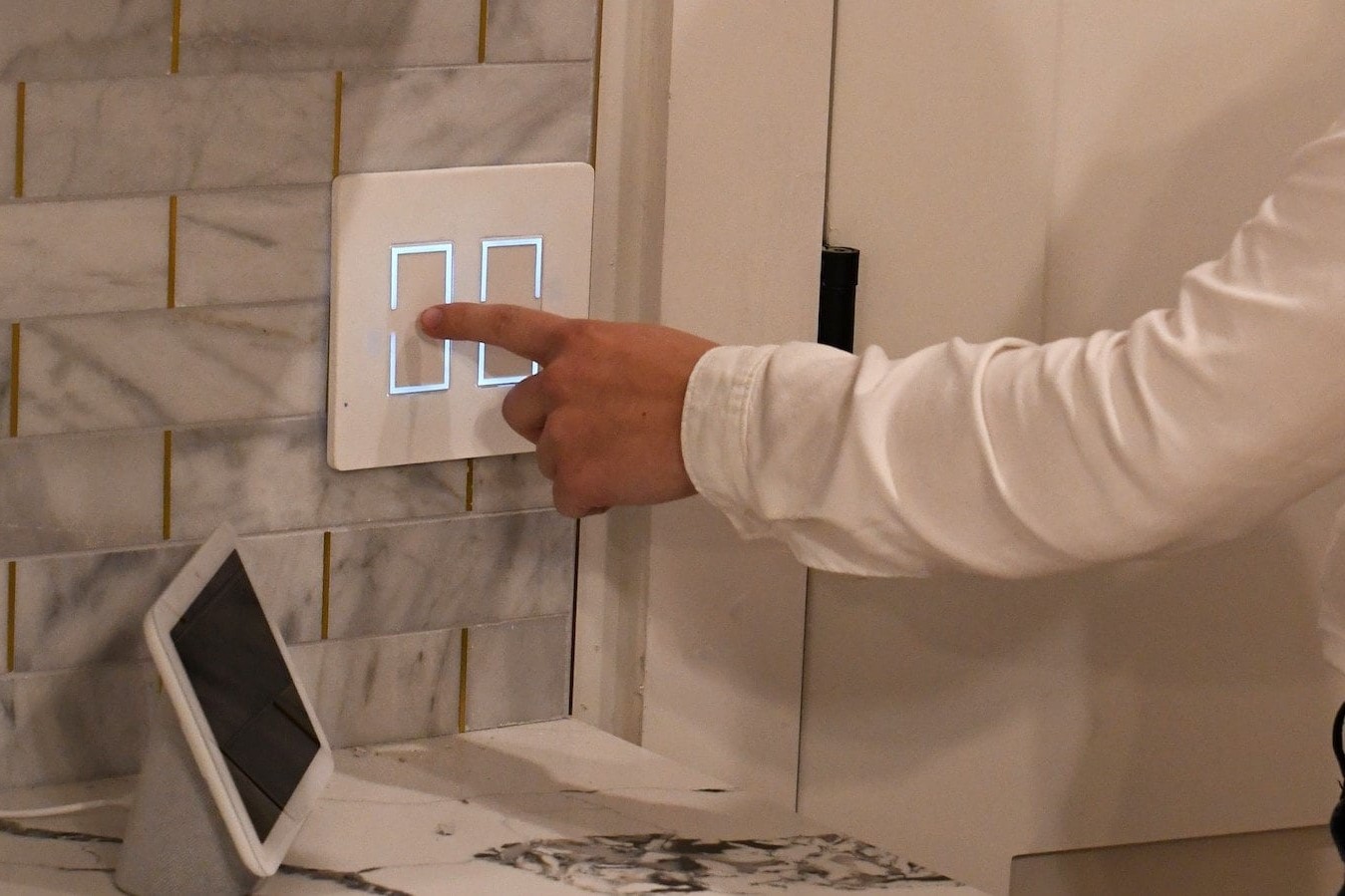





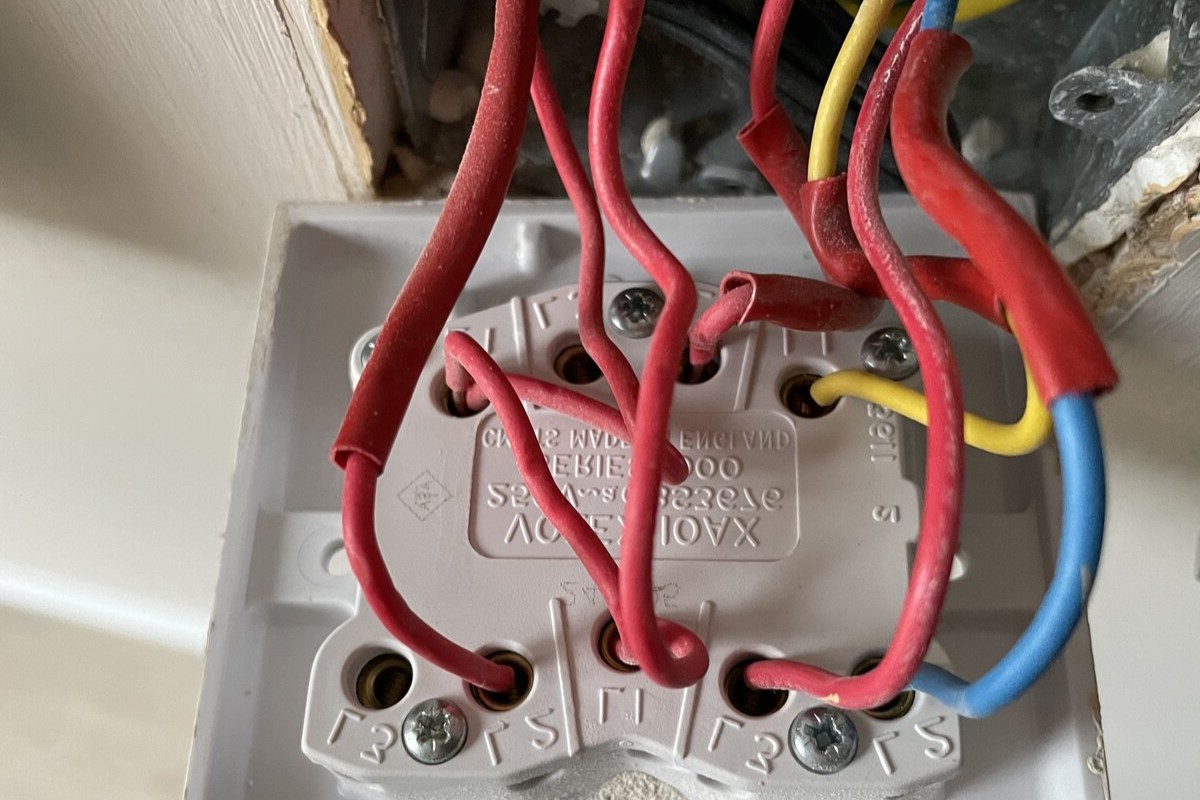


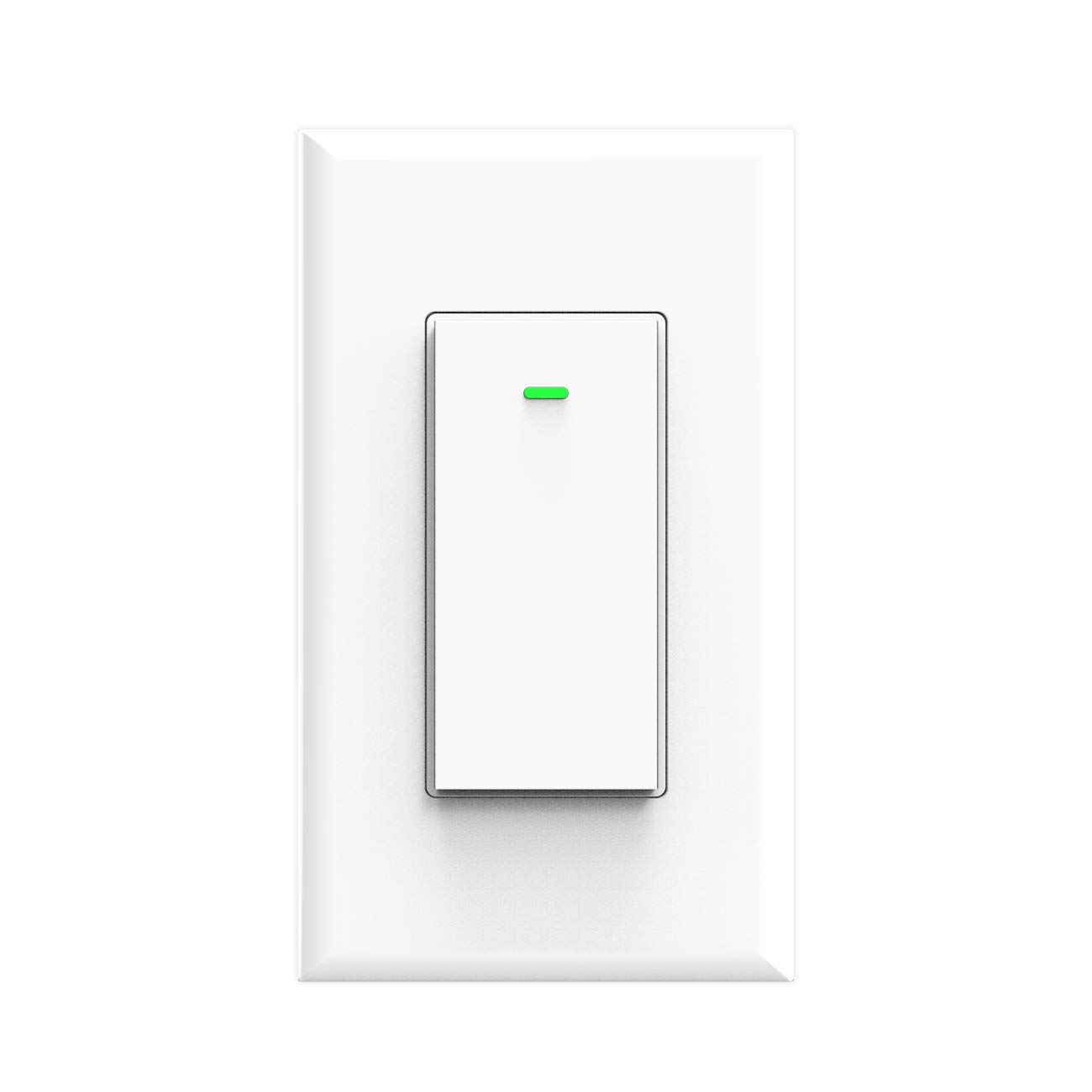
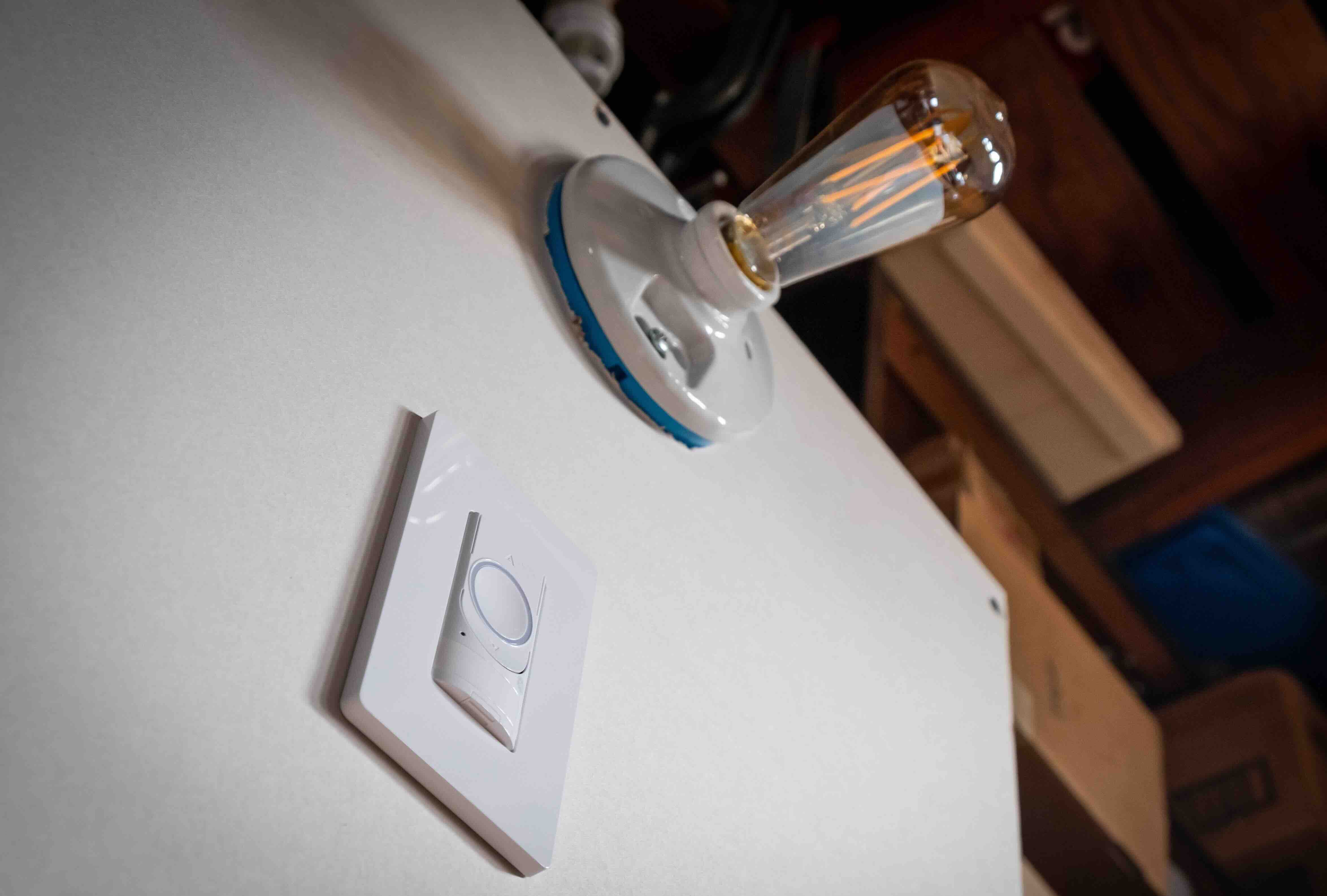

0 thoughts on “Smart Light Switch Sunset/Sunrise Timing for Automatic Lighting”