Home>Maintenance & Safety>Child & Elderly Safety at Home>How To Turn Your Phone Into A Baby Monitor


Child & Elderly Safety at Home
How To Turn Your Phone Into A Baby Monitor
Modified: August 16, 2024
Learn how to transform your phone into a reliable baby monitor for enhanced child and elderly safety at home. Keep an eye on your loved ones with ease and peace of mind.
(Many of the links in this article redirect to a specific reviewed product. Your purchase of these products through affiliate links helps to generate commission for Storables.com, at no extra cost. Learn more)
Introduction
Bringing a new baby into the world is a joyous occasion, but it also comes with a myriad of responsibilities, including ensuring the little one's safety, especially during sleep. Traditional baby monitors have long been a staple in the homes of new parents, providing a reliable way to keep an ear and eye on their precious bundle of joy. However, with the advancement of technology, there is now an innovative alternative: turning your smartphone into a baby monitor. This not only offers convenience but also allows for greater flexibility, as many parents already have a smartphone at their disposal. In this article, we will explore the process of transforming your phone into a baby monitor, offering a modern solution to help ensure the safety and well-being of your little one.
Key Takeaways:
- Turn your smartphone into a baby monitor by choosing the right app, setting it up, and testing it thoroughly. Enjoy modern convenience and peace of mind while keeping your little one safe.
- Look for features like multi-device compatibility, background audio mode, and encrypted communication to enhance your smartphone baby monitor. Prioritize privacy, battery life, and internet reliability for a secure and reliable monitoring experience.
Read more: How To Connect Summer Baby Monitor To Phone
Choosing the Right App
When it comes to turning your phone into a baby monitor, the first step is to select the right app. With a plethora of options available on the market, it’s essential to choose an app that aligns with your specific needs and preferences. Consider the following factors to ensure you select the most suitable app:
- Compatibility: Ensure that the app is compatible with both your smartphone and any additional devices, such as tablets or computers, that you intend to use for monitoring.
- Features: Look for essential features such as two-way audio, night vision, room temperature monitoring, and the ability to play lullabies or white noise. These features can significantly enhance the monitoring experience and contribute to your baby’s comfort.
- Security: Prioritize apps that offer advanced security measures, such as encryption and password protection, to safeguard your baby’s privacy.
- User-Friendly Interface: Opt for an app with an intuitive and user-friendly interface, as this will make it easier to navigate and adjust settings, particularly during nighttime use.
- Reviews and Ratings: Take the time to read reviews and ratings from other parents to gain insights into the app’s performance, reliability, and overall user satisfaction.
By carefully considering these factors, you can narrow down your options and choose an app that best suits your requirements, ultimately enhancing your experience as a parent utilizing a smartphone-based baby monitor.
Setting Up the App
Once you have chosen the ideal app for transforming your phone into a baby monitor, the next step is to set it up effectively. The setup process typically involves the following key steps:
- Download and Installation: Begin by downloading the selected app from the appropriate app store onto both your monitoring device (e.g., smartphone) and the receiving device (e.g., tablet or computer). Follow the installation instructions to ensure the app is correctly set up on both devices.
- Account Creation: Many baby monitor apps require users to create an account. This step often involves providing an email address and setting up a secure password. By creating an account, you can access additional features and ensure the security of your monitoring setup.
- Network Connection: Connect both devices to a stable and secure Wi-Fi network. A reliable internet connection is crucial for seamless communication between the monitoring and receiving devices, enabling real-time audio and video transmission.
- Camera Placement: Position the monitoring device (your smartphone) in a suitable location within the baby’s room, ensuring an unobstructed view of the crib or sleeping area. Consider using a stable and adjustable stand to achieve the optimal camera angle.
- Audio and Video Configuration: Adjust the app settings to enable two-way audio communication and verify that the video feed provides a clear and detailed view of your baby’s surroundings. Additionally, activate any desired features, such as night vision or temperature monitoring, based on your specific preferences.
By following these steps meticulously, you can establish a robust and reliable setup for your smartphone-based baby monitor, laying the foundation for effective monitoring and enhanced peace of mind.
Download a baby monitor app on both your phone and your partner’s phone. Place one phone near the baby and use the other to listen in from a different room. Make sure both phones are connected to the same Wi-Fi network for best results.
Testing the App
Before relying on your smartphone as a baby monitor, it’s crucial to conduct thorough testing to ensure that the app functions as intended and meets your expectations. The testing phase serves as a valuable opportunity to identify and address any potential issues, fine-tune settings, and familiarize yourself with the app’s features. Consider the following steps to effectively test your smartphone-based baby monitor:
- Audio and Video Quality: Initiate a test run to assess the quality of the audio and video transmission. Verify that the sound is clear and free from distortion, and confirm that the video feed provides a sharp and well-defined image of your baby’s sleeping area.
- Range and Connectivity: Move to various locations within your home while monitoring the app’s performance. Ensure that the signal remains strong and consistent, especially in areas where you are likely to spend time while your baby is asleep.
- Alerts and Notifications: Activate any alert features, such as motion or sound detection, to gauge their responsiveness and accuracy. Test the app’s ability to notify you promptly in the event of any detected activity in the baby’s room.
- Remote Access: If the app offers remote access capabilities, test the functionality by monitoring the feed from a different location, such as outside your home or within your yard. This will help you assess the app’s reliability and performance in diverse scenarios.
- Additional Features: Explore and test any supplementary features offered by the app, such as lullaby playback, room temperature monitoring, or the option to capture and save snapshots or video recordings. Ensure that these features operate seamlessly and contribute to a comprehensive monitoring experience.
By diligently testing the app under various conditions, you can gain confidence in its capabilities and address any potential concerns before relying on it for continuous baby monitoring. This proactive approach will contribute to a smooth and reliable experience, bolstering your ability to keep a watchful eye and ear on your little one.
Additional Features and Considerations
Beyond the fundamental functionalities of a smartphone-based baby monitor, there are additional features and considerations that can further enhance the monitoring experience and contribute to the safety and well-being of your baby. Explore the following elements to maximize the utility of your chosen app:
- Multi-Device Compatibility: Opt for an app that supports multiple devices, allowing both parents or caregivers to access the baby monitor feed simultaneously. This facilitates seamless collaboration and ensures that responsible individuals can stay informed and attentive.
- Background Audio Mode: Look for apps that offer a background audio mode, enabling you to listen to your baby even when using other applications or when your phone’s screen is turned off. This feature promotes continuous monitoring without interrupting your daily activities.
- Customizable Alerts: Seek apps that offer customizable alert settings, allowing you to tailor notifications based on your preferences and the specific needs of your baby. Whether it’s adjusting sensitivity levels for motion detection or fine-tuning sound alerts, customization can optimize the monitoring experience.
- Encrypted Communication: Prioritize apps that utilize encrypted communication to safeguard the privacy and security of the transmitted data. This ensures that the audio and video feed remains confidential and inaccessible to unauthorized parties.
- Remote Pan and Tilt Control: Some advanced baby monitor apps offer remote pan and tilt control, enabling you to adjust the camera’s position and orientation from a distance. This feature enhances the flexibility of monitoring and allows you to adapt to your baby’s movements or changing sleep positions.
Additionally, consider the following essential considerations when utilizing a smartphone as a baby monitor:
- Battery Life: Be mindful of your smartphone’s battery life when using it as a baby monitor, especially during extended monitoring periods. Consider employing a reliable power source or utilizing power-saving settings to prolong the device’s battery longevity.
- Internet Reliability: Ensure that your Wi-Fi network offers consistent and dependable connectivity to support uninterrupted monitoring. Address any potential network issues to maintain a stable connection between the monitoring and receiving devices.
- Privacy and Data Protection: Familiarize yourself with the app’s privacy policy and data security measures to ascertain that your personal information and monitoring data are adequately protected. Prioritize apps that uphold stringent privacy standards and transparent data practices.
By embracing these additional features and considerations, you can optimize the functionality and security of your smartphone-based baby monitor, fostering a reliable and comprehensive monitoring solution for your baby’s safety and comfort.
Read more: How To Secure Your Baby Monitor
Conclusion
Transforming your smartphone into a baby monitor offers a modern and versatile solution for parents seeking to ensure the safety and well-being of their little ones. By carefully selecting the right app, setting it up effectively, and conducting thorough testing, you can harness the power of technology to create a reliable monitoring system tailored to your specific needs.
As you embark on this innovative approach to baby monitoring, it’s essential to prioritize features such as two-way audio communication, night vision, and robust security measures to promote seamless and secure monitoring. Additionally, exploring advanced functionalities, including multi-device compatibility and customizable alerts, can further elevate the monitoring experience and foster enhanced peace of mind for parents and caregivers.
Amidst the convenience and flexibility offered by smartphone-based baby monitors, it’s crucial to remain mindful of factors such as battery life, internet reliability, and data protection to ensure a consistent and secure monitoring experience. By addressing these considerations, you can optimize the functionality and longevity of your smartphone as a reliable baby monitoring tool.
Ultimately, the transformation of your phone into a baby monitor represents a harmonious blend of technological innovation and parental vigilance, empowering you to stay attuned to your baby’s needs and safety with ease and efficiency. Embrace the capabilities of modern technology to create a nurturing and secure environment for your little one, and embark on your parenting journey with confidence, supported by the seamless integration of your smartphone as a dedicated baby monitoring companion.
Frequently Asked Questions about How To Turn Your Phone Into A Baby Monitor
Was this page helpful?
At Storables.com, we guarantee accurate and reliable information. Our content, validated by Expert Board Contributors, is crafted following stringent Editorial Policies. We're committed to providing you with well-researched, expert-backed insights for all your informational needs.
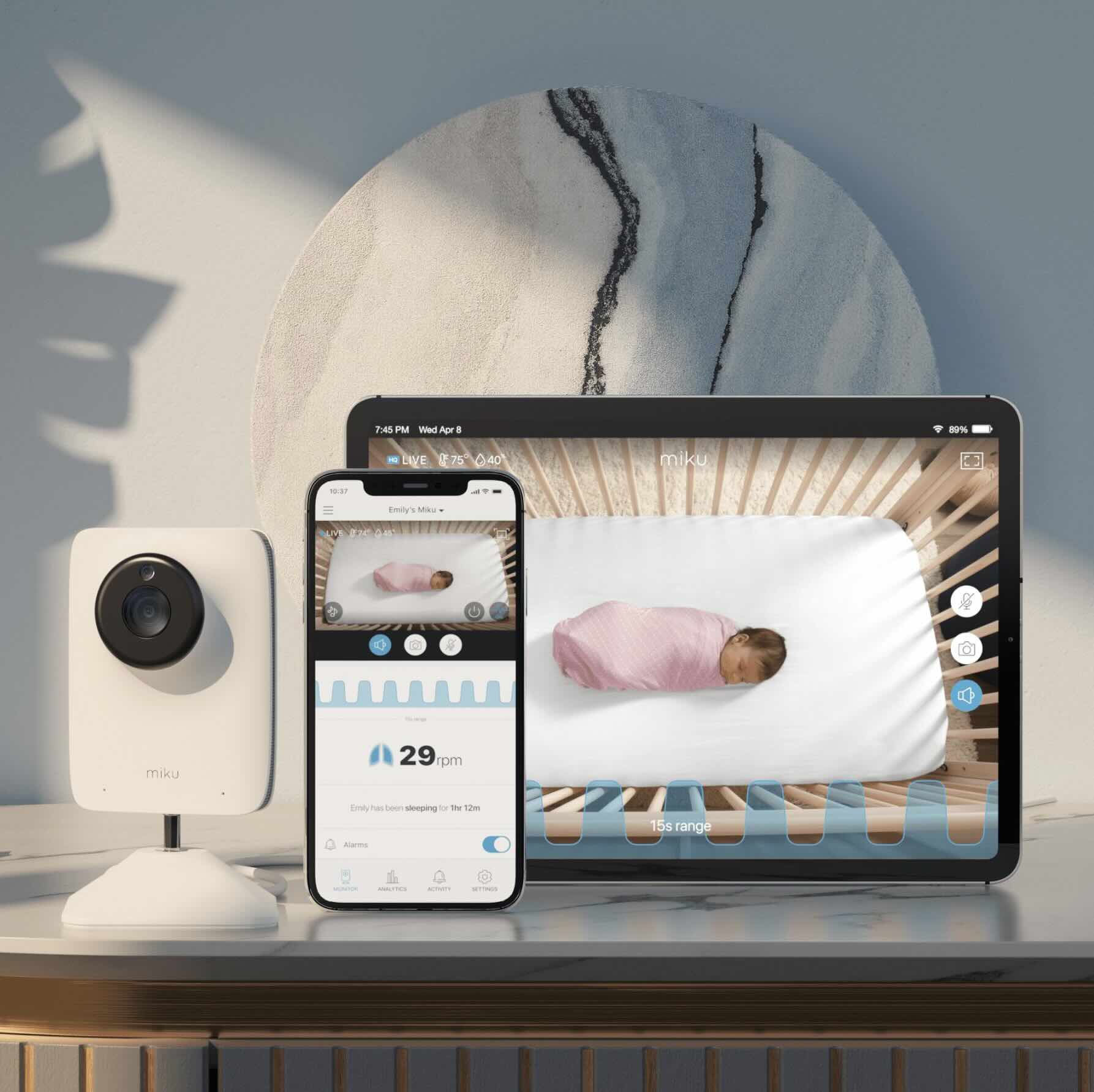










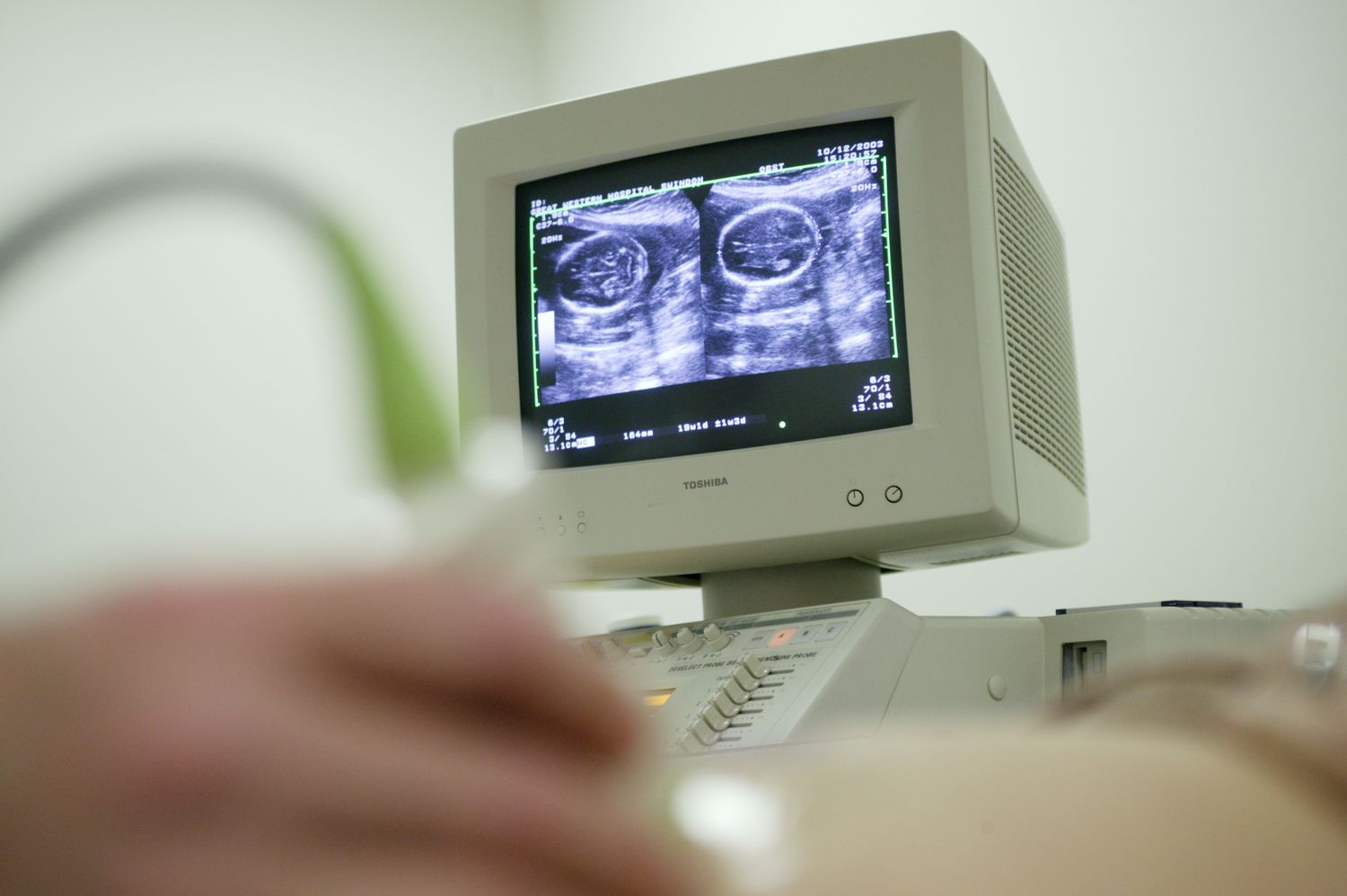



0 thoughts on “How To Turn Your Phone Into A Baby Monitor”