Home>Maintenance & Safety>Child & Elderly Safety at Home>How To Use A Baby Monitor


Child & Elderly Safety at Home
How To Use A Baby Monitor
Modified: January 14, 2024
Learn how to ensure child and elderly safety at home with our comprehensive guide on how to use a baby monitor effectively. Keep your loved ones secure and monitored at all times.
(Many of the links in this article redirect to a specific reviewed product. Your purchase of these products through affiliate links helps to generate commission for Storables.com, at no extra cost. Learn more)
Introduction
Welcome to the world of parenting, where ensuring the safety and well-being of your little one is a top priority. As a parent, you want to be there for your baby every second of the day, but the reality is that you can’t always be in the same room. This is where baby monitors come to the rescue, offering peace of mind by allowing you to keep an ear and eye on your baby while you attend to other tasks around the house.
Whether you’re a first-time parent or adding to your growing family, understanding how to use a baby monitor effectively is crucial. In this comprehensive guide, we’ll explore the different types of baby monitors available, provide step-by-step instructions for setting up and using your baby monitor, and offer essential safety tips to ensure a secure and reliable monitoring experience. By the end of this article, you’ll feel confident in utilizing this essential tool to keep your baby safe and sound.
Key Takeaways:
- Stay connected to your baby with a baby monitor, whether it’s audio, video, movement, or smart. Use features like two-way communication and night vision for peace of mind.
- Prioritize safety by securing cords, positioning equipment safely, and using a secure Wi-Fi network for smart monitors. Regularly inspect the devices for wear and follow manufacturer’s guidelines.
Read more: How To Use Alexa As A Baby Monitor
Types of Baby Monitors
When it comes to baby monitors, there are several types available, each offering unique features to cater to diverse parenting needs. Understanding the differences between these types can help you make an informed decision when selecting the most suitable baby monitor for your home.
1. Audio Baby Monitors
Audio baby monitors are the traditional and most basic type. They transmit sound from your baby’s room to the parent unit, allowing you to hear your baby’s cries, coos, and other sounds. Some advanced models come with features such as two-way audio, allowing you to soothe your baby with your voice from another room.
2. Video Baby Monitors
Video baby monitors provide both visual and audio monitoring, giving you a live feed of your baby’s room on a parent unit or a smartphone app. This type of monitor offers the added reassurance of being able to see your baby, check on their sleeping position, and monitor any movements. Some models also include night vision for clear visibility in low-light conditions.
3. Movement Monitors
Movement monitors, also known as baby movement monitors or breathing monitors, are designed to track your baby’s movements and breathing patterns. These monitors typically come with a sensor pad that is placed under the baby’s mattress to detect movements. If no movement is detected for a certain period, an alarm is triggered to alert parents or caregivers.
4. Smart Baby Monitors
Smart baby monitors are equipped with advanced technology, allowing you to connect them to your home Wi-Fi network. These monitors offer features such as remote viewing via smartphone apps, room temperature monitoring, humidity sensors, and integration with virtual assistants for voice control.
By understanding the features and functionalities of each type of baby monitor, you can choose the one that best aligns with your specific needs and preferences, providing you with the peace of mind and convenience you desire while keeping a watchful eye and ear on your little one.
Setting Up Your Baby Monitor
After selecting the most suitable baby monitor for your needs, the next step is setting it up to ensure seamless and reliable monitoring. Whether you have opted for an audio, video, movement, or smart baby monitor, the setup process typically involves a few essential steps.
1. Choose an Optimal Location
Select a strategic location for the baby monitor’s camera or sensor pad. For video monitors, ensure that the camera provides a clear view of the entire crib or sleeping area. If using a movement monitor, position the sensor pad securely under the mattress, following the manufacturer’s guidelines for placement.
2. Power Up the Devices
Power up both the baby unit (camera or sensor) and the parent unit. If you are setting up a smart baby monitor, follow the manufacturer’s instructions for connecting it to your home Wi-Fi network and installing any required smartphone apps for remote monitoring.
3. Test the Connectivity
Once powered on, test the connectivity between the baby unit and the parent unit or smartphone app. Ensure that the audio and video feeds, if applicable, are clear and that the movement monitor is accurately detecting your baby’s movements.
4. Adjust Settings and Features
Take the time to explore and adjust the settings and features of your baby monitor to suit your preferences. This may include adjusting the camera angle, enabling night vision, setting up temperature and humidity alerts, or configuring any other advanced features available on your monitor.
5. Secure the Cords and Cables
For baby monitors that require cords or cables, ensure that they are safely secured and out of reach to prevent any potential hazards to your baby. This is particularly important for video monitors with power cords and movement monitors with sensor pad cables.
By following these steps and carefully reading the manufacturer’s instructions, you can set up your baby monitor with confidence, knowing that you have taken the necessary measures to create a safe and effective monitoring environment for your little one.
Place the baby monitor at least 3 feet away from the crib to avoid interference and ensure a clear signal. Keep cords and wires out of reach of the baby to prevent any accidents.
Using Your Baby Monitor
Now that your baby monitor is set up and ready to go, it’s time to familiarize yourself with its operation and make the most of its features to ensure optimal monitoring of your baby.
1. Monitoring Your Baby’s Sounds and Movements
If you have an audio baby monitor, listen for your baby’s sounds, including cries, babbling, or any signs of discomfort. Pay attention to the sound quality and adjust the volume to a level that allows you to hear your baby without causing disturbance. If using a movement monitor, observe the indicator lights or notifications that confirm your baby’s movements and breathing patterns.
2. Visual Monitoring with Video Baby Monitors
For video baby monitors, take advantage of the visual feed to check on your baby’s sleeping position, activity, and any potential safety hazards in the crib. Use the pan, tilt, and zoom features, if available, to adjust the camera angle for a better view of the entire room or a specific area within the nursery.
3. Two-Way Communication
If your baby monitor includes two-way communication, use this feature to soothe and comfort your baby with your voice when they are restless or in need of reassurance. Speaking gently through the monitor can provide comfort and help your baby feel connected to you, even when you are in another room.
4. Remote Monitoring with Smart Baby Monitors
If you have opted for a smart baby monitor, take advantage of the remote monitoring capabilities offered through smartphone apps. Use your smartphone to check on your baby while you are away from home, and make use of additional features such as room temperature and humidity monitoring to ensure a comfortable sleeping environment for your little one.
5. Nighttime Monitoring
During nighttime, rely on the night vision feature of your video monitor to maintain visibility of your baby without the need for additional lighting in the nursery. Ensure that the night vision mode provides clear and non-intrusive monitoring, allowing you to check on your baby without disrupting their sleep.
By actively using and engaging with your baby monitor’s features, you can stay connected to your baby and respond promptly to their needs, fostering a secure and nurturing environment that promotes their well-being and your peace of mind.
Safety Tips for Using a Baby Monitor
While baby monitors are invaluable tools for keeping an eye and ear on your little one, it’s essential to prioritize safety when using them to ensure a secure monitoring experience. By following these safety tips, you can mitigate potential risks and create a safe environment for both your baby and the monitoring equipment.
1. Secure Cords and Cables
Ensure that all cords, cables, and wires associated with the baby monitor are safely secured and kept out of your baby’s reach. This includes power cords, adapter cables, and sensor pad wires for movement monitors. Keeping these out of reach reduces the risk of entanglement or strangulation hazards.
2. Position the Camera and Sensor Safely
When setting up the camera for a video monitor or the sensor pad for a movement monitor, make sure they are positioned securely and according to the manufacturer’s guidelines. Avoid placing the camera or sensor within your baby’s reach to prevent any tampering or potential hazards.
3. Regularly Inspect the Equipment
Periodically inspect the baby monitor equipment for any signs of wear, damage, or malfunction. Check the cables, power adapters, and the monitor units themselves for any issues that could compromise their safety or performance. Promptly address any concerns and, if necessary, seek professional assistance for repairs or replacements.
4. Use a Secure Wi-Fi Network for Smart Monitors
If you are using a smart baby monitor that connects to your home Wi-Fi network, ensure that the network is secure to prevent unauthorized access to the monitor’s feed. Use strong, unique passwords for your Wi-Fi and any associated smartphone apps to maintain the privacy and security of the monitoring system.
5. Place the Parent Unit Out of Reach
When using a baby monitor with a parent unit, place it in a location that is out of your baby’s reach but within your hearing range. This prevents the risk of your baby tampering with the unit or accidentally causing it to fall into the crib or sleeping area.
6. Follow Manufacturer’s Guidelines
Always adhere to the manufacturer’s recommendations and guidelines for the safe use and maintenance of your baby monitor. This includes proper installation, usage, cleaning, and storage practices to ensure the longevity and safety of the equipment.
By incorporating these safety measures into your use of a baby monitor, you can uphold a secure and reliable monitoring environment, allowing you to focus on providing the best care for your little one while maintaining peace of mind.
Read more: How To Use Your IPad As A Baby Monitor
Conclusion
As a parent, the safety and well-being of your baby are paramount, and a baby monitor serves as an indispensable tool in providing continuous vigilance and reassurance. By understanding the various types of baby monitors available and following the steps for setting up and using them effectively, you can create a secure and nurturing environment for your little one.
Whether you opt for an audio monitor to keep an ear on your baby’s sounds, a video monitor for visual monitoring, a movement monitor to track your baby’s movements and breathing, or a smart monitor with advanced features, each type offers unique benefits to cater to your specific needs and preferences.
By actively engaging with the features of your baby monitor, such as two-way communication, remote monitoring capabilities, and night vision, you can stay closely connected to your baby, responding promptly to their needs and providing comfort and reassurance from anywhere in your home or even when you’re away.
However, while reaping the benefits of a baby monitor, it’s crucial to prioritize safety by securing cords and cables, positioning the equipment safely, and regularly inspecting the devices for any signs of wear or malfunction. Adhering to the manufacturer’s guidelines and using a secure Wi-Fi network for smart monitors further ensures a safe and reliable monitoring experience.
As you embark on this journey of parenthood, may this guide empower you to make informed decisions when selecting and using a baby monitor, allowing you to cherish every moment with your baby while maintaining the peace of mind that comes from knowing they are safe and sound.
With the right knowledge and proactive measures, you can harness the full potential of a baby monitor, turning it into an invaluable ally in your parenting journey.
Frequently Asked Questions about How To Use A Baby Monitor
Was this page helpful?
At Storables.com, we guarantee accurate and reliable information. Our content, validated by Expert Board Contributors, is crafted following stringent Editorial Policies. We're committed to providing you with well-researched, expert-backed insights for all your informational needs.













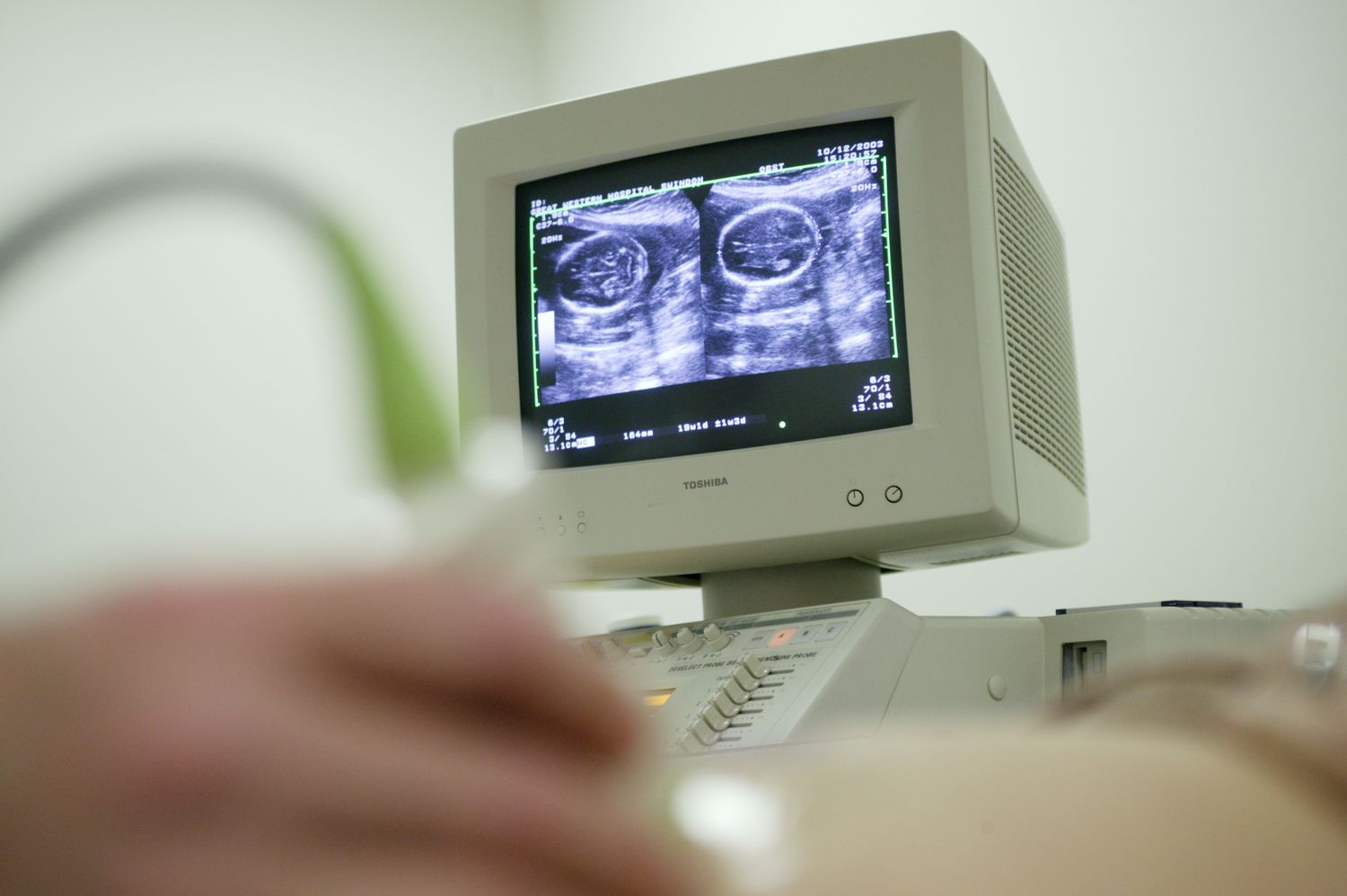

0 thoughts on “How To Use A Baby Monitor”