Home>Technology>Home Entertainment Systems>What Is Native Resolution For A Projector


Home Entertainment Systems
What Is Native Resolution For A Projector
Modified: January 9, 2024
Learn about the native resolution for projectors and how it impacts your home entertainment systems. Find out how to choose the best resolution for your viewing needs.
(Many of the links in this article redirect to a specific reviewed product. Your purchase of these products through affiliate links helps to generate commission for Storables.com, at no extra cost. Learn more)
Understanding Native Resolution
Native resolution refers to the number of pixels that a projector or display device can use to create an image. It is a critical specification that significantly impacts the visual quality of the projected content. Understanding native resolution is essential for anyone looking to purchase a projector, as it directly influences the clarity and sharpness of the images and videos displayed.
When considering native resolution, it's important to comprehend that higher resolutions result in more detailed and clearer images. For instance, a projector with a native resolution of 1920 x 1080, also known as Full HD, can display 1080 lines of pixels vertically and 1920 lines horizontally, resulting in a total of over two million pixels. This high pixel count contributes to a sharper and more defined image, especially when projecting high-definition content.
Conversely, a projector with a lower native resolution, such as 1280 x 720 (720p), will have fewer pixels available to display an image. This can lead to a reduction in image sharpness and detail, particularly when projecting larger images or high-definition content.
Understanding native resolution also involves recognizing the compatibility between the projector's native resolution and the resolution of the content being displayed. If the native resolution of the projector does not align with the resolution of the input source, the projector will need to scale the image to fit its native resolution. This process can result in a loss of image quality, as the projector may need to interpolate or compress the content to match its native resolution.
In summary, native resolution is a fundamental aspect of a projector's capabilities, directly impacting the visual fidelity of the projected content. By comprehending the significance of native resolution, consumers can make informed decisions when selecting a projector that best suits their viewing preferences and requirements.
Key Takeaways:
- Native resolution determines image quality. Higher resolution means clearer images. Match projector resolution with media sources for best results.
- To find a projector’s native resolution, check product specs, packaging, on-screen display, online sources, and consult retailers. Consider usage, media compatibility, screen size, and budget.
Read more: What Is The Best Security Camera Resolution
Importance of Native Resolution for Projectors
The native resolution of a projector plays a pivotal role in determining the quality and clarity of the images and videos it projects. Understanding the importance of native resolution is crucial for individuals seeking an optimal viewing experience and desiring to make informed decisions when selecting a projector.
First and foremost, native resolution directly impacts the level of detail and sharpness in the projected images. A higher native resolution, such as 1920 x 1080 (Full HD) or 3840 x 2160 (4K UHD), results in a greater number of pixels being used to create the image. This leads to enhanced clarity and finer details, making it particularly beneficial for displaying high-definition content, such as Blu-ray movies, streaming services, and gaming.
Furthermore, the native resolution of a projector influences its compatibility with various media sources. For instance, a projector with a native resolution of 1920 x 1080 is well-suited for displaying Full HD content without the need for significant image scaling or manipulation. Conversely, if a projector’s native resolution is lower than the resolution of the input source, the projector may need to downscale the content, potentially resulting in a loss of image quality.
Another aspect of the importance of native resolution is its impact on the size of the projected image. Higher native resolutions allow for larger screen sizes while maintaining image sharpness. This is particularly relevant for home theater setups or professional presentations where a larger projected image is desired without sacrificing visual fidelity.
Moreover, native resolution influences the viewing distance at which the projected content remains clear and detailed. A higher native resolution enables viewers to sit closer to the screen without discernible pixelation, enhancing the immersive viewing experience.
Ultimately, understanding the importance of native resolution empowers consumers to make informed decisions when selecting a projector that aligns with their specific viewing preferences and usage scenarios. By recognizing the impact of native resolution on image quality, compatibility, screen size, and viewing distance, individuals can ensure an immersive and visually stunning projection experience.
When choosing a projector, look for one with a native resolution that matches the resolution of your content. This will ensure the best image quality and clarity for your presentations or movies.
How to Determine the Native Resolution of a Projector
When evaluating projectors, determining the native resolution is crucial for ensuring that the device aligns with your visual preferences and intended usage. Here are the key steps to accurately identify the native resolution of a projector:
- Consult the Product Specifications: Start by reviewing the product specifications provided by the manufacturer. The native resolution is typically prominently featured in the technical details of the projector. Look for terms such as “Native Resolution,” “Optical Resolution,” or “Physical Resolution.”
- Examine the Packaging or User Manual: If you have access to the projector’s packaging or user manual, the native resolution should be clearly stated. Manufacturers often include this essential information on the product packaging or in the comprehensive user manual.
- Inspect the On-Screen Display: Many projectors allow users to access an on-screen display (OSD) menu that provides detailed information about the device, including its native resolution. Navigate through the menu options to locate the display or system information, where the native resolution is typically listed.
- Online Research and Reviews: Utilize reputable online sources, including the manufacturer’s official website, product reviews, and technology forums, to gather information about the native resolution of the projector model you are interested in. Verified customer reviews and expert opinions can offer valuable insights.
- Consult Authorized Retailers or Resellers: Reach out to authorized retailers or resellers of the projector. Knowledgeable staff members can provide detailed information about the native resolution of specific projector models and guide you through the selection process.
By following these steps, you can accurately determine the native resolution of a projector, enabling you to make an informed decision based on your visual requirements and the intended use of the projector.
Factors to Consider When Choosing a Projector Based on Native Resolution
When selecting a projector, the native resolution serves as a critical factor that significantly influences the visual quality and compatibility with various media sources. Considering the following factors in relation to native resolution can aid in making an informed decision:
- Intended Usage and Content: Evaluate the primary purpose of the projector. For home entertainment systems, such as home theaters or gaming setups, a higher native resolution, such as Full HD (1920 x 1080) or 4K UHD (3840 x 2160), is recommended to fully appreciate high-definition content. Conversely, for basic presentations or general use, a lower native resolution, such as 1280 x 800 (WXGA), may suffice.
- Media Source Compatibility: Consider the native resolution that aligns with the resolution of your media sources, such as Blu-ray players, gaming consoles, and streaming devices. Matching the projector’s native resolution with that of the media sources minimizes the need for image scaling and preserves the original quality of the content.
- Screen Size and Viewing Distance: Determine the desired screen size and the typical viewing distance. Higher native resolutions support larger screen sizes while maintaining image sharpness, allowing for a more immersive viewing experience. Additionally, a higher native resolution enables viewers to sit closer to the screen without noticeable pixelation, enhancing clarity and detail.
- Future-Proofing and Technology Trends: Anticipate future advancements in media content and technology. Opting for a projector with a higher native resolution, such as 4K UHD, can provide a level of future-proofing, ensuring compatibility with upcoming high-resolution content and technological developments.
- Budget and Cost Considerations: Balance the desired native resolution with budget constraints. While higher native resolutions offer superior image quality, they often come with a higher price tag. Assess the trade-offs between native resolution, visual quality, and budget to make a well-informed decision.
- Room Lighting and Ambient Conditions: Consider the ambient lighting conditions in the room where the projector will be used. Higher native resolutions typically offer better image clarity and detail, making them more suitable for environments with controlled lighting, such as dedicated home theaters.
By carefully considering these factors in conjunction with the native resolution of projectors, consumers can select a device that aligns with their specific needs, ensuring an immersive and visually satisfying viewing experience.
Frequently Asked Questions about What Is Native Resolution For A Projector
Was this page helpful?
At Storables.com, we guarantee accurate and reliable information. Our content, validated by Expert Board Contributors, is crafted following stringent Editorial Policies. We're committed to providing you with well-researched, expert-backed insights for all your informational needs.

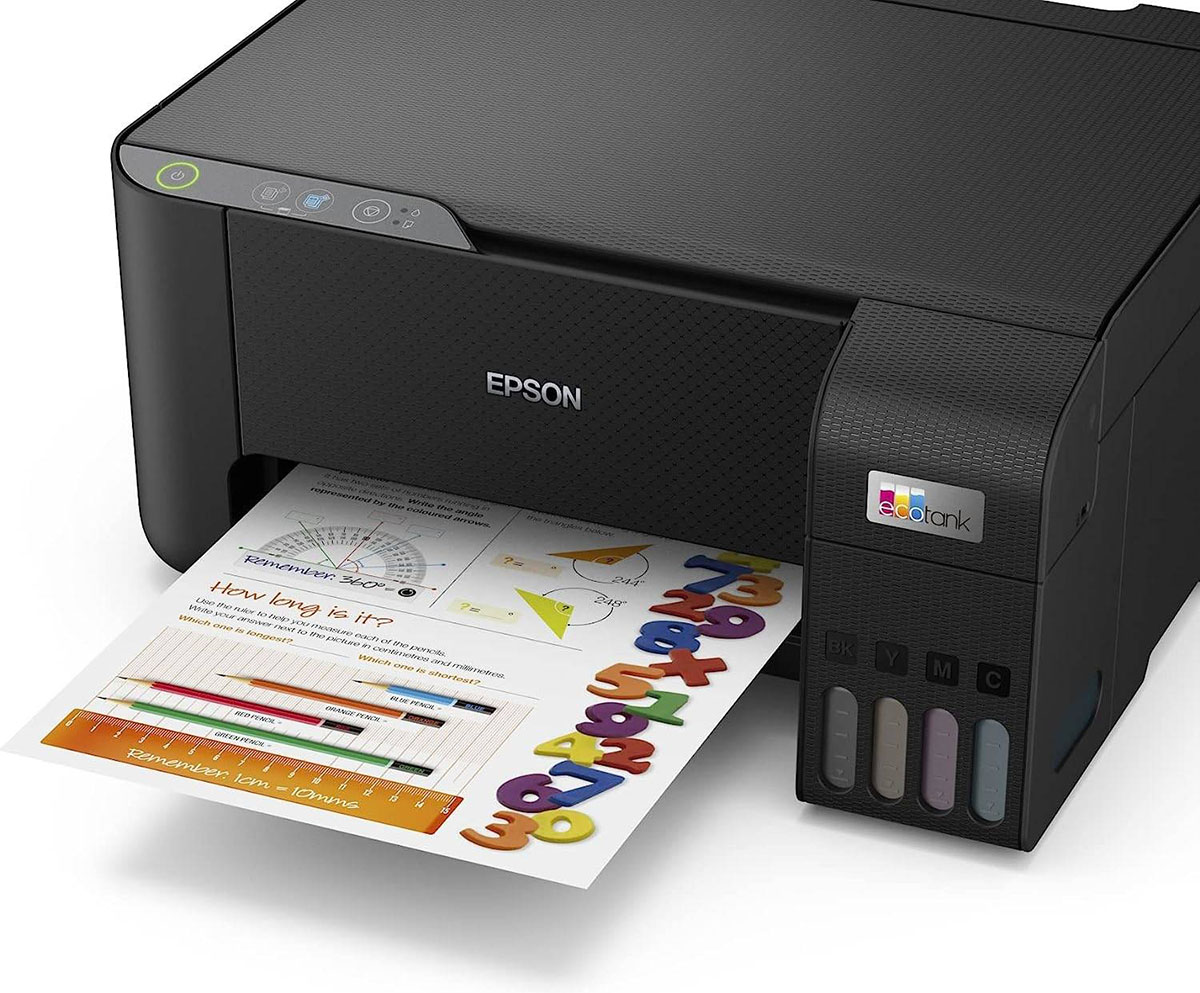














0 thoughts on “What Is Native Resolution For A Projector”