Home>Technology>Smart Home Devices>How To Set Up Meross Smart Plug With Alexa
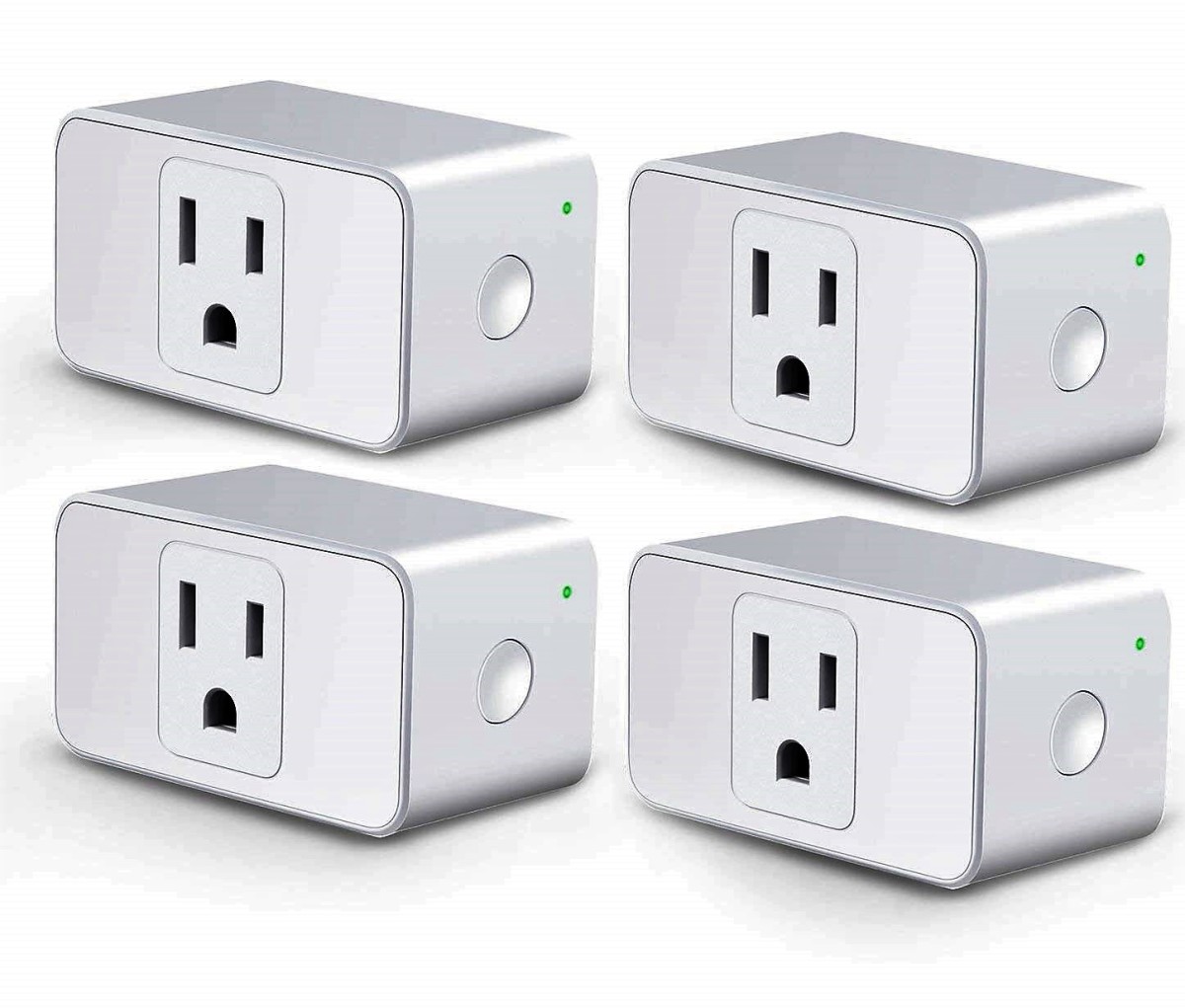
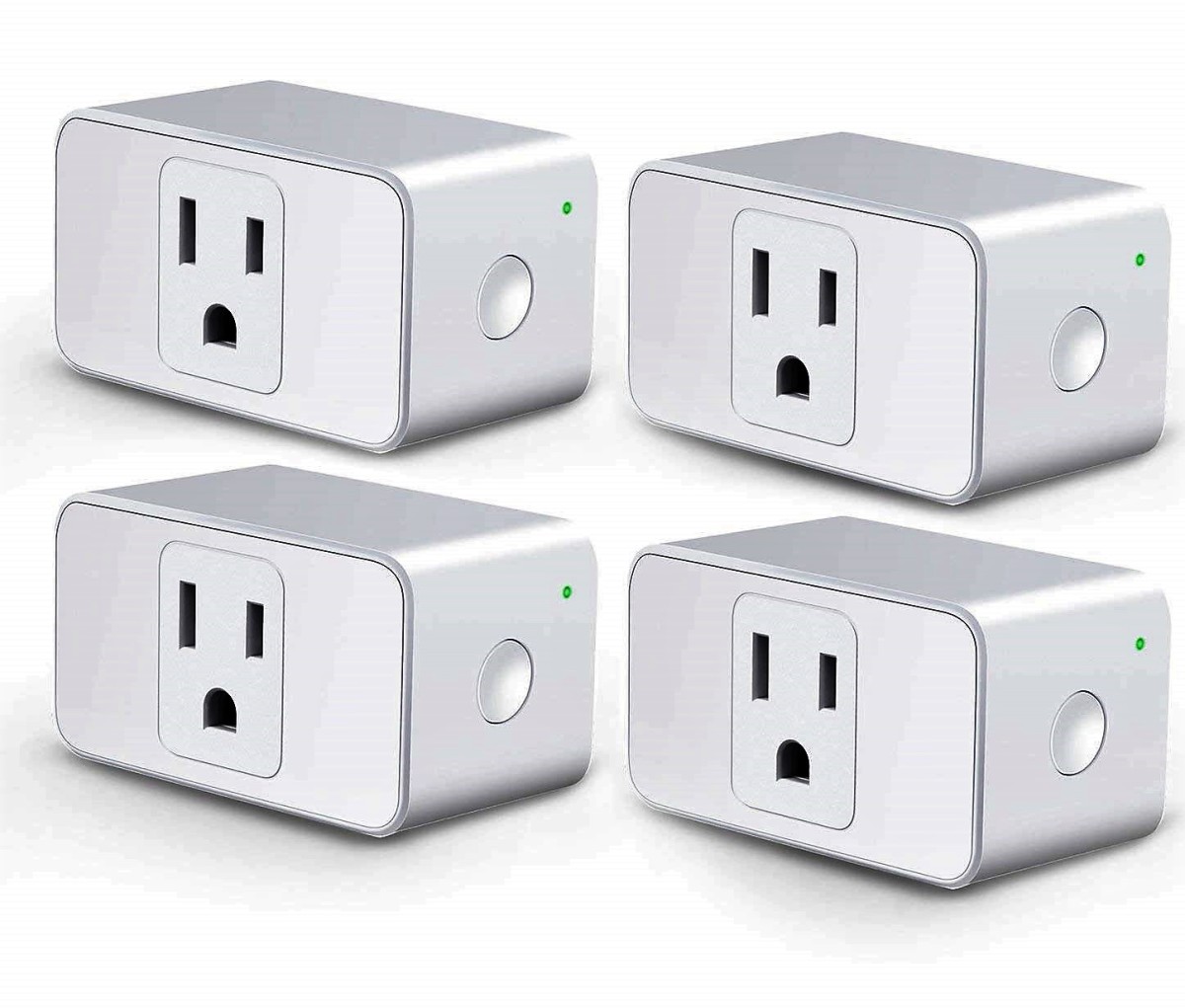
Smart Home Devices
How To Set Up Meross Smart Plug With Alexa
Modified: August 28, 2024
Learn how to easily set up your Meross smart plug with Alexa for seamless control of your smart home devices. Simplify your life with this step-by-step guide. Discover the convenience of integrating smart home devices effortlessly.
(Many of the links in this article redirect to a specific reviewed product. Your purchase of these products through affiliate links helps to generate commission for Storables.com, at no extra cost. Learn more)
Introduction
Welcome to the world of smart home technology, where convenience and control intersect seamlessly. In this digital age, the integration of smart devices into our living spaces has revolutionized the way we interact with our homes. One such innovative addition to the realm of smart home devices is the Meross smart plug. This compact yet powerful gadget allows you to transform your regular appliances into smart, connected devices, granting you the ability to control them remotely with just a few taps on your smartphone or through voice commands.
In this comprehensive guide, we will walk you through the process of setting up your Meross smart plug with Alexa, the virtual assistant developed by Amazon. By the end of this tutorial, you will have a clear understanding of how to seamlessly integrate your Meross smart plug with Alexa, enabling you to harness the full potential of this smart home technology.
So, without further ado, let's embark on this enlightening journey and unlock the endless possibilities that await you with the Meross smart plug and Alexa integration. Whether you are a tech enthusiast or a novice in the realm of smart home devices, this guide is designed to cater to your needs and provide you with a smooth and hassle-free setup process. Let's dive in and bring your smart home vision to life!
Key Takeaways:
- Turn your regular appliances into smart devices with Meross smart plug and Alexa. Control them remotely with voice commands and enjoy seamless integration into your smart home ecosystem.
- Download the Meross app, set up your smart plug, and connect it to Alexa for effortless voice control. Embrace the future of smart living with convenience and modern sophistication.
Read more: How To Connect Meross Smart Plug
Step 1: Download the Meross app
Before delving into the setup process, the first step is to download the Meross app onto your smartphone or tablet. The Meross app serves as the central hub for managing and controlling all your Meross smart devices, including the smart plug. Here’s a simple guide to help you get started:
- Visit the App Store or Google Play Store: Depending on your device’s operating system, navigate to the App Store (for iOS users) or Google Play Store (for Android users).
- Search for “Meross”: Once you are in the app store, use the search function to look for the “Meross” app.
- Download and Install: Tap on the “Download” or “Install” button to initiate the installation process. The app is free to download and has a user-friendly interface.
- Open the Meross app: Once the installation is complete, tap on the Meross app icon to launch it.
- Create a Meross account: If you are a new user, you will need to create a Meross account. This typically involves providing an email address, creating a password, and agreeing to the terms of service.
- Log in to your Meross account: If you already have a Meross account, simply log in using your credentials.
Upon successfully installing the Meross app and creating/logging into your account, you are now ready to proceed to the next step: setting up your Meross smart plug. The Meross app will serve as your gateway to managing and controlling the smart plug, offering a range of features and customization options to tailor the device to your preferences.
Now that you have the Meross app at your fingertips, let’s move on to the exciting process of setting up your Meross smart plug and integrating it with Alexa, the voice-controlled virtual assistant.
Step 2: Set up the Meross Smart Plug
Now that you have the Meross app installed and ready to go, it’s time to set up your Meross smart plug. This straightforward process involves connecting the smart plug to your home’s Wi-Fi network and configuring it within the Meross app. Follow these simple steps to get your Meross smart plug up and running:
- Plug in the Meross smart plug: Find a suitable electrical outlet in your home and plug in the Meross smart plug. Ensure that the plug is within the range of your Wi-Fi network for a stable connection.
- Launch the Meross app: Open the Meross app on your smartphone or tablet and log in to your Meross account if you haven’t already.
- Add a new device: Within the Meross app, look for the option to add a new device. This may be located in the settings or devices section of the app.
- Choose “Smart Plug” from the device list: Select the “Smart Plug” option from the list of available Meross devices. This will initiate the setup process for the smart plug.
- Follow the on-screen instructions: The app will guide you through the setup process, which typically involves connecting to the smart plug’s Wi-Fi network and then returning to the app to complete the configuration.
- Connect the smart plug to your Wi-Fi network: During the setup, you will be prompted to connect the smart plug to your home’s Wi-Fi network. Follow the on-screen instructions to complete this step.
- Name your smart plug: Once the smart plug is successfully connected to your Wi-Fi network, you can assign a name to it within the app. This name will be used to identify the smart plug when controlling it through the app or Alexa.
- Complete the setup: After naming the smart plug, finalize the setup process within the app. You should receive a confirmation message indicating that the setup was successful.
With these steps completed, your Meross smart plug is now configured and ready to be integrated with Alexa for voice control and automation. The seamless setup process ensures that you can start enjoying the convenience and flexibility offered by the smart plug in no time.
Now that your smart plug is set up, let’s move on to the next step: connecting the Meross smart plug to Alexa and unlocking the power of voice-controlled functionality.
Make sure your Meross smart plug is connected to the same Wi-Fi network as your Alexa device. Then, open the Alexa app, go to Devices, select the “+” icon, and follow the prompts to set up your smart plug.
Step 3: Connect Meross Smart Plug to Alexa
With your Meross smart plug successfully set up and configured within the Meross app, the next exciting step is to connect it to Alexa for seamless voice control and integration into your smart home ecosystem. Here’s a step-by-step guide to linking your Meross smart plug with Alexa:
- Open the Alexa app: Launch the Alexa app on your smartphone or tablet. If you don’t have the app installed, you can download it from the App Store or Google Play Store.
- Navigate to the “Devices” tab: Within the Alexa app, locate and tap on the “Devices” tab, typically found at the bottom navigation bar.
- Select “Add Device”: Look for the option to add a new device within the Devices tab. This will initiate the process of discovering and adding your Meross smart plug to Alexa.
- Choose “Plug” as the device type: When prompted to select the type of device you want to add, choose “Plug” from the list of available device types. This will instruct Alexa to search for compatible smart plugs, including your Meross device.
- Follow the on-screen instructions: Alexa will guide you through the process of discovering and connecting to your Meross smart plug. This typically involves searching for nearby smart devices and establishing a connection.
- Link your Meross account: If prompted, you may need to link your Meross account with Alexa to enable seamless communication between the two platforms. Follow the on-screen instructions to complete this step.
- Assign a name to your smart plug: Once the connection is established, you can assign a friendly name to your smart plug within the Alexa app. This name will be used when issuing voice commands to control the plug.
- Complete the setup: After naming the smart plug, finalize the setup process within the Alexa app. You should receive a confirmation message indicating that the smart plug is now successfully connected to Alexa.
With these steps completed, your Meross smart plug is seamlessly integrated with Alexa, ready to respond to your voice commands and be a part of your smart home setup. The combination of the Meross smart plug and Alexa opens up a world of possibilities for controlling your appliances and creating personalized routines to suit your lifestyle.
Now that your smart plug is connected to Alexa, let’s explore how you can leverage the power of voice control to manage and automate your devices with ease.
Step 4: Control the Smart Plug with Alexa
Now that your Meross smart plug is seamlessly integrated with Alexa, you can harness the power of voice commands to control your appliances and devices with effortless convenience. Here’s a guide to help you get started with using Alexa to manage your smart plug:
- Activate Alexa: Use the wake word “Alexa” to prompt the virtual assistant to listen to your commands. For example, say “Alexa” followed by your request, such as “turn on the living room lamp.
- Issue voice commands: You can control your Meross smart plug by specifying the device name you assigned during the setup process. For instance, you can say “Alexa, turn off the coffee maker” if you named your smart plug “coffee maker.”
- Create routines and schedules: With Alexa, you can create customized routines and schedules to automate the operation of your smart plug. For example, you can set a routine to turn on a specific appliance at a certain time each day or when a specific event occurs.
- Group devices for simultaneous control: Alexa allows you to create device groups, enabling you to control multiple smart devices, including your Meross smart plug, with a single command. You can group devices based on rooms or functions for added convenience.
- Explore additional voice commands: Alexa offers a wide range of voice commands and capabilities that extend beyond basic on/off control. You can inquire about the status of your devices, adjust settings, and even receive personalized recommendations based on your usage patterns.
By leveraging the intuitive voice control features of Alexa, you can seamlessly integrate your Meross smart plug into your daily routines and elevate the functionality of your smart home setup. Whether you want to manage your lighting, appliances, or entertainment devices, Alexa provides a convenient and hands-free way to interact with your smart plug.
With these capabilities at your disposal, you can enjoy the flexibility and convenience of controlling your devices with simple voice commands, adding a touch of modern sophistication to your living space.
Now that you have mastered the art of controlling your smart plug with Alexa, you are well-equipped to unlock the full potential of your smart home ecosystem and enjoy the seamless integration of technology into your daily life.
Read more: How To Reset Meross Smart Plug
Conclusion
Congratulations on successfully setting up and integrating your Meross smart plug with Alexa! You have embarked on a journey that seamlessly blends cutting-edge technology with everyday convenience, allowing you to control your appliances and devices with remarkable ease and flexibility.
As you embrace the possibilities offered by your newly connected smart plug, it’s essential to recognize the transformative impact it can have on your daily routines and lifestyle. With the ability to control your devices using voice commands and personalized routines, you have unlocked a new level of convenience and efficiency within your home.
By leveraging the power of the Meross smart plug and Alexa integration, you are not only embracing the latest advancements in smart home technology but also enhancing the overall functionality and comfort of your living space. The seamless setup process and intuitive control options offered by Alexa empower you to tailor your smart plug to suit your unique needs and preferences.
As you continue to explore the capabilities of your smart plug and delve into the realm of smart home automation, remember that the possibilities are endless. From creating custom schedules to orchestrating synchronized routines, you have the tools at your disposal to craft a truly personalized and efficient living environment.
With each voice command and automated action, you are redefining the way you interact with your home, infusing it with intelligence and adaptability. The fusion of the Meross smart plug and Alexa represents a harmonious synergy of innovation and practicality, offering you a glimpse into the future of connected living.
As you embrace this transformative technology, may it enrich your daily experiences and simplify the management of your household, allowing you to focus on what truly matters. The journey you have embarked upon is one of empowerment and modernization, and it is just the beginning of a remarkable adventure in the realm of smart home technology.
So, go forth and relish the seamless control, the effortless automation, and the unparalleled convenience that your Meross smart plug and Alexa integration bring to your home. Embrace the future of smart living, and let your connected ecosystem elevate your lifestyle in ways you never thought possible.
Frequently Asked Questions about How To Set Up Meross Smart Plug With Alexa
Was this page helpful?
At Storables.com, we guarantee accurate and reliable information. Our content, validated by Expert Board Contributors, is crafted following stringent Editorial Policies. We're committed to providing you with well-researched, expert-backed insights for all your informational needs.















0 thoughts on “How To Set Up Meross Smart Plug With Alexa”