

Articles
How Many Things Can I Plug Into A Power Strip
Modified: October 18, 2024
Discover the answer to how many things you can plug into a power strip in this insightful article. Find out the limits and stay safe!
(Many of the links in this article redirect to a specific reviewed product. Your purchase of these products through affiliate links helps to generate commission for Storables.com, at no extra cost. Learn more)
Introduction
A power strip is a commonly used electrical device that allows multiple devices to be plugged into a single power outlet. It is a convenient solution for managing and organizing cables, as well as providing additional outlets for devices in various locations such as offices, homes, or entertainment centers.
In this article, we will explore the capabilities of power strips and answer the question “How many things can I plug into a power strip?” We will discuss the different factors to consider when using a power strip, including the number of outlets, total wattage capacity, and the types of devices that can be safely plugged in. Additionally, we will highlight some important safety considerations to keep in mind when using a power strip to avoid potential risks and hazards.
Understanding the capabilities and limitations of a power strip is essential for preventing overloading, electrical hazards, or damage to your devices. By the end of this article, you will have a comprehensive understanding of what a power strip can handle and how to use it responsibly.
Key Takeaways:
- Power strips offer a convenient solution for powering multiple devices, but it’s crucial to understand their ratings and avoid overloading. Safely managing the wattage capacity and distributing the load is key to preventing potential risks and hazards.
- When using a power strip, consider the number of outlets, total wattage capacity, and types of devices that can be safely plugged in. By following safety guidelines and avoiding overloading, you can ensure the efficient and secure usage of power strips.
Definition of a Power Strip
A power strip, also known as an extension block, power board, or surge protector, is a device that contains multiple electrical outlets. It is designed to expand the number of available outlets from a single power source.
A typical power strip consists of a cord with a plug at one end and multiple outlets on the other end. The cord length can vary depending on the model, providing flexibility in positioning the power strip in different locations. Some models also come with additional features such as surge protection or USB ports for charging devices.
Power strips are available in various sizes and configurations, ranging from compact models with two or three outlets to larger ones with six or more outlets. The number of outlets on a power strip determines how many devices can be plugged in simultaneously.
In addition to providing additional outlets, power strips often feature an on/off switch or a circuit breaker to control the flow of electricity to the connected devices. This feature allows you to easily turn off all the devices plugged into the power strip with a single switch, offering convenience and energy-saving benefits.
Overall, power strips are a practical solution for managing multiple devices and organizing cables. They offer the flexibility to power various electronics, including computers, televisions, lamps, chargers, gaming consoles, and more, all from a single power source.
Understanding Power Strip Ratings
When it comes to power strips, understanding their ratings is crucial to ensure safe usage and prevent overloading. Two important factors to consider are the number of outlets and the total wattage capacity.
The number of outlets on a power strip refers to the total number of devices that can be plugged in simultaneously. Power strips come in various sizes, ranging from compact models with two or three outlets to larger ones with six or more outlets. It is essential to choose a power strip that has enough outlets to accommodate your needs.
The total wattage capacity of a power strip refers to the amount of power it can handle. Each device that you plug into the power strip will consume a certain amount of power, measured in watts. The combined wattage of all the devices plugged into the power strip should not exceed its total wattage capacity.
To determine the wattage capacity of a power strip, look for the wattage rating specified on the package or the power strip itself. It is essential to account for the wattage requirements of each device you plan to connect to the power strip. This information can usually be found on the device itself or in the user manual.
Keep in mind that some devices may have higher power demands than others. For example, appliances like space heaters, refrigerators, or air conditioners consume more power compared to smaller electronics like smartphones or lamps. It is crucial to consider the power requirements of each device and choose a power strip with a sufficient wattage capacity to handle their combined load.
Additionally, power strips may also have a maximum amperage rating, which refers to the amount of electrical current the power strip can handle safely. Exceeding the amperage rating can cause overheating and potentially lead to electrical hazards. It is crucial to check the amperage rating of your power strip and ensure that it matches the requirements of your devices.
Understanding the ratings of a power strip is essential to prevent overloading, reduce the risk of electrical hazards, and protect your devices from damage. By choosing a power strip with a suitable number of outlets and total wattage capacity, you can safely power multiple devices and enjoy the convenience of a well-organized electrical setup.
Number of Outlets on a Power Strip
The number of outlets on a power strip is an important consideration when determining how many devices can be plugged into it. Power strips come in various sizes and configurations, offering different numbers of outlets to suit different needs.
Power strips can range from compact models with two or three outlets to larger ones with six or more outlets. The number of outlets you choose depends on the number of devices you plan to connect simultaneously. It is essential to consider both your current needs and future requirements when selecting a power strip.
When determining the number of outlets you need, think about the devices that you typically use in the area where the power strip will be located. Consider devices such as computers, printers, televisions, gaming consoles, lamps, chargers, and other electronics. Count the number of devices that you commonly use at the same time, and select a power strip with an appropriate number of outlets to accommodate them.
In some cases, it may be beneficial to choose a power strip with more outlets than you currently need. This allows for future expansion and provides flexibility in case you acquire additional devices in the future.
It is important to note that while a power strip with more outlets can accommodate more devices, you still need to consider the total wattage capacity of the power strip to avoid overloading. Even if you have plenty of outlets available, exceeding the wattage capacity can still cause damage to your devices or even pose a safety risk.
Before purchasing a power strip, carefully assess your needs and consider the number of devices you wish to connect. Ensure that the power strip has enough outlets to accommodate your current and future requirements, while also considering the other factors such as the total wattage capacity and any additional features you may need, like surge protection or USB ports.
By selecting a power strip with the right number of outlets, you can effectively manage your devices, reduce clutter, and provide a convenient solution for powering multiple electronics in a single location.
Total Wattage Capacity of a Power Strip
The total wattage capacity of a power strip is an important factor to consider when determining how many devices can be safely plugged into it. The wattage capacity refers to the maximum amount of power that the power strip can handle without overloading.
Each device you plug into a power strip consumes a certain amount of power, measured in watts. It is essential to consider the wattage requirements of each device and ensure that the combined wattage does not exceed the total wattage capacity of the power strip.
To determine the wattage capacity of a power strip, it is usually specified on the packaging or the power strip itself. Look for information such as “Maximum Wattage” or “Wattage Rating.” It is crucial to choose a power strip that can handle the power requirements of your devices.
When calculating the total wattage of the devices you plan to plug into a power strip, check the labels or user manuals of each device. Most devices provide the wattage information either on the device itself or in the accompanying documentation. If you cannot find the wattage rating, you can use a wattage meter or consult the manufacturer’s website for the specific device to determine its power consumption.
It is important to note that some devices may have higher power demands than others. Appliances such as space heaters, refrigerators, or air conditioners consume more power compared to smaller electronics like smartphones or lamps. Take into consideration the power requirements of each device and ensure that the combined wattage does not exceed the power strip’s capacity.
Exceeding the wattage capacity of a power strip can lead to overloading, which can potentially cause damage to the devices or the power strip itself. It can also increase the risk of overheating, electrical malfunctions, or even pose a fire hazard. It is crucial to adhere to the wattage limits outlined by the manufacturer to ensure safe usage.
When selecting a power strip, consider your current needs as well as any potential future devices you may want to connect. Choose a power strip that has a sufficient wattage capacity to accommodate your current and future requirements, allowing you to power your devices safely and efficiently.
By understanding the total wattage capacity of a power strip and properly managing the power consumption of your devices, you can ensure the safe and optimal usage of your power strip.
Be mindful of the power rating of the devices you are plugging in. Avoid overloading the power strip by not exceeding its maximum wattage capacity.
Read more: How Much Can You Plug Into A Surge Protector
Types of Devices That Can Be Plugged into a Power Strip
A power strip is a versatile device that can accommodate a wide range of electrical devices. It provides convenient access to multiple outlets, allowing you to power various electronics simultaneously. Here are some common types of devices that can be safely plugged into a power strip:
- Computers and Laptops: Power strips are commonly used to power desktop computers and laptops. They allow you to connect the computer tower, monitor, printer, and other peripherals to a single power source.
- Entertainment Systems: Power strips are ideal for powering entertainment systems. You can connect devices such as televisions, gaming consoles, DVD or Blu-ray players, sound systems, streaming devices, and set-top boxes, consolidating all the power cords in one place.
- Home Office Equipment: Power strips are useful for home office setups. You can plug in devices such as printers, scanners, fax machines, routers, modems, and chargers for your smartphones, tablets, or other portable devices.
- Kitchen Appliances: Power strips can be used in the kitchen to power small appliances such as toasters, blenders, coffee makers, electric grills, and more. However, it’s important to note that power strips might not be suitable for larger appliances like refrigerators or ovens, as they require a higher voltage.
- Lamps and Lighting: Power strips can be used to power lamps and other lighting fixtures. This is especially beneficial when dealing with limited wall outlets or when you have multiple lamps in a room that you want to control with a single switch.
- Chargers and Electronics: Power strips are perfect for charging multiple electronic devices simultaneously. You can plug in smartphones, tablets, smartwatches, e-readers, cameras, or any other handheld device that requires charging through a USB port or an AC adapter.
- Home Security Systems: Power strips can be useful for powering home security systems that include devices like cameras, motion detectors, alarm systems, or video doorbells.
- Home Appliances: Some small home appliances can be plugged into a power strip, such as fans, air purifiers, or portable heaters (make sure the wattage is within the power strip’s capacity and follow the manufacturer’s guidelines).
It is important to consider the wattage requirements of each device to ensure that the combined wattage does not exceed the power strip’s capacity. Also, keep in mind that power strips may offer additional features, such as surge protection or USB ports, which can further expand their usability and convenience.
Remember to always read the manufacturer’s instructions and guidelines for your specific power strip model and any devices you plan to plug into it. This will help ensure safe usage and prevent overloading or damage to your devices.
Considerations for Safely Using a Power Strip
While power strips offer convenience and flexibility in powering multiple devices, it is essential to use them safely to avoid electrical hazards and potential damage to your devices. Here are some important considerations for safely using a power strip:
- Choose a high-quality power strip: Opt for a power strip from a reputable brand or manufacturer. Look for features like surge protection and a robust build quality to ensure the safety of your devices.
- Check the wattage capacity: Ensure that the combined wattage of the devices you plan to plug into the power strip does not exceed its total wattage capacity. Exceeding the limit can cause overloading, potentially leading to damage or even fire hazards.
- Avoid daisy-chaining: Do not connect one power strip to another in a series, known as daisy-chaining. This can overload the circuit and increase the risk of electrical hazards. Instead, use separate power strips for different areas or devices.
- Avoid overloading outlets: Do not overload the power strip or the electrical outlet it is plugged into. Spread out the devices among multiple outlets or power strips to prevent overheating and reduce the risk of electrical issues.
- Keep the power strip cool: Ensure that the power strip is placed in a location where it has proper ventilation and does not overheat. Avoid covering the power strip or placing it in enclosed spaces that restrict airflow.
- Avoid moisture exposure: Keep the power strip away from water or moisture-prone areas. Moisture can damage the power strip and increase the risk of electrical shocks or short circuits.
- Inspect the power strip: Regularly inspect the power strip for any signs of damage, such as frayed cords, loose connections, or broken components. If any issues are detected, discontinue use and replace the power strip immediately.
- Unplug when not in use: When devices are not in use, consider switching off the power strip or unplugging it from the electrical outlet. This will not only save energy but also reduce the risk of electrical hazards.
- Follow proper cable management: Avoid excessive bending or twisting of the power strip’s cables. Straighten out any tangled or kinked cables to prevent damage to the cords or connections.
- Keep away from children and pets: Ensure that the power strip is positioned in an area where it is out of reach of children and pets. Curious hands or chewing can cause damage to the power strip or result in electrical accidents.
By following these considerations, you can use a power strip safely and reduce the risk of electrical hazards. Remember to read and follow the manufacturer’s guidelines and instructions specific to your power strip model to ensure proper usage.
Tips for Avoiding Overloading a Power Strip
Overloading a power strip can lead to electrical issues, device damage, or even fire hazards. To ensure safe usage and prevent overloading, consider the following tips:
- Know the power requirements: Before connecting devices to a power strip, determine the power requirements of each device. Check the wattage rating listed on the device or in the user manual. This will help you calculate the total wattage and ensure it does not exceed the power strip’s capacity.
- Use separate power strips for high-power devices: High-power devices such as space heaters, air conditioners, or refrigerators draw a significant amount of power. It is best to connect these devices directly to a wall outlet instead of plugging them into a power strip.
- Avoid connecting multiple high-power devices: If you have multiple high-power devices, avoid plugging them into the same power strip. Distribute these devices to different outlets or separate power strips to prevent overloading.
- Consider the amperage rating: Some power strips have an amperage rating that determines the maximum current it can handle safely. Make sure the amperage rating of the power strip is sufficient for the combined amperage of the devices you plan to connect.
- Avoid daisy-chaining: Do not connect power strips in series (daisy-chaining). It can overload the circuit and increase the risk of electrical hazards. Each power strip should be connected directly to a wall outlet.
- Power down unused devices: When devices are not in use, switch them off or unplug them from the power strip. This helps reduce the load on the power strip and prevents unnecessary power consumption.
- Consider a power strip with built-in surge protection: Surge protectors help safeguard your devices from power spikes and surges. Consider using a power strip with built-in surge protection, especially for sensitive electronics.
- Regularly inspect the power strip: Check the power strip for any signs of wear or damage, such as frayed cords, loose connections, or broken components. If you notice any issues, discontinue use and replace the power strip.
- Avoid excessive cable use: Do not use power strips with excessively long cables. Longer cables can cause voltage drops and reduce the efficiency of power distribution. Use an appropriate length of cable for your specific needs.
- Follow the manufacturer’s guidelines: Carefully read and follow the manufacturer’s instructions and guidelines for your specific power strip model. This ensures proper usage and prevents potential overloading issues.
By following these tips, you can use a power strip safely and prevent overloading. Remember that proper usage and responsible power management are essential for maintaining the integrity of your devices and ensuring a safe electrical environment.
Potential Risks of Overloading a Power Strip
Overloading a power strip can have several potential risks and consequences. It is important to be aware of these risks to ensure the safe usage of power strips. Here are some potential risks of overloading a power strip:
- Electrical hazards: Overloading a power strip can cause overheating, which can lead to electrical hazards, such as short circuits or electrical fires. The excessive flow of electricity through the power strip can melt or damage its internal components, potentially resulting in a dangerous situation.
- Device damage: When a power strip is overloaded, it may not be able to provide sufficient power to all the connected devices. This can cause voltage drops or fluctuations, which can damage sensitive electronic devices like computers, televisions, or other appliances. Overheating due to overloading can also lead to the malfunction or failure of electronic devices.
- Fire hazards: Overloading a power strip can generate excessive heat, which poses a serious fire hazard. The combination of overheating wires, damaged insulation, and flammable materials in close proximity can potentially ignite a fire, endangering both your property and personal safety.
- Overloaded circuits: Overloading a power strip puts strain on the electrical circuit it is connected to. This can trip circuit breakers, blow fuses, or cause electrical malfunctions in your home or office. Overloading circuits can disrupt the normal operation of other electrical devices or even lead to a complete power outage.
- Insurance complications: Overloading a power strip and causing damage or fires can lead to potential complications with insurance claims. If it is determined that the overload was the cause of the damage, it may result in a denial of your claim or increased difficulties in the claims process.
- Legal implications: Overloading a power strip can have legal implications if it violates building codes or safety regulations. In certain jurisdictions, using power strips incorrectly or overloading them can lead to penalties or legal consequences if it is found to be in violation of electrical safety standards.
To mitigate these risks, it is important to use power strips responsibly, adhere to their maximum wattage capacity, and distribute the electrical load among multiple outlets or power strips. Regularly inspect your power strips for signs of wear or damage and replace them if needed. By following proper safety guidelines and exercising caution, you can minimize the risks associated with overloading a power strip and ensure the safety of your devices and property.
Conclusion
Power strips provide a convenient solution for managing multiple devices and expanding the number of available outlets in a single power source. Understanding their capabilities, usage guidelines, and potential risks is crucial for safe and efficient usage.
In this article, we explored various aspects of power strip usage, including their definition, power strip ratings, the number of outlets they offer, and their total wattage capacity. We discussed the types of devices that can be safely plugged into a power strip, ranging from computers and entertainment systems to kitchen appliances and home office equipment.
We also highlighted important considerations for safely using a power strip, such as choosing a high-quality power strip, checking the wattage capacity, and avoiding overloading by properly distributing the electrical load. We discussed potential risks associated with overloading a power strip, including electrical hazards, device damage, fire hazards, circuit overload, and even legal implications.
By following the tips provided, you can avoid overloading a power strip and ensure the safety of your devices, property, and yourself. Remember to choose a power strip that suits your needs, distribute the load properly, regularly inspect the power strip for any signs of wear or damage, and follow the manufacturer’s guidelines.
Power strips are a valuable tool for managing your electrical devices, reducing cable clutter, and providing convenient access to power. However, it is important to use them responsibly and be aware of their limitations to prevent accidents or damage caused by overloading. With proper usage and consideration for safety, power strips can enhance your electrical setup and provide a reliable solution for powering multiple devices simultaneously.
Frequently Asked Questions about How Many Things Can I Plug Into A Power Strip
Was this page helpful?
At Storables.com, we guarantee accurate and reliable information. Our content, validated by Expert Board Contributors, is crafted following stringent Editorial Policies. We're committed to providing you with well-researched, expert-backed insights for all your informational needs.










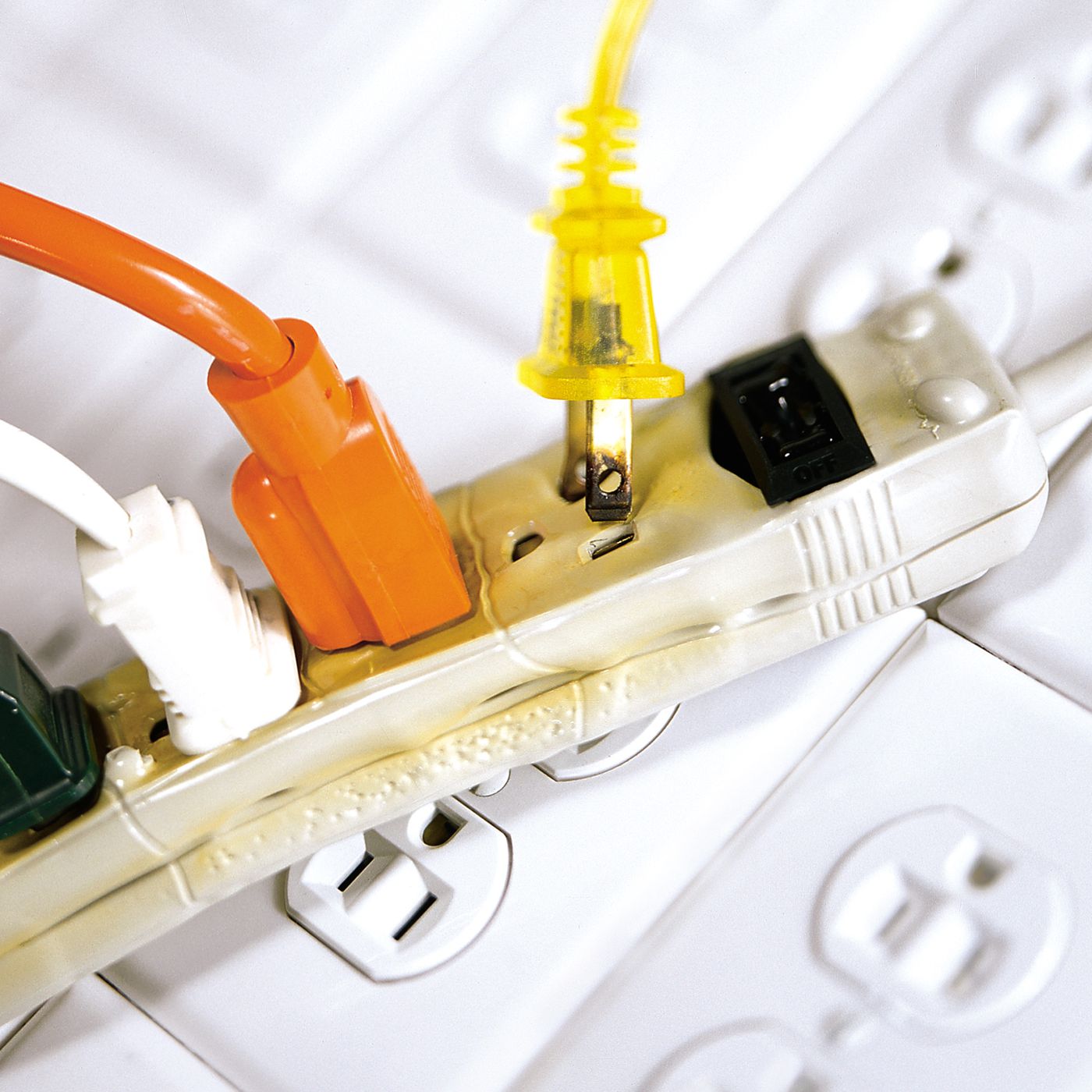



0 thoughts on “How Many Things Can I Plug Into A Power Strip”