Home>Articles>How To Fix The Error Code 11 For GE Washing Machine


Articles
How To Fix The Error Code 11 For GE Washing Machine
Modified: December 7, 2023
Learn how to fix the Error Code 11 on your GE Washing Machine with our informative articles. Get step-by-step instructions and troubleshooting tips to resolve the issue.
(Many of the links in this article redirect to a specific reviewed product. Your purchase of these products through affiliate links helps to generate commission for Storables.com, at no extra cost. Learn more)
Are you frustrated with your GE washing machine displaying an error code 11? Don’t worry, we’ve got you covered! In this article, we will delve into the world of error code 11 and provide you with expert advice on how to fix it. So, grab a cup of coffee and let’s get started!
Understanding Error Code 11
Error codes on our appliances can be quite perplexing, especially when they interrupt our daily routines. Error code 11 on GE washing machines specifically relates to the machine’s long fill time. This means that the washer is taking longer than usual to fill up with water.
When you encounter error code 11, the first thing to do is to ensure that the water supply is not the issue. Check if the water valves leading to the washing machine are open and delivering sufficient water pressure. If everything seems okay on the water supply side, then it’s time to dig deeper.
Key Takeaways:
- Don’t panic when you see error code 11 on your GE washing machine! It simply indicates a long fill time, and you can troubleshoot it by checking water supply, inspecting components, and adopting preventive maintenance.
- Regularly cleaning your washing machine, checking water pressure, and performing routine inspections can help prevent error code 11 from recurring, ensuring smooth laundry days ahead.
How to Fix Error Code 11
Fixing error code 11 involves troubleshooting the various components of your GE washing machine that may be causing the long fill time. Here are some steps to follow:
- Check the water hoses: Inspect the water hoses connected to your washing machine for any kinks or obstructions. Sometimes, a simple twist in the hose can impede the water flow. Straightening out the hose or replacing it entirely might resolve the issue.
- Inspect the water inlet valve: The water inlet valve controls the flow of water into your washing machine. It could be malfunctioning, leading to a slow fill time. To check if the valve is the problem, turn off the water supply, disconnect the hoses, and inspect the valve for any debris or damage. If necessary, replace the valve to ensure proper water flow.
- Clean the water filters: Over time, sediment and debris can accumulate in the water filters connected to your washing machine. This build-up can restrict the flow of water and cause error code 11. Remove the filters and clean them thoroughly before reattaching them.
- Inspect the pressure switch: The pressure switch is responsible for detecting the water level inside the machine. If it malfunctions, it can lead to an extended fill time. Consult your GE washing machine’s manual for guidance on how to test and replace the pressure switch if needed.
Remember, safety always comes first! Before attempting any repairs on your GE washing machine, make sure to unplug it from the power source to avoid any electrical accidents.
One common solution for fixing error code 11 on a GE washing machine is to unplug the machine for a few minutes, then plug it back in and restart. If the error persists, it may indicate a problem with the motor or control board, and professional service may be needed.
Preventing Future Error Code 11 Situations
To prevent error code 11 from recurring, here are a few maintenance tips to keep in mind:
- Regularly clean your washing machine: Give your machine a deep clean by running a cycle with a washing machine cleaner every couple of months. This can help prevent build-up within the system.
- Check your water pressure: Ensure that your water supply is delivering adequate pressure. Low water pressure can contribute to longer fill times and potentially trigger error code 11. Consult a professional plumber if necessary.
- Perform routine inspections: Regularly inspect the hoses, valves, and filters of your washing machine for any signs of wear or damage. Addressing these issues promptly can prevent them from developing into more significant problems.
By following these steps and adopting good maintenance practices, you can minimize the chances of encountering error code 11 on your GE washing machine in the future, keeping your laundry days running smoothly.
In conclusion, error code 11 on your GE washing machine signifies a long fill time. By checking the water supply, inspecting and cleaning various components, and following preventive measures, you can resolve this issue and ensure your washing machine works efficiently once again. Happy laundering!
Frequently Asked Questions about How To Fix The Error Code 11 For GE Washing Machine
Was this page helpful?
At Storables.com, we guarantee accurate and reliable information. Our content, validated by Expert Board Contributors, is crafted following stringent Editorial Policies. We're committed to providing you with well-researched, expert-backed insights for all your informational needs.










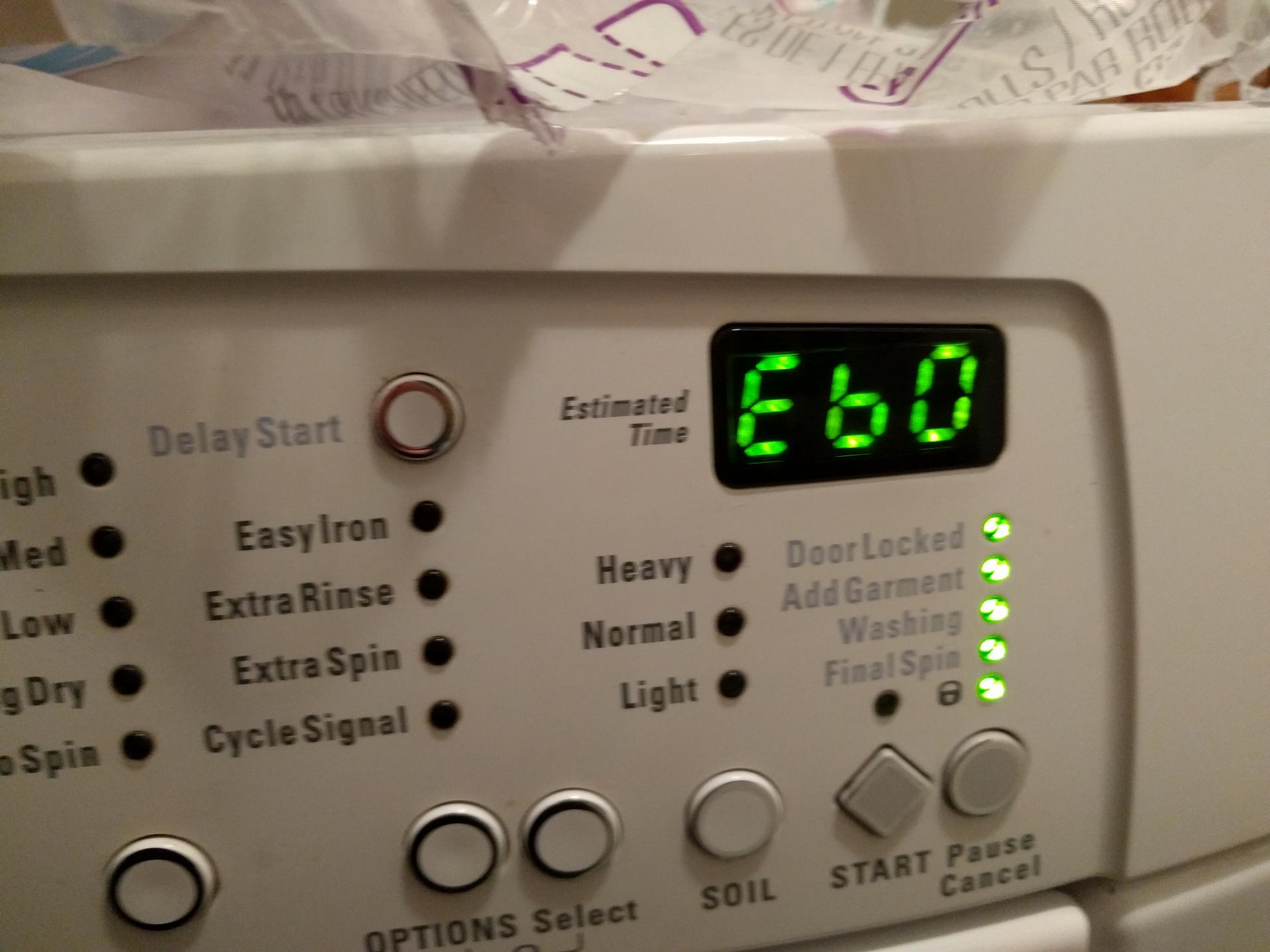





0 thoughts on “How To Fix The Error Code 11 For GE Washing Machine”