Home>Articles>How To Fix The Error Code AC6 For Samsung Washing Machine


Articles
How To Fix The Error Code AC6 For Samsung Washing Machine
Modified: December 7, 2023
Learn how to resolve the AC6 error on your Samsung washing machine with these helpful articles. Get expert tips and troubleshooting advice to fix the issue quickly.
(Many of the links in this article redirect to a specific reviewed product. Your purchase of these products through affiliate links helps to generate commission for Storables.com, at no extra cost. Learn more)
Has your Samsung washing machine been displaying the AC6: Inverter Communication Error? Don’t worry, we’ve got you covered!
As a leading expert in washing machines, I understand how frustrating it can be when your appliance encounters an error. The AC6: Inverter Communication Error is a common issue faced by Samsung washing machine owners. In this article, I will provide you with all the information you need to fix this error and get your washing machine back in working order.
The AC6: Inverter Communication Error is an error code that indicates a problem with the communication between the inverter and the main control board of your Samsung washing machine. This error can occur due to various reasons, such as a loose connection, faulty wiring, or even a malfunctioning inverter or control board.
It’s essential to address this error promptly to avoid any further damage to your washing machine. Let’s dive right into the steps you can take to fix the AC6: Inverter Communication Error:
Key Takeaways:
- Don’t panic if your Samsung washing machine shows the AC6 error. Start by checking and securing the inverter and control board connections, and consider professional help if needed to avoid further damage.
- The AC6 error may indicate a faulty inverter or control board. Attempt simple troubleshooting steps first, but don’t hesitate to seek expert assistance to ensure your washing machine’s longevity and efficiency.
1. Check the Connections
The first step is to ensure that all the connections between the inverter and the main control board are secure. Start by unplugging your washing machine and removing the rear panel. Inspect the wiring connections, making sure they are tight and free from any damage or corrosion. Reconnect any loose or disconnected wires firmly, ensuring a proper connection.
2. Restart the Washing Machine
After checking the connections, plug your washing machine back in and restart it. Sometimes, a simple restart can resolve communication errors between the inverter and the control board. Give it a few minutes to see if the error code disappears and everything functions normally.
To fix the error code AC6 on a Samsung washing machine, try unplugging the machine for a few minutes and then plugging it back in. If the error persists, it may indicate a problem with the motor or control board, and professional service may be required.
3. Replace the Inverter or Control Board
If the error code persists, it may indicate a faulty inverter or control board. In such cases, it is advisable to seek professional help. Contact a qualified technician or the Samsung customer service center to diagnose the issue accurately and recommend the necessary repairs or replacements.
Remember, attempting to fix complex internal components without proper knowledge and expertise can lead to further damage. It’s always better to rely on professionals for such repairs to ensure the longevity and efficiency of your washing machine.
In conclusion, the AC6: Inverter Communication Error is a common issue faced by Samsung washing machine owners. By following the steps outlined above, you can troubleshoot and resolve this error. However, if the error code persists, it’s best to seek professional assistance. Your washing machine is an essential appliance in your home, so don’t let an error code like AC6 hinder its performance. Get it fixed, and enjoy clean and fresh laundry once again!
Frequently Asked Questions about How To Fix The Error Code AC6 For Samsung Washing Machine
1. Ensure that the detergent drawer is clean and free from any residue or blockages.
2. Check if the detergent or fabric softener is clogged or hardened. If so, clean or replace them accordingly.
3. Verify that the correct type and amount of detergent is being used. Refer to the manufacturer’s guidelines for the appropriate detergent.
4. Make sure the washing machine is leveled properly. An imbalanced machine can affect the detergent dispenser’s functionality.
5. Restart the washing machine and see if the error code persists.
If these steps don’t resolve the issue, it is recommended to contact Samsung customer support for further assistance.
1. Clean the detergent drawer thoroughly by removing and washing it with warm soapy water. Ensure there are no blockages or residue that may hinder the detergent flow.
2. Manually dispense the detergent into the washer tub before starting the cycle, bypassing the automatic dispenser.
3. Check the hoses connected to the food dispenser for any blockages or kinks. Clear any obstructions if found.
4. If you are comfortable doing so, remove and clean the food dispenser mechanism as per the manufacturer’s instructions.
5. Reset the washing machine by unplugging it from the power source for a few minutes and then plugging it back in.
Please note that these DIY solutions may not work for all cases, and it is advisable to consult a professional if the error persists.
Was this page helpful?
At Storables.com, we guarantee accurate and reliable information. Our content, validated by Expert Board Contributors, is crafted following stringent Editorial Policies. We're committed to providing you with well-researched, expert-backed insights for all your informational needs.

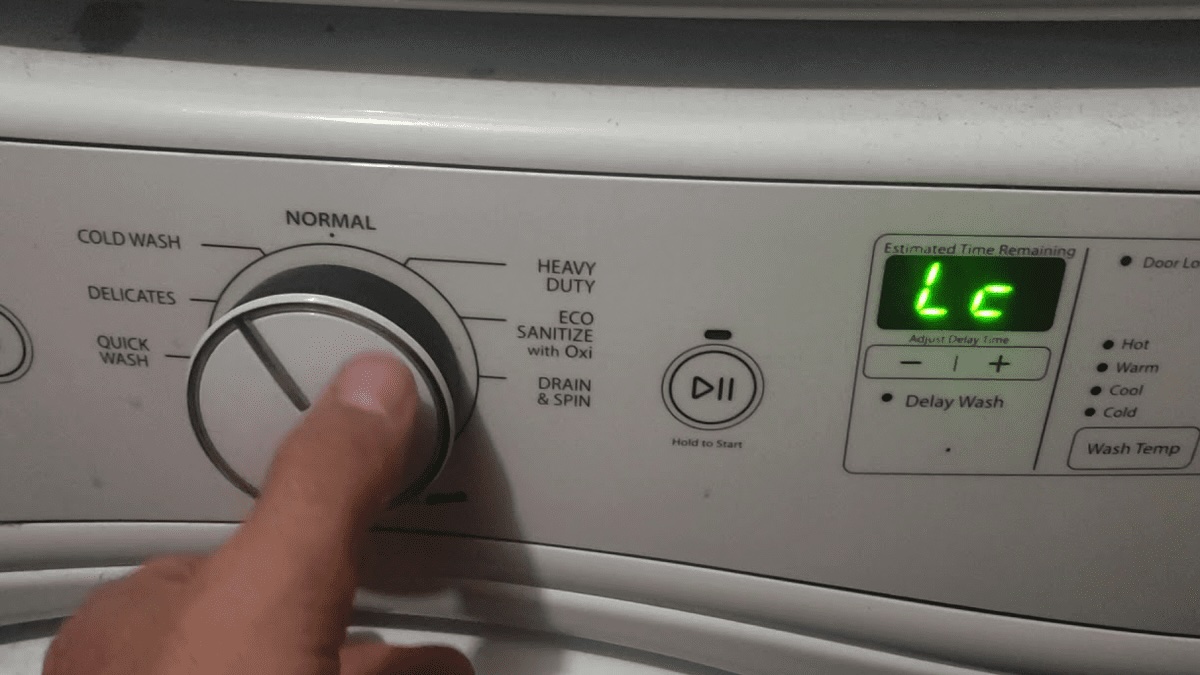





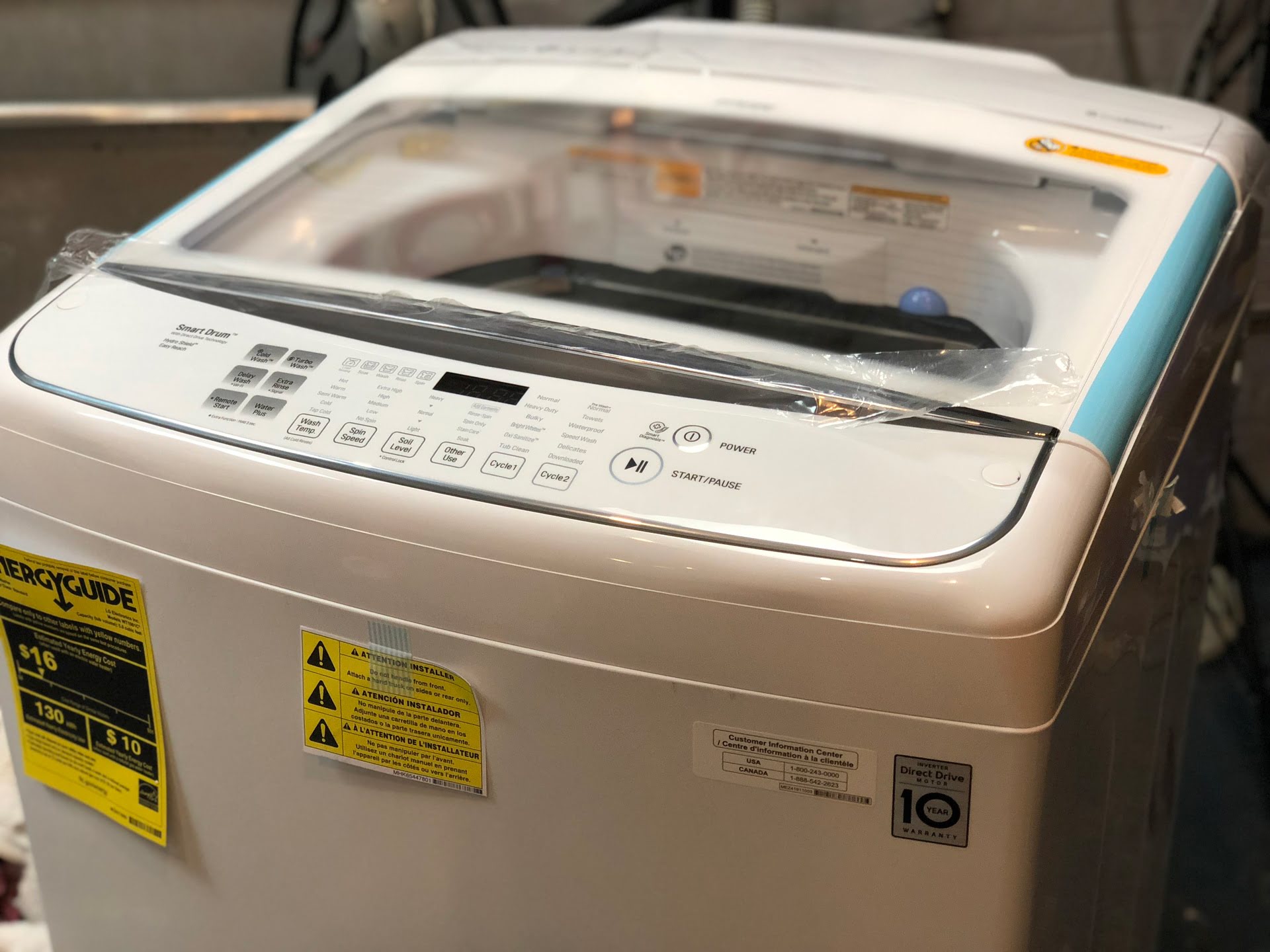








0 thoughts on “How To Fix The Error Code AC6 For Samsung Washing Machine”