Home>Articles>How To Fix The Error Code DR For LG Washing Machine
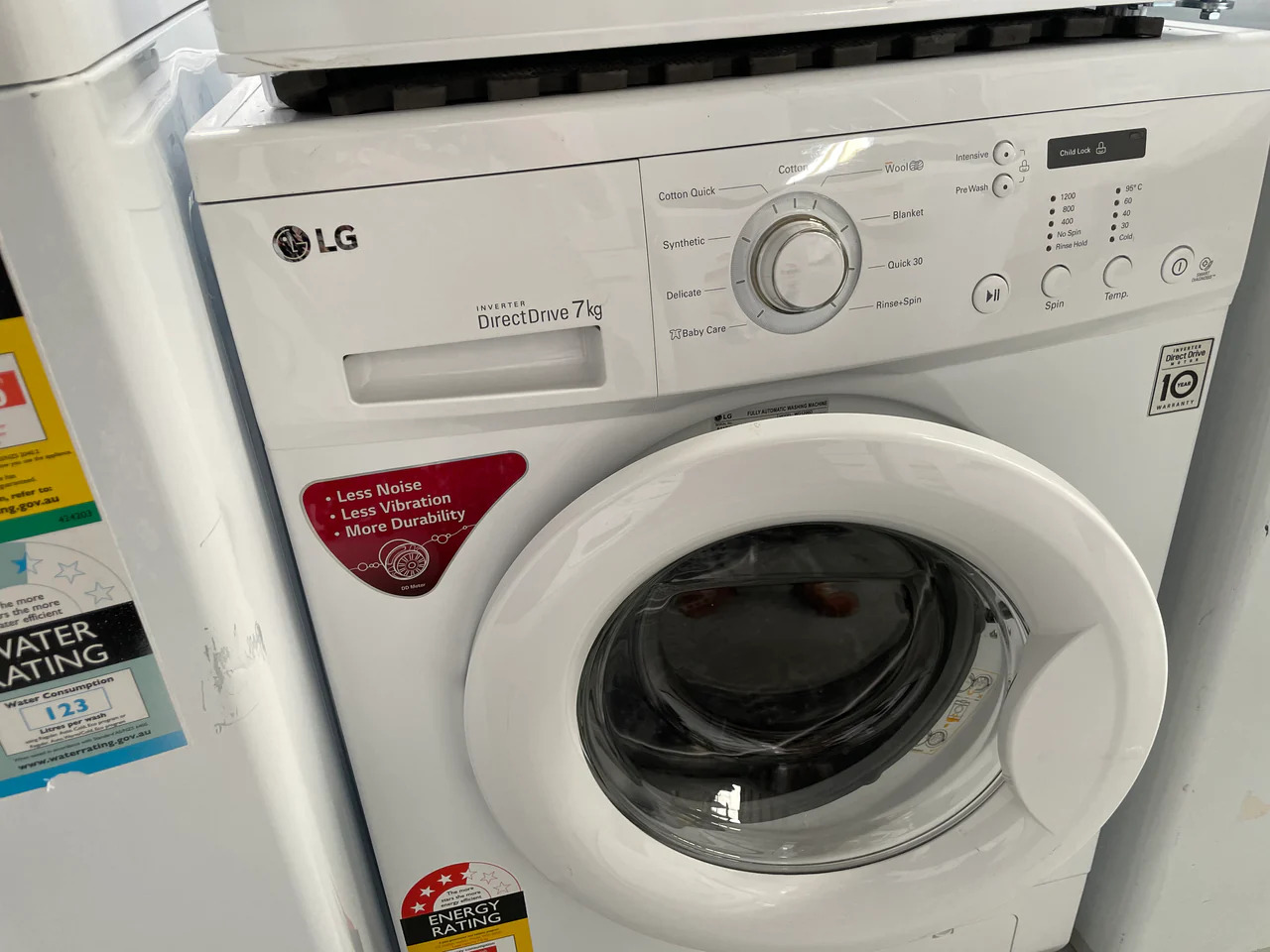
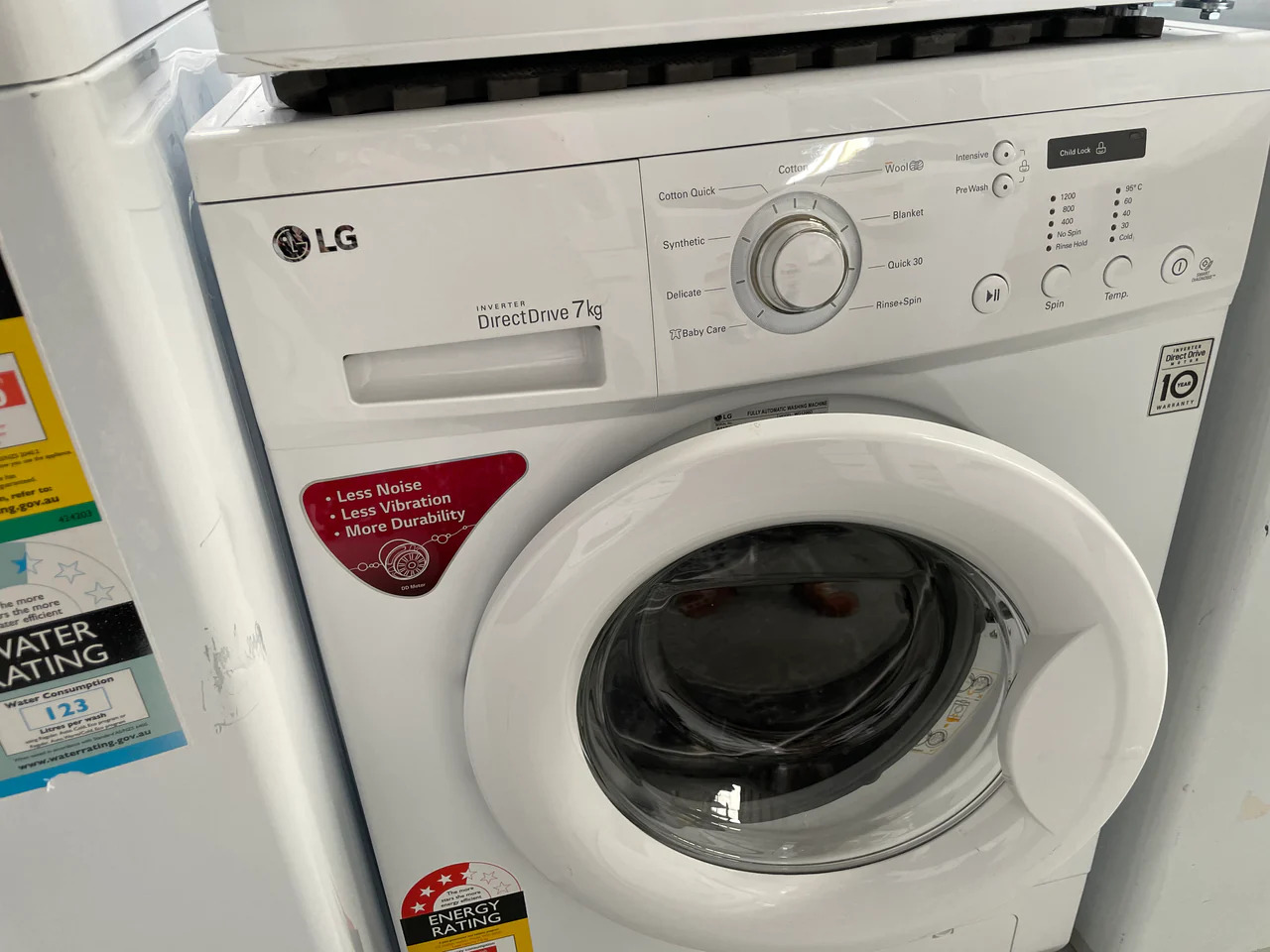
Articles
How To Fix The Error Code DR For LG Washing Machine
Modified: March 2, 2024
Learn how to fix the error code DR on your LG washing machine with our informative articles. Discover troubleshooting tips and step-by-step instructions.
(Many of the links in this article redirect to a specific reviewed product. Your purchase of these products through affiliate links helps to generate commission for Storables.com, at no extra cost. Learn more)
A Guide to Fixing the DR Error Code in Your LG Washing Machine
Imagine this: You’re in the middle of doing laundry and suddenly, your LG washing machine displays a baffling error code – DR. Panic sets in as you wonder what could be wrong. Don’t worry, you’re not alone in this predicament. Many LG top-load washing machine users encounter the DR error code, which is similar to the OE error code found in front-load machines. But fear not, as an expert on the subject, I’m here to guide you through resolving this annoying issue.
Key Takeaways:
- The DR error code on your LG washing machine indicates a drain error, which can be resolved by checking the drain hose, unclogging the drain pump filter, inspecting the drain pump, and resetting the machine. Following preventive measures can also help avoid future occurrences.
- To prevent the DR error code from reoccurring, ensure the drain pump filter is regularly cleaned, use the correct detergent amount, and avoid overloading the machine. Seeking professional assistance may be necessary if the issue persists.
Read more: How To Fix The Error Code Dr For GE Dryer
Understanding the DR Error Code
The DR error code on an LG washing machine is an indication of a drain error. When this code appears on your machine’s display, it means that the appliance is unable to drain water properly. The most common causes for this code include a clogged drain hose, a faulty drain pump, or an issue with the machine’s internal wiring.
How to Fix the DR Error Code
Now that we know what the DR error code signifies, let’s focus on resolving it. Here are the steps you can take to fix the issue:
- Check the drain hose: Start by inspecting the drain hose connected to your LG washing machine. Ensure that it is not kinked, twisted, or clogged. Straighten the hose if necessary and remove any debris or obstructions.
- Unclog the drain pump filter: Next, locate the drain pump filter, usually found at the front or bottom of your machine. Unscrew the filter using a wrench or pliers and carefully remove any debris that may be blocking it. Clean the filter thoroughly before reinstalling it.
- Inspect the drain pump: If the above steps don’t resolve the issue, you may need to inspect the drain pump itself. Disconnect the power supply to your washing machine and remove the back panel to access the pump. Check for any signs of damage or blockage. If required, replace the drain pump with a new one.
- Reset the machine: After performing the necessary repairs or maintenance, it’s time to reset your LG washing machine. Simply unplug the appliance from the power outlet for a few minutes and then plug it back in. This will reset the machine’s internal systems and should clear the DR error code.
If you have followed the steps above and are still experiencing the DR error code on your LG washing machine, it is recommended to consult a professional technician. They will be equipped with the expertise and specialized tools required to diagnose and fix more complex issues.
Check the door and make sure it’s closed properly. If the error persists, try resetting the machine by unplugging it for a few minutes and then plugging it back in. If the issue continues, it may be a sensor or wiring problem that requires professional repair.
Preventing the DR Error Code
Now that you’ve successfully resolved the DR error code, you may be wondering how you can avoid encountering it in the future. Here are a few preventive measures:
- Regularly clean the drain pump filter: Make it a habit to clean the drain pump filter at least once every few months. This will help prevent the build-up of debris and reduce the risk of clogs.
- Use the correct detergent: Ensure that you are using the appropriate type and amount of detergent specified for your LG washing machine. Using too much detergent can lead to excessive suds, which may impede proper drainage.
- Avoid overloading the machine: It’s tempting to maximize your laundry load, but overloading the machine can compromise its performance and put strain on the drain pump. Be mindful of the recommended load capacity for your specific model.
By following these preventive measures, you can reduce the likelihood of encountering the DR error code and ensure smooth laundry sessions with your LG washing machine.
In conclusion, the DR error code on your LG top-load washing machine is an indication of a drain error. By checking the drain hose, unclogging the drain pump filter, inspecting the drain pump, and resetting the machine, you can often resolve this issue on your own. Remember to follow preventive measures to minimize the chances of encountering the DR error code in the future. If all else fails, don’t hesitate to seek assistance from a professional technician. Happy laundry days!
Frequently Asked Questions about How To Fix The Error Code DR For LG Washing Machine
1. Start by unplugging the washing machine from the power source.
2. Inspect the door latch or lock for any visible damage or debris. Clean or replace if necessary.
3. Check the door hinge and make sure it is not loose or bent. Tighten or replace if needed.
4. Reset the machine by holding down the power button for a few seconds.
5. Plug the washer back in and try running a cycle to see if the error code persists. If it does, you may need to call a professional for further assistance.
1. Make sure the door is closed properly before starting each wash cycle.
2. Avoid overloading the machine, as this can strain the door latch mechanism.
3. Regularly inspect and clean the door latch and the surrounding area to remove any dirt or debris that may interfere with its proper functioning.
4. If you notice any issues with the door latch or lock mechanism, address them promptly to prevent them from worsening and causing the error code to appear again.
Was this page helpful?
At Storables.com, we guarantee accurate and reliable information. Our content, validated by Expert Board Contributors, is crafted following stringent Editorial Policies. We're committed to providing you with well-researched, expert-backed insights for all your informational needs.
















0 thoughts on “How To Fix The Error Code DR For LG Washing Machine”