Home>Articles>How To Fix The Error Code E1 For LG Dishwasher
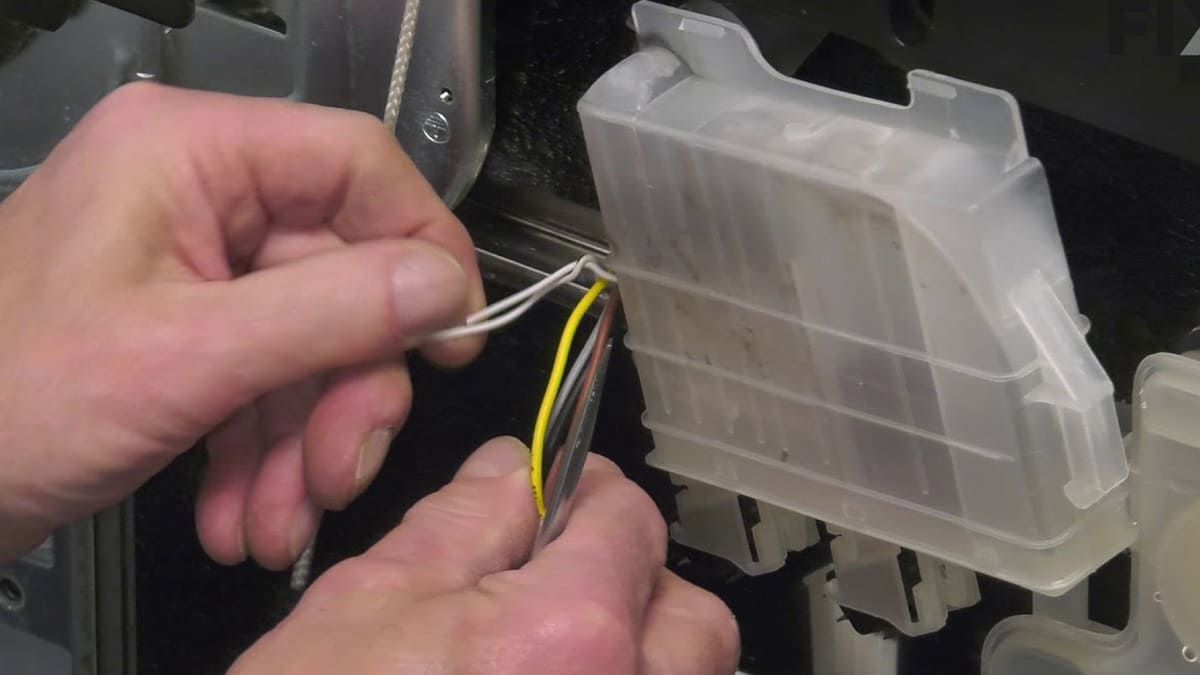
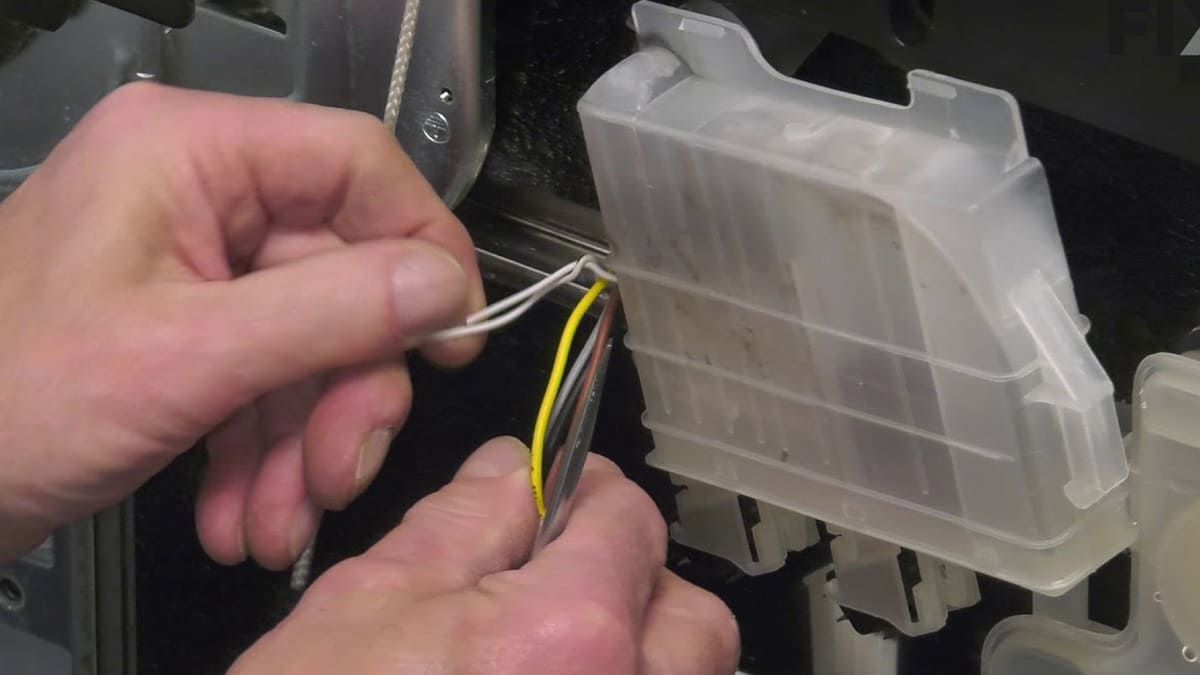
Articles
How To Fix The Error Code E1 For LG Dishwasher
Modified: September 2, 2024
Learn how to fix the error code E1 on LG Dishwashers with our helpful articles. Find step-by-step instructions and troubleshooting tips to resolve this issue.
(Many of the links in this article redirect to a specific reviewed product. Your purchase of these products through affiliate links helps to generate commission for Storables.com, at no extra cost. Learn more)
Welcome to the Ultimate Guide on How to Fix the E1 Error Code on Your LG Dishwasher!
Picture this: you load up your LG dishwasher, expecting sparkling clean dishes, only to be greeted by an alarming error code: E1. What does it mean? Why is your dishwasher suddenly displaying this cryptic message? And most importantly, how can you get your dishwasher back up and running?
Fear not, my friend! As an expert in all things dishwasher-related, I’m here to provide you with a comprehensive guide on how to tackle the E1 error code like a pro. So grab your toolbox and let’s dive right in!
Key Takeaways:
- The E1 error code on your LG dishwasher indicates a leak or overflow, but fear not! By inspecting for leaks, cleaning filters, and checking the drain hose, you can tackle this issue like a pro and get your dishwasher back in action.
- If you encounter the persistent E1 error code or can’t locate the source of the leak, don’t hesitate to seek professional appliance repair assistance. Safety first, and with expert help, you can ensure your dishwasher is back to its sparkling clean best in no time!
What is the E1 Error Code?
The E1 error code on your LG dishwasher is an indication that a leak or overflow has been detected. When water leaks or overflows from the dishwasher, this error code is triggered to prevent any further damage to your machine or your kitchen. So think of it as your dishwasher’s way of saying, “Hold up! Something’s not right! Let’s fix it before it gets worse!”
Now that we know what the E1 error code signifies, let’s move onto the most crucial part: how to fix it!
How to Fix the E1 Error Code
Step 1: Safety First
Before you begin troubleshooting the E1 error code, make sure to turn off the power supply to your dishwasher. Safety is paramount, and we want to prevent any accidents from happening.
Step 2: Inspect for Leaks
Start by carefully examining the area around your dishwasher for any visible leaks. Check the water supply lines, drain hose, and connections to ensure there are no loose or damaged parts. If you find any leaks, tighten or replace the affected components as needed.
Step 3: Clean the Filters
Clogged filters can often lead to overflow issues, triggering the E1 error code. To combat this, remove the filters located at the bottom of your dishwasher and give them a thorough cleaning. Rinse them with warm, soapy water and scrub away any debris that may be causing the blockage. Once cleaned, reinstall the filters back into place.
Step 4: Check the Drain Hose
The drain hose is another potential culprit for triggering the E1 error code. Ensure that the drain hose is correctly connected and free from any obstructions. If you discover any kinks, twists, or clogs in the drain hose, straighten it out or remove the blockage to restore proper water flow.
Step 5: Reset Your Dishwasher
Once you’ve completed the above steps, it’s time to reset your dishwasher. This can be done by either flipping the circuit breaker to your dishwasher off and on or simply unplugging and plugging it back in. The reset should clear the E1 error code, allowing your dishwasher to resume its normal operations.
If, after following these steps, the E1 error code persists or you are unable to locate the source of the leak, it may be best to contact a professional appliance repair service. They have the expertise to diagnose and resolve more complex issues that might be causing the error.
Check the drain hose for any kinks or clogs, and ensure it is installed properly. Also, make sure the dishwasher is level to prevent the E1 error code on LG dishwashers.
Conclusion
The E1 error code on your LG dishwasher can be a cause for concern, but armed with this guide, you now have the knowledge to tackle it head-on. Remember to prioritize safety, inspect for leaks, clean the filters, check the drain hose, and reset your dishwasher to get rid of that pesky error code.
By following these steps, you’ll have your LG dishwasher back in action, and you can once again enjoy sparkling clean dishes without any worries. Happy dishwashing!
Frequently Asked Questions about How To Fix The Error Code E1 For LG Dishwasher
Was this page helpful?
At Storables.com, we guarantee accurate and reliable information. Our content, validated by Expert Board Contributors, is crafted following stringent Editorial Policies. We're committed to providing you with well-researched, expert-backed insights for all your informational needs.
















0 thoughts on “How To Fix The Error Code E1 For LG Dishwasher”