Home>Articles>How To Fix The Error Code IE (1E) For LG Dishwasher


Articles
How To Fix The Error Code IE (1E) For LG Dishwasher
Modified: September 2, 2024
Learn how to resolve the IE (1E) error code on your LG dishwasher with our helpful articles. Get step-by-step instructions and troubleshooting tips to fix the issue quickly and efficiently.
(Many of the links in this article redirect to a specific reviewed product. Your purchase of these products through affiliate links helps to generate commission for Storables.com, at no extra cost. Learn more)
Is your LG Dishwasher displaying the IE (1E) error code? Here’s how to fix it!
As a proud owner of an LG Dishwasher, nothing can be more frustrating than encountering an error code. One such code is the IE (1E) error, which indicates that there is an inlet error. Put simply, this means that your dishwasher is either not getting enough water or is filling too slowly. But fear not! As an expert in all things dishwasher-related, I’m here to guide you through the process of fixing this issue.
Key Takeaways:
- Don’t let the IE (1E) error code on your LG Dishwasher ruin your day! Check the water supply, inspect the inlet valve, and maintain your dishwasher to keep it running smoothly.
- Understanding the causes of the IE (1E) error code is the first step to fixing it. Keep your dishwasher in top condition by addressing water supply issues and performing regular maintenance.
What Causes the IE (1E) Error Code?
The IE (1E) error is typically caused by a few factors. First and foremost, it may be due to a clogged or partially closed water inlet valve. If the valve is not fully open, it restricts the water flow into the dishwasher, leading to the error code. Additionally, a malfunctioning water level sensor or a faulty water supply line can also trigger this error.
Check the water inlet valve for any clogs or damage, and ensure that the water supply is connected and turned on. If the issue persists, consider contacting a professional for further assistance.
How to Fix the IE (1E) Error Code
Now that you understand why the IE (1E) error code occurs, let’s delve into the steps you can take to fix it and get your dishwasher up and running smoothly again:
- Check the Water Supply: Ensure that the water supply valve to your dishwasher is fully open. In some cases, it may have been accidentally closed, leading to inadequate water flow.
- Inspect the Water Inlet Valve: Locate the water inlet valve, usually located at the bottom of the dishwasher. Check for any debris or blockages that may be impeding proper water flow. In the case of a clogged valve, clean it carefully to remove any build-up that might be causing the error.
- Verify the Water Level Sensor: The water level sensor monitors the amount of water entering the dishwasher. If it’s malfunctioning, it may be falsely detecting low water levels and triggering the IE (1E) error code. Consult your dishwasher’s manual for guidance on how to test and replace the water level sensor if necessary.
- Inspect the Water Supply Line: Check for any kinks, twists, or damage in the water supply line connected to your dishwasher. A damaged supply line can restrict water flow, causing the IE (1E) error code. Replace the water supply line if it shows signs of wear or damage.
- Restart the Dishwasher: After performing the above steps, turn off the dishwasher and then restart it. Resetting the dishwasher can often resolve minor issues and clear the error code.
By following these troubleshooting steps, you’ll be able to address the IE (1E) error code and ensure that your LG Dishwasher is working optimally once again.
Remember, prevention is key! Regularly cleaning and maintaining your dishwasher can help prevent future error codes from occurring. It is recommended to clean the water inlet filters, remove any debris from the spray arms, and regularly inspect and clean the dishwasher’s interior.
In the case that the IE (1E) error code persists despite your best efforts, it may be necessary to contact a professional LG technician or customer support for further assistance.
Take charge of your dishwasher’s well-being and bid farewell to the annoying IE (1E) error code. With a little bit of troubleshooting and maintenance, you’ll have your LG Dishwasher back to its peak performance in no time!
Frequently Asked Questions about How To Fix The Error Code IE (1E) For LG Dishwasher
Was this page helpful?
At Storables.com, we guarantee accurate and reliable information. Our content, validated by Expert Board Contributors, is crafted following stringent Editorial Policies. We're committed to providing you with well-researched, expert-backed insights for all your informational needs.
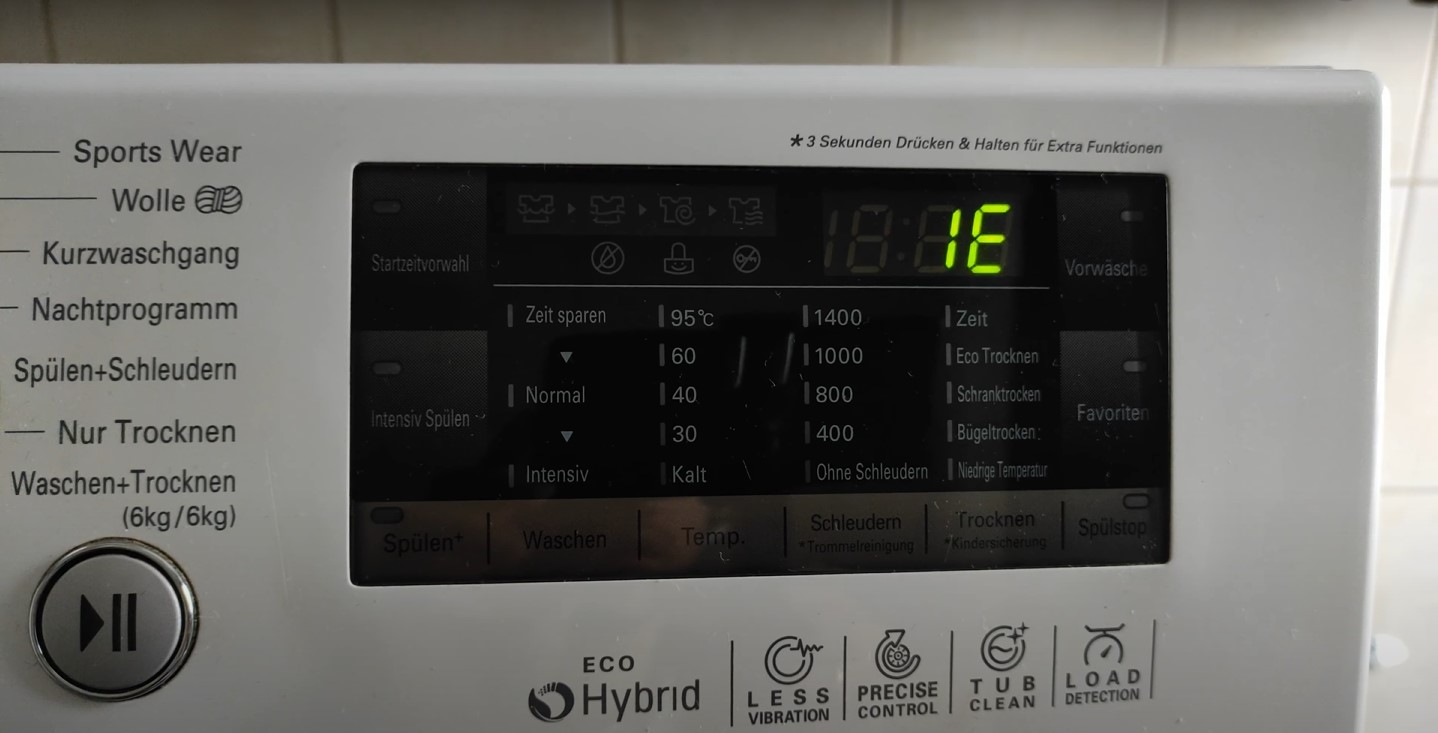
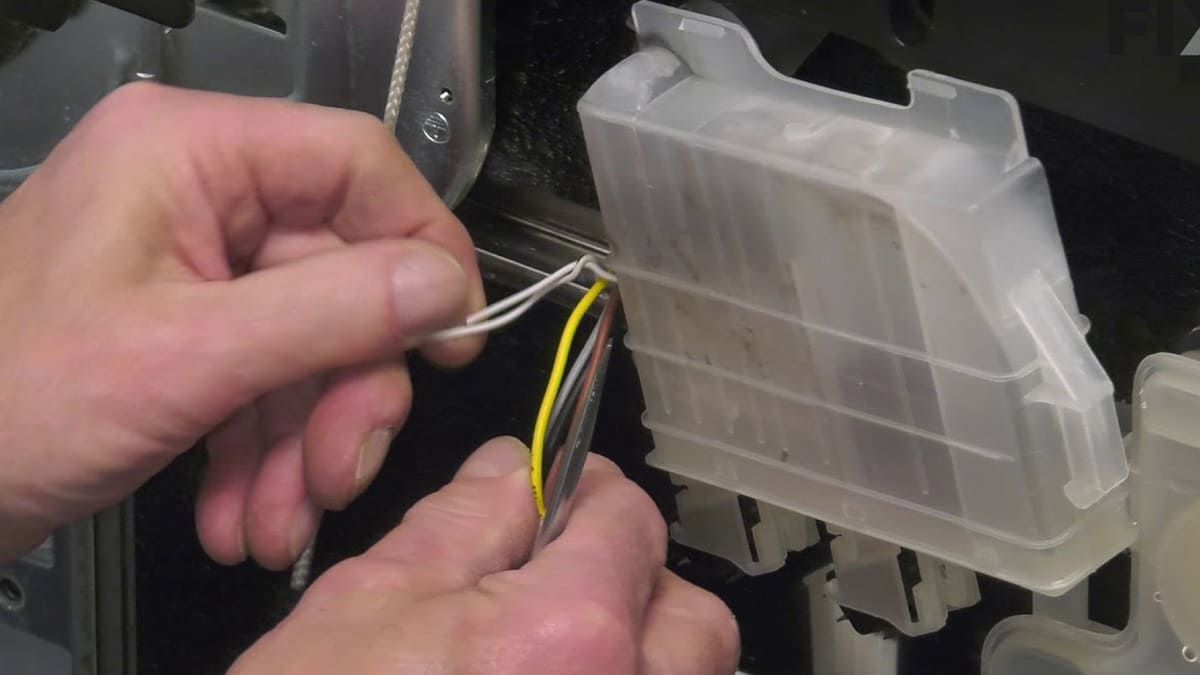










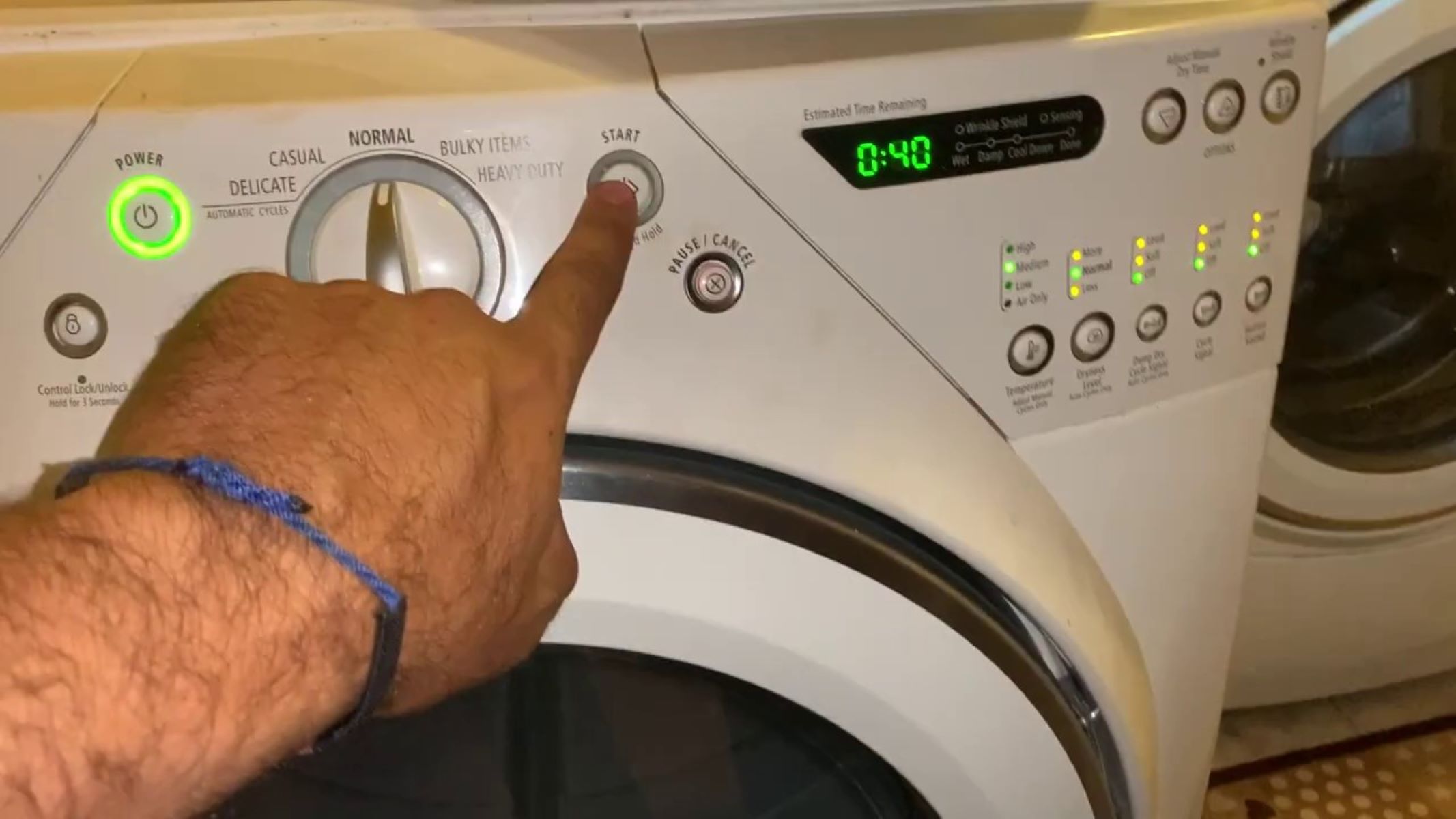



0 thoughts on “How To Fix The Error Code IE (1E) For LG Dishwasher”