

Articles
How To Fix The Error Code F-10 For LG Oven
Modified: December 7, 2023
Looking for articles on how to fix the error code F-10 for your LG oven? Check out our expert guides and troubleshooting tips to resolve the issue efficiently.
(Many of the links in this article redirect to a specific reviewed product. Your purchase of these products through affiliate links helps to generate commission for Storables.com, at no extra cost. Learn more)
Is Your LG Oven Giving You an F-10 Error Code? Here’s How to Fix It!
There’s nothing quite as frustrating as being in the middle of cooking a delicious meal and suddenly encountering an error code on your oven. If you own an LG oven and it’s displaying the F-10 error code, you’re not alone. This error code indicates that your oven is experiencing a runaway temperature, typically caused by a malfunctioning sensor or control board. But not to worry! In this article, we’ll guide you through the steps to fix this issue and get your oven back up and running in no time.
Key Takeaways:
- Don’t let the F-10 error code on your LG oven ruin your cooking experience. Follow simple steps to troubleshoot and fix the issue, ensuring your oven is back to its optimal working condition in no time.
- Safety first! Prioritize your well-being while dealing with electrical appliances. If the F-10 error persists, seek professional assistance to accurately diagnose and resolve the issue, ensuring a safe and hassle-free cooking experience.
What Causes the F-10 Error Code?
The F-10 error code is triggered when your LG oven’s sensor or control board malfunctions, resulting in the oven overheating. This could happen due to various reasons such as a faulty temperature sensor, a damaged control board, or even a wiring issue. When the oven detects a temperature that exceeds the safe range, it automatically displays the F-10 error code as a safety measure.
Check the wiring connections between the oven control board and the keypad. If they are loose or damaged, reattach or replace them to fix the F-10 error code on your LG oven.
How to Fix the F-10 Error Code:
To fix the F-10 error code on your LG oven, follow these simple steps:
- Turn off the oven: The first step is to turn off the oven completely. This will prevent any potential harm due to high temperatures.
- Disconnect the power: Locate the oven’s power source and unplug it from the electrical outlet. If you can’t access the outlet, consider turning off the circuit breaker that supplies power to your oven.
- Wait for 5 minutes: Allow the oven to cool down for at least 5 minutes. This will give the internal components enough time to reset.
- Check the temperature sensor: Locate the temperature sensor, which is usually located at the back of the oven. Inspect it for any signs of damage or loose connections. If you notice any issues, replace the sensor following the manufacturer’s instructions.
- Inspect the control board: If the temperature sensor appears to be in good condition, the next step is to check the control board. Look for any visible damage, burnt components, or loose wires. If you find any, you may need to replace the control board.
- Reconnect the power and test the oven: Once you’ve verified that both the temperature sensor and control board are functioning properly, reconnect the power source to the oven. Turn on the oven and preheat it to a moderate temperature to check if the F-10 error code is resolved.
If the F-10 error code still persists after following these steps, it’s recommended to contact a professional appliance repair technician or reach out to LG’s customer support for further assistance. They will be able to diagnose the issue accurately and provide you with the necessary guidance to fix the problem.
Remember, it’s important to prioritize your safety while dealing with any electrical appliance. Always ensure the oven is disconnected from the power source before attempting any repairs or inspections.
We hope this guide has been helpful in resolving the F-10 error code on your LG oven. By following these steps, you can get your oven back to its optimal working condition and continue enjoying your culinary adventures without any interruptions. Happy cooking!
Frequently Asked Questions about How To Fix The Error Code F-10 For LG Oven
Was this page helpful?
At Storables.com, we guarantee accurate and reliable information. Our content, validated by Expert Board Contributors, is crafted following stringent Editorial Policies. We're committed to providing you with well-researched, expert-backed insights for all your informational needs.









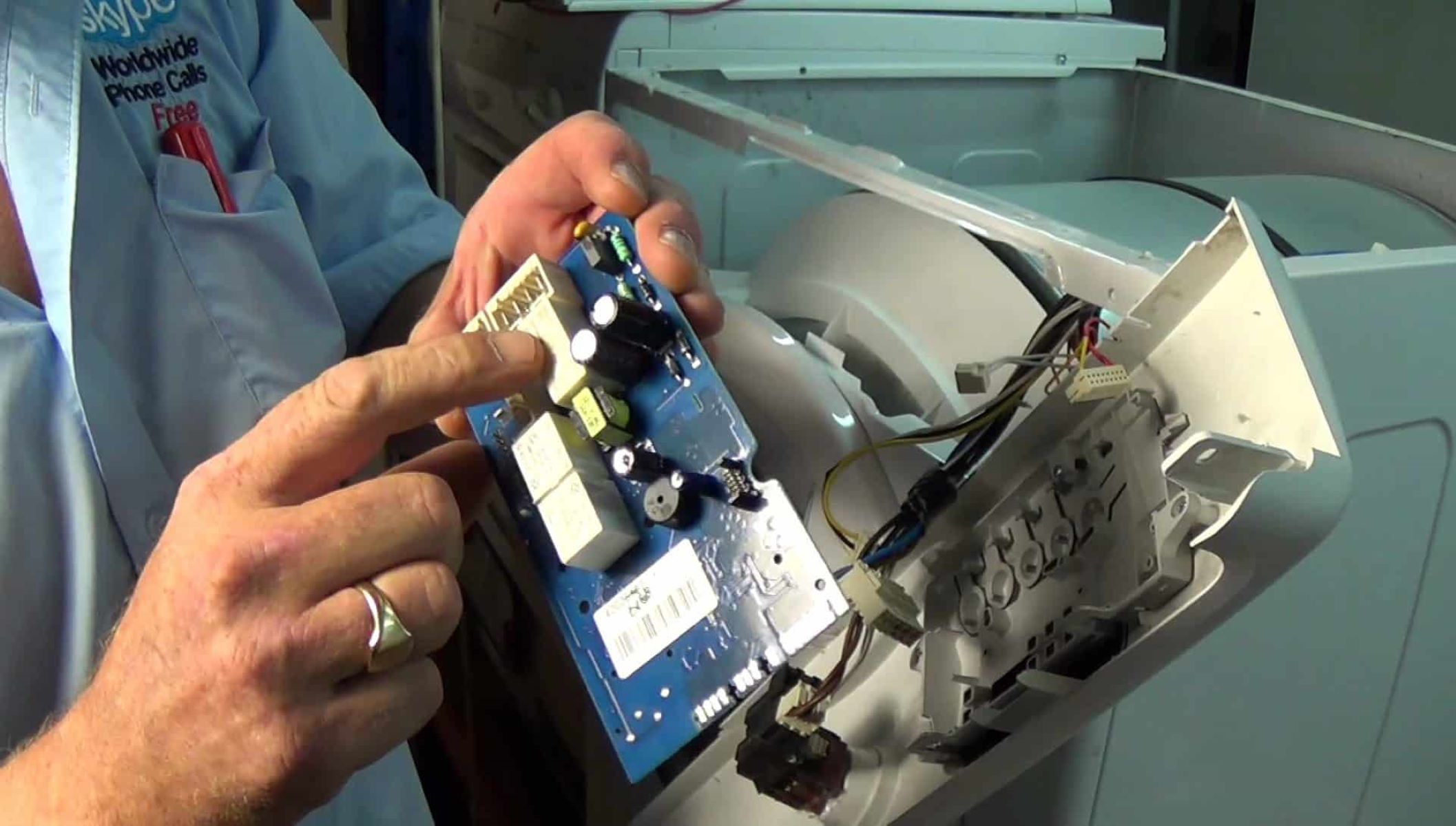






0 thoughts on “How To Fix The Error Code F-10 For LG Oven”