Home>Articles>How To Fix The Error Code F3 For Whirlpool Oven & Range


Articles
How To Fix The Error Code F3 For Whirlpool Oven & Range
Modified: December 7, 2023
Learn how to fix the error code F3 for Whirlpool ovens and ranges with our helpful articles. Find step-by-step instructions to troubleshoot and resolve this common issue.
(Many of the links in this article redirect to a specific reviewed product. Your purchase of these products through affiliate links helps to generate commission for Storables.com, at no extra cost. Learn more)
The Dreaded F3 Error Code: Troubleshooting Your Whirlpool Oven and Range
Picture this: you’re in the middle of baking a delicious batch of cookies, eagerly anticipating their warm and gooey goodness, when suddenly your Whirlpool oven displays a dreaded “F3” error code. Panic sets in as you wonder what went wrong and how to fix it. Don’t worry, dear reader, because you’ve come to the right place. As an expert on this subject, I’m here to guide you through the troubleshooting process and help you get your oven back to its baking glory.
Key Takeaways:
- Troubleshoot the F3 error code on your Whirlpool oven by checking and testing the temperature sensor. Replace if damaged or faulty, and seek professional help if needed for a safe and successful resolution.
- Reset the F3 error code by disconnecting power, testing the sensor, and replacing if necessary. Seek professional assistance if uncomfortable with electrical components. Happy baking!
Understanding the F3 Error Code
Before we tackle the problem head-on, let’s demystify what the F3 error code actually means for your Whirlpool oven. In a nutshell, this error code indicates an issue with the open oven temperature sensor circuit. The oven temperature sensor is responsible for measuring the temperature inside your oven and relaying this information to the control board. When the sensor circuit is open, it means that the sensor is either malfunctioning or needs to be checked or replaced.
Troubleshooting Steps for the F3 Error Code
Now that we know the root of the problem, let’s delve into the steps you can take to troubleshoot and resolve the F3 error code in your Whirlpool oven:
- Disconnect the Power: Safety first! Start by disconnecting the power supply to your oven. You can do this by either unplugging it from the wall or turning off the circuit breaker dedicated to the oven.
- Inspect the Sensor: Once the power is off, locate the oven temperature sensor. It’s usually found at the back of the oven cavity, near the top. Carefully remove any panels or covers obstructing the sensor to gain access.
- Check for Damage: Inspect the sensor for any signs of damage, such as frayed wires or corrosion. If you spot any issues, it’s likely that the sensor needs to be replaced.
- Test the Sensor: If the sensor appears to be intact, you can perform a simple continuity test using a multimeter. Set the multimeter to the resistance scale and touch the sensor’s terminals with the meter’s probes. A functioning sensor should display a specific resistance value. Refer to your oven’s manual or contact Whirlpool for the specific resistance range for your model.
- Replace the Sensor: If the continuity test indicates a faulty sensor or if you’ve found physical damage, it’s time to replace the oven temperature sensor. Consult your oven’s manual or reach out to the Whirlpool customer support team for the correct replacement part.
- Reassemble and Test: Once the new sensor is in place, carefully reassemble any panels or covers you removed earlier. Restore the power to your oven and test it by setting it to a baking temperature. Keep an eye out for the F3 error code during this test run. If it doesn’t appear, you’ve successfully resolved the issue!
One common cause of the F3 error code on a Whirlpool oven or range is a faulty temperature sensor. Try replacing the temperature sensor to see if it resolves the issue.
When to Seek Professional Help
In most cases, following the troubleshooting steps above will help you resolve the F3 error code and get your Whirlpool oven back in working order. However, if you feel uncomfortable or unsure about handling electrical components, it’s always best to seek professional assistance. Whirlpool’s customer support team or a trusted appliance repair service can help you with more complex repairs or provide further guidance.
Remember, electrical appliances require caution and care, so don’t hesitate to ask for help if you need it.
Now that you’re armed with the knowledge to tackle the F3 error code, go forth and conquer your oven troubleshooting quest. With a little patience and perseverance, you’ll be back to baking those delicious cookies in no time!
Frequently Asked Questions about How To Fix The Error Code F3 For Whirlpool Oven & Range
Was this page helpful?
At Storables.com, we guarantee accurate and reliable information. Our content, validated by Expert Board Contributors, is crafted following stringent Editorial Policies. We're committed to providing you with well-researched, expert-backed insights for all your informational needs.









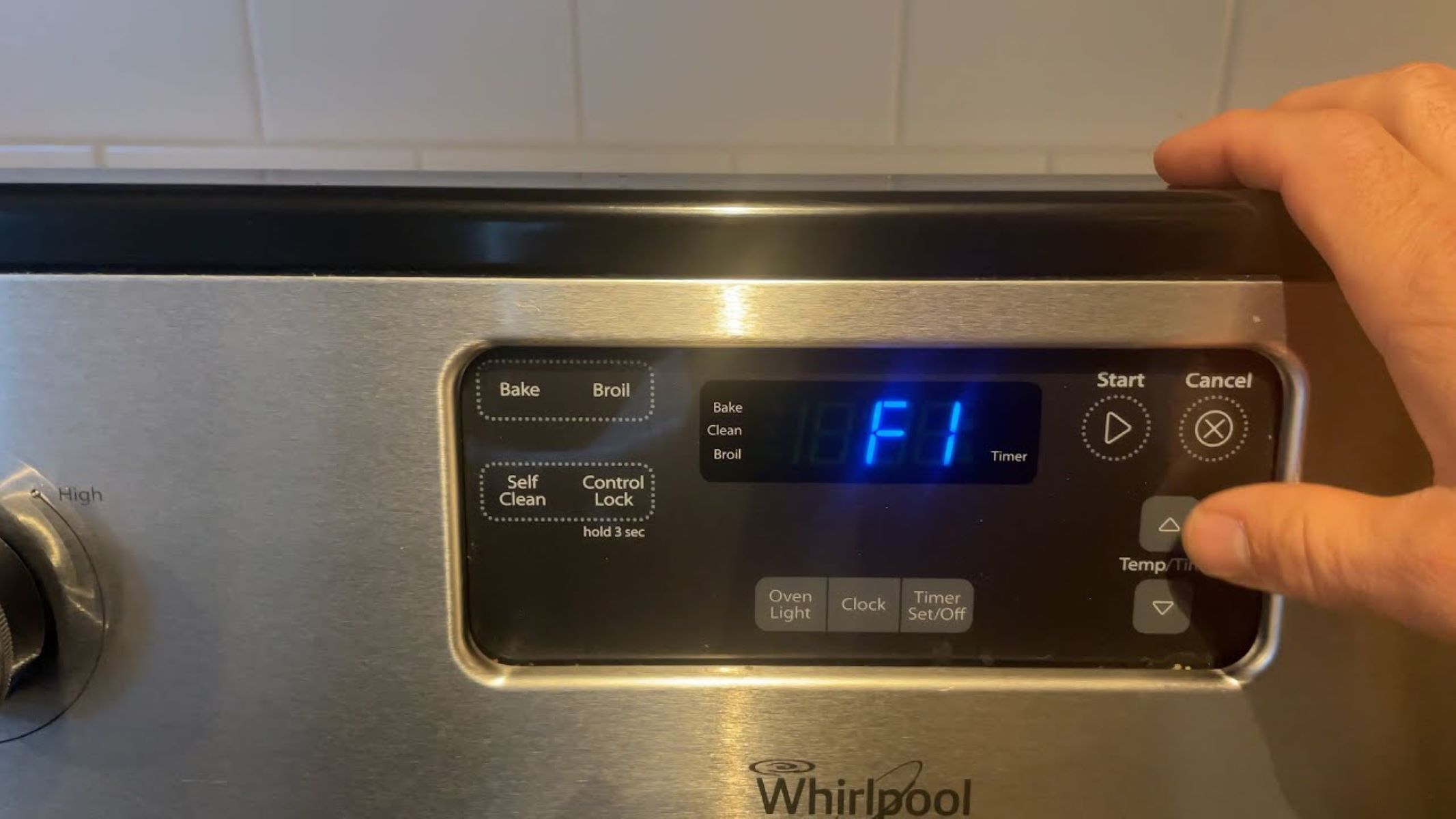
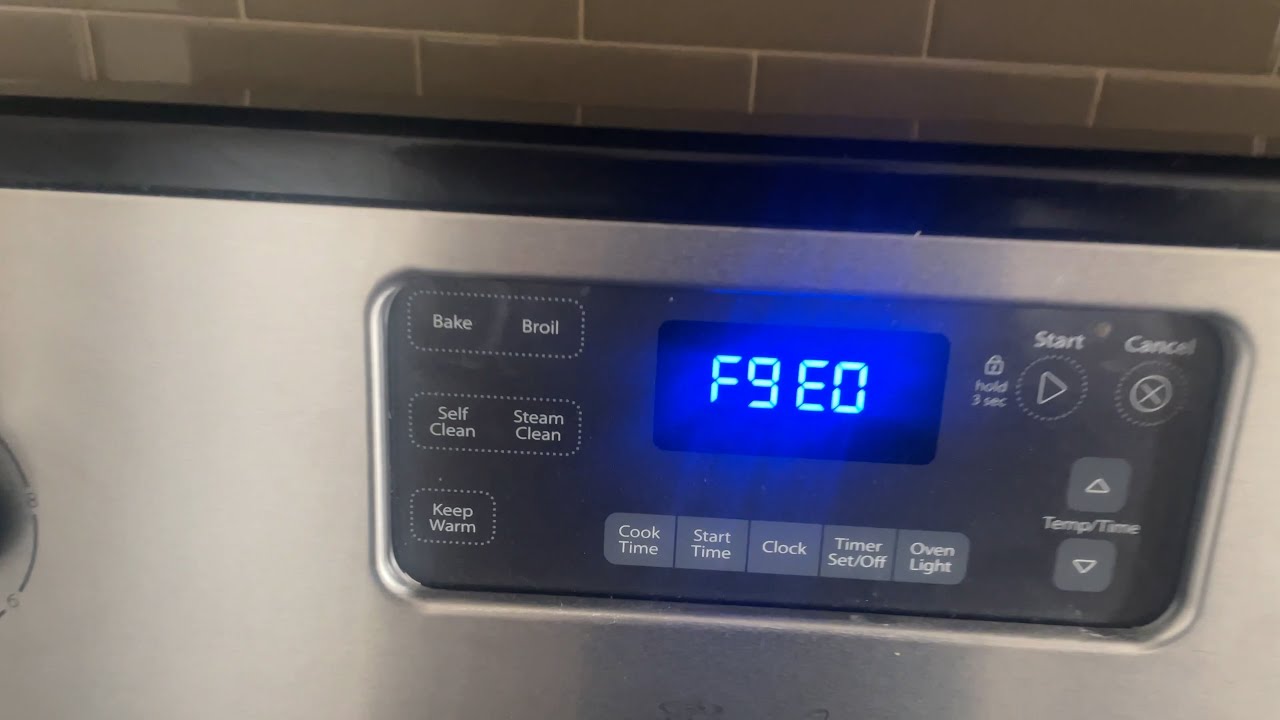





0 thoughts on “How To Fix The Error Code F3 For Whirlpool Oven & Range”