Home>Articles>How To Fix The Error Code F7 For Whirlpool Oven & Range


Articles
How To Fix The Error Code F7 For Whirlpool Oven & Range
Modified: December 7, 2023
Discover articles that provide step-by-step instructions to fix the F7 error code for your Whirlpool oven and range.
(Many of the links in this article redirect to a specific reviewed product. Your purchase of these products through affiliate links helps to generate commission for Storables.com, at no extra cost. Learn more)
Are you experiencing the dreaded F7 error code on your Whirlpool oven or range? Don’t worry, you’re not alone! In this comprehensive guide, we’ll show you how to fix the F7 error code and get your appliance back up and running in no time.
The F7 error code is associated with the malfunction of the function key on your Whirlpool oven or range. When this error code appears, it indicates that the key is either shorted or stuck, preventing the appliance from functioning properly. It’s a frustrating issue, but fortunately, there’s a way to resolve it.
Key Takeaways:
- Don’t let the F7 error code on your Whirlpool oven or range ruin your day. Follow our simple troubleshooting steps to fix the issue and get back to enjoying your appliance’s full functionality.
- When dealing with the F7 error code, safety comes first. If you’re unsure about the troubleshooting steps, it’s best to seek professional help to avoid further damage to your Whirlpool oven or range.
How to Fix the F7 Error Code:
- Unplug the Appliance: Start by disconnecting your Whirlpool oven or range from the power supply. This will ensure your safety throughout the troubleshooting process.
- Check for Physical Damage: Take a close look at the function keys on your appliance. Look for any signs of physical damage, such as sticky residue or buttons that are stuck. If you notice any issues, gently clean or unstick the affected keys.
- Reset the Control Panel: Some Whirlpool ovens and ranges have a reset feature that can help clear the error code. Look for a reset button on your control panel. Press and hold this button for a few seconds to initiate the reset process.
- Control Panel Replacement: If the above steps didn’t resolve the error, it’s possible that the function key or control panel itself is faulty and needs to be replaced. Consult your Whirlpool appliance’s user manual for instructions on how to remove and install a new control panel. You can also contact a professional technician for assistance.
It’s important to note that the specific steps to fix the F7 error code may vary depending on your Whirlpool oven or range model. Refer to the user manual or reach out to Whirlpool’s customer support for model-specific guidance.
One common solution for the F7 error code on a Whirlpool oven or range is to reset the appliance by unplugging it for a few minutes and then plugging it back in. If the error persists, it may indicate a problem with the control board or keypad, and professional service may be required.
Conclusion:
The F7 error code can be a frustrating issue to deal with, but with the right steps, you can quickly resolve it. By following the troubleshooting steps outlined in this guide, you can fix the function key error and get your Whirlpool oven or range back to full functionality.
Remember, if you’re unsure or uncomfortable with any of the troubleshooting steps, it’s always best to consult a professional technician to avoid any further damage. They have the expertise and experience to handle the issue effectively and safely.
So, don’t let the F7 error code keep you from enjoying your Whirlpool appliance. Take action and get your oven or range back in working order today!
Frequently Asked Questions about How To Fix The Error Code F7 For Whirlpool Oven & Range
Was this page helpful?
At Storables.com, we guarantee accurate and reliable information. Our content, validated by Expert Board Contributors, is crafted following stringent Editorial Policies. We're committed to providing you with well-researched, expert-backed insights for all your informational needs.






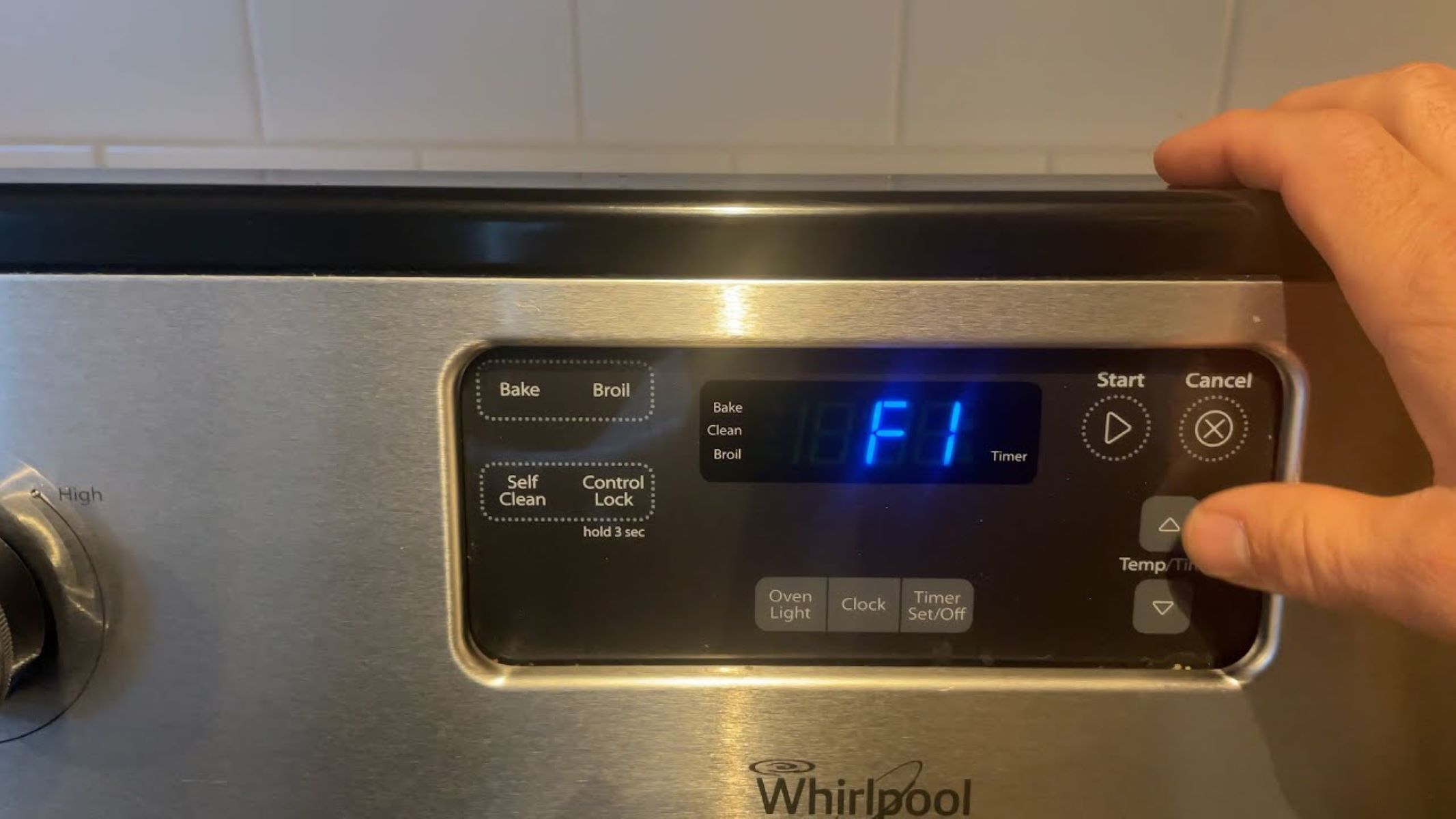

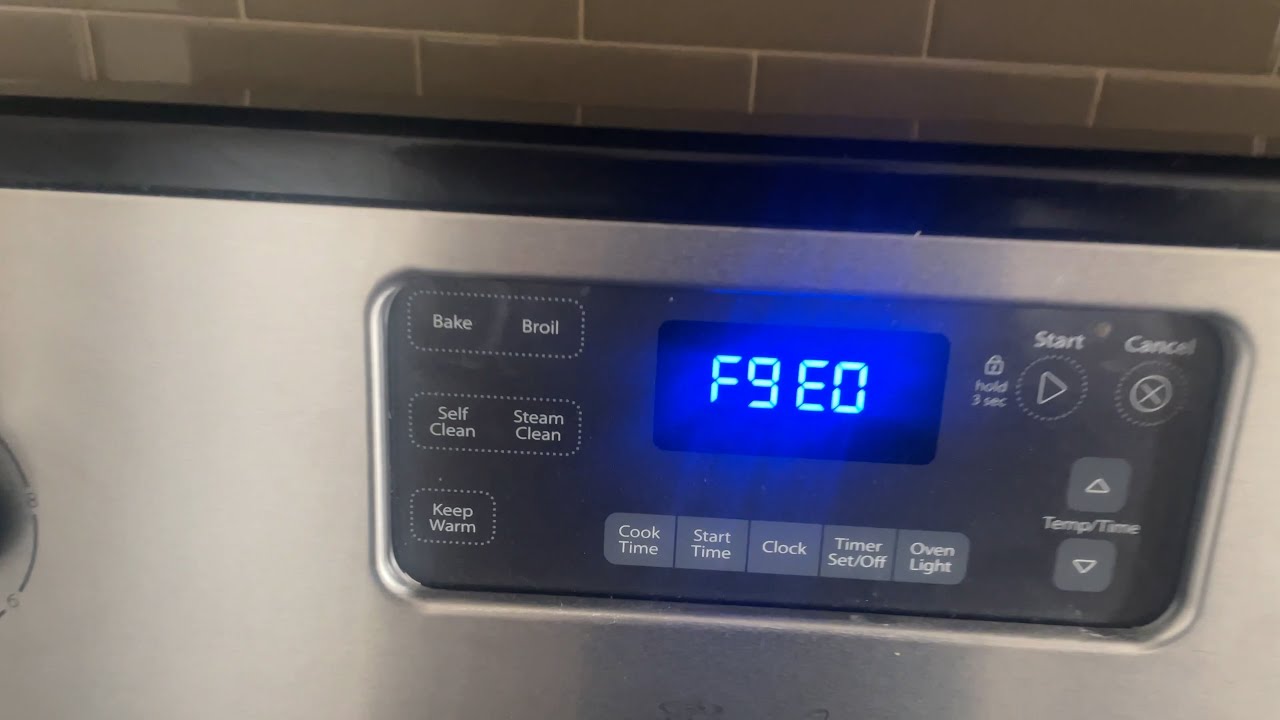







0 thoughts on “How To Fix The Error Code F7 For Whirlpool Oven & Range”