Home>Articles>How To Fix The Error Code F4-E3 For Maytag Oven


Articles
How To Fix The Error Code F4-E3 For Maytag Oven
Modified: December 7, 2023
Learn how to fix the F4-E3 error code for your Maytag oven with our informative articles. Fix the issue quickly and easily to resume cooking.
(Many of the links in this article redirect to a specific reviewed product. Your purchase of these products through affiliate links helps to generate commission for Storables.com, at no extra cost. Learn more)
What Does Error Code F4-E3 on Maytag Oven Mean?
Has your Maytag oven been displaying the error code F4-E3? Don’t worry, we’ve got you covered! In this article, we will explore what this error code means and provide you with a step-by-step guide on how to fix it.
Key Takeaways:
- The F4-E3 error code on your Maytag oven indicates a meat probe malfunction – open. By checking the meat probe connection, inspecting and cleaning the probe, and resetting the oven, you can often resolve this error and enjoy a fully functioning oven once again.
- If the error code persists after troubleshooting, seek professional assistance. Safety first! With a little care and attention, your Maytag oven will be back to helping you whip up delicious dishes in no time.
Understanding the F4-E3 Error Code
The F4-E3 error code on your Maytag oven indicates a meat probe malfunction – open. This error occurs when the oven’s electronic control detects an issue with the meat probe sensor or its connection. The meat probe is a useful feature that allows you to measure the internal temperature of your meat while it cooks, ensuring perfectly cooked dishes every time. However, when the meat probe malfunctions or is not properly connected, it can trigger this error code.
So, how do you resolve this error and get your oven back up and running? Let’s find out!
Fixing the F4-E3 Error Code
Before you begin any troubleshooting steps, it’s crucial to ensure that the oven is disconnected from its power source. Safety first!
Now, let’s dive into the steps to fix the error code F4-E3 on your Maytag oven:
- Check the Meat Probe Connection: Start by inspecting the connection between the oven and the meat probe. Make sure that the probe is securely plugged into the designated port on the oven. If it’s loose or disconnected, reattach it firmly.
- Inspect the Meat Probe: Once the connection is checked, examine the meat probe itself for any visible damage or signs of wear. If you notice any issues, such as frayed wires or a damaged probe tip, it may be necessary to replace the meat probe.
- Clean the Meat Probe: Over time, grease and food residue can accumulate on the probe, affecting its performance. Clean the meat probe using a mild soap solution and a soft cloth. Ensure that it dries thoroughly before reattaching it to the oven.
- Reset the Oven: After completing the above steps, reset your Maytag oven by disconnecting it from the power source for a few minutes and then reconnecting it. This will allow the oven to refresh and clear any temporary issues in its memory.
If the error code persists after following these troubleshooting steps, the issue may require professional assistance. It’s a good idea to contact a qualified technician who can diagnose the problem accurately and provide a suitable solution.
In conclusion, the F4-E3 error code on your Maytag oven indicates a meat probe malfunction – open. By checking the meat probe connection, inspecting and cleaning the probe, and resetting the oven, you can often resolve this error and enjoy a fully functioning oven once again. Remember to prioritize safety, and if you’re unsure or the issue persists, don’t hesitate to seek professional help.
Check the oven temperature sensor for any damage or loose connections. If everything looks good, try resetting the oven by unplugging it for a few minutes and then plugging it back in. If the error persists, it may be a faulty sensor that needs to be replaced.
Enjoy Delicious Cooking with Your Maytag Oven
Now that you know how to address the F4-E3 error code, you can continue creating culinary masterpieces without interruption. With a little troubleshooting and care, your Maytag oven will be back to helping you whip up delicious dishes for friends and family in no time.
Frequently Asked Questions about How To Fix The Error Code F4-E3 For Maytag Oven
Was this page helpful?
At Storables.com, we guarantee accurate and reliable information. Our content, validated by Expert Board Contributors, is crafted following stringent Editorial Policies. We're committed to providing you with well-researched, expert-backed insights for all your informational needs.




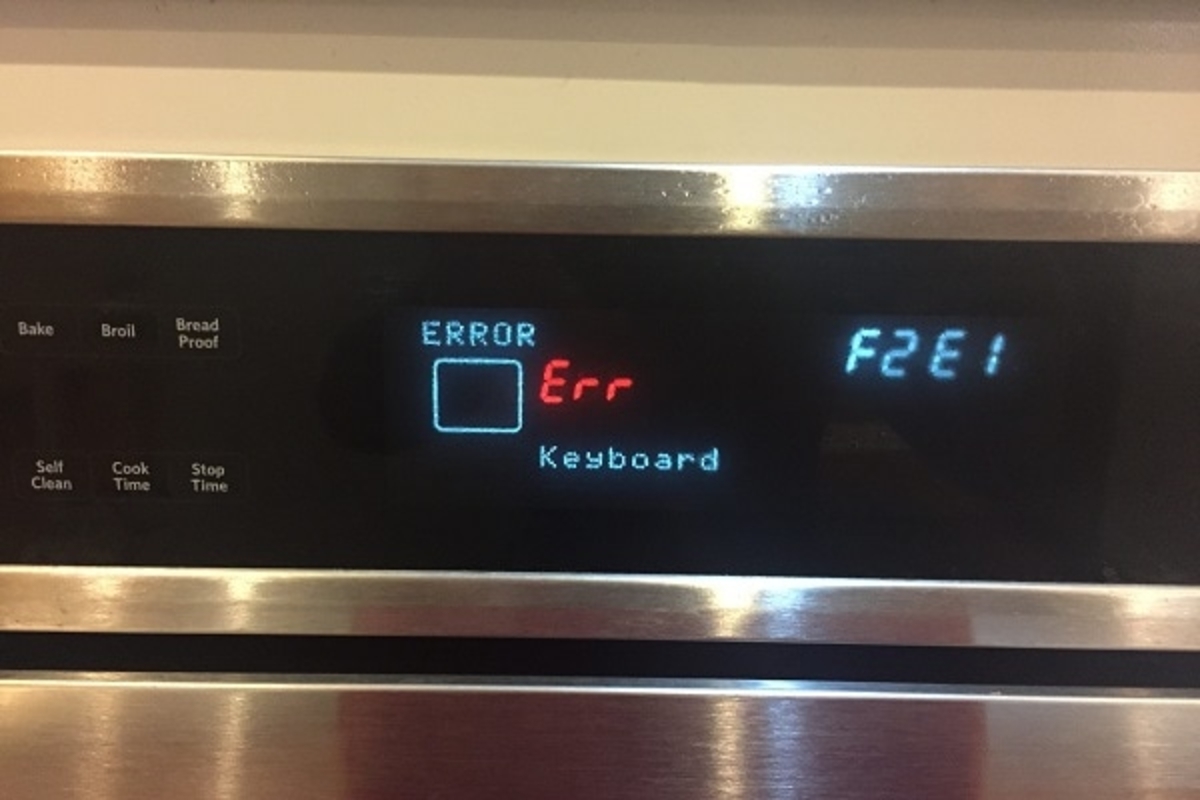




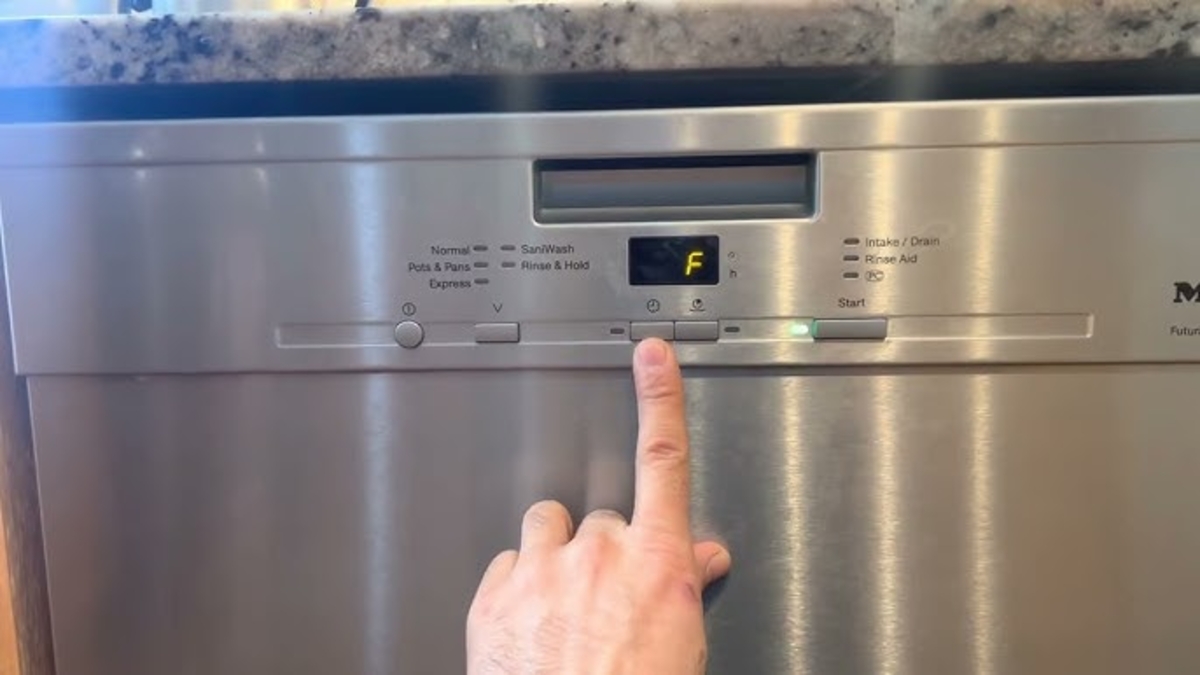






0 thoughts on “How To Fix The Error Code F4-E3 For Maytag Oven”