Home>Articles>How To Fix The Error Code F50 For Whirlpool Washer


Articles
How To Fix The Error Code F50 For Whirlpool Washer
Modified: August 27, 2024
Learn how to fix the error code F50 on your Whirlpool washer with our informative articles. Discover step-by-step instructions and troubleshooting tips for resolving this issue quickly and easily.
(Many of the links in this article redirect to a specific reviewed product. Your purchase of these products through affiliate links helps to generate commission for Storables.com, at no extra cost. Learn more)
When Your Washing Machine Comes to a Stop: F50 – Motor Stalled
Picture this – your laundry is piling up, and you eagerly load your trusted Whirlpool washer, hoping for squeaky-clean clothes. But as you press start, your heart sinks as you notice the error code F50 flashing on the display. Fear not, my friends! I am here to shed light on this issue and guide you through the necessary steps to fix it.
Key Takeaways:
- Don’t let the F50 error code on your Whirlpool washer dampen your laundry day! Follow our step-by-step guide to troubleshoot and fix the motor stalled issue, and get your washer back in action.
- Regular maintenance and prompt troubleshooting can help prevent the dreaded F50 error on your Whirlpool washer. Keep those wire connections secure, avoid overloading, and address any unusual noises to keep your laundry routine running smoothly.
What is Error Code F50 on a Whirlpool Washer?
Error code F50 on your Whirlpool washer is an indication that the machine’s motor has stalled. When the motor stalls, it fails to spin the drum, leaving your laundry soaking wet and unfinished. This can be caused by various factors, including a faulty motor, a worn-out belt, or an obstruction in the drum preventing it from spinning smoothly.
How to Fix Error Code F50
Now, let’s roll up our sleeves and tackle this issue head-on. Here’s a step-by-step guide to getting your Whirlpool washer up and running smoothly again:
- Pause and Drain: First, press the “Pause/Cancel” button to stop the current cycle. Then, select the “Drain/Spin” cycle to remove any excess water from the drum.
- Unplug the Machine: For safety purposes, make sure to unplug your washer from the power source. This will prevent any mishaps while performing the necessary repairs.
- Inspect the Belt: Locate the drive belt at the back of the machine. Check for any signs of wear, such as fraying or stretching. If the belt appears damaged, it may need to be replaced.
- Clear Blockages: Carefully examine the drum for any trapped items or obstructions that may prevent it from spinning freely. Remove any debris, such as coins or small articles of clothing, that might be causing the motor to stall.
- Test the Motor: Using a multimeter, test the motor for continuity to determine if it is functioning properly. If the motor fails this test, it may need to be replaced by a professional technician.
- Call a Professional: If you are unsure about performing these repairs yourself or if the motor needs to be replaced, it is best to contact a certified Whirlpool technician. They have the expertise to diagnose the issue accurately and carry out the necessary repairs.
Remember, safety should always be a priority when dealing with any electrical appliance. If you are uncomfortable or unsure about any step in the repair process, it’s better to seek professional help.
Check the wiring connections to the motor control board and the motor itself. If they are secure and undamaged, the issue may be with the motor control board and it may need to be replaced.
Conclusion
Dealing with an error code like F50 on your Whirlpool washer can be frustrating, but with a little knowledge and guidance, you can fix the issue and have your laundry back on track. By following the steps outlined above and being cautious in your approach, you can resolve the motor stalled error and have your washer running smoothly once again.
So, fear not the ominous F50 code – take charge, become your own washer hero, and bring that laundry room back to life!
Frequently Asked Questions about How To Fix The Error Code F50 For Whirlpool Washer
1. Unplug the washer from the power outlet for a few minutes and then plug it back in.
2. Check for any loose wire connections between the control board and motor control unit. Securely reconnect any loose wires if found.
3. Inspect the control board and MCU for any visible signs of damage or corrosion. If any issues are identified, they may need to be replaced.
4. Reset the washer by pressing and holding the “Cancel” or “Start” button for a few seconds.
5. If the issue persists, it is recommended to contact a professional technician for further assistance.
1. Regularly inspect and clean the control board and motor control unit for any dust, dirt, or debris that may obstruct proper communication.
2. Ensure all wire connections between the control board and motor control unit are secure and tightly connected.
3. Avoid overloading the washing machine, as this can strain the motor and potentially lead to communication issues.
4. If you notice any unusual noises or vibrations coming from the washer, address them promptly to prevent potential damage to the motor control components.
5. Follow the manufacturer’s guidelines for usage and maintenance to ensure the proper functioning of the washer and reduce the likelihood of error codes like F50.
Was this page helpful?
At Storables.com, we guarantee accurate and reliable information. Our content, validated by Expert Board Contributors, is crafted following stringent Editorial Policies. We're committed to providing you with well-researched, expert-backed insights for all your informational needs.













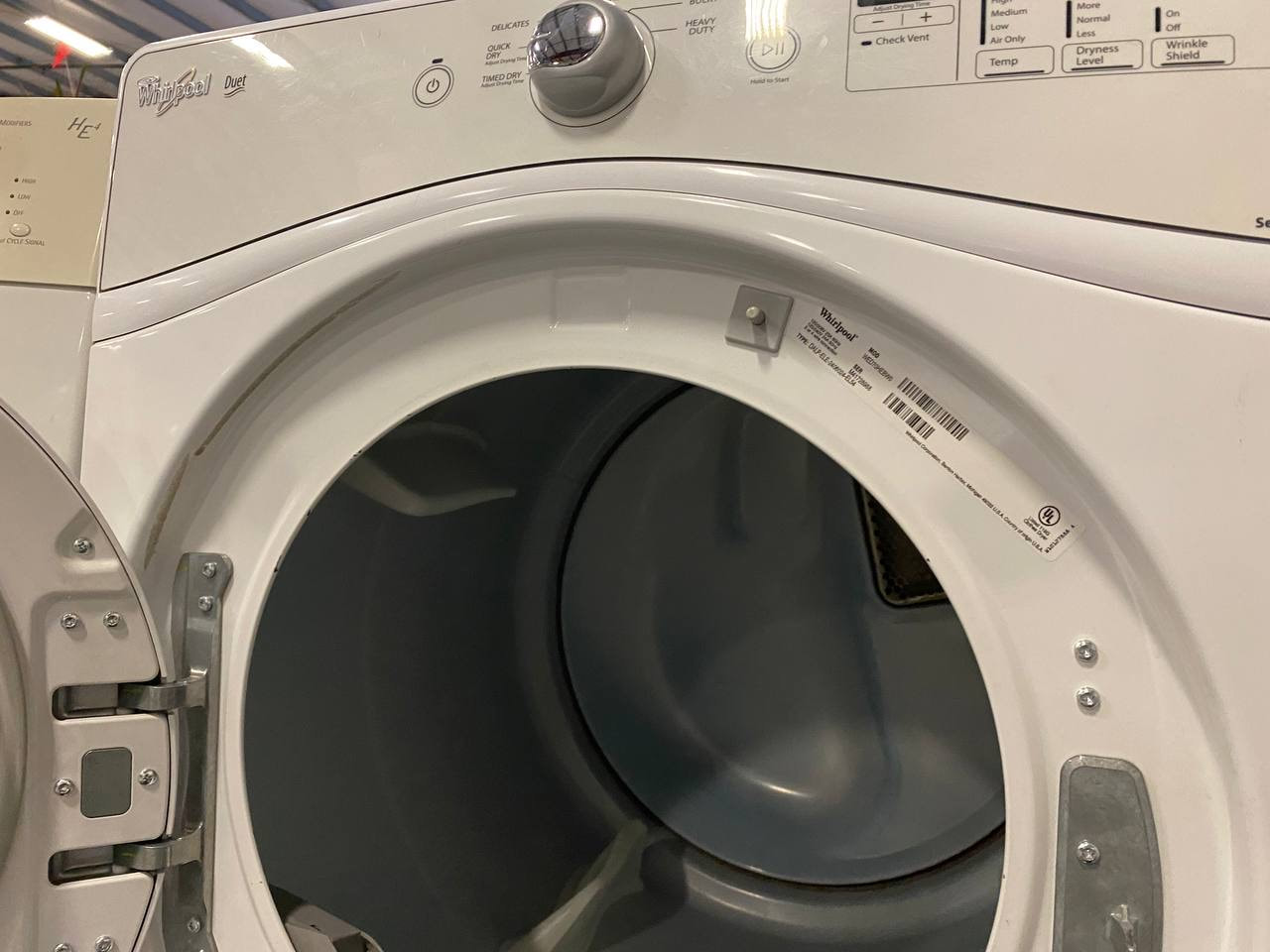


0 thoughts on “How To Fix The Error Code F50 For Whirlpool Washer”