

Articles
How To Fix The Error Code F6 For LG Oven
Modified: January 5, 2024
Learn how to resolve the F6 error code on your LG oven with our informative articles. Fix the issue and get your oven working again.
(Many of the links in this article redirect to a specific reviewed product. Your purchase of these products through affiliate links helps to generate commission for Storables.com, at no extra cost. Learn more)
Is your LG oven showing the F6 error code? Here’s what you need to know:
Picture this: You’re in the middle of preparing a delicious meal in your kitchen when suddenly, your LG oven decides to throw a curveball at you. The display screen flashes an unfamiliar error code: F6. Panic sets in as you wonder what went wrong and how you can fix it. Fear not, my fellow home chef. I am here to shed some light on this electronic control logic error and help you get back to cooking up a storm.
Key Takeaways:
- The F6 error code on your LG oven indicates a main control board malfunction. Reset the board, inspect connections, and consider professional repair if needed to get your oven back in action.
- Prevent future F6 errors by maintaining electrical connections, keeping your oven clean, and following LG’s usage guidelines. With these tips, you can minimize the chances of encountering this pesky error code.
Understanding the F6 Error Code
Before we delve into the solution, let’s quickly understand what the F6 error code indicates in your LG oven. This error code typically points to a malfunction in the main control board which controls the oven’s various functions. The logic within this control board might be experiencing an error, leading to the F6 code being displayed on your oven’s screen.
How to Fix the F6 Error Code
Now that we have a better understanding of the F6 error code, let’s move on to troubleshooting the issue and getting your oven back in working order. Here’s what you can do:
- Reset the control board: Start by resetting the main control board. You can do this by turning off your oven at the circuit breaker or unplugging it from the power source. Leave it disconnected for a couple of minutes, then turn it back on. This simple reboot can sometimes resolve any temporary glitches.
- Inspect the control board connections: Next, check the connections between the oven’s main control board and the various components. Make sure all the connections are secure and without any signs of damage. Sometimes, loose or damaged connections can trigger an F6 error code.
- Replace the main control board: If the previous steps don’t resolve the issue, it’s likely that the main control board itself is malfunctioning. In this case, you may need to contact a professional appliance repair technician who can assess and replace the faulty part. They will have the expertise and tools necessary to ensure your oven is back up and running smoothly.
It’s important to note that these troubleshooting steps are general guidelines and may vary based on the specific model of LG oven you own. Consult your oven’s user manual or reach out to LG’s customer support for model-specific troubleshooting instructions.
Check the oven’s power supply and circuit breaker to ensure they are functioning properly. If the error persists, contact LG customer service for further assistance.
Preventing Future F6 Error Codes
Now that you’ve successfully resolved the F6 error code in your LG oven, you likely want to avoid encountering it again in the future. Here are some tips to help prevent the recurrence of this issue:
- Maintain proper electrical connections: Regularly check the electrical connections in your oven to ensure they are secure. Loose or damaged wiring can disrupt the functioning of the main control board.
- Keep your oven clean: Build-up of dirt, grease, or debris can affect the performance of various components in your oven, including the control board. Clean your oven regularly to prevent any issues.
- Follow the manufacturer’s guidelines: Stick to the recommended usage and maintenance instructions provided by LG. This includes avoiding overloading the oven, using proper cookware, and following cleaning guidelines.
By following these preventive measures, you can lessen the chances of encountering the F6 error code or any other malfunctions in your LG oven.
In Summary
The F6 error code on your LG oven refers to an electronic control logic error, specifically relating to the main control board. By resetting the control board, inspecting connections, and, if necessary, replacing the main control board, you can resolve this issue and get your oven back to working order. Remember to consult your oven’s user manual or reach out to LG for model-specific instructions.
Now that you’re armed with the knowledge to tackle the F6 error code, you can venture back into your kitchen with confidence and continue preparing delicious meals for your loved ones!
Frequently Asked Questions about How To Fix The Error Code F6 For LG Oven
1. Power off the oven and unplug it from the electrical outlet.
2. Check the temperature sensor for any visible signs of damage or wear.
3. Ensure that the sensor is securely connected to its wiring harness.
4. If the sensor appears to be in good condition, use a multimeter to test its resistance. A faulty sensor will display an open or short circuit.
5. If the temperature sensor is defective, it will need to be replaced to resolve the F6 error code.
– Contact LG’s customer support for authorized service providers or authorized parts dealers.
– Visit an appliance parts store that carries oven parts and accessories.
– Search online retailers that specialize in appliance parts, ensuring that you select a compatible sensor for your specific LG oven model.
Was this page helpful?
At Storables.com, we guarantee accurate and reliable information. Our content, validated by Expert Board Contributors, is crafted following stringent Editorial Policies. We're committed to providing you with well-researched, expert-backed insights for all your informational needs.


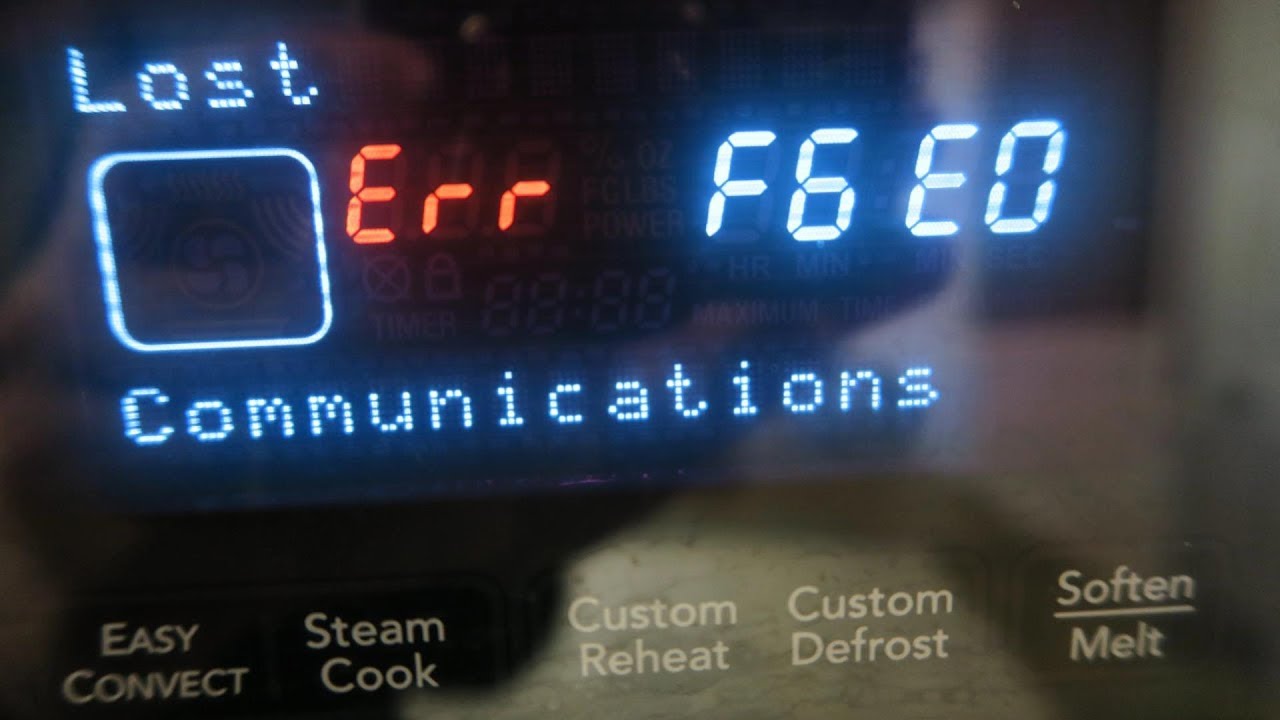
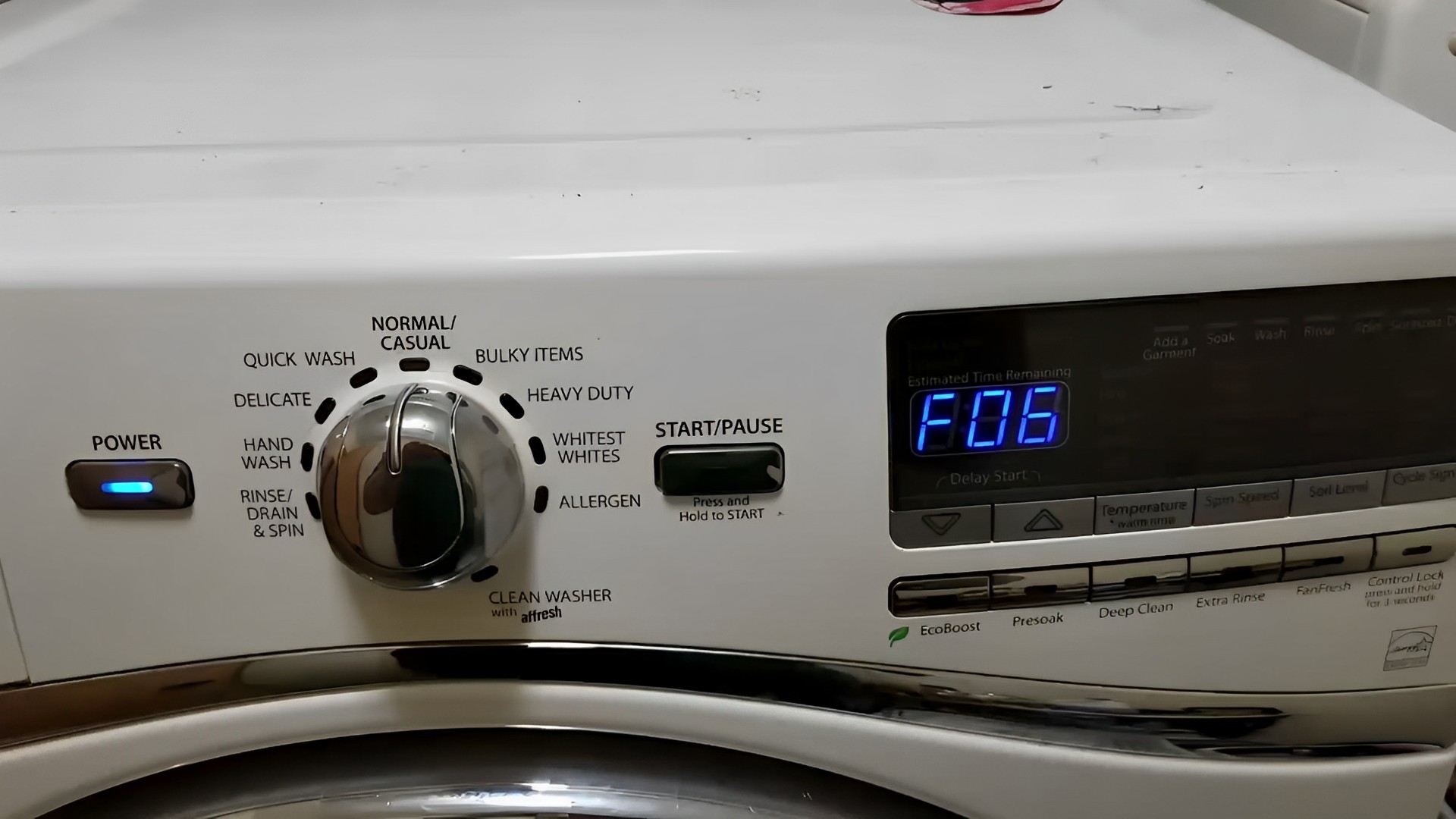






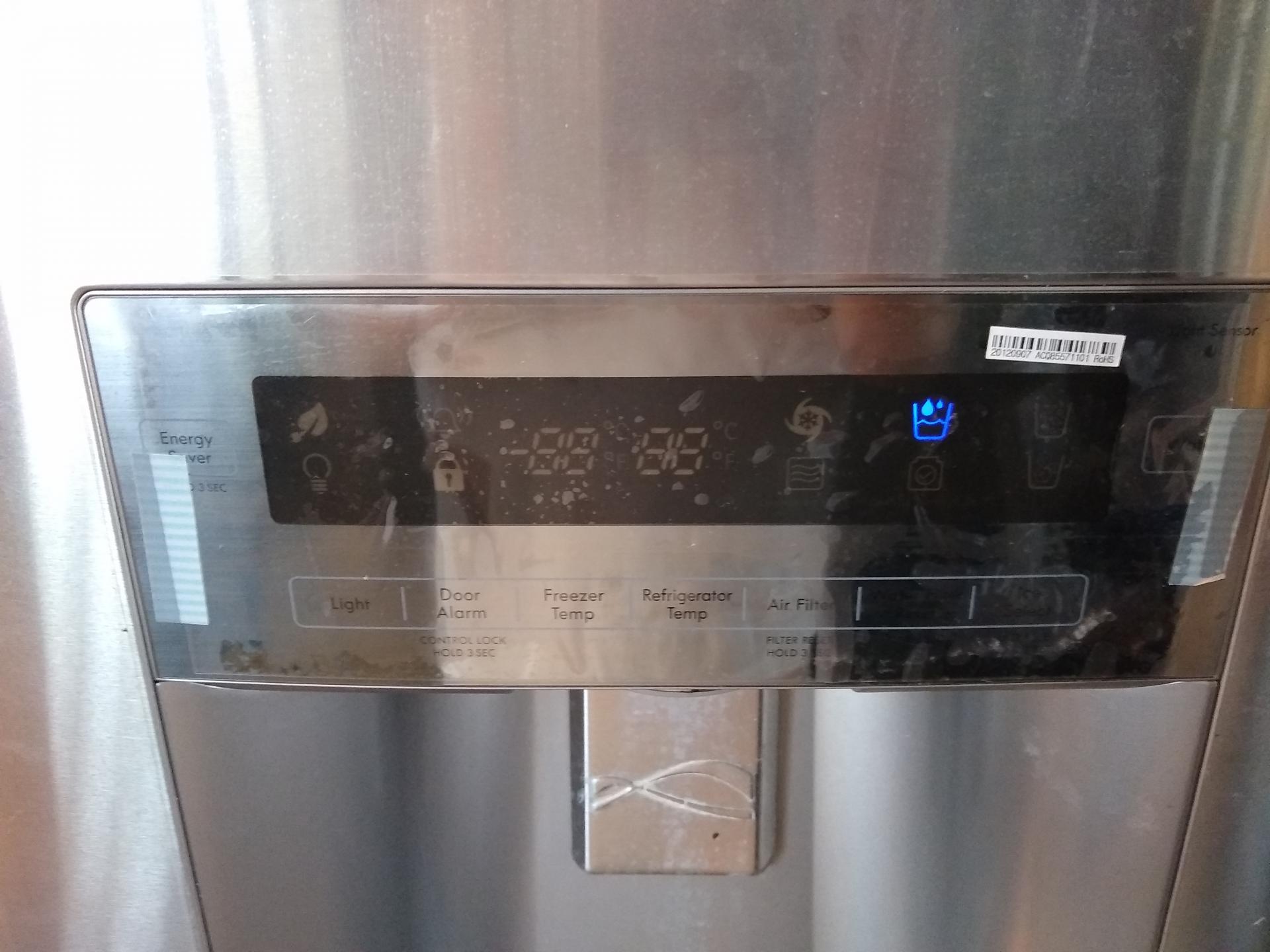




0 thoughts on “How To Fix The Error Code F6 For LG Oven”