Home>Articles>How To Fix The Error Code E54 For GE Washing Machine


Articles
How To Fix The Error Code E54 For GE Washing Machine
Modified: December 7, 2023
Learn how to fix the error code E54 for your GE washing machine with these helpful articles. Find step-by-step instructions and troubleshooting tips to get your machine up and running again.
(Many of the links in this article redirect to a specific reviewed product. Your purchase of these products through affiliate links helps to generate commission for Storables.com, at no extra cost. Learn more)
What is Error Code E54: Motor Relay Circuit Open?
Have you ever encountered an error code E54 on your GE washing machine? This frustrating error indicates a motor relay circuit open problem. When this error occurs, it means that there is an issue with the electrical connection that controls the motor in your washing machine.
Key Takeaways:
- Troubleshoot the E54 Error Code
If your GE washing machine displays the E54 error code, check the power supply, inspect the motor relay, reset the machine, and seek professional help if needed. Safety first, but you can tackle this issue! - Prevent Future Error Codes
Regular maintenance and inspections can help prevent future error codes. Handle your washing machine with care, address issues promptly, and consider using a surge protector to safeguard against power surges.
How to Fix Error Code E54:
If you’re experiencing error code E54 on your GE washing machine, fret not! There are steps you can take to troubleshoot and resolve this issue. Here’s what you need to do:
- Check the Power Supply: Start by ensuring that the washing machine is properly connected to a reliable power source. Make sure the power cord is securely plugged in and that there are no loose connections.
- Inspect the Motor Relay: The E54 error code suggests a problem with the motor relay. Inspect the relay for any signs of damage, such as loose or frayed wires. If you do find any visible issues, it may be necessary to replace the motor relay.
- Reset the Washing Machine: Sometimes, a simple reset can resolve the error code E54. Try turning off the washing machine and unplugging it from the power source for a few minutes. Then, plug it back in and turn it on again to see if the error persists.
- Contact a Professional: If the above steps do not fix the error code E54, it is advisable to seek assistance from a professional technician. They have the expertise and knowledge to diagnose the exact cause of the problem and provide an effective solution.
Remember, safety should always be a priority when dealing with electrical appliances. If you’re unsure or uncomfortable performing any of the troubleshooting steps yourself, it’s best to reach out to a professional.
By following these guidelines, you can tackle the error code E54 and get your GE washing machine back to its optimal functionality.
Proper maintenance and regular inspections of your washing machine can also help prevent future error codes from occurring. Remember to handle your machine with care and address any issues promptly to ensure a longer lifespan for your appliance.
To fix the error code E54 on a GE washing machine, try resetting the machine by unplugging it for a few minutes and then plugging it back in. If the error persists, it may indicate a problem with the motor or control board, and professional repair may be necessary.
Frequently Asked Questions about How To Fix The Error Code E54 For GE Washing Machine
Was this page helpful?
At Storables.com, we guarantee accurate and reliable information. Our content, validated by Expert Board Contributors, is crafted following stringent Editorial Policies. We're committed to providing you with well-researched, expert-backed insights for all your informational needs.



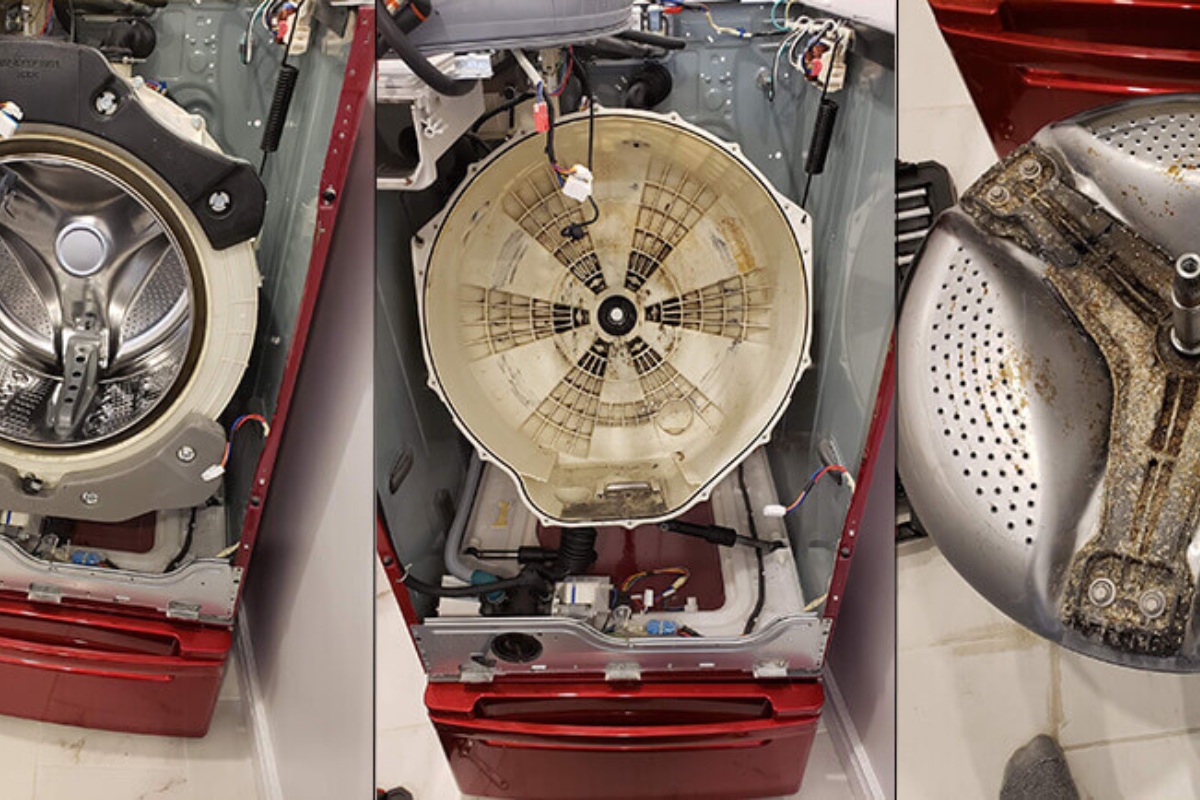












0 thoughts on “How To Fix The Error Code E54 For GE Washing Machine”