Home>Articles>How To Fix The Error Code F64 For Whirlpool Dryer


Articles
How To Fix The Error Code F64 For Whirlpool Dryer
Modified: February 21, 2024
Learn how to fix the error code F64 on your Whirlpool dryer with our informative articles. Troubleshoot and resolve the issue easily.
(Many of the links in this article redirect to a specific reviewed product. Your purchase of these products through affiliate links helps to generate commission for Storables.com, at no extra cost. Learn more)
Is your Whirlpool dryer showing the F64 error code? Don’t worry, we’ve got you covered!
As an expert in Whirlpool dryer repairs, I understand how frustrating it can be to encounter an error code. The F64 error code specifically refers to a steam inlet valve failure. This means that there is an issue with the valve responsible for supplying steam to your dryer. But fret not, as this problem can be fixed with a few simple steps.
Key Takeaways:
- Don’t let the F64 error code on your Whirlpool dryer dampen your spirits! Follow our simple steps to troubleshoot and fix the issue, and get back to enjoying wrinkle-free laundry in no time.
- Remember, regular maintenance and care can help prevent the F64 error code. Keep your dryer clean, avoid overloading, and ensure stable power supply to minimize the chances of encountering this pesky error.
How to Fix the F64 Error Code:
Here’s a step-by-step guide to help you troubleshoot and resolve the F64 error code on your Whirlpool dryer:
- Check the water supply: Start by ensuring that the water supply to your dryer is turned on and functioning properly. Make sure the water valves are fully open and that there are no kinks or blockages in the water inlet hose.
- Inspect the steam inlet valve: Carefully examine the steam inlet valve for any visible signs of damage or wear. This valve is usually located at the rear of the dryer near the water inlet hose. If you notice any leaks or cracks, it’s likely that the valve needs to be replaced.
- Clean the steam inlet valve: Sometimes, a buildup of debris or mineral deposits can obstruct the flow of water and trigger the F64 error code. To fix this, gently clean the valve using a soft brush and some warm water. Be sure to remove any clogs or obstructions that may be present.
- Reset the dryer: If the above steps don’t resolve the issue, you can try resetting your Whirlpool dryer. To do this, unplug the appliance from the power source for a few minutes, then plug it back in. This simple reset can often clear error codes and restore normal functionality.
- Contact a professional: If you’ve followed all the steps above and the F64 error code persists, it’s time to seek professional assistance. A qualified technician will have the expertise and tools necessary to diagnose and repair the underlying issue with your Whirlpool dryer.
Check the wiring connections for the heating element and thermal fuse. Replace any damaged or faulty components to resolve the F64 error code on your Whirlpool dryer.
Understanding the Error Code F64:
When your Whirlpool dryer displays the F64 error code, it’s indicating a problem with the steam inlet valve. This component is responsible for allowing steam to enter the dryer drum, enabling features such as steam refresh cycles or wrinkle prevention. A faulty or malfunctioning steam inlet valve can disrupt the steam supply, leading to the F64 error code.
By following the troubleshooting steps outlined above, you can resolve the F64 error code and restore your Whirlpool dryer to optimal working condition. Remember, always exercise caution when working with electrical appliances, and if in doubt, consult a professional for assistance. Happy drying!
Frequently Asked Questions about How To Fix The Error Code F64 For Whirlpool Dryer
1. Disconnect the dryer from the power source and wait for a few minutes before reconnecting it.
2. Check if any buttons on the user interface board are stuck or unresponsive. If so, try cleaning or replacing the board.
3. Inspect the connections between the main control board and the user interface board. Ensure they are securely plugged in and not damaged.
4. If the issue persists, consider replacing either the user interface board or the main control board, or consult a professional technician for further assistance.
1. Avoid overloading your dryer, as it can strain the electrical components and increase the likelihood of errors.
2. Routinely clean the lint filter and dryer vents to prevent lint buildup, which can lead to overheating and electrical issues.
3. Ensure the power supply to your dryer is stable and not affected by power surges or fluctuations. Consider using a surge protector.
4. Regularly inspect the electrical connections and cords to ensure they are in good condition and tightly connected.
Was this page helpful?
At Storables.com, we guarantee accurate and reliable information. Our content, validated by Expert Board Contributors, is crafted following stringent Editorial Policies. We're committed to providing you with well-researched, expert-backed insights for all your informational needs.












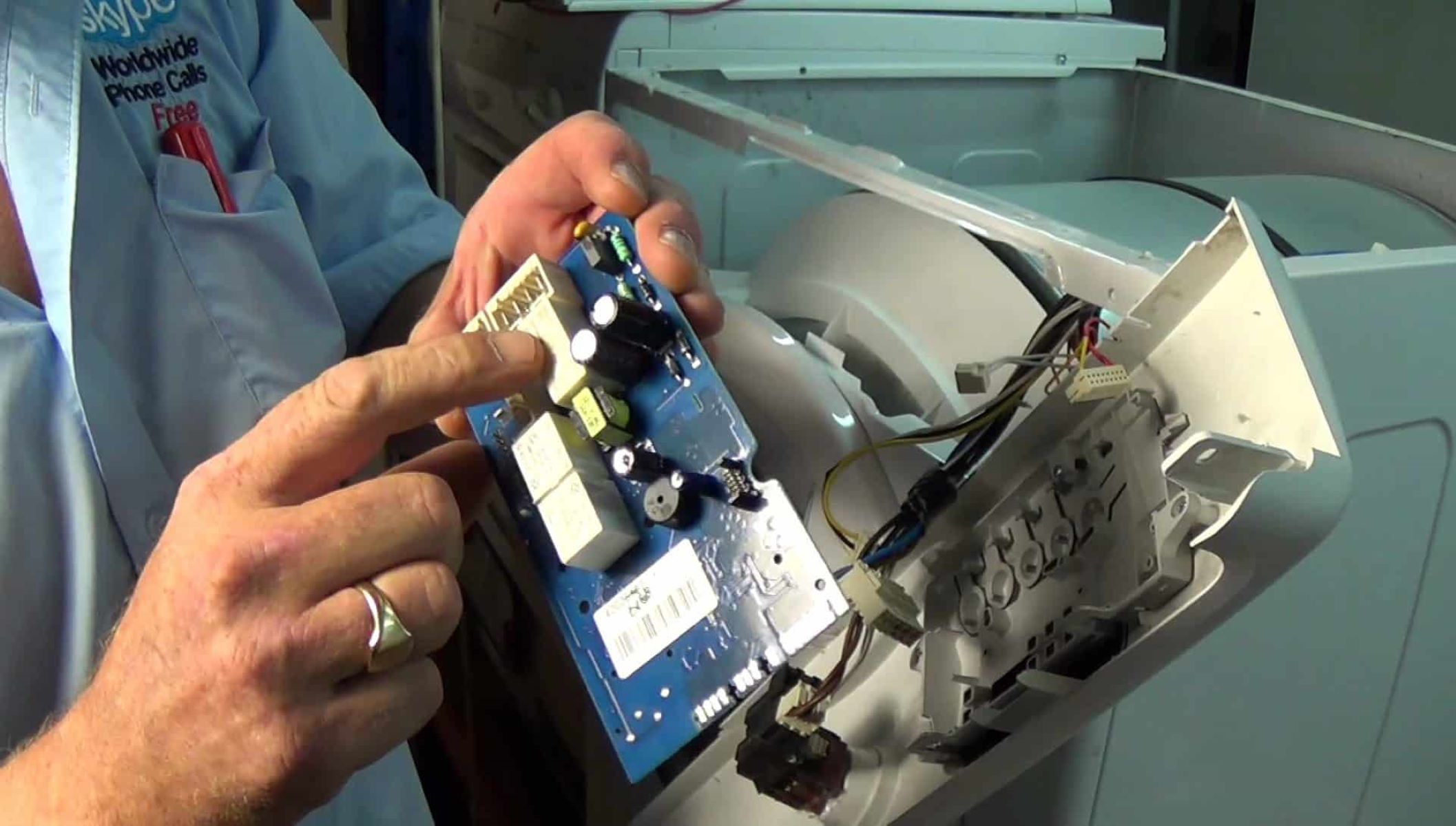



0 thoughts on “How To Fix The Error Code F64 For Whirlpool Dryer”