

Articles
How To Fix The Error Code GF For LG Dryer
Modified: February 29, 2024
Learn how to fix the error code gF on your LG dryer with our informative articles. Get step-by-step instructions and troubleshooting tips to resolve the issue quickly and efficiently.
(Many of the links in this article redirect to a specific reviewed product. Your purchase of these products through affiliate links helps to generate commission for Storables.com, at no extra cost. Learn more)
Is your LG dryer displaying the gF error code? Don’t panic, we’re here to help!
Picture this: you’re doing your laundry and ready to dry your clothes when suddenly, your LG dryer starts displaying the gF error code. At first, it might seem like a daunting problem, but fear not! In this article, we’ll explain what the gF error code means, how to fix it, and get your dryer up and running smoothly once again.
Key Takeaways:
- Don’t let the gF error code on your LG dryer stress you out! Check the gas supply, clean the vent, and reset the dryer to get it back to smooth operation. Safety first, but you’ve got this!
- Keep your LG dryer running smoothly by staying on top of regular maintenance. Clear the venting system, clean the lint filter, and ensure proper airflow to prevent the gF error code from disrupting your laundry routine.
What is the gF Error Code?
The gF error code on your LG dryer stands for “Gas supply error” or “Gas valve error.” This error occurs when your dryer is unable to receive an adequate supply of gas needed to generate heat for drying your clothes.
Now that we know what the gF error code signifies, let’s dive into the steps you can take to fix the issue and get your dryer back to working efficiently.
Check the lint filter and exhaust vent for any blockages. Clean them thoroughly and reset the dryer to clear the gF error code. If the issue persists, consider contacting a professional technician for further assistance.
How to Fix the gF Error Code on Your LG Dryer
1. Check the Gas Supply: Start by making sure that the gas supply to your dryer is turned on and functioning correctly. Check if the gas valve is fully open, as a partially closed valve can restrict the gas flow and trigger the gF error code.
2. Ensure Proper Ventilation: A clogged or restricted vent can also lead to a gF error code. Inspect the dryer vent duct for any blockages, lint buildup, or kinks. Clear any obstructions and ensure that the vent is properly connected and venting to the outside.
3. Clean the Gas Valve: If the gas supply appears to be fine, the issue may lie with the gas valve itself. Over time, dirt and debris can accumulate, hindering the valve’s proper functioning. To clean the gas valve, consult your dryer’s user manual or consider reaching out to a professional technician to ensure safe and effective cleaning.
4. Reset the Dryer: Sometimes, a simple reset can resolve the gF error code. Unplug your LG dryer for a few minutes, then plug it back in. This action can often clear temporary glitches and restore normal operation.
5. Seek Professional Assistance: If the above steps don’t resolve the gF error code, it’s advisable to seek assistance from an authorized LG technician or a qualified appliance repair professional. They have the expertise and knowledge to diagnose and repair any internal components or gas-related issues with your dryer.
Remember, safety should always be a top priority when dealing with gas appliances. If you’re uncomfortable or unsure about any of the troubleshooting steps, it’s best to leave the repairs to the experts.
By following these steps, you should be able to address the gF error code on your LG dryer and get it back to its optimal performance. Now, you can enjoy fresh, dry clothes without any worries!
We hope this guide has been helpful in resolving the gF error code on your LG dryer. If you have any further questions or concerns, don’t hesitate to reach out to the LG customer support team or consult your dryer’s user manual for additional troubleshooting tips.
Frequently Asked Questions about How To Fix The Error Code GF For LG Dryer
Was this page helpful?
At Storables.com, we guarantee accurate and reliable information. Our content, validated by Expert Board Contributors, is crafted following stringent Editorial Policies. We're committed to providing you with well-researched, expert-backed insights for all your informational needs.










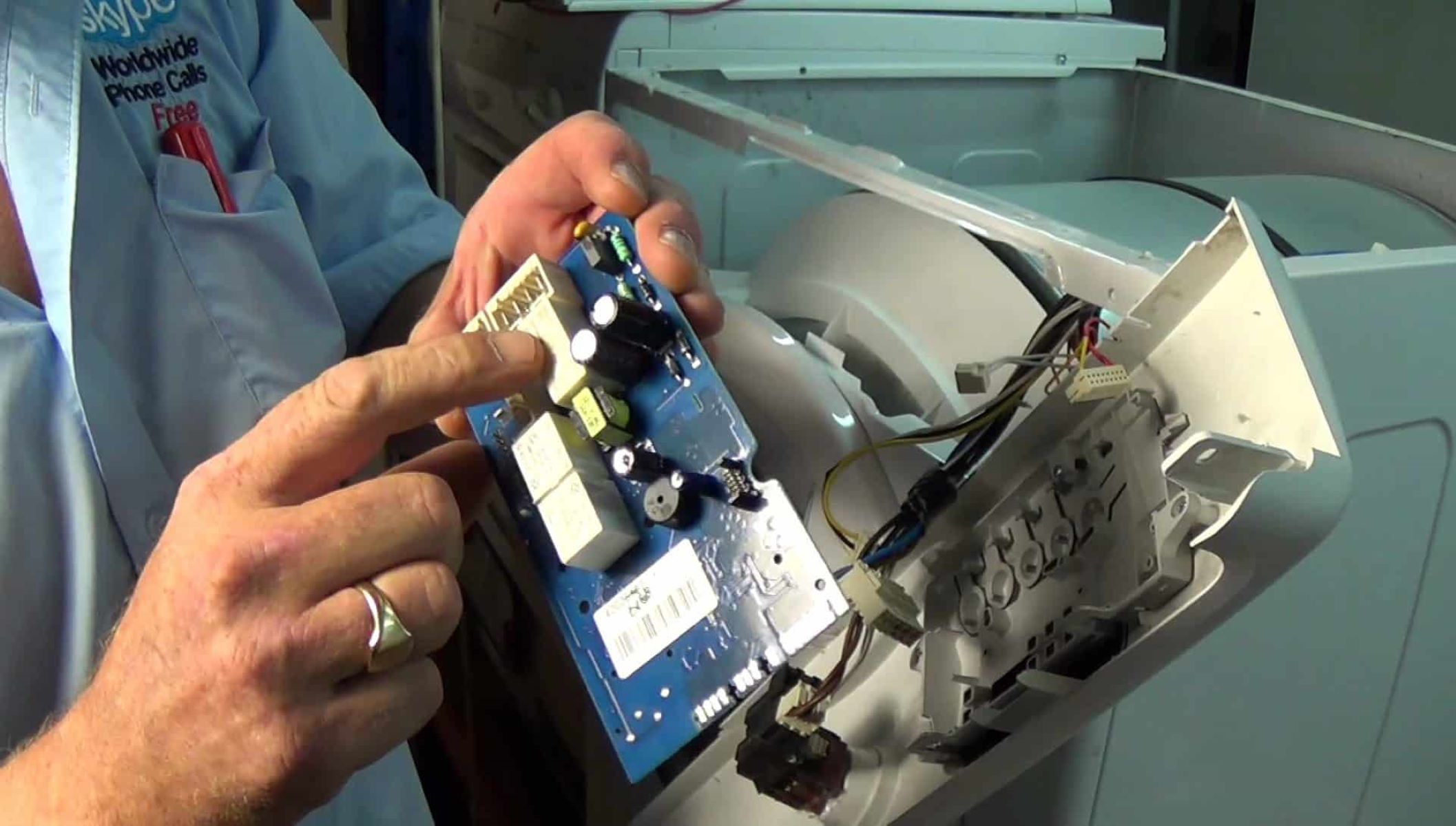





0 thoughts on “How To Fix The Error Code GF For LG Dryer”