Home>Articles>How To Fix The Error Code Sd Or Sud For Samsung Washing Machine


Articles
How To Fix The Error Code Sd Or Sud For Samsung Washing Machine
Modified: December 7, 2023
Learn how to troubleshoot and fix the error code Sd or Sud on your Samsung washing machine with our informative articles.
(Many of the links in this article redirect to a specific reviewed product. Your purchase of these products through affiliate links helps to generate commission for Storables.com, at no extra cost. Learn more)
The Excessive Detergent Suds Error Code: Sd or Sud
Have you ever encountered the frustrating Sd or Sud error code on your trusty Samsung washing machine? If so, fear not! In this comprehensive guide, we’ll dive deep into understanding this error code, providing you with expert tips and tricks to fix it. Let’s get started!
Key Takeaways:
- Excessive suds in your Samsung washing machine can trigger the Sd or Sud error code, but fear not! By using the correct detergent amount and following simple cleaning steps, you can easily resolve this common issue.
- To prevent the Sd or Sud error on your Samsung washing machine, remember to use high-efficiency detergent, avoid overloading, and clean the machine regularly. Following these tips will ensure smooth laundry cycles without any sud-related hiccups.
Read more: How To Fix Sud Error On LG Washer
What is the Sd or Sud Error Code?
The Sd or Sud error code stands for “Excessive Detergent Suds Detected.” This code is an automatic safety measure that your Samsung washing machine employs to protect itself from potential damage. It occurs when too much detergent has been used, leading to excessive suds formation during the wash cycle. Don’t worry, this error code is relatively common and can be easily resolved.
How to Fix the Sd or Sud Error Code
Now that we understand what the Sd or Sud error code means, let’s explore how to fix it:
- Stop the Cycle: If the error code appears on your washing machine’s display, the first step is to pause or stop the current cycle. This halts any further damage from occurring and gives you a chance to resolve the issue.
- Remove Excess Suds: Excessive suds in your washing machine can be caused by using too much detergent or using the wrong type for your machine. To get rid of the suds, drain the water and remove any visible suds manually using a sponge or cloth.
- Run a Rinse Cycle: After removing the excess suds, run a rinse cycle with no detergent to flush out any remaining soap residue.
- Use Less Detergent: Going forward, ensure that you are using the correct amount of detergent as recommended by your Samsung washing machine’s manual. Using too much detergent not only causes excessive suds but can also result in poor cleaning performance.
- Clean Your Washing Machine: Regularly clean the detergent dispenser, drum, and filters of your washing machine to prevent any build-up that may contribute to excessive suds formation.
By following these simple steps, you can effectively resolve the Sd or Sud error code on your Samsung washing machine and get back to clean and fresh laundry.
Check the water supply and make sure the hoses are not kinked or clogged. Also, clean the debris filter and ensure the drain hose is not blocked. If the issue persists, contact Samsung customer support for further assistance.
Conclusion
The Sd or Sud error code on your Samsung washing machine may seem daunting at first, but with the right knowledge and troubleshooting steps, it can be easily overcome. Remember to use the correct amount of detergent, clean your machine regularly, and pay attention to the recommended guidelines provided by Samsung. By doing so, you’ll ensure optimal performance and extend the lifespan of your washing machine.
So, the next time you encounter the Sd or Sud error code, don’t panic! Armed with the information in this guide, you can confidently tackle this issue like a true expert.
Frequently Asked Questions about How To Fix The Error Code Sd Or Sud For Samsung Washing Machine
1. Pause the machine and allow it to drain any excess water.
2. Open the lid and manually remove any visible suds or soap residue.
3. Add white vinegar or a specialized washing machine cleaner to a full load of laundry and run a complete cycle, without adding any additional detergent.
4. Use the appropriate amount of high-efficiency (HE) detergent for your laundry load size. Refer to the detergent packaging for recommended dosage instructions.
5. Avoid using regular soap or non-HE detergents in your machine, as they can produce more suds.
1. Use high-efficiency (HE) detergent specifically designed for front-loading and high-efficiency machines.
2. Avoid using too much detergent as it can create excessive suds and impact the machine’s performance.
3. Follow the detergent manufacturer’s instructions for dosage based on your load size.
4. Measure the detergent precisely using the measuring cap or spoon provided with the detergent.
5. Do not use regular soap or non-HE detergents as they can result in excessive suds.
1. Using the wrong type of detergent or using regular soap instead of high-efficiency (HE) detergent.
2. Overloading the machine with too many clothes, which can result in insufficient water circulation and excess suds.
3. Using the incorrect wash cycle or temperature setting for the type of load being washed.
4. A malfunctioning pressure switch that fails to detect the proper water level and triggers the error code.
5. Clogs in the drain hose or pump filter, preventing proper water drainage and causing suds to accumulate.
If you have followed the recommended troubleshooting steps and are still experiencing the error code, it may be advisable to consult a professional technician or Samsung customer support for further assistance.
Was this page helpful?
At Storables.com, we guarantee accurate and reliable information. Our content, validated by Expert Board Contributors, is crafted following stringent Editorial Policies. We're committed to providing you with well-researched, expert-backed insights for all your informational needs.



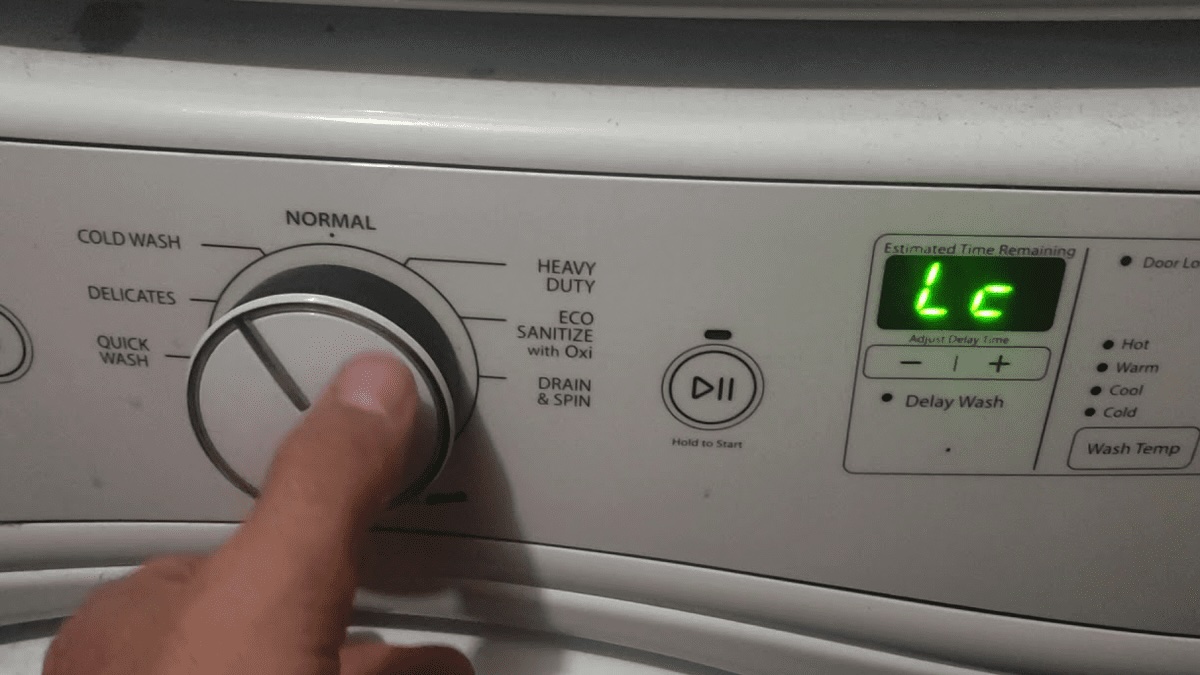












0 thoughts on “How To Fix The Error Code Sd Or Sud For Samsung Washing Machine”