Home>Articles>How To Fix The Error Code FL For Samsung Washing Machine


Articles
How To Fix The Error Code FL For Samsung Washing Machine
Modified: March 2, 2024
Discover effective solutions to resolve the Samsung Washing Machine error code FL. Read our insightful guides and articles for troubleshooting tips and expert advice.
(Many of the links in this article redirect to a specific reviewed product. Your purchase of these products through affiliate links helps to generate commission for Storables.com, at no extra cost. Learn more)
Are you facing the dreaded FL: Lid lock error on your Samsung top load washing machine?
Don’t worry, we’ve got you covered! In this article, we’ll dive into all things FL error code related and provide you with easy-to-follow steps to fix this issue. So, let’s roll up our sleeves and get ready to bid farewell to that pesky lid lock problem!
Key Takeaways:
- Say goodbye to the FL error code on your Samsung washing machine by following our simple troubleshooting steps. Keep your lid lock mechanism clean and aligned for hassle-free laundry days!
- Don’t ignore the FL error on your Samsung washing machine! Address it promptly to prevent electrical hazards and further damage. Regular maintenance is key to avoiding future lid lock issues.
Understanding the FL: Lid Lock Error Code
Before we jump into the solution, it’s important to understand what the FL error code actually means. When you see this code displayed on your Samsung top load washing machine, it indicates a lid lock problem. This error is specific to top load models and is often accompanied by an inability to start the wash cycle.
Now that we have a clear picture of what the FL error code signifies, it’s time to get down to business and fix it!
To fix the error code FL for a Samsung washing machine, try unplugging the machine for a few minutes and then plugging it back in. If the error persists, it may indicate a problem with the door lock mechanism or the control board, and professional service may be required.
Fixing the FL: Lid Lock Error
Here’s a step-by-step guide to help you resolve the FL error code issue:
- Stop the cycle: If your washing machine is currently running, press the “Pause” or “Stop” button to halt the cycle. Safety first!
- Check for obstructions: Inspect the area around the lid lock mechanism for any obstructions such as clothing or debris. Remove any items that may be preventing the lid from closing properly.
- Ensure proper alignment: Make sure that the lid is aligned correctly with the lock mechanism. Sometimes, a misaligned lid can trigger the FL error code. Adjust the lid if necessary to ensure proper alignment.
- Verify lid lock functionality: Test the lid lock to ensure that it is functioning as it should. Close the lid firmly and listen for a clicking sound, indicating that the lock has engaged. If there is no audible click, the lid lock mechanism may need to be replaced.
- Reset the machine: To reset your Samsung top load washing machine, unplug it from the power source for about one minute. Then, plug it back in and restart the machine. This simple reset often resolves minor technical glitches.
- Contact customer support: If none of the above steps solve the issue, it’s time to get in touch with Samsung’s customer support. They will be able to provide further guidance or schedule a service technician visit if necessary.
By following these steps, you should be able to troubleshoot and fix the FL: Lid lock error on your Samsung top load washing machine. Say goodbye to the frustration of a malfunctioning lid lock and hello to hassle-free laundry days!
Remember, prevention is always better than cure. Regularly inspect the lid lock mechanism and keep it clean to avoid any future issues. Happy washing!
Frequently Asked Questions about How To Fix The Error Code FL For Samsung Washing Machine
1. Turn off and unplug the machine to ensure safety.
2. Check the water supply hoses and connections for any leaks or loose fittings.
3. Inspect the drain hose to ensure it is securely connected and not damaged.
4. Look for any signs of water leakage around the machine.
5. Clear any obstructions from the drain pump filter, as a clogged filter can cause water to accumulate.
6. If the error persists, it is recommended to contact a professional technician for further assistance.
1. Turn off and unplug the machine immediately to prevent any electrical safety hazards.
2. Locate the source of the leak, which can be from the supply hoses, drain hose, or internal components.
3. Tighten any loose fittings or connections using pliers or a wrench.
4. Replace any damaged hoses or components that are causing the leak.
5. Clean and dry the affected area thoroughly to prevent further damage and mold growth.
6. If the leak persists or you are unable to identify the source, it is best to seek professional help.
1. Regularly inspect and maintain the water supply hoses, ensuring they are securely connected and not damaged.
2. Avoid overloading the machine, as it can cause excessive vibrations and potentially lead to water leakages.
3. Clean the drain pump filter regularly to prevent clogs and water accumulation.
4. Promptly address any water leaks or drips around the machine, as they can lead to larger issues if left unattended.
5. If you live in an area with extreme temperature fluctuations, consider insulating the water supply lines to prevent freezing or bursting.
Was this page helpful?
At Storables.com, we guarantee accurate and reliable information. Our content, validated by Expert Board Contributors, is crafted following stringent Editorial Policies. We're committed to providing you with well-researched, expert-backed insights for all your informational needs.
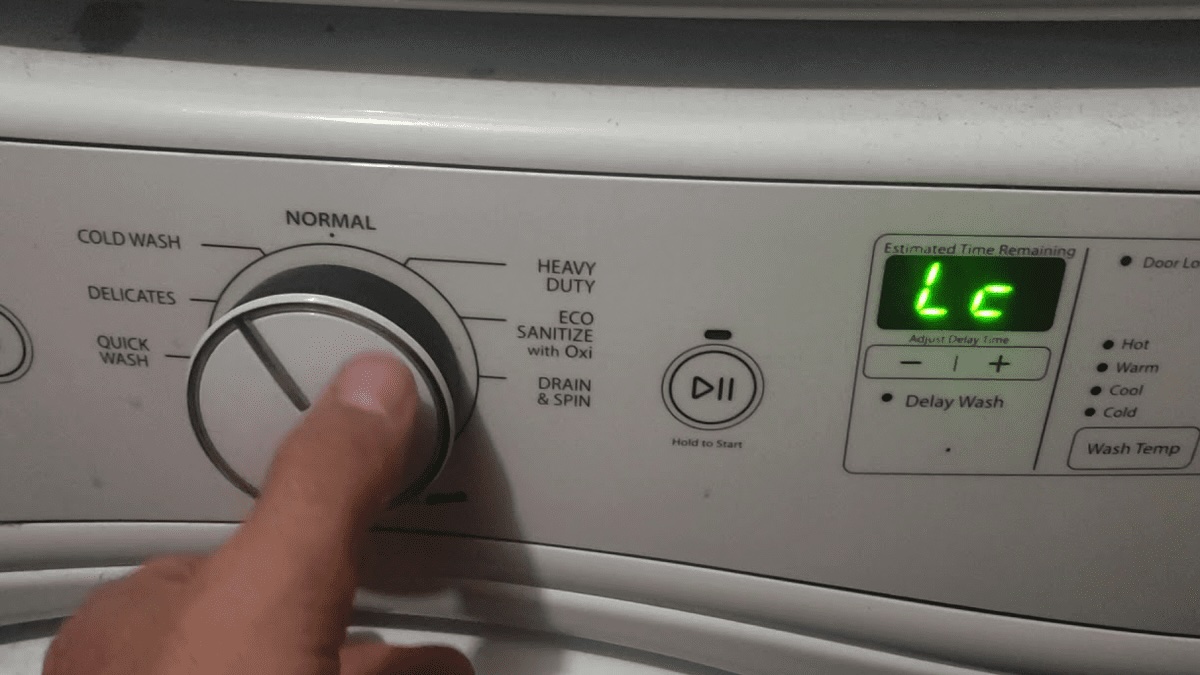















0 thoughts on “How To Fix The Error Code FL For Samsung Washing Machine”