

Articles
How To Store Oculus Rift
Modified: December 7, 2023
Learn how to store your Oculus Rift safely and keep it in good condition with these helpful articles.
(Many of the links in this article redirect to a specific reviewed product. Your purchase of these products through affiliate links helps to generate commission for Storables.com, at no extra cost. Learn more)
Introduction
The Oculus Rift has revolutionized the world of virtual reality gaming, allowing gamers to immerse themselves in stunningly realistic virtual environments. However, when it comes to storing this incredible piece of technology, it’s important to do so correctly to ensure its longevity and optimal performance.
In this article, we will guide you through the best practices for storing your Oculus Rift headset. From the equipment needed to the proper cleaning and packaging techniques, we will cover everything you need to know to keep your Oculus Rift in pristine condition during storage.
So, whether you’re planning a vacation, need to clear some space for a while, or simply want to keep your Oculus Rift in top shape during periods of non-use, read on to discover how to properly store your Oculus Rift.
Key Takeaways:
- Proper storage of your Oculus Rift is crucial for its longevity and optimal performance. Gather the necessary equipment, clean it thoroughly, and choose a suitable storage space to ensure it remains in excellent condition.
- Regular maintenance and proper packaging are essential for preserving your Oculus Rift. Follow best practices, perform regular checks, and keep it updated to enjoy the immersive virtual reality experience for years to come.
Read more: How To Store Store-Bought Bread
Equipment Needed for Storage
Before you begin the process of storing your Oculus Rift headset, it’s important to gather the necessary equipment to ensure its protection. Here is a list of items you will need:
- Oculus Rift carrying case: Investing in a high-quality carrying case specifically designed for the Oculus Rift will provide optimal protection during storage and transportation. Look for a case with a foam interior that snugly fits the headset, controllers, and cables.
- Microfiber cloth: A gentle microfiber cloth is essential for cleaning the lenses and removing any smudges or fingerprints before storing the Oculus Rift.
- Cable ties or Velcro straps: These can be used to neatly organize the cables and prevent them from tangling during storage.
- Desiccant packets: Desiccant packets help absorb moisture and prevent humidity-related damage. Place a few of these packets in the storage area to keep the Oculus Rift dry.
By having these items on hand, you’ll be prepared to store your Oculus Rift headset properly and ensure its safety and functionality for future use.
Best Practices for Storing Oculus Rift
When it comes to storing your Oculus Rift headset, following these best practices will help maintain its integrity and prolong its lifespan:
- Choose a cool and dry storage location: Find a storage area that is away from direct sunlight and excessive heat, as these can damage sensitive components of the Oculus Rift. Ideally, the storage location should have low humidity to prevent moisture-related issues.
- Disconnect and organize cables: Before storing the Oculus Rift, disconnect all cables from the headset and neatly organize them. This will prevent tangling and potential damage to the cables.
- Remove batteries from the controllers: If your Oculus Rift controllers use batteries, it’s wise to remove them before storing. This prevents any potential damage from battery leakage during extended periods of non-use.
- Clean the lenses: Using a microfiber cloth, gently clean the lenses of the Oculus Rift to remove any dust, fingerprints, or smudges. This will help maintain optimal visual clarity when you use it again.
- Place the Oculus Rift in its carrying case: Ensure the Oculus Rift headset is stored in its designated carrying case. The foam interior of the case provides cushioning and protection against impacts, preventing any potential damage.
- Add desiccant packets: To further protect the headset from moisture-related issues, place desiccant packets in the carrying case or in the storage area. These packets help absorb any excess humidity and keep the Oculus Rift dry.
- Avoid stacking heavy objects on top: Place the Oculus Rift carrying case in a location where it won’t be subjected to heavy items being stacked on top of it. This will prevent any unnecessary pressure or damage to the headset.
By following these best practices, you can ensure that your Oculus Rift stays safe and in optimal condition during periods of storage, ready for you to enjoy the immersive virtual reality experience whenever you wish.
Cleaning Before Storage
Before storing your Oculus Rift headset, it’s essential to clean it thoroughly to remove any dust, smudges, or fingerprints. A clean headset not only looks better but also prevents any potential damage or degradation during storage. Follow these steps to properly clean the Oculus Rift:
- Disconnect the headset: Unplug all cables connected to the Oculus Rift headset, including both power and display cables.
- Use a microfiber cloth: Gently wipe the lenses of the Oculus Rift headset using a soft microfiber cloth. Avoid using any harsh cleaning agents or rough materials as they can scratch the lenses.
- Clean the facial interface: Detach the facial interface foam from the headset and clean it separately. Use a mild soap and water solution to gently wash the foam. Rinse it thoroughly and allow it to air dry completely before reattaching it to the headset.
- Wipe down the exterior: Using the same microfiber cloth, clean the exterior of the Oculus Rift headset. Pay attention to areas that may have collected dust or fingerprints, such as the headband or the sensors.
- Let it air dry: Before storing the Oculus Rift, ensure that all components are completely dry. Leave the headset and facial interface foam in a well-ventilated area until any residual moisture evaporates.
By following these cleaning steps, you can remove any dirt and grime from your Oculus Rift headset, ensuring that it remains in a pristine condition during storage. This will not only improve the longevity of the device but also guarantee a clear and enjoyable virtual reality experience when you use it again in the future.
When storing your Oculus Rift, make sure to keep it in a cool, dry place away from direct sunlight. Store it in its original packaging or a protective case to prevent damage. Avoid storing it near any magnetic sources or extreme temperatures.
Proper Packaging for Oculus Rift
When it comes to storing your Oculus Rift headset, proper packaging is crucial to ensure its safety and protection. Here are some guidelines for packaging the Oculus Rift:
- Use the original carrying case: If you have the original Oculus Rift carrying case, it is recommended to use it for storage. The case is specifically designed to fit the headset, controllers, and cables snugly, providing optimal protection against bumps and impacts.
- Secure the Oculus Rift inside the case: Place the Oculus Rift headset in the designated foam cutout inside the carrying case. Align it properly and ensure that it fits securely in place. The foam provides cushioning and prevents the headset from moving around during storage.
- Organize the cables: Neatly coil the cables and secure them using cable ties or Velcro straps. This not only prevents tangling but also keeps the cables in good condition and easily manageable when you need to use the Oculus Rift again.
- Protect the lenses: To protect the lenses from scratches or dust, consider placing a microfiber cloth or lens protector over them before closing the carrying case. This additional layer of protection will ensure that the lenses remain clean and undamaged.
- Label the case: It is helpful to label the carrying case with a tag or sticker indicating its contents. This makes it easier to locate and identify the Oculus Rift when you need it again, especially if you have multiple storage cases or items.
- Store in a safe location: Find a cool, dry, and secure location to store the packaged Oculus Rift. Avoid placing heavy objects on top of the case and ensure that it is not exposed to moisture, extreme temperatures, or direct sunlight.
By following these packaging guidelines, you can ensure that your Oculus Rift headset is securely stored and protected from potential damage. This will give you peace of mind and ensure that you can enjoy your virtual reality experience without any issues when you retrieve it from storage.
Read more: How To Store Basil From Grocery Store
Choosing the Right Storage Space
When it comes to storing your Oculus Rift headset, choosing the right storage space is essential to ensure its safety and longevity. Here are some factors to consider when selecting the storage location:
- Avoid direct sunlight: Sunlight can cause damage to the Oculus Rift, including discoloration or warping of the components. Therefore, choose a storage space that is away from direct sunlight to prevent any potential harm.
- Maintain optimal temperature: Extreme temperatures can negatively impact the performance and lifespan of the Oculus Rift. It is best to store the headset in a location with consistent room temperature, ideally between 60°F (15°C) and 80°F (27°C).
- Low humidity: High humidity can lead to moisture buildup and damage sensitive electronic components. Choose a storage space with low humidity levels to prevent any moisture-related issues.
- Avoid dusty areas: Dust can accumulate on the lenses and sensors of the Oculus Rift, affecting the visual quality and tracking accuracy. Choose a storage space that is relatively dust-free to minimize the risk of dust buildup.
- Secure and stable: Ensure that the chosen storage space is secure and stable, free from the risk of accidental bumps, falls, or impact. This will help prevent any damage to the headset during storage.
- Free from pets and children: If you have pets or children in your household, consider storing the Oculus Rift in a location that is inaccessible to them. This will minimize the risk of accidental damage or mishandling.
By taking these factors into account, you can select a storage space that provides the optimal conditions for storing your Oculus Rift headset. This will help ensure its integrity and prolong its lifespan, allowing you to enjoy the immersive virtual reality experience for years to come.
Tips for Maintaining Oculus Rift during Storage
While storing your Oculus Rift headset, it’s important to adopt certain practices to maintain its condition and functionality. Here are some valuable tips to keep in mind:
- Perform regular checks: Periodically inspect the Oculus Rift, even when it’s in storage. Look for any signs of damage, such as frayed cables or loose connections. This allows you to address any issues promptly before they worsen.
- Update firmware and software: Stay updated with the latest firmware and software releases for the Oculus Rift. If any updates are available, install them before returning the headset to storage. This ensures that you have the latest features and bug fixes when you use it next.
- Recharge the controllers: If your Oculus Rift controllers have rechargeable batteries, make sure to recharge them fully before storing the headset. This ensures that they are ready for use when needed and avoids any battery issues during storage.
- Rotate the headset periodically: If possible, rotate the Oculus Rift headset periodically during storage. This helps prevent any pressure points or distortions that may occur from prolonged stationary positioning.
- Keep it away from liquids: Avoid exposing the Oculus Rift headset to any liquids during storage. Liquids, such as water or other beverages, can cause irreversible damage to the electronics and components of the headset.
- Protect it from pests: Take precautions to protect the Oculus Rift from potential pest infestations. Store it in an area that is well-sealed and consider using pest repellents or traps in the vicinity to deter insects or rodents.
- Check for updates before using: Before using the Oculus Rift after a period of storage, check for any updates to the software, firmware, or drivers. This ensures that your headset is up-to-date and ready for a seamless virtual reality experience.
By following these tips, you can maintain the condition and performance of your Oculus Rift headset during storage. These practices help prevent damage, ensure operational readiness, and extend the overall lifespan of the device, allowing you to enjoy the immersive world of virtual reality whenever you desire.
Final Thoughts
Storing your Oculus Rift headset properly is crucial for its longevity and optimal performance. By following the best practices outlined in this article, you can ensure that your Oculus Rift remains in excellent condition during periods of storage and is ready for use whenever you want to dive into the immersive world of virtual reality.
Remember to gather the necessary equipment, such as a carrying case, microfiber cloth, cable ties, and desiccant packets, to protect and preserve your Oculus Rift. Clean the headset thoroughly before storage to remove any dust or smudges from the lenses and exterior. Proper packaging, using the original carrying case, will provide the necessary cushioning and protection.
Choose a suitable storage space that is cool, dry, and secure, free from direct sunlight and excessive humidity. Regularly check your Oculus Rift for any damage and keep it updated with the latest firmware and software releases. Recharge the controllers and avoid exposing the headset to liquids or pests.
When you are ready to use your Oculus Rift again, ensure that you check for any updates and perform any necessary maintenance tasks. By following these tips and best practices, you can prolong the lifespan of your Oculus Rift, maintain its functionality, and continue to enjoy the immersive virtual reality experience for years to come.
So, whether you’re storing your Oculus Rift for a short period or an extended time, taking these steps will ensure that it remains in pristine condition and ready to transport you to new virtual worlds whenever you put it back on.
Frequently Asked Questions about How To Store Oculus Rift
Was this page helpful?
At Storables.com, we guarantee accurate and reliable information. Our content, validated by Expert Board Contributors, is crafted following stringent Editorial Policies. We're committed to providing you with well-researched, expert-backed insights for all your informational needs.








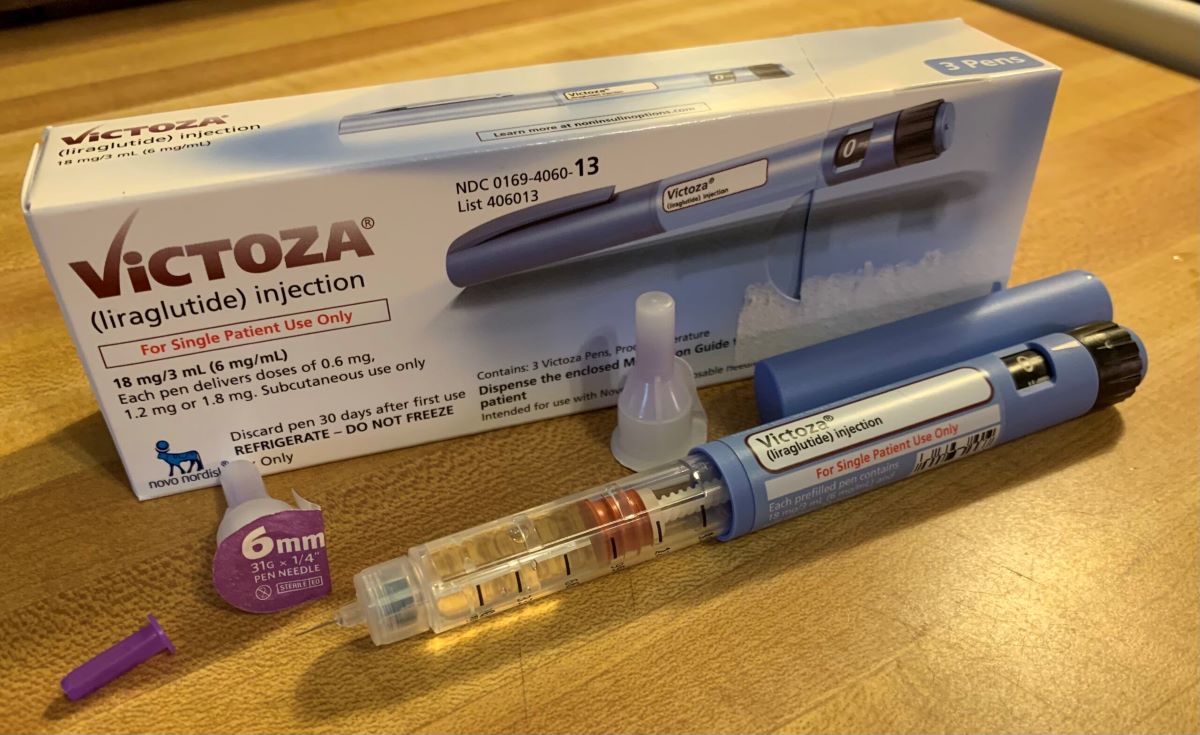




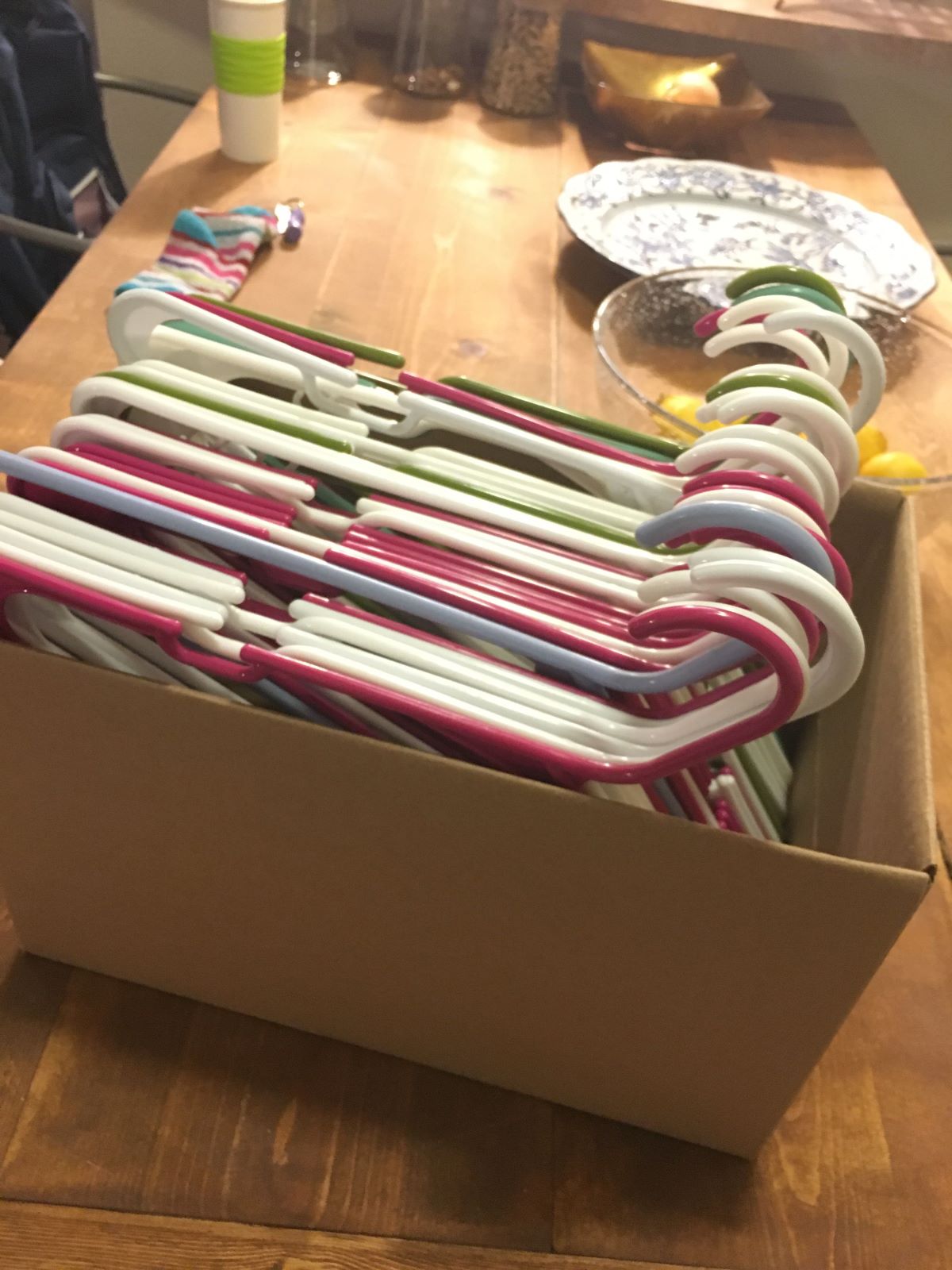

0 thoughts on “How To Store Oculus Rift”