

Articles
How To Store Vr Headsets
Modified: December 7, 2023
Learn the best techniques for storing VR headsets in this comprehensive articles. Discover how to keep your devices safe and organized for long-lasting enjoyment.
(Many of the links in this article redirect to a specific reviewed product. Your purchase of these products through affiliate links helps to generate commission for Storables.com, at no extra cost. Learn more)
Introduction
As virtual reality (VR) technology continues to evolve and gain popularity, more and more people are investing in VR headsets to experience immersive virtual environments. Whether you own a high-end VR headset like the Oculus Rift or HTC Vive, or a more affordable option such as the Oculus Quest or PlayStation VR, one thing is certain – proper storage is essential to prolong the lifespan and maintain the performance of your VR headset.
In this article, we will explore the importance of proper storage for VR headsets, the common issues that can arise when they are improperly stored, and provide you with a step-by-step guide and best practices for storing your VR headset.
By following these recommendations, you can ensure that your VR headset stays in optimal condition, extend its durability, and continue to enjoy a seamless virtual reality experience for years to come.
Key Takeaways:
- Proper storage is crucial for VR headsets to protect against physical damage, dust accumulation, and battery drainage. Follow the step-by-step guide and best practices to ensure longevity and optimal performance.
- Avoid common issues like scratched lenses, cable damage, and excessive heat exposure by storing your VR headset safely. Use desiccant packs, label cables, and store controllers separately for added protection.
Read more: How Big Should My VR Play Area Be
Importance of Proper Storage for VR Headsets
Proper storage for VR headsets is crucial for a variety of reasons. Here are some key points highlighting the importance of storing your VR headset correctly:
- Protection from Physical Damage: VR headsets are delicate electronic devices that require careful handling. Storing them in a safe and secure manner protects them from accidental drops, impacts, or scratches that could compromise their functionality or aesthetics.
- Prevention of Dust and Dirt Accumulation: VR headsets have multiple sensitive sensors and lenses that can easily gather dust and dirt particles. Proper storage helps minimize exposure to these elements, reducing the risk of obstruction or damage to the optical components.
- Preservation of Battery Life: Leaving your VR headset connected or exposed to heat for extended periods can drain the battery life. Storing it properly, such as disconnecting the power source or placing it in a cool and ventilated area, helps preserve the battery and maintain its overall performance.
- Organized and Tangle-Free Cables: Most VR headsets come with cables and connectors. Proper storage ensures that the cables are neatly organized and not tangled, preventing unnecessary wear and tear that can lead to connectivity issues or cable damage.
- Minimization of Sunlight Exposure: Direct sunlight can damage the display screens of VR headsets. Storing them in a dark and protected area, away from direct sunlight, helps prevent screen discoloration or pixel damage caused by prolonged exposure to UV rays.
By understanding the importance of proper storage, you can take the necessary steps to protect your investment and ensure that your VR headset remains in optimal condition for a prolonged period.
Common Issues when Improperly Stored
Improper storage of VR headsets can result in several common issues that can hinder their performance and longevity. Here are some of the most common problems that arise when VR headsets are stored incorrectly:
- Scratched Lenses: When VR headsets are not stored in a protective case or are left exposed, the lenses can easily get scratched. Even minor scratches can significantly impact the visual quality, leading to distorted images or reduced immersion.
- Cable Damage: VR headset cables are prone to damage if not stored properly. Wrapping cables tightly or bending them at sharp angles can cause internal wires to fray or disconnect, resulting in connectivity issues or even rendering the headset unusable.
- Excessive Heat Exposure: Leaving VR headsets near heat sources like radiators or direct sunlight can cause damage to internal components, such as the display screens or circuitry. Heat can lead to discoloration, screen burn-in, or even irreversible damage to sensitive electronic parts.
- Dust and Dirt Accumulation: Failure to store VR headsets in a clean and dust-free environment can result in the accumulation of particles on the lenses and sensors. Dust or dirt obstructing the lenses can impact the visual clarity, while dirt particles on the sensors can interfere with the tracking functionality.
- Physical Damage: VR headsets are often dropped or mishandled if not stored in a safe and secure location. These accidents can cause significant damage to the outer casing, buttons, or even internal components, rendering the headset inoperable.
By being aware of these common issues, you can take the necessary precautions to avoid them and ensure that your VR headset remains in optimal condition.
When storing VR headsets, it’s important to keep them in a cool, dry place to prevent damage from moisture or heat. Additionally, using a protective case or stand can help prevent any accidental damage while in storage.
Step-by-Step Guide for Storing VR Headsets
Properly storing your VR headset is essential to ensure its longevity and optimal performance. Follow this step-by-step guide to store your VR headset safely:
- Clean the VR Headset: Before storing your VR headset, make sure to clean the lenses and exterior surfaces using a microfiber cloth or lens cleaning solution. This helps remove any smudges, fingerprints, or dust that may have accumulated.
- Disconnect and Coil the Cables: Unplug any cables connected to your VR headset and gently coil them, being careful not to create tight bends or kinks. Securing the cables with twist ties or velcro straps helps keep them organized and prevents tangling.
- Use a Protective Case: Invest in a protective case specifically designed for your VR headset model. These cases provide cushioning and protection against impacts, scratches, and dust. Place your headset inside the case, ensuring a snug fit.
- Store in a Cool and Dry Area: Find a cool, dry, and well-ventilated area to store your VR headset. Avoid locations prone to excessive heat, humidity, or direct sunlight, as these can damage the sensitive electronic components.
- Avoid Pressure or Stacking: Never place heavy objects on top of your VR headset or stack other items on it. This can lead to pressure on the lenses, buttons, or other fragile parts, causing damage or distortion.
- Keep Away from Liquids: Store your VR headset in an area where it is protected from liquids, such as water or beverages. Accidental spills can irreparably damage the internal circuits and render the headset non-functional.
- Regularly Check and Maintain: Periodically check your stored VR headset for any signs of damage, dust accumulation, or loose cables. If necessary, perform maintenance procedures recommended by the manufacturer to ensure optimal performance.
By following these steps, you can ensure that your VR headset is stored safely and ready for your next virtual reality adventure.
Tips and Best Practices for VR Headset Storage
In addition to following the step-by-step guide, here are some additional tips and best practices to consider when storing your VR headset:
- Use Desiccant Packs: Place desiccant packs or silica gel packets inside the storage case to absorb moisture and prevent humidity build-up, which can damage the electronics.
- Label the Cables: To easily identify the cables when setting up your VR headset, use labels or colored markers to differentiate them. This saves time and reduces the risk of tangling or improper connection.
- Store Controllers Separately: If your VR headset comes with separate controllers, consider storing them separately in a designated compartment or case to prevent accidental damage or misplacement.
- Regularly Update Firmware: Stay up to date with firmware updates for your VR headset. These updates often contain important performance enhancements and bug fixes that can improve your overall VR experience.
- Back Up VR Content: If your VR headset allows you to store content locally, make regular backups to protect your games, apps, and settings in case of hardware failure or data loss.
- Keep Away from Pets and Children: To avoid accidental damage or mishandling, store your VR headset in a location that is inaccessible to children or pets who may unknowingly cause harm to the device.
- Consider Wall Mounts or Display Stands: If you have limited space or want to showcase your VR headset, consider using wall mounts or display stands specifically designed for VR headsets. Just ensure that they provide ample support and do not strain any of the headset’s components.
By following these tips and best practices, you can ensure that your VR headset remains safe, well-maintained, and ready for your next virtual reality experience.
Conclusion
Proper storage is essential for maintaining the longevity and performance of your VR headset. By following the steps and tips outlined in this article, you can ensure that your VR headset remains protected from physical damage, dust, excessive heat, and other common issues that can arise from improper storage.
Remember to clean your VR headset before storing it, disconnect and coil the cables, and use a protective case designed for your specific headset model. Find a cool and dry area to store your headset, away from direct sunlight and liquids. Regularly check and maintain your stored VR headset to ensure optimal performance.
By investing time and effort into proper storage practices, you can prolong the lifespan of your VR headset, prevent unnecessary damage, and continue to enjoy immersive virtual reality experiences for years to come.
So don’t neglect the importance of proper storage – take necessary precautions, follow the guidelines, and protect your VR headset investment. Happy virtual reality adventures!
Frequently Asked Questions about How To Store Vr Headsets
Was this page helpful?
At Storables.com, we guarantee accurate and reliable information. Our content, validated by Expert Board Contributors, is crafted following stringent Editorial Policies. We're committed to providing you with well-researched, expert-backed insights for all your informational needs.











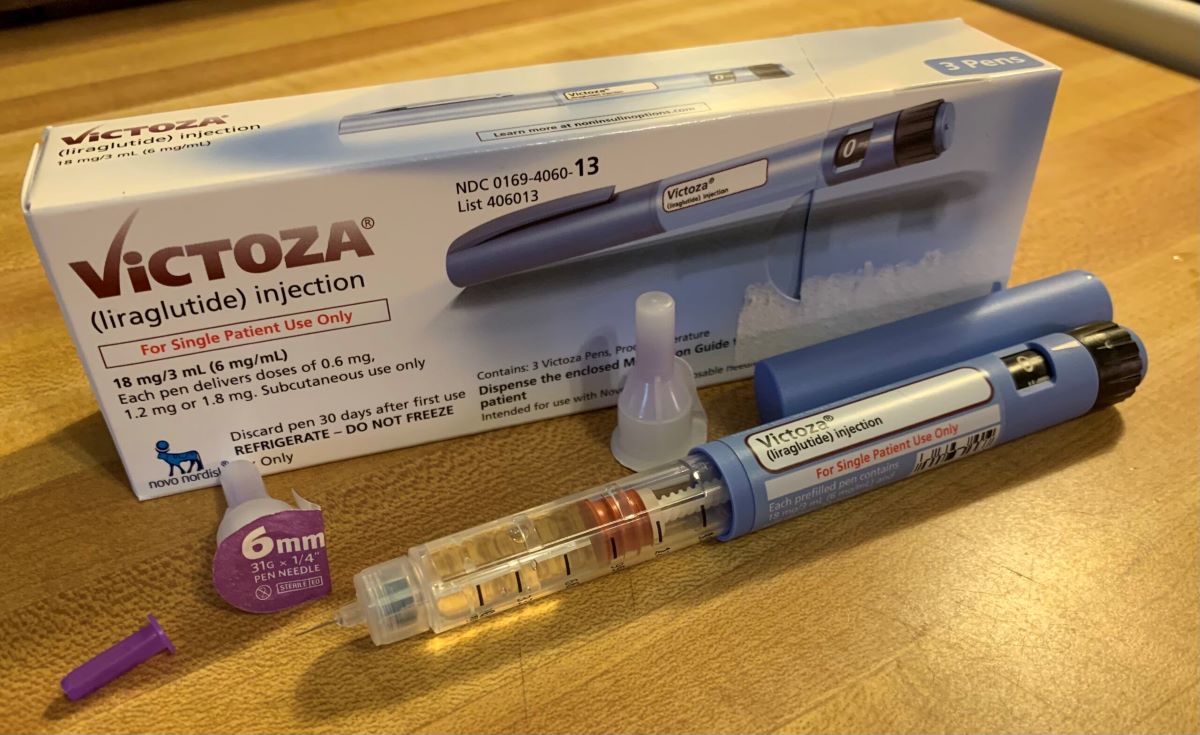



0 thoughts on “How To Store Vr Headsets”