

Articles
What Does Light On Waffle Iron Mean
Modified: January 19, 2024
Discover the article explaining what the light on your waffle iron signifies and gain insights into the meaning behind it. Explore more articles on our website.
(Many of the links in this article redirect to a specific reviewed product. Your purchase of these products through affiliate links helps to generate commission for Storables.com, at no extra cost. Learn more)
Introduction
In the world of kitchen appliances, waffle irons have become a popular choice for those looking to indulge in delicious homemade waffles. These handy devices not only ensure perfectly crispy and golden waffles, but they also come equipped with various features to make the cooking process even easier.
One such feature that you may find on your waffle iron is a light indicator. This small but significant component plays a crucial role in letting you know the status of your waffle iron during the cooking process. Understanding what these lights mean can greatly enhance your waffle-making experience.
In this article, we will delve into the meaning behind the light on a waffle iron and explore the different types of lights that are commonly used. We will also provide helpful troubleshooting tips for any issues you may encounter. So, let’s dive in and shed some light on the subject!
Key Takeaways:
- Understanding the different lights on your waffle iron, from power indicators to ready-to-serve lights, can help you create consistently delicious waffles with ease, making breakfast preparation a breeze.
- Troubleshooting common light indicator issues ensures a seamless waffle-making experience, allowing you to enjoy crispy waffles every time and making the cooking process more efficient and enjoyable.
Read more: What Is The Best Waffle Iron
Explanation of the Light on Waffle Iron
The light on a waffle iron serves as a visual indicator of the cooking process and ensures that your waffles are perfectly cooked. It provides valuable information about when to pour the batter, when the waffle is ready, and when it is safe to remove it from the iron.
Most waffle irons come with two types of lights: a power indicator light and a ready-to-cook indicator light. The power indicator light is usually located near the on/off switch and illuminates when the waffle iron is plugged into a power source. This light simply indicates that the appliance is receiving electricity and is ready to be used. It does not directly affect the cooking process but serves as a reminder to users that the iron is powered on.
The second type of light, the ready-to-cook indicator light, is the one that plays a more crucial role in the waffle-making process. This light is typically located on the top or front of the waffle iron and turns on when the cooking plates have reached the desired temperature. It signals that the iron is ready to accept the waffle batter and start the cooking process.
Once you pour the batter onto the preheated plates, you may notice that the ready-to-cook light turns off or changes color. This indicates that the batter is being cooked and that the waffle is in progress. It is important to note that some waffle irons may not have a light that specifically indicates cooking in progress, but instead rely on the ready-to-cook light to serve this purpose.
As the batter cooks inside the iron, steam is released, which affects the texture and crispness of the waffle. The cooking time of the waffle can vary depending on personal preference and the specific waffle iron model. However, a general rule of thumb is to wait until the ready-to-cook light turns back on, indicating that the waffle is cooked and ready to be removed.
It is worth mentioning that not all waffle irons have indicator lights. Some older or simpler models may not include this feature, relying instead on other cues such as a built-in timer or a change in the steam emission. In such cases, it is important to closely monitor the cooking process and use your judgment to determine when the waffle is cooked.
The presence of a light indicator on your waffle iron can greatly simplify the cooking process and ensure consistent results. It allows you to focus on other tasks while your waffle is being cooked, saving you valuable time and making breakfast preparation a breeze.
Different Types of Lights Used on Waffle Irons
Waffle irons come with a variety of light options, each serving a specific purpose during the cooking process. Understanding these different types of lights can help you make the most out of your waffle iron and ensure that your waffles turn out just the way you like them.
1. Power Indicator Light: This is the most basic type of light found on waffle irons. It is usually located near the on/off switch and turns on when the appliance is plugged into a power source. The purpose of this light is to let you know that the waffle iron is receiving electricity and is ready to be used. It acts as a reminder to switch off the appliance after use to avoid any accidents.
2. Ready-to-Cook Indicator Light: This is the most important light on a waffle iron. It indicates when the cooking plates have reached the desired temperature and are ready to cook the waffle batter. This light typically turns on when you switch on the iron and preheat it. Once it reaches the proper temperature, the light may turn off or change color, indicating that the iron is hot and ready to accept the batter.
3. Cooking in Progress Indicator Light: Some waffle irons have an additional light that specifically indicates when the batter is being cooked. This light may turn on or change color once the batter is poured onto the preheated plates, indicating that the cooking process is underway. It helps you keep track of when the waffle is being cooked and allows you to gauge its progress without having to lift the lid.
4. Ready-to-Serve Indicator Light: This light is found on more advanced waffle irons and is a convenient feature for busy individuals. It turns on or changes color once the waffle is fully cooked and ready to be removed from the iron. This indicator ensures that you never have to guess when your waffle is done; instead, you can rely on the light to tell you exactly when to open the iron and enjoy your perfectly cooked waffle.
5. Temperature Control Indicator Lights: Some high-end models of waffle irons come equipped with temperature control settings. These irons may feature different lights to indicate various temperature levels, allowing you to customize the cooking process to your liking. These lights enable you to achieve waffles with different levels of crispness, making your breakfast experience even more delightful.
Understanding the different types of lights used on waffle irons empowers you to make informed decisions while cooking. Whether it’s ensuring that the iron is properly heated, determining the cooking progress, or knowing when the waffle is ready to serve, these lights make the process more efficient and enjoyable.
The light on a waffle iron indicates when the iron has reached the desired temperature and when the waffle is ready to be removed. Wait for the light to turn on before pouring the batter, and wait for it to turn off before removing the waffle.
Understanding the Meaning of Each Light
Each light on a waffle iron carries a specific meaning, providing valuable information about the status of the cooking process. By understanding the significance of each light, you can ensure that your waffles are cooked to perfection. Let’s dive into the meaning behind each light:
1. Power Indicator Light: This light simply indicates that the waffle iron is receiving electricity and is ready to be used. It turns on when the appliance is plugged into a power source. It is important to switch off the iron after use to avoid any unnecessary energy consumption and to ensure safety in your kitchen.
2. Ready-to-Cook Indicator Light: This light is the most important indicator on a waffle iron. It turns on when the cooking plates have reached the desired temperature and are ready to cook the waffle batter. This light serves as a signal for you to pour the batter onto the plates and start the cooking process. Once you see this light turn off or change color, it indicates that the iron is hot and ready to accept the batter.
3. Cooking in Progress Indicator Light: Some waffle irons have a specific light that indicates that the batter is being cooked. This light may turn on or change color once the batter is poured onto the preheated plates, signifying that the cooking process is underway. It helps you keep track of when the waffle is being cooked and allows you to estimate its progress without needing to lift the lid or interrupt the cooking process.
4. Ready-to-Serve Indicator Light: This light is found on more advanced waffle irons and is a convenient feature for busy individuals. It turns on or changes color once the waffle is fully cooked and ready to be removed from the iron. This indicator removes any guesswork, ensuring that you know exactly when to open the iron and enjoy your perfectly cooked waffle.
5. Temperature Control Indicator Lights: Some waffle irons come with temperature control settings, and these irons may have different lights to indicate various temperature levels. These lights allow you to customize the cooking process and achieve waffles with different levels of crispness. Each light corresponds to a specific temperature, giving you control over the final result of your waffle.
Understanding the meaning of each light on your waffle iron enhances your cooking experience. It ensures that you know when to pour the batter, monitor the cooking progress, and determine when the waffle is perfectly cooked and ready to serve. These lights take the guesswork out of making waffles and allow you to create delicious breakfast treats with ease.
Troubleshooting Common Light Indicators
While the lights on a waffle iron serve as helpful indicators, there may be instances when they behave unexpectedly or indicate potential issues. Here are some common troubleshooting tips for dealing with light indicators:
1. Power Indicator Light Not Turning On: If the power indicator light does not turn on when the waffle iron is plugged in, check if it is properly connected to a power source. Ensure that the outlet is functioning and try plugging the iron into a different outlet. If the light still does not turn on, there may be an issue with the internal wiring or the power switch. In such cases, it is best to consult the manufacturer’s instructions or seek professional assistance.
2. Ready-to-Cook Indicator Light Not Turning On: If the ready-to-cook indicator light does not turn on even after the iron has been preheated, there may be an issue with the heating element or the wiring. Double-check that the iron is properly plugged in and that the temperature control setting is adjusted correctly. If the light still does not illuminate, it could indicate a malfunction in the iron’s internal components. It is recommended to contact the manufacturer for assistance or consider taking the iron for repair.
3. Inconsistent or Flickering Lights: If the lights on your waffle iron are flickering or showing inconsistent behavior, it is possible that there is an electrical issue. Check the power cord for any damage or loose connections. Make sure the iron is not overheating, as this can cause the lights to flicker. If the problem persists, it is advisable to discontinue use and have the iron inspected by a qualified professional.
4. Ready-to-Serve Indicator Light Not Turning On: If the ready-to-serve indicator light does not turn on even after the cooking time has passed, it may indicate an issue with the sensor or the light bulb itself. Make sure that the waffle is fully cooked and that the plates are not overly greased or sticky, as this can affect the sensor’s ability to detect the doneness of the waffle. If the light still fails to illuminate, it is recommended to consult the manufacturer or seek professional assistance.
5. Lights Not Corresponding to the Desired Temperature: If your waffle iron has temperature control settings and the lights do not correspond to the desired temperature, it could indicate a calibration issue. Check the user manual to ensure that you are correctly interpreting the light indicators. If there is still a discrepancy, it is best to consult the manufacturer or a qualified technician for further guidance.
Remember, troubleshooting tips may vary depending on the specific make and model of your waffle iron. Always consult the manufacturer’s instructions and seek professional assistance if needed. By understanding and addressing common light indicator issues, you can enjoy seamless waffle-making experiences and delicious results every time.
Conclusion
Understanding the meaning and significance of the lights on your waffle iron can greatly enhance your waffle-making experience. These lights provide valuable information about the cooking process, allowing you to pour the batter at the right time, monitor the progress, and determine when the waffle is perfectly cooked. By relying on these light indicators, you can achieve consistently delicious and crispy waffles with ease.
Whether it’s the power indicator light, ready-to-cook indicator light, cooking in progress indicator light, ready-to-serve indicator light, or temperature control indicator lights, each one plays a specific role in ensuring that your waffles turn out just the way you like them. These lights not only simplify the cooking process but also provide convenience and peace of mind, allowing you to multitask and focus on other aspects of your breakfast preparation.
However, it is important to note that the absence of light indicators does not mean you cannot make great waffles. Older or simpler models of waffle irons may not have these features but can still produce delicious results. In such cases, relying on other cues such as steam emission or your own judgment can help you determine the doneness of the waffle.
Lastly, in the event of any issues with the light indicators, it is always advisable to consult the manufacturer’s instructions or seek professional assistance. Troubleshooting common problems such as lights not turning on or flickering can often be resolved by checking the power source, connections, and the integrity of the electrical components.
By understanding the lights on your waffle iron and troubleshooting any issues that may arise, you can ensure a smooth and enjoyable waffle-making process. So, next time you fire up your waffle iron, pay attention to the lights and let them guide you towards creating the perfect batch of waffles for a delightful breakfast or brunch experience.
Frequently Asked Questions about What Does Light On Waffle Iron Mean
Was this page helpful?
At Storables.com, we guarantee accurate and reliable information. Our content, validated by Expert Board Contributors, is crafted following stringent Editorial Policies. We're committed to providing you with well-researched, expert-backed insights for all your informational needs.









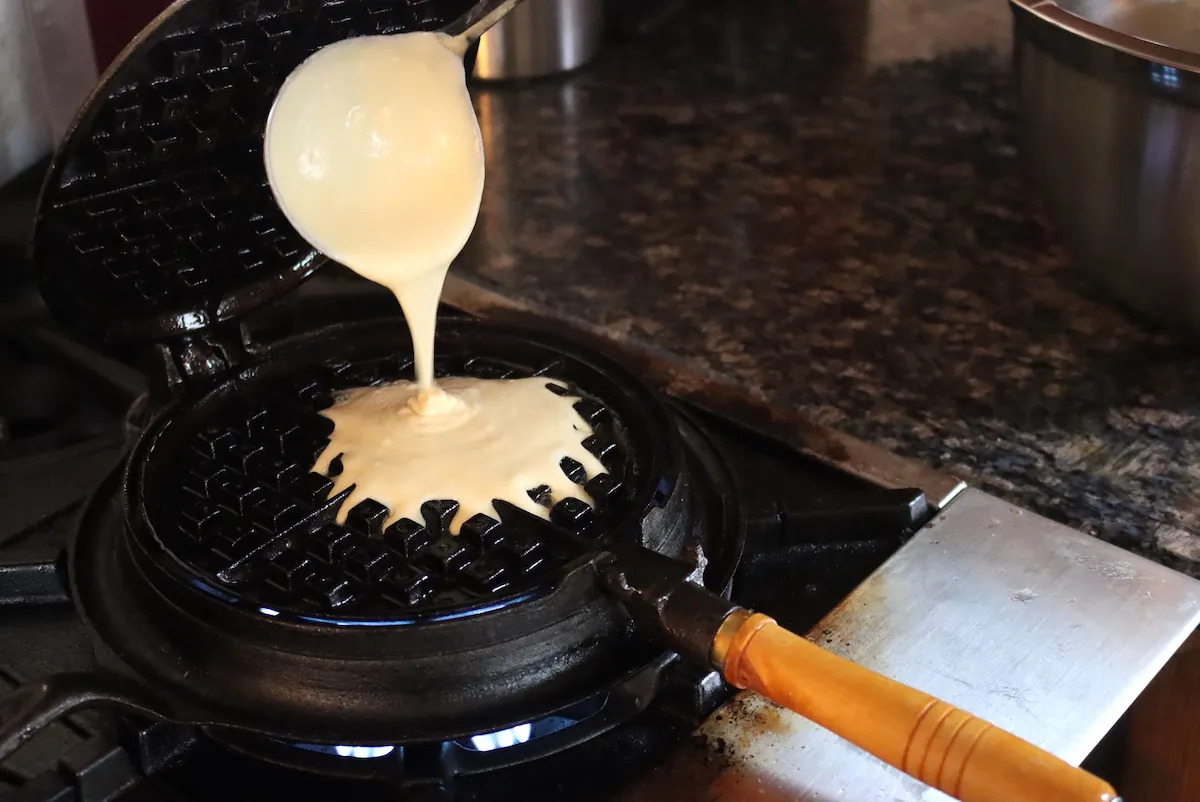





0 thoughts on “What Does Light On Waffle Iron Mean”